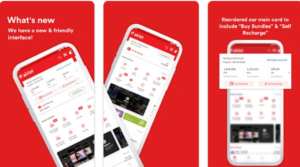How to transfer airtime on Airtel to Airtel? Have an Airtel SIM and don’t know how to transfer Airtel airtime to another Airtel line? Do you have extra airtime that you want to transfer to other Airtel users? This article will teach you how to transfer money to another Airtel Sim.
How To Transfer Airtime On Airtel To Another SIM Card In Easy Steps
Have an Airtel SIM and don’t know how to transfer airtime on Airtel to another Airtel line? Well, it is not difficult at all, this article will guide you on how to do it.
With nearly 60 million subscribers, Airtel remains one of the largest telecommunications networks in Nigeria.
The Airtel transfer codes help all Airtel users to transfer or share credit or data with friends, family, and benefactors. In the business centers, they also usually use the Airtel transfer method to sell their available credit to their customers.
Airtime is the amount added to your account for making phone calls and using mobile data. Sometimes someone wants to “borrow” or “donate” their airtime to another Airtel line. You can always use the fast Airtel transfer service and share your airtime with others.
Setting Up Your Airtime Transfer PIN
To initiate an airtime transfer, you need a Transfer PIN. This PIN is a security measure to ensure that only you can authorize the transfer. Here’s how to set it up:
- Dial *432# on your Airtel line.
- Select the option to set up your Transfer PIN.
- Follow the prompts to create a four-digit PIN.
Make sure your PIN is unique and easy for you to remember but challenging for others to guess.
How to Transfer Airtime on Airtel: Step-by-Step Guide
Now, let’s get to the exciting part – actually transferring airtime to another Airtel subscriber. Follow these simple steps:
Step 1: Dial the Transfer Code
- Dial *432# on your Airtel line.
Step 2: Choose Transfer Airtime
- After dialing the code, select the option to transfer airtime.
Step 3: Enter Recipient’s Airtel Number
- You’ll be prompted to enter the recipient’s Airtel number. Ensure you enter it correctly to avoid sending airtime to the wrong person.
Step 4: Enter Airtime Amount
- After entering the recipient’s number, specify the amount of airtime you want to transfer. This can be any amount within the limits set by Airtel.
Step 5: Enter Transfer PIN
- To authorize the transfer, you’ll need to enter your Transfer PIN. This step ensures that only you can initiate the transfer.
Step 6: Confirm and Send
- Double-check all the details, including the recipient’s number, the amount, and your PIN.
- If everything looks correct, press the Send or OK button to confirm the transfer.
Congratulations! You’ve successfully transferred airtime to another Airtel user. Your recipient will receive a notification confirming the airtime transfer. Let’s say you’re doing an Airtel airtime transfer for the first time, you may need how to transfer airtime on Airtel for the first time.
How To Transfer Airtime On Airtel For The First Time
If you are using the Airtel Me2U service for the first time, you will have to change your Transfer PIN. If you want to change your default “Me2U PIN”, follow these steps:
- Navigate to your SMS menu on your phone.
- Write in a text message PIN – Default PIN – New PIN. This is pin code 1234 9087.
- Send it to the number 432.
- You will be notified that your new PIN is 9087, as used in the example above.
- You can then transfer part of your credit to other Airtel numbers.
Incidentally, each successful transaction costs the participant N10. In addition, subscribers will not be charged for solicited texts and “PIN” changes or unsuccessful Me2U transactions. You can learn more about Airtel Me2U here or learn how to unbar your barred me2u pin here.
Be careful as all transactions are non-convertible. The airtime transferred to Airtel cannot be returned or resent by the sender.
How To Transfer Airtime From Airtel To MTN
With Airtel Me2U you can ONLY send airtel to airtel airtime. This means you cannot transfer airtime from your Airtel line to the MTN, GLO, or 9mobile line. You can only ship to people who use the Airtel line.
All you can do right now is fund their non-Airtel lines directly from your bank account. However, if they still have their Airtel lines, you can send them some airtime using this simple procedure below.
Troubleshooting and Tips
Sometimes, things may not go as smoothly as planned. Here are some troubleshooting tips and additional advice:
- Double-check the recipient’s number before confirming the transfer to avoid sending airtime to the wrong person.
- If you forget your Transfer PIN, you can reset it by dialing *432# and selecting the appropriate option.
- There are usually limits on the amount of airtime you can transfer per day. Make sure you are within these limits.
- If you encounter any issues, you can contact Airtel customer support for assistance.
Frequently Asked Questions (FAQs)
Q1: Is there a service fee or charge for airtime transfers on Airtel?
A1: No, there is no service fee or charge for transferring airtime from one Airtel subscriber to another. It’s a free service.
Q2: Can I transfer airtime from Airtel to other networks?
A2: No, you can only transfer airtime to other Airtel subscribers. If you need to send airtime to users on different networks, you may want to explore other options, such as mobile money transfers.
Q3: What happens if I enter the wrong recipient’s number?
A3: If you enter the wrong recipient’s number, the airtime transfer will go to that number, and it cannot be reversed. Double-check the number to avoid this issue.
Q4: Can I change my Transfer PIN?
A4: Yes, you can change your Transfer PIN by dialing the appropriate code on your Airtel line. This is important for maintaining the security of your account.
Q5: Are there daily limits on the amount of airtime I can transfer?
A5: Yes, Airtel typically sets daily limits on the amount of airtime you can transfer. These limits may vary, so it’s essential to check with Airtel for the most up-to-date information.
Conclusion
In conclusion, transferring airtime on Airtel is a straightforward and beneficial service that allows you to help others in times of need. By following our step-by-step guide and understanding the basics, you can become an expert in sharing airtime with your fellow Airtel subscribers. Remember to keep your Transfer PIN safe and secure, and always double-check the recipient’s number to avoid any mishaps.
We hope this comprehensive guide has answered all your questions about how to transfer airtime on Airtel. If you have any further inquiries or need assistance, don’t hesitate to contact Airtel’s customer support for prompt and reliable help.
So, go ahead and share the wealth of airtime with your friends and family, making communication more accessible and convenient for everyone!
We believe that this information on how to transfer airtime to Airtel 2023: how to transfer airtime to another Airtel sim will be helpful to you. Why not share it with your friends by clicking the “Share” button on this website?
For more information and updates on Airtel’s services, you can visit the Airtel official website.