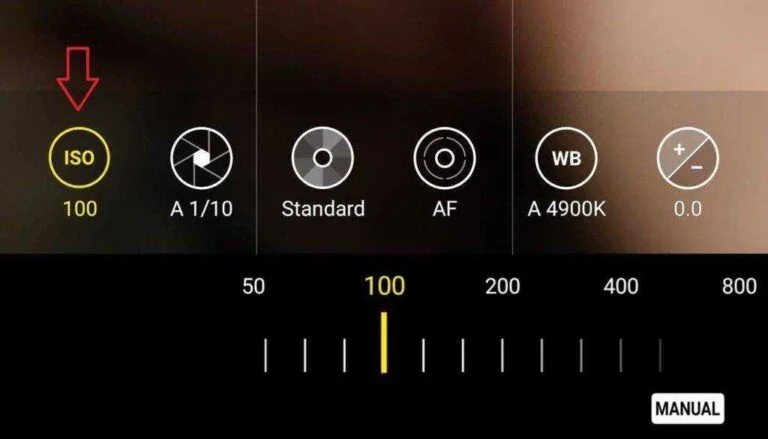Samsung Galaxy S21 Quick Settings Tips and Tricks
The quick settings area is part of Android, where you can access the most common settings for your devices such as power-saving modes, Wi-Fi, and Bluetooth. It’s a selection of shortcuts that you can access when you swipe down from the top of the screen on your Samsung Galaxy S21 phone. Samsung also adds a…