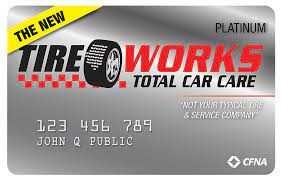Sterling Bank Transfer Code – How To Activate Sterling Bank USSD Transfer Code
Sterling Bank, one of the leading banks in Nigeria, offers a convenient way for its customers to transfer money from their accounts using a USSD code. The USSD code is a fast and secure way to carry out transactions from the comfort of your mobile phone without having to visit a bank or ATM. In this article, we will guide you on how to activate the Sterling Bank USSD transfer code and use it to transfer funds to other banks and carry out other transactions.
What is Sterling Bank Transfer Code?
The Sterling Bank transfer code is a USSD code that allows customers to carry out various transactions on their accounts using their mobile phones. With this code, customers can transfer money to other banks, purchase airtime, check their account balance, and even take out loans.

How to Activate Sterling Bank Transfer Code?
To activate the Sterling Bank transfer code, you must first register for the service. Here are the steps to follow:
- Step 1: Dial *822# from your registered mobile phone number with Sterling Bank.
- Step 2: Select option 1 to activate the transfer code.
- Step 3: Enter your Sterling Bank account number.
- Step 4: Follow the prompts to create your unique USSD PIN.
- Step 5: Confirm your USSD PIN.
Once you have completed these steps, you will receive a confirmation message that your Sterling Bank transfer code has been activated.
How to Transfer Money with Sterling Bank Transfer Code?
After activating the Sterling Bank transfer code, you can use it to transfer funds to other banks. Here is how to do it:
- Step 1: Dial *822# from your registered mobile phone number.
- Step 2: Select option 2 to transfer funds.
- Step 3: Enter the amount you want to transfer.
- Step 4: Enter the recipient’s account number.
- Step 5: Select the recipient’s bank.
- Step 6: Confirm the transaction with your USSD PIN.
You will receive a confirmation message once the transaction is successful.
How to Transfer Airtime with Sterling Bank Transfer Code?
You can also use the Sterling Bank transfer code to purchase airtime for yourself or others. Here is how to do it:
- Step 1: Dial *822# from your registered mobile phone number.
- Step 2: Select option 3 to purchase airtime.
- Step 3: Select the amount of airtime you want to purchase.
- Step 4: Enter the recipient’s phone number.
- Step 5: Confirm the transaction with your USSD PIN.
You will receive a confirmation message once the transaction is successful.
How to Check Account Balance with Sterling Bank Transfer Code?
To check your Sterling Bank account balance using the transfer code, follow these steps:
- Step 1: Dial *822# from your registered mobile phone number.
- Step 2: Select option 4 to check the account balance.
- Step 3: Enter your USSD PIN.
Your account balance will be displayed on the screen, and you will also receive a text message with the account balance details.
What to Do if Your Sterling Bank USSD Code is Not Working?
If your Sterling Bank USSD code is not working, you can try the following:
- Ensure that you have sufficient airtime on your phone to carry out the transaction.
- Ensure that you have registered for the USSD code service and have activated it.
- Check if you are using the correct USSD code for the transaction.
- Contact Sterling Bank customer care for assistance.
How to Reset Sterling Bank USSD PIN
If you have forgotten your USSD PIN or suspect that it has been compromised, you can reset it by following these simple steps:
- Dial *822# on the phone number linked to your Sterling Bank account.
- Choose the Password RESET option
- Follow the on-screen instructions to complete the USSD PIN reset process.
Note that you will be required to provide answers to some security questions to verify your identity before you can reset your USSD PIN. If you have any difficulties resetting your USSD PIN, you can contact Sterling Bank customer care for assistance.
Sterling Bank USSD Code for Account Balance
To check your Sterling Bank account balance using the USSD code, follow these simple steps:
- Dial *822*6# on the phone number linked to your Sterling Bank account.
- Follow the on-screen instructions to view your account balance.
Note that you may be charged a small fee for using this service.
Sterling Bank USSD Code for Airtime Recharge
To recharge your phone with airtime using the Sterling Bank USSD code, follow these simple steps:
- Dial *822*Amount# on the phone number linked to your Sterling Bank account. For example, if you want to recharge N500, dial *822*500#.
- Follow the on-screen instructions to complete the airtime recharge process.
You can also recharge airtime for friends and family members by dialing 822Amount*Phone Number#.
USSD Code to Borrow Money from Sterling Bank
Sterling Bank offers a quick and convenient loan service through its USSD code. To borrow money from Sterling Bank using the USSD code, follow these simple steps:
- Dial *822*8# on the phone number linked to your Sterling Bank account.
- Follow the on-screen instructions to request a loan.
Note that the loan amount you are eligible for depends on your creditworthiness, and you may be charged an interest rate on the loan amount.
Sterling Bank Customer Care
If you have any questions or issues with using the Sterling Bank USSD code or any of the bank’s services, you can contact customer care for assistance. You can reach Sterling Bank customer care through any of the following channels:
- Phone: +234 1 448 4481-5, +234 906 000 6449, +234 906 000 4667
- Email: customercare@sterling.ng
- Live chat: available on the Sterling Bank website
Conclusion
Sterling Bank’s USSD transfer code is a fast and convenient way to perform banking transactions from the comfort of your mobile phone. With the USSD code, you can transfer money, check your account balance, buy airtime, and perform other transactions on your Sterling Bank account without having to visit a physical branch.
Activating the Sterling Bank USSD transfer code is also a simple process that can be completed in just a few minutes by following the steps outlined in this article. If you encounter any issues during the registration process or while using the USSD code, you can reach out to Sterling Bank customer care for assistance. Overall, the Sterling Bank USSD transfer code is a great feature that provides easy and convenient access to banking services for Sterling Bank customers in Nigeria. So, go ahead and activate your USSD transfer code today and enjoy the benefits of hassle-free banking!