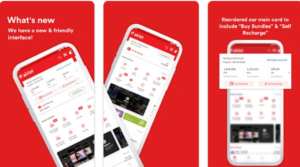Notifications
Clear all
May 02, 2024 7:27 am
Yes, there are a few convenient ways to check your Glo NIN (National Identification Number). Here's a breakdown of the methods you can use:
Using USSD Codes:
-
- Retrieve Your NIN: Dial *346# on your Glo phone. This will display your NIN if it's already registered with the National Identity Management Commission (NIMC). A small fee of around N20 may apply.
-
- Check NIN Linking Status: Dial *996# and select option 1, "Check NIN Status." Glo will send you an SMS confirming whether your NIN is linked to your phone number.
Using the Glo Café App:
-
- Download the Glo Café app from the Google Play Store or Apple App Store.
-
- Open the app and log in or create an account if you don't have one.
-
- Navigate to the NIN section within the app (the specific location might vary slightly depending on the app version). You should be able to see your registered NIN there.
Additional Methods:
-
- Glo Website: Visit the Glo World website ( https://www.gloworld.com/ ) and navigate to the NIN management section. Enter your Glo phone number and name to check if your NIN is linked.
-
- Contact Glo Customer Care: If you're facing any difficulties with the above methods, you can always reach out to Glo customer care for assistance. They'll be able to guide you through the process and answer any questions you may have.
Important Note: It's crucial to ensure your NIN is linked to your Glo phone number. This is increasingly becoming a requirement for accessing certain services in Nigeria.
By following these steps, you should be able to easily check your Glo NIN and ensure it's linked to your phone number.