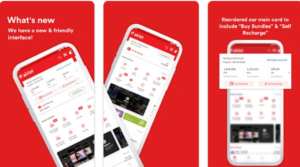Yes, you can easily transfer Glo airtime to another Glo line using various methods, including Glo Cafe. Here's a breakdown:
Using the Glo USSD Code:
This is the most common and convenient method:
-
- Dial 131 on your Glo phone.
-
- Enter the recipient's Glo phone number.
-
- Enter the amount of airtime you want to transfer.
-
- Enter your Glo transfer PIN (default is 00000, but you can change it).
-
- Press # to send.
Example: To transfer N50 to the number 08012345678 with your PIN being 12345, dial 131080123456785012345#
Using the Glo Cafe App:
-
- Download the Glo Cafe app from the Google Play Store or Apple App Store.
-
- Log in with your Glo number and verification code.
-
- Navigate to the "Share/Gift" section.
-
- Enter the recipient's Glo number and the transfer amount.
-
- Enter your Glo transfer PIN.
-
- Confirm the transaction.
Important Notes:
-
- Make sure you have enough airtime to cover the transfer amount and any applicable fees.
-
- You can change your default Glo transfer PIN by dialing 13200000new PINnew PIN#.
-
- For security reasons, Glo might limit the amount you can transfer daily or per transaction.
Additional Methods:
While Glo Cafe isn't specifically designed for airtime transfers, you can still use the USSD code or app while you're there for convenience.
Here are other methods to transfer Glo airtime:
-
- SMS: Text "Act [Recipient's Glo Number] [Amount] [PIN]" to 312.
-
- Glo website: Visit the Glo Easyshare page: https://www.gloworld.com/ng/glo-easyshare and follow the instructions.
By following these methods, you can easily share Glo airtime with your loved ones and stay connected.