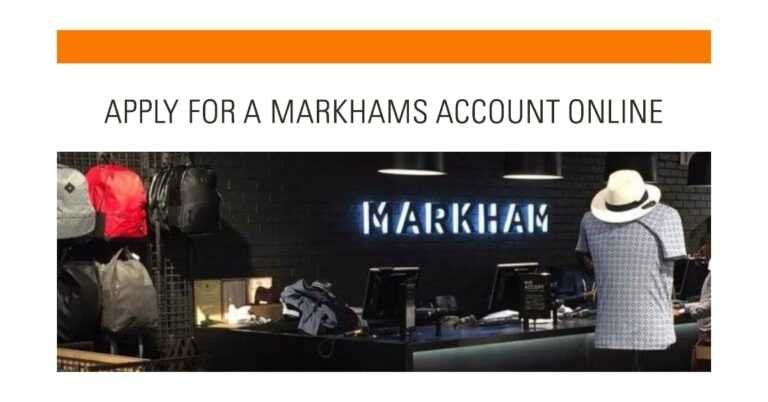How To Check Airtel Data Balance In Nigeria
How to check Airtel data balance in Nigeria? Are you an Airtel subscriber and looking for ways to easily check your Airtel data balance? We already discussed how to check Airtel number in our previous post, in this post, I will show you a simple guide on how to check your data balance on Airtel.
If you are an Airtel user in Nigeria, you might be wondering how to check your data balance and keep track of your data usage. Airtel is one of the leading telecom operators in Nigeria, offering a variety of data plans and bundles for different needs and budgets. Whether you are using a prepaid or postpaid SIM card, you can easily check your Airtel data balance in Nigeria using various methods, such as USSD codes, SMS, online portals, and mobile apps.
In this article, we will show you how to check your Airtel data balance in Nigeria using these methods, as well as some tips and tricks to get the most out of your data plan. By the end of this article, you will be able to:
- Check your Airtel data balance in Nigeria using USSD codes, SMS, online portals, and mobile apps.
- Understand the different types of data plans and bundles offered by Airtel in Nigeria.
- Learn how to manage your data usage and avoid running out of data or overspending on your data plan.
So, without further ado, let’s get started!
How To Check Airtel Data Balance In Nigeria Using USSD Codes
One of the easiest and fastest ways to check your Airtel data balance in Nigeria is using USSD codes. USSD codes are short codes that you dial on your phone to access various services and information from your network provider. To check your Airtel data balance in Nigeria using USSD codes, follow these steps:
- Dial *140# on your phone and wait for a few seconds.
- You will receive an SMS with your data balance and validity period.
- Alternatively, you can dial 1417120# or 141110# to get the same information.
You can use these USSD codes to check your Airtel data balance in Nigeria anytime and anywhere, as long as you have network coverage. However, these USSD codes may not work for some data plans and bundles, such as social media, night, and weekend plans. In that case, you can use other methods to check your Airtel data balance in Nigeria, which we will discuss in the next sections.
How To Check Airtel Data Balance In Nigeria Using SMS
Another simple and convenient way to check your Airtel data balance in Nigeria is using SMS. SMS is a text message that you send or receive on your phone. To check your Airtel data balance in Nigeria using SMS, follow these steps:
- Send an SMS with the word “STATUS” to 141.
- You will receive an SMS with your data balance and validity period.
- Alternatively, you can send an SMS with the word “BAL” to 2200 to get the same information.
You can use these SMS codes to check your Airtel data balance in Nigeria anytime and anywhere, as long as you have network coverage and enough airtime to send the SMS. However, these SMS codes may not work for some data plans and bundles, such as social media, night, and weekend plans. In that case, you can use other methods to check your Airtel data balance in Nigeria, which we will discuss in the next sections.
How To Check Airtel Data Balance In Nigeria Using Online Portals
Another reliable and convenient way to check your Airtel data balance in Nigeria is using online portals. Online portals are websites that you can access on your phone or computer to manage your account and services from your network provider. To check your Airtel data balance in Nigeria using online portals, follow these steps:
- Visit the Airtel self-care portal at https://selfcare.ng.airtel.com.
- Log in with your phone number and password, or register if you don’t have an account.
- Once logged in, you will see your data balance and validity period on the dashboard.
- Alternatively, you can visit the Airtel data portal at https://www.airtel.com.ng/data.
- Enter your phone number and click on “Check Balance”.
- You will see your data balance and validity period on the screen.
You can use these online portals to check your Airtel data balance in Nigeria anytime and anywhere, as long as you have internet access and a compatible device. However, these online portals may not work for some data plans and bundles, such as social media, night, and weekend plans. In that case, you can use other methods to check your Airtel data balance in Nigeria, which we will discuss in the next sections.
How To Check Airtel Data Balance In Nigeria Using Mobile Apps
Another smart and convenient way to check your Airtel data balance in Nigeria is using mobile apps. Mobile apps are applications that you can download and install on your phone to access various features and functions from your network provider. To check your Airtel data balance in Nigeria using mobile apps, follow these steps:
- Download and install the Airtel Thanks app from the Google Play Store or the Apple App Store.
- Open the app and log in with your phone number and OTP, or register if you don’t have an account.
- Once logged in, you will see your data balance and validity period on the home screen.
- Alternatively, you can download and install the My Airtel app from the Google Play Store or the Apple App Store.
- Open the app and log in with your phone number and OTP, or register if you don’t have an account.
- Once logged in, you will see your data balance and validity period on the home screen.
You can use these mobile apps to check your Airtel data balance in Nigeria anytime and anywhere, as long as you have internet access and a compatible device. These mobile apps also allow you to buy data plans and bundles, check your call history and airtime balance, recharge your account, and access other services and offers from Airtel.
Types Of Data Plans And Bundles Offered By Airtel In Nigeria
Now that you know how to check your Airtel data balance in Nigeria using various methods, you might be interested in knowing more about the types of data plans and bundles offered by Airtel in Nigeria. Airtel offers a wide range of data plans and bundles for different needs and budgets, such as:
Daily and weekly plans:
These are short-term plans that offer small amounts of data for a low price. They are suitable for light users who need data for occasional browsing, social media, and messaging. For example, you can get 40MB for N50, 100MB for N100, 200MB for N200, or 350MB for N300, valid for 1 day. Or, you can get 750MB for N500, valid for 2 weeks.
Monthly plans:
These are long-term plans that offer large amounts of data for a reasonable price. They are suitable for heavy users who need data for regular browsing, streaming, downloading, and gaming. For example, you can get 1.5GB for N1000, 2GB for N1200, 3GB for N1500, 4.5GB for N2000, or 6GB for N2500, valid for 30 days.
Mega plans:
These are premium plans that offer huge amounts of data for a high price. They are suitable for super users who need data for unlimited browsing, streaming, downloading, and gaming. For example, you can get 10GB for N5000, 16GB for N8000, 25GB for N10000, or 40GB for N15000, valid for 30 days.
Social plans:
These are special plans that offer data for specific social media platforms, such as Facebook, WhatsApp, Twitter, Instagram, and TikTok. They are suitable for users who need data for social networking and entertainment. For example, you can get 40MB for N25, 80MB for N50, or 600MB for N300, valid for 1 day. Or, you can get 200MB for N100, 400MB for N200, or 1GB for N500, valid for 5 days.
Night and weekend plans:
These are exclusive plans that offer data for specific times of the day or week, such as night (12 am to 5 am) or weekend (Saturday and Sunday). They are suitable for users who need data for off-peak browsing, streaming, downloading, and gaming. For example, you can get 250MB for N25, 500MB for N50, or 1.5GB for N200, valid for 1 night. Or, you can get 200MB for N200, valid for 7 days.
These are some of the types of data plans and bundles offered by Airtel in Nigeria. You can choose the one that suits your needs and budget, and enjoy fast and reliable internet service from Airtel.
Tips And Tricks To Get The Most Out Of Your Data Plan
Now that you know how to check your Airtel data balance in Nigeria and the types of data plans and bundles offered by Airtel in Nigeria, you might want to know some tips and tricks to help you get the most out of your data plan and avoid running out of data or overspending on your data plan:
Monitor your data usage:
You can use the methods we discussed above to check your Airtel data balance in Nigeria regularly and keep track of your data consumption. You can also use the Airtel Thanks app or the My Airtel app to view your data usage history and see which apps or websites are consuming the most data. This will help you identify and avoid unnecessary or excessive data usage and manage your data budget accordingly.
Choose the right data plan:
You can use the Airtel data portal or the Airtel Thanks app or the My Airtel app to browse and compare the different types of data plans and bundles offered by Airtel in Nigeria. You can choose the one that suits your needs and budget, and enjoy the best value for your money. You can also switch to a different data plan or bundle if you find that your current one is not enough or too much for your data needs.
Activate data saver mode:
You can activate the data saver mode on your phone or browser to reduce the amount of data that your device or apps use. Data saver mode can help you save data by compressing images, videos, and web pages, blocking ads and pop-ups, and disabling background data and auto-updates. You can find the data saver mode in your phone settings or browser settings and turn it on or off as per your preference.
Use Wi-Fi when available:
You can use Wi-Fi when available to save your data and enjoy faster and more reliable internet service. You can connect to Wi-Fi networks at home, work, school, or public places, such as cafes, restaurants, hotels, airports, and malls. You can also use the Airtel Wi-Fi app to find and access Airtel Wi-Fi zones across Nigeria. However, you should be careful when using public Wi-Fi networks and avoid accessing sensitive or personal information, such as banking, shopping, or social media accounts, to protect your privacy and security.
Buy data bundles and offers:
You can buy data bundles and offers from Airtel to get more data for less money. Data bundles and offers are special packages that offer data for specific purposes, such as streaming, gaming, or browsing. You can find and buy data bundles and offers from the Airtel data portal or the Airtel Thanks app or the My Airtel app. For example, you can buy the Airtel YouTube bundle for N300 and get 1.5GB for YouTube streaming, valid for 30 days. Or, you can buy the Airtel Binge plan for N500 and get 2GB for any use, valid for 1 day.
These are some of the tips and tricks to help you get the most out of your data plan and enjoy the best internet service from Airtel. We hope you found this article helpful and informative. If you have any questions or feedback, please feel free to contact us or leave a comment below. Thank you for reading and have a great day! 😊
FAQs
Here are some frequently asked questions and answers about how to check Airtel data balance in Nigeria:
How do I check my Airtel bonus data balance in Nigeria?
You can check your Airtel bonus data balance in Nigeria by dialing 1411# or *223# on your phone. You will receive an SMS with your bonus data balance and validity period.
How do I check my Airtel social data balance in Nigeria?
You can check your Airtel social data balance in Nigeria by dialing 1417# on your phone. You will receive an SMS with your social data balance and validity period.
How do I check my Airtel night data balance in Nigeria?
You can check your Airtel night data balance in Nigeria by dialing 1417120# or 141110# on your phone. You will receive an SMS with your night data balance and validity period.
How do I check my Airtel weekend data balance in Nigeria?
You can check your Airtel weekend data balance in Nigeria by dialing 1417120# or 141110# on your phone. You will receive an SMS with your weekend data balance and validity period.
How do I check my Airtel data balance in Nigeria without the internet?
You can check your Airtel data balance in Nigeria without the internet by using USSD codes or SMS. You can dial 140#, 1417120#, or 14111*0# on your phone to check your data balance using USSD codes. Or, you can send an SMS with the word “STATUS” or “BAL” to 141 or 2200 to check your data balance using SMS.
Conclusion
In conclusion, we have shown you how to check your Airtel data balance in Nigeria using various methods, such as USSD codes, SMS, online portals, and mobile apps. We have also discussed the types of data plans and bundles offered by Airtel in Nigeria, and some tips and tricks to get the most out of your data plan. We hope this article has helped you learn how to check your Airtel data balance in Nigeria and enjoy the best internet service from Airtel.