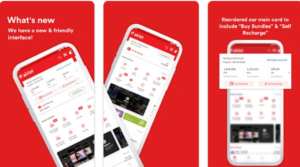How To Check GLO Night Data Balance in 2024: A Complete Guide
Are you looking for a way to check your GLO night data balance in 2024? If so, you are not alone. Many people use the GLO night plan to enjoy cheap and fast internet access between midnight and 5 AM. However, sometimes you may want to know how much data you have left before the plan expires. In this article, we will show you how to check your GLO night data balance using different methods, such as texting, dialing, visiting the website, or using the app. We will also answer some frequently asked questions about the GLO night plan, such as how to activate it, how to cancel it, how to rollover it, and more. By the end of this article, you will know everything you need to know about how to check your GLO night data balance in 2024.
How To Check GLO Night Data Balance
How To Check GLO Night Data Balance by Texting
One of the easiest ways to check your GLO night data balance is by texting INFO to 127. This will send you a text message with your current data usage and remaining data balance. To do this, follow these steps:
- Open your messaging app and compose a text to 127.
- In the body of the text, type in INFO, then hit Send.
- You should get a text back displaying your data usage and balance.
How To Check GLO Night Data Balance by Dialing
Another quick way to check your GLO night data balance is by dialing 1270# on your phone. This will display your current data balance on your screen. To do this, follow these steps:
- Open your phone’s dialer and punch in 1270#.
- You should see your data balance on your screen.
How To Check GLO Night Data Balance by Dialing *777#
You can also check your GLO night data balance by dialing *777# and selecting the check balance option. This is the general number to access your GLO account. To do this, follow these steps:
- Dial *777# on your phone.
- Dial 1 to select the buy data option.
- Next, dial 4 for manage plan.
- Dial 4 again to select get data balance.
- You should get a text displaying your data balance.
How To Check GLO Night Data Balance by Visiting the Website
You can also check your GLO night data balance by visiting the GLO website while you are logged into the GLO network. This will display a portal where you can access information about your plan, including your current data usage. To do this, follow these steps:
- Open a browser on your phone or computer and go to the GLO website.
- You should see a portal with your data usage and balance.
How To Check GLO Night Data Balance by Using the App
You can also check your GLO night data balance by using the GLO Café app. This app allows you to purchase and manage data plans directly from the app. To do this, follow these steps:
- Download the app from the App Store or Google Play.
- Follow the prompts to set up an account or log into an existing account.
- Once you log in, you should see your data usage and balance on the main app screen.
How to Activate the GLO Night Plan
If you want to use the GLO night plan, you need to activate it first. The GLO night plan is a low-cost temporary mobile data plan from Globacom, available to users in Nigeria and Ghana. The plan lasts only one night and works between the hours of midnight and 5 AM. Depending on which version of the plan you sign up for, you can get anywhere from 250MB to 1GB of data for the night. To activate the GLO night plan, follow these steps:
- Dial *777# on your phone.
- Dial 1 to select the buy data option.
- Next, dial 1 for buy a 3G-4G data plan.
- Dial 7 for night and weekend plans.
- Choose the plan that suits your needs and budget. For example, dial 1 for N25 for 250MB 1 day plan, or dial 2 for N50 for 500MB 1 day plan, or dial 3 for N100 for 1GB 1 day plan.
- Confirm your purchase and enjoy your night browsing.
How to Cancel the GLO Night Plan
If you want to cancel the GLO night plan, you can do so by dialing 1270# and following the prompts. However, you should note that the GLO night plan is a one-time plan that expires automatically at 5 AM. Therefore, you do not need to cancel it unless you want to stop using it before it expires. To cancel the GLO night plan, follow these steps:
- Dial 1270# on your phone.
- You should see a menu with options to manage your plan.
- Dial 2 for cancel plan.
- Confirm your cancellation and stop using your data.
How to Rollover the GLO Night Plan
If you want to rollover the GLO night plan, you can do so by purchasing another night plan before your current one expires. This will add the new data to your existing data and extend the validity period. To rollover the GLO night plan, follow these steps:
- Dial *777# on your phone.
- Dial 1 to select the buy data option.
- Next, dial 1 for buy 3G-4G data plan.
- Dial 7 for night and weekend plans.
- Choose the same plan that you have or a higher one. For example, if you have the N25 for 250MB 1day plan, or dial 2 for N50 for 500MB 1 day plan, or dial 3 for N100 for 1GB 1 day plan.
- Confirm your purchase and enjoy your extended night browsing.
How to Share the GLO Night Plan
If you want to share the GLO night plan with another GLO user, you can do so by using the data share feature. This feature allows you to share your data with up to five GLO users. To share the GLO night plan, follow these steps:
- Dial 12701*recipient’s number# on your phone.
- You should get a confirmation message that you have successfully shared your data with the recipient.
- The recipient should also get a notification that they have received data from you.
How to Gift the GLO Night Plan
If you want to gift the GLO night plan to another GLO user, you can do so by using the data gift feature. This feature allows you to buy data for another GLO user as a gift. To gift the GLO night plan, follow these steps:
- Dial 127USSD code*recipient’s number# on your phone.
- The USSD code depends on the plan you want to gift. For example, 12761recipient’s number# for N25 for 250MB 1 day plan, or 12762recipient’s number# for N50 for 500MB 1 day plan, or 12763*recipient’s number# for N100 for 1GB 1 day plan.
- You should get a confirmation message that you have successfully gifted data to the recipient.
- The recipient should also get a notification that they have received data from you as a gift.
How to Check GLO Night Data Balance: FAQ
Here are some frequently asked questions and answers about how to check GLO night data balance:
How do I know if my GLO night plan is active?
You can check if your GLO night plan is active by dialing 1270# or texting INFO to 127. You should see your data balance and validity period.
How long does the GLO night plan last?
The GLO night plan lasts only one night, from midnight to 5 AM. It expires automatically at 5 AM, unless you rollover it by buying another night plan.
Can I use the GLO night plan during the day?
No, you cannot use the GLO night plan during the day. It only works between midnight and 5 AM. If you try to use it during the day, you will be charged from your main data balance or airtime.
Can I use the GLO night plan on any device?
Yes, you can use the GLO night plan on any device that supports GLO network, such as phones, tablets, laptops, etc.
Can I use the GLO night plan on any network?
No, you can only use the GLO night plan on the GLO network. If you switch to another network, you will not be able to use your night data.
Conclusion
In this article, we have shown you How To Check GLO Night Data Balance in 2024 using different methods, such as texting, dialing, visiting the website, or using the app. We have also answered some frequently asked questions about the GLO night plan, such as how to activate it, how to cancel it, how to rollover it, and more. We hope you have found this article helpful and informative. If you have any questions or comments, please feel free to leave them below. Thank you for reading and happy browsing!