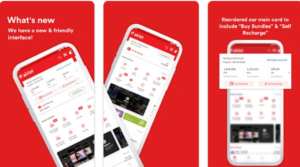How To Upgrade My First Bank Savings Account?
How To Upgrade My First Bank Savings Account? Do you want to upgrade your First Bank account? Maybe your account has been restricted or frozen because you have received an amount above the maximum limit?
Of course, this can cause some inconvenience, especially if you need the money for an urgent business or personal transaction.
As a First Bank account holder, you can update your account with little to no stress as long as you have the necessary documents.
Here we will discuss how to upgrade my First Bank savings account with proper documentation.
What Type Of Account Requires An Upgrade?
If you have a First Instant account or a Tier 2 savings account, there is a limit to the amount that can be in your bank account.
If you receive an amount above the maximum limit, the bank will freeze your account while you are updating it. You also cannot withdraw money.
To receive unlimited amounts of money in your account, you must upgrade to a level 3 account.
Unlike other types of accounts, the Tier 3 account has no restrictions on the amount of money deposited into your account. If you trade a lot of money – business magnates, business professionals, government officials, professional craftsmen – a tier 3 account is the best fit for your banking needs.
What Do I Need To Update My Bank Account?
The documents the bank’s Account Officer will need from you for an account upgrade include:
An Identification Card (ID) –
This requirement is quite essential. You can present a national ID card, driver’s license, permanent voter card or international passport.
Make sure the ID you have has not expired, otherwise it will be rejected by the Account Officer. In addition to ensuring the validity of your ID, your portrait must be visible to the human eye.
Utility bill –
Account managers are generally strict with the type of account you provide to update your account, so pay close attention.
The energy bill can be a Nepa bill, water bill or rental bill. But of the three, the Nepa account is the most widely accepted in all the First Bank branches in Nigeria.
To be on the safe side, you must obtain a Nepa account from your current residence for at least three months from the time you update your account.
For example, if you go to the bank on February 9, 2022, for an account update service, the electricity bill you present must be from November 2021 through January 2021.
Any utility bill after April will be declined by the First Bank Accounts Officer or Customer Service Representative.
Passport –
It is important for the documentation process by the Account Officer. The passport photo (be careful not to smile or laugh) that you submit must be the size of a portrait.
If you don’t have a passport photo, you can easily walk into any photo studio and get it done.
With the above list of documents, you can confidently contact the customer service representative and request to update your First Bank account.
How To Upgrade My First Bank Savings Account?
Here is a step by step guide on how to upgrade my first bank account online.
There are two ways to update your bank account: remotely or in person. The latter is the most common way to update your First Bank account. But in some cases, you can update your account remotely if you are in a condition that prevents you from visiting the bank.
So let’s look at both ways:
How To Upgrade My First Bank Savings Account – First Bank Remote Upgrade Process
While this isn’t common with First Bank, here’s how to update your account from a remote location:
- Contact your First Bank customer service representative.
- Ask to speak to the account manager.
- Explain your situation to the person in charge.
- You have alternatives to update your account without being physically present.
How To Upgrade My First Bank Account – The Physical Account Update Process
As the name implies, this requires you to go to the bank to update your account. Here’s a quick guide to help you:
- Check your documents and confirm that you have all the necessary documents listed above.
- Visit the nearest First Bank branch in your area or location.
- When entering the bank room, ask the Customer Service department.
- Talk to the customer service representative at the counter about upgrading your account.
- You will be asked to complete a form if you provide all the essential documents mentioned above. When filling out the form, be sure to provide the corresponding addresses for all your documents, especially the electricity bill.
- Your place of residence and the address on the utility bill must be the same. A different address on your utility bill invalidates the account update process, as the bank assumes you are not the account owner
If you are having trouble completing your form, please don’t hesitate to contact one of the first bank customer service representatives to clarify the issues.
FAQ – How To Upgrade My First Bank Savings Account?
Can I upgrade my bank account online?
No, an update of your Access bank savings account can only be done at the banking hall. However, shortly, we expect you to upgrade your account online, but for now, it can only be done at the bank office.
First bank savings account limit
The maximum cash deposit is N50, 000 per transaction. The maximum cumulative balance on the account at any point in time is N300,000. You may upgrade the account at any time if you wish to have more than N300,000 balance in your account.
Can I Use My Nin To Upgrade My Bank Account?
Can I use my nin to upgrade my bank account? Yes, you can use NIN to open an account and to upgrade your First bank savings account in Nigeria.
Conclusion
That is the complete guide on how to upgrade my first bank savings account. To upgrade your first bank savings account, you have to visit the nearest first bank branch to you. It’s not possible to upgrade your first bank account online for now and be careful about who you share your banking details.