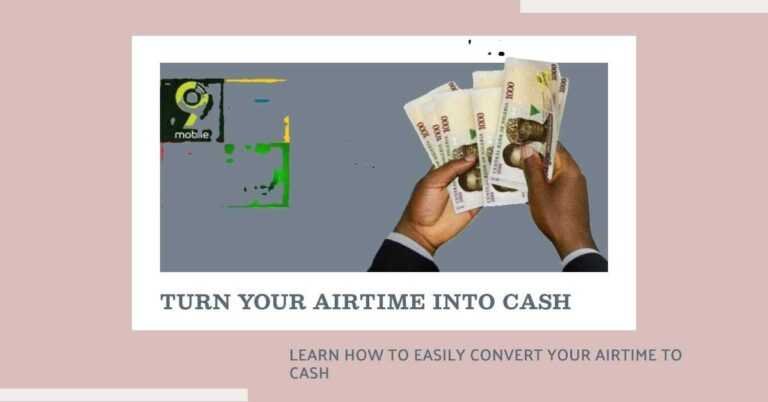How To Stop Automatic Payments On Chase Debit Card?
How to stop recurring payments Chase? Tired of recurring payments, looking for the best way to stop recurring payments on debit cards, look no further, here is how to stop automatic payments on Chase debit card.
It can be very painful to have a recurring payment, especially if you are no longer interested in the product. Preventing recurring payments is so easy and requires no stress on your part.
Before I get into the topic of posting, let me explain a little more about recurring payments.
What is a recurring payment?
A recurring payment is a process in which a merchant or seller automatically invoices a customer for goods or services on a prearranged schedule.
For example, you ordered and paid for services such as cable TV subscriptions on April 1, 2021. The subscription billed each month will expire on May 1, 2021, but the merchant has configured it to arrive immediately on May 1, 2021. , the customer’s account will be charged.
This is called a recurring payment.
You can say that it is an automatic renewal of goods and services provided by a merchant to a customer. But in this case, the renewal is set automatically without the consent or authorization of the customer.
A recurring payment can be annoying if you didn’t plan to renew a product or service, and the merchant will charge you immediately after your previous order expires.
Now let’s take a look at How to stop recurring payments Chase on both debit and credit cards.
How to stop automatic payments on Chase debit card?
- Open the Chase mobile app on your phone and log in to your account.
- Select the account from which you want to stop recurring payments by tapping it.
- Tap view details followed by manage, next to automatic payments. Tap Edit to make changes or cancel. To change the payment amount, select the payment amount.
- To change the account that funds your payment, select Payment from.
Now back to what we’re looking for, how to stop automatic payments on Chase debit card
- To cancel your recurring payments or automatic payments, select Turn off automatic payments. After you’ve gone through all the information, tap Done.
- Accept the terms and tap Update automatic payments. This has successfully stopped automatic or recurring payments to your Chase bank account or debit card.
To summarize this post on how to stop recurring payments on Chase debit cards, all of you should contact your merchant and ask them to do it for you, or they will give you the procedure on how to do it yourself.
Conclusion
Here I close this post about how to stop automatic payments on Chase debit card. Don’t forget to share this post.