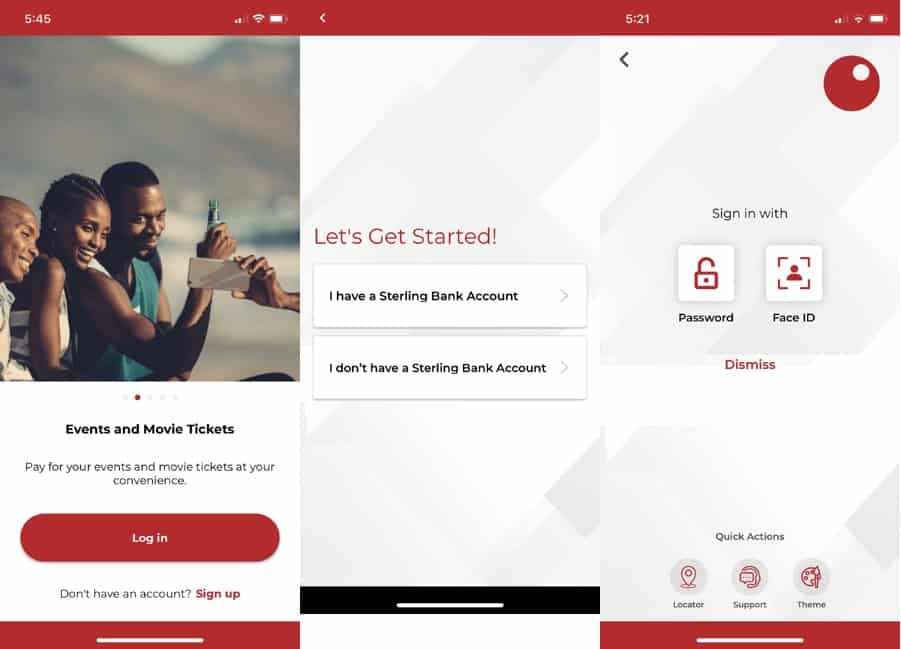Sterling Bank Open Account – How to open Sterling Bank account on phone: Sterling Bank is one of Nigeria’s leading commercial banks, providing a range of financial services to its customers. One of these services is opening a bank account, which can be done easily and conveniently using your mobile phone. In this article, we will guide you on how to open a Sterling Bank account on your phone, the requirements, and other important details you need to know.
How to Open a Sterling Bank Account on Your Phone?
Opening a Sterling Bank account on your phone is a straightforward process that can be done in a few simple steps. Here are the steps to follow:
Step 1: Dial *822*7# on your mobile phone
To open a Sterling Bank account on your phone, you need to dial *822*7# on your mobile phone. This will prompt you to input your BVN (Bank Verification Number) or provide other necessary details.
Step 2: Input your BVN or provide other necessary details
If you have a BVN, you will be required to input it as part of the registration process. If you do not have a BVN, you can still open an account by providing other necessary details such as your name, date of birth, address, and phone number.
Step 3: Select your preferred account type
After providing your BVN or other necessary details, you will be prompted to select your preferred account type. Sterling Bank offers a range of account types, including savings accounts, current accounts, and domiciliary accounts.
Step 4: Fund your account
To activate your account, you need to fund it with a minimum balance of ₦1,000. You can fund your account by transferring money from another account or depositing cash at any Sterling Bank branch.
Step 5: Receive your account details
Once your account has been activated, you will receive your account number and other important details such as your account balance and transaction history. You can now start using your Sterling Bank account for transactions such as deposits, withdrawals, and transfers.
Sterling Bank Open Account Requirements
To open a Sterling Bank account on your phone, you need to meet the following requirements:
- A valid BVN (Bank Verification Number)
- A valid means of identification such as a National ID card, Driver’s License, or International Passport.
- A functional mobile phone number.
- A minimum opening balance of ₦1,000.
Steps to Sterling Bank Open Account Online
Step 1: Visit the Sterling Bank Website
The first step to opening a Sterling Bank account online is to visit the official website of the bank. You can do this by typing “www.sterlingbankng.com” in your web browser. Once you are on the website, navigate to the “Open an Account” page.
Step 2: Choose Your Account Type
On the “Open an Account” page, you will be presented with a list of different account types to choose from. Sterling Bank offers a range of account types, including savings accounts, current accounts, and domiciliary accounts. Select the account type that best suits your needs and click on the “Open Now” button.
Step 3: Fill in Your Personal Information
After selecting your preferred account type, you will be directed to a page where you will be required to provide your personal information. This includes your full name, email address, phone number, date of birth, and residential address. Make sure you provide accurate information, as this will be used to verify your identity.
Step 4: Upload Your ID and Other Required Documents
To complete the account opening process, you will be required to upload a valid form of identification, such as your National Identity Card, International Passport, or Driver’s License. You will also be required to upload other documents such as a passport photograph and utility bill.
Step 5: Fund Your Account
Once you have completed the account opening process and your account has been approved, you will be required to fund it before it can be activated. You can do this by transferring money from another bank account, or by using the bank’s mobile or internet banking platform.
Benefits of Opening a Sterling Bank Account Online
Opening a Sterling Bank account online has several benefits, including:
- Convenience: You can open a Sterling Bank account from the comfort of your home or office, without having to visit a branch.
- Speed: The online account opening process is fast and efficient, and you can complete it in just a few minutes.
- Accessibility: Once your account has been opened, you can access all of the bank’s services, including mobile banking, internet banking, and ATM services.
- Security: The online account opening process is secure, and your personal information is protected by the bank’s advanced security measures.
Sterling Bank Account Opening Form
If you prefer to open a Sterling Bank account in person, you can visit any Sterling Bank branch and fill out an account opening form. You will be required to provide your BVN, means of identification, and other necessary details. You will also need to fund your account with a minimum balance of ₦1,000 before it can be activated.
Code to Open Sterling Bank Account
The code to open a Sterling Bank account on your phone is *822*7#. Simply dial this code on your mobile phone, provide your BVN or other necessary details, select your preferred account type, fund your account, and start using it for transactions.
Sterling Bank Open Account Without BVN
It is not possible to open a Sterling Bank account without a BVN (Bank Verification Number). The BVN is a unique identifier that is linked to your biometric data and other personal information, and it is required by law for all bank accounts in Nigeria. If you do not have a BVN, you will need to register for one before you can open a Sterling Bank account.
Minimum Balance for Sterling Bank
The minimum balance required to open a Sterling Bank account is ₦1,000. This is the amount you need to fund your account with before it can be activated. However, some account types may have higher minimum balance requirements, and it is important to check the specific requirements for the account type you are interested in.
Does Sterling Bank Operate Zero Accounts?
Yes, Sterling Bank operates a zero account, which is also known as a basic savings account. This account type is designed for customers who want to keep their money safe without incurring any additional charges or fees. The zero account does not require a minimum balance, and it is free to open and maintain.
Withdrawal Limits for Sterling Bank Accounts
The withdrawal limits for Sterling Bank accounts depend on the specific account type and transaction channels. For example, ATM withdrawals may have daily limits, while over-the-counter transactions may have higher limits. It is important to check the specific withdrawal limits for your account type and transaction channel to avoid any inconvenience.
Conclusion
Opening a Sterling Bank account on your phone is a convenient and easy way to access financial services. By following the steps outlined in this article, you can open a Sterling Bank account on your phone in just a few minutes. Remember to provide all the necessary details and meet the requirements to ensure a smooth registration process. Additionally, you can also open a Sterling Bank account online or in person by visiting any Sterling Bank branch.