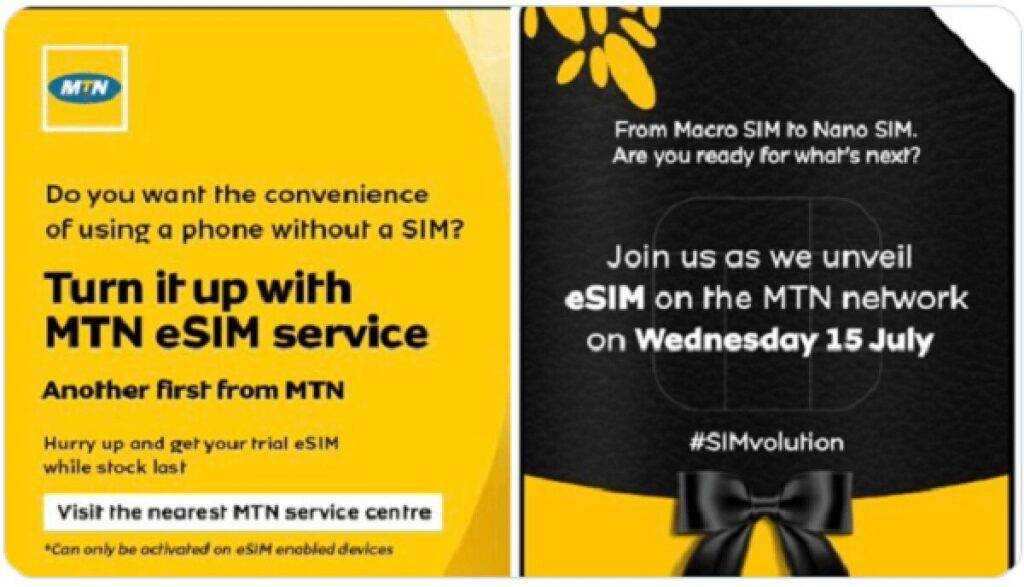To be able to use MTN eSim cards, they must first be activated on your phone. How to Activate MTN eSIM in Nigeria Activation must be performed in an MTN store by a customer service representative.
What is MTN eSIM?
MTN eSIM is an embedded SIM technology that eliminates the need for physical SIM cards in mobile devices. With an eSIM, users can switch between mobile networks and plans seamlessly, without the hassle of physically changing SIM cards. This technology is integrated directly into compatible devices, allowing users to activate new plans and carriers on the go.
How to activate MTN eSIM in Nigeria?
The MTN eSIM in Nigeria is undergoing 365 days of testing and is available to a limited number of subscribers with compatible devices, subject to availability. To register the MTN eSim, you must visit one of the MTN stores known to you. The activation process is then performed in-store. To be able to use eSim cards, it must first be activated on your phone. Activation must be performed in an MTN store by a customer service representative. According to MTN, the process is free for the participant.
Once the device is certified as compliant with the MTN eSim, an account profile is created for the subscriber, and the agents complete the integration process with the user.
Once the integration is complete, a customer will discover that using the virtual card is essentially the same as using the current Sim. However, there are new additions. While physical SIM cards can store up to 200 contacts, MTN eSim cards can store more than 200 contacts.
Don’t get bored, here are the steps on how to activate MTN eSIM in Nigeria:
- Check if your phone is eSIM-compatible. You can check this by going to your phone’s settings and looking for the “SIM card” or “cellular” section. If you see an option to add an eSIM, then your phone is compatible.
- Get your eSIM profile from MTN. You can do this by visiting an MTN store or by calling MTN customer care.
- Download the MTN eSIM app. You can find this app on the Google Play Store or the Apple App Store.
- Open the MTN eSIM app and scan the QR code from your eSIM profile.
- Enter your MTN PIN and follow the instructions on the screen.
- Your MTN eSIM will be activated.

How to activate MTN eSIM on Apple iPhones
Follow these steps to enable eSIM on your iPhone 11 Pro Max, iPhone 11 Pro, iPhone 11, iPhone XS, and iPhone XS Max.
First of all, you need to get the QR code from a customer service representative of your network provider.
- Go to Settings> Cellular.
- Tap Add cellular plan.
- Scan the QR code that the customer service representative gave you
- When prompted to enter a verification code to activate the eSIM, enter the number that came with the QR code.
How to Activate MTN eSIM on Android phones
- Use a QR code scanner app
- Scan your eSIM QR code
- Touch the message Cell plan detected if it appears.
- Press Next at the bottom of the screen.
- Touch Add Cell Schedule.
- If you are asked for a verification code to activate your eSIM card, enter the number provided by your service provider.
How to Activate eSIM on Android Phones with SIMO App in Nigeria
SIMO is an app that allows users to easily connect to their eSIM.
- Download SIMO
- Open SIMO.
- Set up the eSIM profile.
- Click on “Connect” to go online.
- Buy data. Choose the plan that works best.
- Get support. Get support from SIMO.
How does the MTN eSIM work in Nigeria?
The eSIM was introduced worldwide in 2016. It is considered the next generation of SIM cards after the nano-SIM cards were introduced in 2012.
The eSIM works as a second SIM card if you have a device with two SIM card slots. You get a second phone number without buying another SIM card. All you need to do is activate it with your account profile and you are good to go. Phones and networks that support eSIM in Nigeria.
During the first step of the activation process, compatible phones are used to scan a QR code assigned to the eSIM.
Benefits of Using eSIM in Nigeria
- It stores different mobile profiles and therefore works seamlessly worldwide.
- You no longer have to deal with cutting SIM cards or looking for adapters.
- Unlike SIM cards, no specific slot is required.
- There is no way to lose the card as it is linked to the device itself.
- It offers the same level of security as a removable SIM card.
- It is easier to switch between providers.
Frequently Asked Questions on How To Activate MTN ESIM In Nigeria?
1. Can I use MTN eSIM on any device?
No, not all devices support eSIM technology. You need to ensure that your device is eSIM-enabled and compatible with MTN eSIM services.
2. Is there an additional cost for MTN eSIM activation?
The activation process for MTN eSIM is usually free. However, there might be charges associated with the data plans or services you choose to activate on your eSIM.
3. Can I use MTN eSIM for international roaming?
Yes, MTN eSIM allows for easy international roaming. Travelers can switch to a local carrier’s plan using the eSIM technology while abroad, eliminating the need to change physical SIM cards.
Conclusion
MTN eSIM technology brings greater convenience and flexibility to mobile users in Nigeria. By activating MTN eSIM on compatible devices, users can enjoy the benefits of seamless network switching, multiple phone numbers on one device, and worry-free travel without the hassle of changing physical SIM cards. For those looking to simplify their mobile communication and enhance their overall user experience, MTN eSIM is a cutting-edge solution that is changing the way we interact with our devices and mobile networks.
That’s an easy way to activate MTN eSIM in Nigeria, we hope you find this post useful. Thanks for reading.
You May Like: