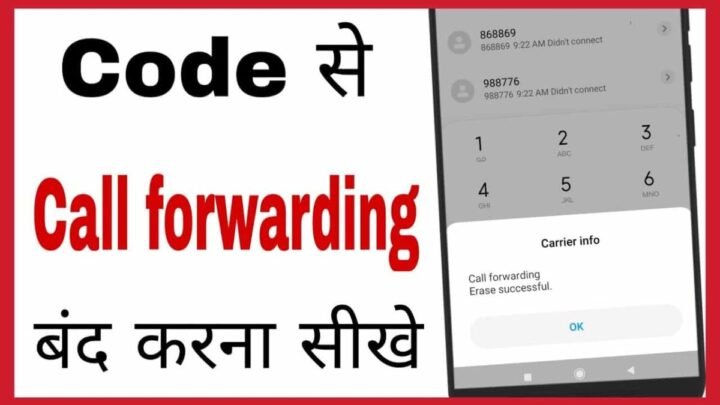Airtel Divert Code – How To Activate and Deactivate Airtel Call Forwarding
Airtel call forwarding is best if your Airtel main number is currently unavailable or unreachable. You can use the Airtel forwarding codes method to forward your phone call to your other number so that you can receive your call.
Those Airtel divert codes work in most of the cities such as Tamil Nadu, MP, Delhi, Maharashtra, Chennai. (Airtel Vodafone)
What if you don’t have an airtel balance, do you forward the call? Well, but they will charge for that.
What is Airtel Call Forwarding?
Is it possible some of you don’t know what that thing is? Well, I’m just telling you, it’s a way to transfer someone’s call to your other number, in case your Airtel main number isn’t available. Using this, the caller will think he has dialed the correct number but will be diverted to another number.
How To Activate Call Forwarding In Airtel
Now that you know how to disable call forwarding in Airtel, you may need to reactivate the service in the future or you may not have used the call forwarding service before. That’s why we walk you through a quick step-by-step process on how to activate call forwarding service if you are an Airtel subscriber.
First of all, you need a phone that comes with a call forwarding feature. You can activate Airtel‘s call forwarding service directly through the configuration section of your phone.
- Go to Settings> Call> Advanced Settings> Call Forwarding.
Follow the simple steps mentioned above by locating your phone’s ‘Settings’ and navigating to ‘Calling’. Now find ‘Advanced Settings’ and select ‘Call Forwarding’. Most phones come with this feature and allow you to activate and put call forwarding on hold by simply activating the feature through the settings; you may also notice that your phone does not have this functionality. Also, the browsing process can sometimes be difficult for many users. And if that’s the case, we have another simple process.
Airtel Divert Codes
Below are the different Airtel divert codes you can use to activate and deactivate call forwarding on Airtel SIM in 2021:
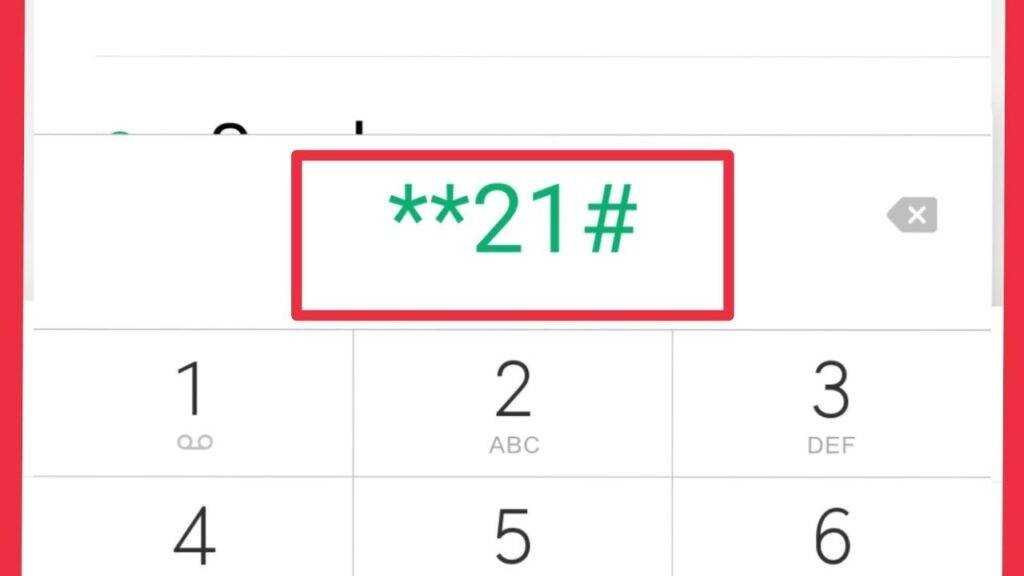
Airtel Divert Code If No Answer
- Enter the following on your phone ** 61 * followed by the desired then add *
- For example ** 61 * 07829700191 *
- Add how many seconds (in 5-second increments) you want your phone to ring before forwarding (minimum 05, maximum 30)
- Add #
- Press the ‘call’ button (wait for the message on the screen to confirm that the service has been configured)
- To cancel, dial ## 61 # (wait for the message on the screen again to confirm that the service has been configured)
Airtel Call Forwarding Code When You Are Unreachable (e.g. You have no signal)
- Enter the following on your phone ** 62 * followed by the desired phone number, then add #
- For example ** 62 * 07829700191 #
- Press the ‘call’ button (wait for the message on the screen to confirm that the service has been configured)
- To cancel, dial # 62 # (wait again for the message to appear on the screen to confirm the service has been configured)
To Forward When You Are On A Call
- Enter the following on your phone ** 67 * followed by the desired phone number, then add #
- For example ** 67 * 07829700191 #
- Press the ‘call’ button (wait for the message on the screen to confirm that the service has been configured)
- To cancel, dial ## 67 # (wait for the message on the screen again to confirm that the service has been configured)
To Divert All Calls
- Enter the following on your phone ** 21 * followed by the desired phone number, then add #
- For example ** 21 * 07829700191 #
- Press the ‘call’ button (wait for the message on the screen to confirm that the service has been configured)
- To cancel, dial ## 21 # (again, wait
Airtel Divert Codes Switch off
Airtel divert codes switch off is *21*568# and you can activate the airtel divert code switch off by dialing ##002#. However, if the above code did not work, you can try the Airtel switch off code New *21*904# and cancel it with ##002#.
How Can I Forward My Calls If It Is Disabled?
Most devices should have settings as shown below.
- Open the Phone app.
- Touch the three-dot menu button or the three-line menu button.
- Search for ‘Call forwarding’ or ‘More settings’
- Tap ‘Call Forwarding’
- Select voice calls.
- Make sure all options are OFF.
How do I activate Airtel SMS forwarding?
To use this service, all you need to do is text DIV [mobile number to be forwarded] and send it to 9010.
How To Deactivate Airtel Call Forwarding?
If at any time you would like to deactivate your Airtel call forwarding service, you can easily do so by deactivating the call forwarding feature activated through your phone’s settings.
- Go to Settings> Call> Advanced Settings> Call Forwarding.
Once you’ve entered call forwarding, you will see these four options:
- Always Forwarding
- Forwarding when busy
- If there is no answer, forward and
- If it’s unreachable, forward.
If you are not sure which one you have activated, you can open them individually and “delete” the phone number entered in the field. This deactivates the forwarding service.
However, if you cannot find this feature or have activated the service via Airtel divert code, you can deactivate it by dialing the codes below.
Deactivate call forwarding with the Airtel forwarding code
- Deactivate call forwarding when your phone does not answer: ## 61 #
- Deactivate call forwarding when your phone is unreachable: ## 62 #
- Deactivate call forwarding when busy: ## 67 #
- To disable all types of diverts: ## 21 #
It’s very easy to use Airtel divert codes 2024. Just refer to any activation or deactivation divert code you need from above.
This call forwarding code only works for Indian Airtel users, if you want to know how to activate or deactivate call forwarding on your phone from another region, you can check our other post here. If you’re an MTN user, check how to divert calls on MTN here.