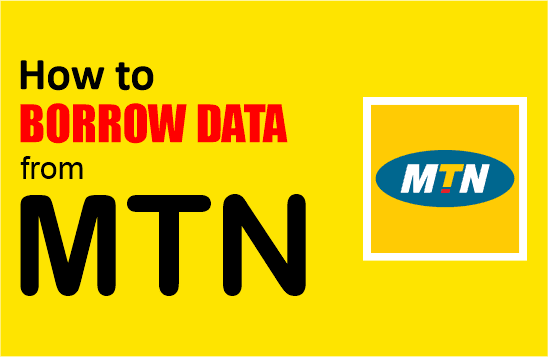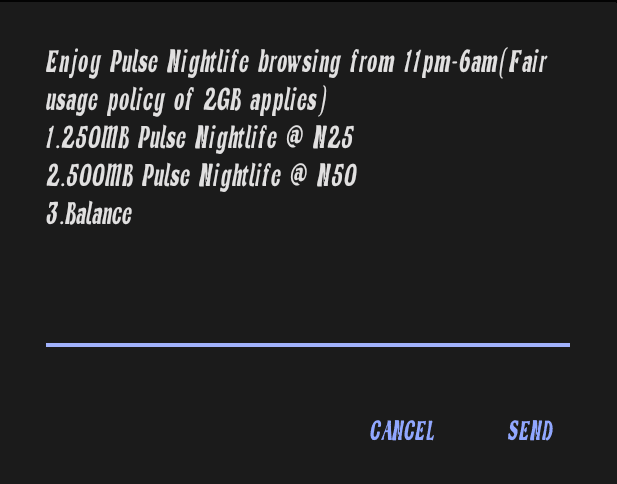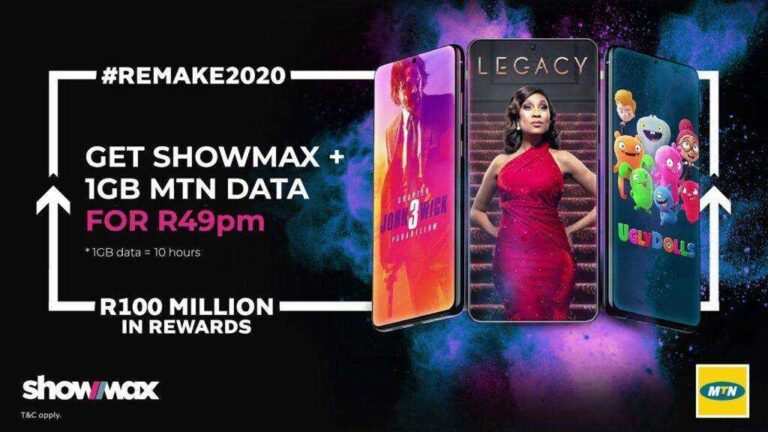How To Subscribe To MTN Hynet Data Plans 2024 in Nigeria?
Are you an MTN Hynet Flex user? But, don’t know how to subscribe to mtn hynet data plans? I will show you how you can subscribe to MTN hynet flex data plans and how you can manage your mtn hynet flex data in this post today.
How to subscribe to MTN hynet Data Plans
You can subscribe to MTN Hynet Flex data plans through the MTN data portal and My MTNapp; but this post will show you how you can subscribe to MTN Hynet data plans using MTN data portal:
- Go to the official MTN Hynet Flex portal at mtn business hynetflex
- Begin the renewal or subscription process for MTN Hynet Flex by viewing the MTN Hynet data plans.
- HyNetflex data plans consist of monthly limited plans, other limited plans, and unlimited plans.
- Locate and click the link to subscribe to MTN HyNet Flex data plans.
Steps to Renew Your HyNet Subscription
Here are the 6 steps to renew your HyNet subscription:
- Connect your modem
- Go to www.mtnbusiness.com.ng/hynet. Log in with your username and password (You can find the username in your modem manual. The default password is the MAC address located on the base of your modem.)
- On the left tab of the function menu, click on “Top-up account”
- Enter your 12-digit top-up PIN and click “Submit”.
- After you have deposited money into your account, click on “Select Service” on the left tab of the feature menu
- Select the service you want to subscribe to and click Submit.
Now you can browse
How To Manage Your MTN Hynetflex Account
There are two ways to manage your MTN Hynet Flex: my MTN app or my MTN data portal
Use the MTN data portal
To use the MTN data portal to manage your Hynetflex, i. H. To register and update your information, just follow these simple procedures.
- Log in to with your MTN phone number and select “Alternate Number” or “Email Address” to receive OTP.
- Update your alternate phone number and email address when you sign up (only applicable to new users).
- The data you entered in step 3 above will be used to convince you for subsequent notifications.
- You can link your primary phone number to your HyNetflex number on the Add Number tab.
You must provide the OTP you received under the number you want to link. The new number profile is then created and the pairing is completed. You can then switch to the number you want to manage and subscribe to mtn hynet data plans.
Use the MyMTN app
To use the MyMTN app to manage your Hynetflex, i. H. To register and update your information, just follow these simple procedures.
- Download the MyMTN app from your device’s online store.
- Log in and go to the menu page to add a number to your existing primary number.
- Enter your HyNetflex number as the secondary number to associate with your primary number.
- Confirm the link by entering the OTP received on the secondary number.
- Change the account to the HyNetflex number
MTN Hynet Flex Data Plans
Below are the prices, data caps, and validity period of MTN Hynet Flex data plans;
| DATA ALLOWANCE | PRICE | VALIDITY |
| 12gb | N4,000 | 30 days |
| 25gb | N8,000 | 30 days |
| 45gb | N11,000 | 30 days |
| 100gb | N18,000 | 30 days |
| 160gb | N25,000 | 30 days |
| 280gb | N36,000 | 60 days |
| 360gb | N45,000 | 90 days |
| 800gb | N90,000 | 180 days |
| 1.5tb | N150,000 | 365 days |
| Unlimited hynet data plan | N5,000 | 7 days |
| Unlimited hynet data plan | N20,000 | 30 days |
| Unlimited hynet data plan | N30,000 | 30 days |
How To Check MTN Hynet Data Balance
So, do you want to know how to check my data balance on MTN Hynet Flex? Don’t worry, the MTN Hynet data plans balance checking code is *131*500*4#.
- Simply dial *131*500*4# from your alternative number.
- Choose 3 for Hynetflex balance.
- Select Hynetflex number you intend to see balance.
MTN Hynet Flex Router Pricing
The price of the MTN Hynetflex 4G LTE router has recently been lowered to give more people access to the device.
The HyNetflex 4G + router is currently sold for N 25,000 to #45,000. You also receive 120 GB of free data and a 100% data bonus for every mtn hynet data plans over a 6-month period.
The lucky one can also get a free desk phone from MTN.
ZTE Super Fast Mtn Hynetflex Universal Router For All Networks With Battery Backup & 120gb Mtn Data

ZTE Super Fast Mtn Hynetflex Universal Router Technical specifications:
- Support for up to 64 wireless devices to access the Internet at the same time
- Built-in battery: 3000 mAh, support conference call up to 4 hours or share 4G network up to 3 hours
- LTE Cat6 Wireless Router / CPE (Portable)
- Chipset: Qualcomm WTR3925 (28nm process) and Qualcomm MDM9230 (20nm process)
- Support LTE FDD / LTE TDD / UMTS / GSM networks
- Support 4G LTE band 1/3/7/8/20 (700/900/1800/2100/2600 MHz)
- Support 3G band 900/2100 MHz and 2G GSM 850/900/1800/1900 MHz
- FDD-LTE Download speeds up to 300 Mbps and upload speed up to 50 Mbps (category 6)
- TDD-LTE download speed up to 220 + Mbps and upload speed up to 10 + Mbps
- 3G DC-HSPA + download speed up to 42 Mbps and upload speed up to 11.2 Mbps
- WiFi standard: 802.11 b / g / n / ac; 2.4 GHz 3 x 3 MIMO, peak speed up to 450 Mbps; 5 GHz, 2 x 2 MIMO, peak speed up to 867 Mbps
- Support VoLTE Call in high quality
- Interfaces: 4 * RJ 45 (GE 1 * WAN / LAN + 3 * LAN) + 2 * RJ11 + 1 * USB
- WiFi Range: Covers more than 500 square meters
- USB interface to share photos, files, or videos via USB disk or small hard disk over the same WiFi network
- Special Features: CSFB / VoLTE via RJ11, HD Voice, Web UI, IPV6, WPS
HOW TO ACTIVATE MTN 120GB FOR FREE
- Register the MTN SIM card that comes with the router with an MTN agent near you
- Place the SIM card in the phone
- TEXT “HyNetflex” to 131
The MTN Hynetflex Advantage
With HyNetflex, users can enjoy the following benefits, among others:
- 100% data bonus for the first 3 months after activation of the service
- Connect anywhere in the country, in areas with 3G and 4G coverage, at blazing fast speeds
- Connect multiple users from a single router
- Activate flexible data plans that meet your needs
- Enjoy unlimited data plan
Stream, upload, and download with ease
You May Like:
- MTN Yello Life Insurance – How To Migrate To MTN Life Plus
- How To Activate MTN XtraByte and How To Deactivate It 2021
- How To Activate MTN IG and TikTok Data Bundle in Nigeria 2021
- How to Deactivate All MTN Services to Stop Deducting Your Airtime in 2021
- How To Share Data on MTN (All Methods)
- Transfer & Receive Cash Using MTN Mobile Money Service
- How Can I activate MTN 300 for 1.5 GB? Learn-How You Can Qualify For It