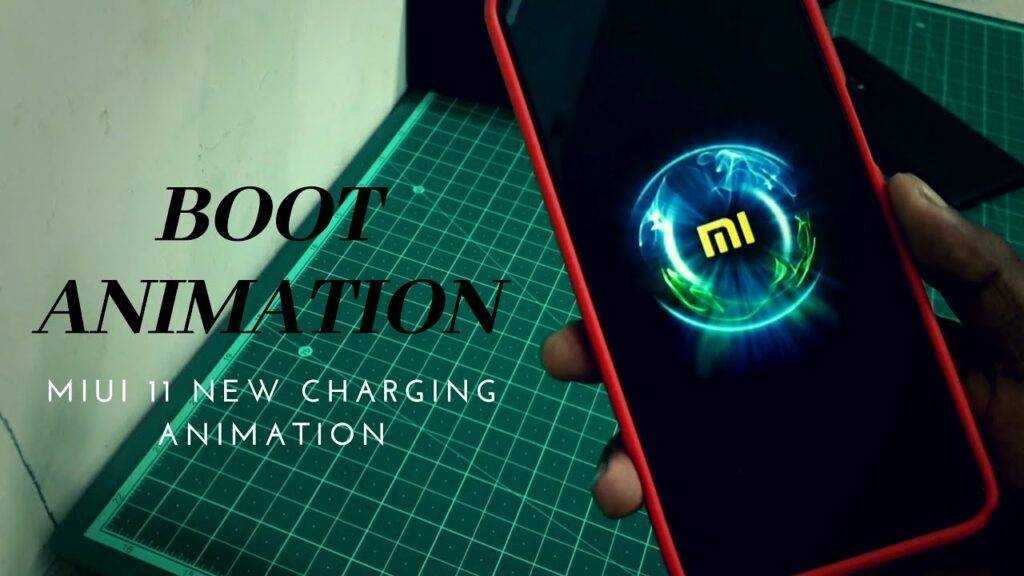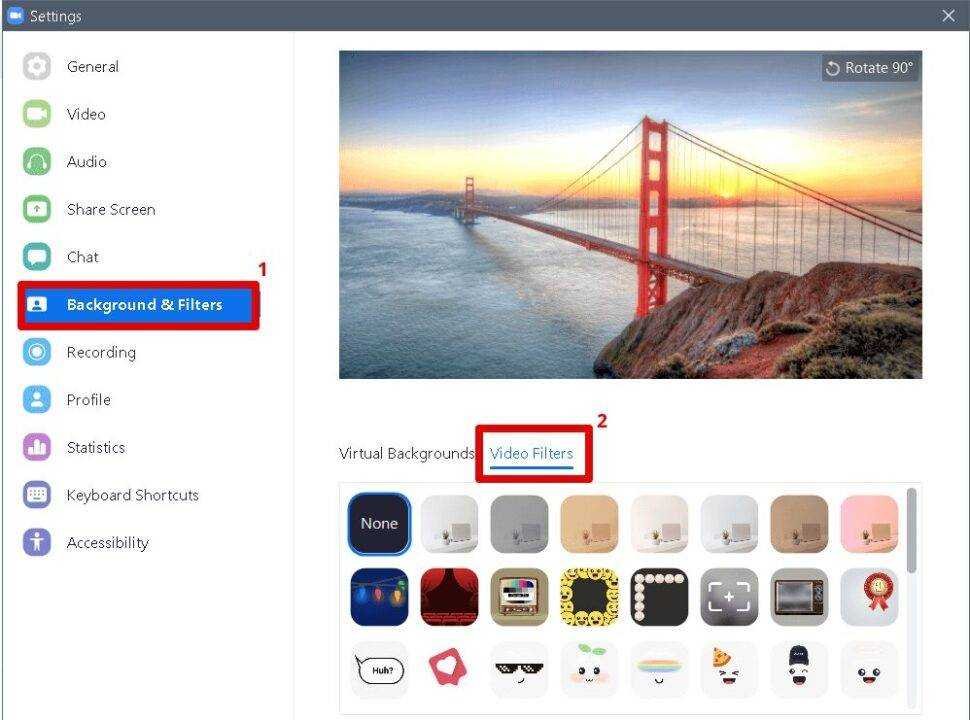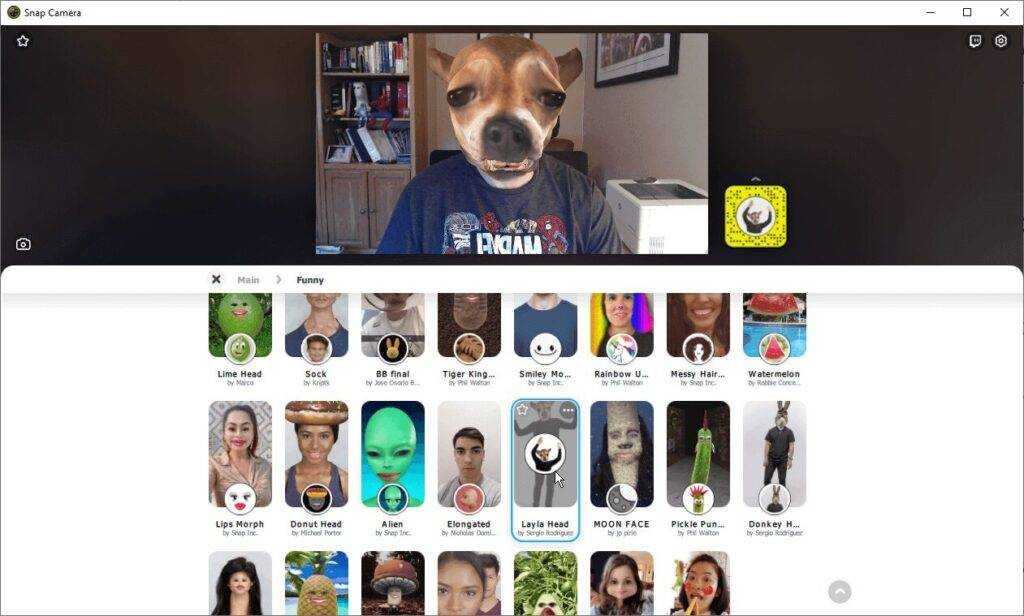“My iPhone is locked by the iCloud activation. I’m looking for an iCloud activation lock removal tool but don’t know which one to use, what are some of the best options?”
One of the most common struggles that iOS users experience is dealing with an iCloud activation lock. It’s stressful and most of the time, it’s unnecessary. If your iPhone is locked with iCloud activation and you cannot recover the password, you should try iCloud activation lock removal tools which are available to get rid of this lock.
Below we are going to be introducing you to some of the best iCloud activation removal tools and the pros and cons of using them.
#1 – iCloudin
Next on our list is iCloudin, a free iCloud activation removal tool which is compatible with all iOS devices and is incredibly easy to use. If you choose to use this tool you can find a range of tutorials on their website that will help you out.
Pros
- This tool is free to use and has a simple user interface.
- If you aren’t tech-savvy there are tutorials available.
- It is compatible with all iOS devices.
Cons
- The iCloudin website is outdated.
- iCloud in is a fairly new tool and there are a small number of reviews to back up its efficiency.
Supported iOS
- iOS 9.0, iOS 8.1, iOS 8.0.2/1, iOS 8, iOS 7.1.1 , iOS 7.1, iOS 7.0.6, iOS 7.0.5
Here’s how:
Download the software on your computer and connect your iPhone, iPad or iPod touch to your computer.
Start the program and it will detect your connected device.
Hit “Start” and choose the model of your iDevice, then click “Next”.
The program will scan your device and then begin to bypass your iCloud activation lock. Note that the entire process takes about 20-30 minutes, and once it is completed, your device will restart.
#2 – Official iPhone Unlock
The Official iPhone Unlock site isn’t an iCloud activation removal tool but is a service. You simply pay a team of professionals (prices start at $19.95) and they take care of everything for you.
Pros
- You don’t have to do anything and the process is taken care of by professionals.
- This is a very popular and reputable website so you are can be assured a good job will be done.
Cons
- In order to use this service, you must pay them.
Supported iOS
- iOS 7, iOS 7.1, iOS 8, iOS 9, iOS 10
Here’s how:
Go to and Click where it says iCloud unlock.
Now you just choose what model of phone you have, input your IMEI or serial number.
Now you’ll be taken to a secure page to pay the small fee, then the unlocking process will be started.
#3 – Open My iCloud
Next, we have the Open My iCloud tool, another popular option for removing an iCloud activation lock. This program is very simple to use and is very effective too.
Pros
- It is very effective and very fast at removing an iCloud activation lock.
- Open My iCloud is compatible with all iOS devices.
- You can unlock the iCloud activation lock using your iPhone’s IMEI code.
Cons
- You have to download and install the program on your computer.
Supported iOS
- iOS 9.0, iOS 8.1, iOS 8.0.2/1, iOS 8, iOS 7.1.1 , iOS 7.1, iOS 7.0.6, iOS 7.0.5
#4 – Doulci iCloud Unlocking Tool
Last on our list, but by no means least effective, is the Doulci iCloud Unlocking Tool. This tool is a little more complicated than the other tools so if you aren’t a tech-savvy person then it may be best to choose another tool.
Pros
- This tool is compatible with all iOS devices.
- Doulci iCloud Unlocking Tool is free to use.
- There are a range of tutorials for you to follow if you are unfamiliar with the tool.
Cons
- To download this tool, you must fill out a survey.
Supported iOS
- iOS 7, iOS 7.1, iOS 8, iOS 9
Below are the steps on how to do it:
Free download DoulCi Activator server files that you received from TrialPay and then install it on your web server.
Unzip the files. Once it is unzipped successfully, you will see the files: download doulci iCloud unlock tool. The installation on a web server is quite easy and is similar. You just need to install the script on a local server and then edit your host’s file.
Connect your iPhone, iPad, or iTunes iPod via a USB cable.
Wait for a few minutes until the magic happens. Done! Finally, exit the tool and disconnect your device from it.