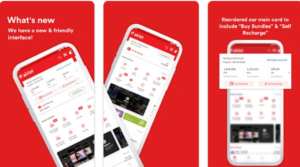Youtube has been the mainstay since its emergence, and if you are a gamer you have undoubtedly considered posting your own gaming-centric videos as popular YouTubers are doing now. Maybe you have a Twitch/Mixer broadcast already and are seeking to add hilarious highlights to your Youtube channel.
So, are you wondering which platform you should choose for editing your gaming videos? We have prepared a list of several advanced video editing platforms, which are totally free and simple to use for beginner creators who do not possess much video editing expertise.
Yes, a lot of these applications have paid or “pro” versions too, which give advanced users and professionals extra functionality. However, for 90 percent of you who read this post, the free versions should be ideal enough to deal with anything you throw. So let’s start with our list of the top 6 gaming video editors.
Top 6 Gaming Video Editing Tools
1. Movavi
Movavi Video Editor aims to provide video editing solutions with strong capabilities to put your creative ideas together and share them – but without the complexity and steep learning curve of a “professional level” creative platform.
Movavi has all the fundamental editing tools in line with professional-grade software, but also numerous unique features such as keyframe animations, ready-made intros, and all the special effects of every type imaginable.
However, Movavi Video Editor offers a basic interface with straightforward controls that allows you to craft entire videos in just 20 minutes. It frees you, the user, from technicalities to creative elements and the pleasure of creating films.
2. InVideo
You could use this tool if you want to make a great gaming video from scratch. You may also utilize one of the offered pre-made templates if you are short on time. It is one of the few solutions for crafting multi-lingual gaming videos as the platform comes with expansive language support.
This online video editor includes some of the most sophisticated transitions and special effects and you can make excellent studio-quality gaming videos by leveraging its advanced features.
You can also use the ‘blank canvas’ feature to create a brand new gaming video from scratch and include all the essential media elements.
3. Hitfilm Express
Hitfilm Express fulfills the function of both, an editor and creator culminating in a single application that is robust, powerful, and fully free. Moreover, as long as your machine can handle this, you can layer videos on top of each other as well as include multiple audio tracks.
The program’s VFX capabilities are excellent in comparison with its rivals. Most video editors put their excellent features behind a pay-wall; however, Hitfilm Express offers you free access to really nice special effects.
Hitfilm Express offers sophisticated keyframing and animation capabilities, which are not typically included with other free video editing tools. Keyframes may be created, time and special interpolation adapted, and a value graph is provided.
4. Kdenlive
Kdenlive (KDE non-linear video editor) is a fantastic alternative to OpenShot as it offers more features and is more versatile. It also works best if you need to enter a lot of sophisticated effects that are included in your gaming video footage.
And in terms of performance, Kdenlive includes a feature called proxy clips that makes editing 4K video considerably simpler. Not just 4K in particular, proxy clips, in general, accelerate editing and screening.
Proxies are essentially replicas of your original material but have lower picture quality and thus less size. The original file is substituted by a proxy, which utilizes a less complicated codec itself to minimize computational needs, which significantly lowers the strain on your CPU compared to H.264 encoding. Even on low-end PCs, this guarantees smooth playback of your edited gaming videos.
5. Shotcut
This is a great option for everyone who simply wants to start with gaming video editing, but it’s not as sophisticated as something like Adobe Premiere Pro that has much better color grading and more features.
But this is about as good as it is if you are searching for a free, open-source, and cross-platform video editing program. No unwanted watermarks on your completed work and dozens of major codecs + video/audio formats are supported by the platform.
Shotcut still receives updates and the latest one came this year in February 2021. This new version adds a scaling mechanism with a low-resolution preview that should improve performance on most systems, and also contains transition effects with an audio pitch filter (as well as various bug fixes).
6. DaVinci Resolve
There are two versions of this program available for users, Free and Studio. The latter is paid for and has a set of extra capabilities for advanced users.
For example, the Studio edition includes an AI engine that helps to remove objects, recognize faces, automatic color matching, and more. Another useful feature that is lacking from the Free edition is a greater timeline resolution limit.
You may import high-resolution 8K and 4K Cinema footage/photos with the premium edition and add them to your video editing timeline. The Free edition also allows you to import content that is larger than UHD, but you cannot integrate it into your editing timeline.
Conclusion
This post has given the top video editing solutions for gaming videos in 2021, with major features, advantages, disadvantages, and specifics of what to consider before you settle on a platform. The following applications are immensely user-friendly and have many functionalities to create a quality gaming video that instantly captures viewers’ attention.