How To Deactivate Call Barring, Call Forwarding, Call Waiting Short Code And USSD Codes
Because many phones come with confusing options to enable call waiting, call barring, call forwarding and conference call options. It is much more comfortable to activate or deactivate call waiting, call barring, and call forwarding code via USSD codes. Try HOW TO PREVENT UNWANTED CALLS AND SMS ON ANDROID now.
What is Call Barring?
Call barring is a service that allows you to block incoming or outgoing calls from specific numbers or types of calls. For example, you can bar all incoming calls, all outgoing calls, all international calls, or specific numbers that you don’t want to receive or make calls to.
Call barring can be useful if you want to prevent someone from using your phone to make unauthorized calls, or if you want to avoid receiving calls from telemarketers, scammers, or unwanted contacts. It can also help you save money by avoiding roaming charges when you travel abroad.
What is Call Forwarding?
Call forwarding is a service that allows you to redirect incoming calls to another number, which can be a mobile number, a landline number, or a voicemail service. For example, you can forward all incoming calls, calls when you are busy, calls when you don’t answer, or calls when you are unreachable.
Call forwarding can be useful if you want to ensure that you don’t miss any important calls, or if you want to transfer calls to another person or device. It can also help you avoid paying for incoming calls when you are abroad, by forwarding them to a local number or a voicemail service.
What is Call Waiting?
Call waiting is a service that allows you to be notified of incoming calls while you are on another call. For example, you can hear a beep or a tone when someone is calling you, and you can choose to answer, reject, or hold the incoming call.
Call waiting can be useful if you want to keep track of who is calling you, or if you want to switch between multiple calls. It can also help you avoid missing urgent or important calls while you are on the phone.
The default password code for activating call barring or call forwarding code is =; 0000.

How To Deactivate And Activate Call Barring
Using USSD code shortcode to Deactivate or Activate Call Barring To Change Call barring password = ** 03 * 330 * Old or Default Password * New Password * New Password Again # and click on Send or call or ok. For instance, to change my personal call barring Password, the default code 0000 to 4578 Dial = ** 03 * 330 * 0000 * 5678 * 5678 #
- Code to enable Call Barring option On All Outgoing Calls =* 33 * Password #
- Code to Deactivate Call barring feature on all outgoing calls = # 33 * Password #
- Code to Bar all incoming calls = * 35 * Password #
- Code to Deactivate Call barring on all incoming calls = # 35 * Password #
- Code to Bar all outgoing international call only = * 331 * Password #
- Code to Deactivate Call barring feature on all outgoing international calls = # 331 * Pasword #
How To Remove Call Forwarding Using USSD Shortcode to Deactivate or Activate Call Forwarding Code
- To forwarding Call On When Number is Not Reachable Simply = ** 62 * Receiving number # Or # # 62 # to deactivate call forwarding when not reachable.
- Code to activate Call Forward when the phone is Busy = * * 67 * phone number #. And # # 67 # to remove call forwarding when the phone is busy.
- Code to forward calls when there is no reply = * * 61 * phone number #, then use # # 61 # to Cancel call forwarding when there is no reply.
Code to Activate Call Forwarding options On All Calls
To activate call forwarding android options on all calls, simply dial * * 21 * phone number # and use # # 21 # to cancel it.
Code to cancel all Active Setup call forwarding already set on the phone
If you don’t know the status of call forwarding Android options on your phone, and you want to cancel or deactivate it, you may choose to deactivate all set up call forwarding on your Android and iPhone. To do that, simply dial # # 002 # it will cancel all call forwarding.
How To Check Call Forwarding Status?
- Code To Check Call Forwarding Status When a number is not available = * # 62 #
- Code To Check Call Forwarding Status when there is no reply = * # 61 #
- Code To Check Call Forwarding Status when the phone is busy = * # 67 #
- Code To Check status of Call Forwarding Code after having all calls forwarded = * # 21 #
How To Deactivate And Activate Call Waiting
To disconnect a waiting call during an active call, = *. When a call is waiting and you want to pick up another call without disrupting the existing call, dial 1 While On Call Waiting If you need to put the Current Call On Hold And Pick Incoming Call, dial 2.
Used Code / Short Code For Activating, Deactivating, and Knowing Call Waiting Status
- Check Call Waiting Status code = *#43#
- Code for call waiting activation = *43#
- Call waiting deactivation code = #43#
Benefits of Call Barring, Call Forwarding, and Call Waiting
Using call barring, call forwarding and call waiting can have several benefits for you, such as:
- You can have more control over your calls and decide who can reach you and when.
- You can avoid unwanted calls from annoying or harassing callers, or from numbers that charge you for answering or calling them.
- You can ensure that you don’t miss any important calls by forwarding them to another number or device, or by being notified of them while you are on another call.
- You can save money by avoiding roaming charges when you travel abroad, by barring incoming calls, or by forwarding them to a local number or a voicemail service.
- You can improve your productivity and efficiency by managing your calls better and avoiding unnecessary interruptions or distractions.
Tips for Using Call Barring, Call Forwarding, and Call Waiting
Here are some tips for using call barring, call forwarding and call waiting effectively:
- Make sure you remember your password for call barring, and change it from the default one to a more secure one. If you forget your password, you may need to contact your network provider to reset it.
- Check the status of your call barring, call forwarding, and call waiting services regularly, to make sure they are working as you want them to. You can use the codes provided above to check the status of each service.
- Be aware of the charges that may apply for using these services, especially for call forwarding. Depending on your network and plan, you may be charged for the forwarded calls, or for the calls that you receive while you are abroad. Check with your network provider for the details of the charges and rates before using these services.
- Be courteous and respectful to the callers that you bar, forward or wait. You can set up a custom message or a voicemail greeting to inform them of the reason why you are not available to take their calls, and when you will be able to call them back.
How To Activate and Deactivate Call Barring, Call Forwarding and Call Waiting on MTN, Airtel, GLO, and 9mobile
To activate and deactivate call barring, call forwarding and call waiting on MTN, Airtel, GLO, and 9mobile, you need to follow these steps:
- Dial the USSD code for the service that you want to activate or deactivate, as shown in the tables above.
- Follow the instructions on the screen, if any, to confirm your action.
- You will receive a confirmation message or a tone to indicate that the service has been activated or deactivated successfully.
FAQs
Here are some frequently asked questions and answers about call barring, call forwarding and call waiting:
Can I bar or forward specific numbers only, instead of all calls?
Yes, you can bar or forward specific numbers only, by using the call filter or blacklist feature on your phone. This feature allows you to create a list of numbers that you want to block or divert, and apply the call barring or call forwarding service to them only. However, this feature may not be available on all phones or networks, so you may need to check your phone manual or contact your network provider for more information.
Can I use call waiting and call forwarding at the same time?
Yes, you can use call waiting and call forwarding at the same time, but the result may vary depending on your network and settings. For example, if you have activated call waiting and call forwarding when busy, you may hear a beep or a tone when someone is calling you while you are on another call, and you can choose to answer, reject, or hold the incoming call. If you reject or ignore the incoming call, it will be forwarded to the number that you have set. If you answer or hold the incoming call, the call forwarding service will be suspended until you end the call.
Can I change the number that I forward my calls to, without deactivating the service?
Yes, you can change the number that you forward your calls to, without deactivating the service, by dialing the same code for the service that you have activated and entering the new number which you want to forward your calls to. For example, if you have activated call forwarding when no reply to 08012345678, and you want to change it to 08087654321, you can dial **61*08087654321# and send.
Conclusion
Call barring, call forwarding and call waiting are some of the network services that can help you manage your calls better and avoid unnecessary interruptions or charges. In this article, we have explained what these services are, how they work, and how to use them on different networks. We have also provided you with the codes, benefits, and tips for using these services effectively.
We hope that this article has been helpful and informative for you. If you have any questions or feedback, please feel free to leave a comment below. Thank you for reading!


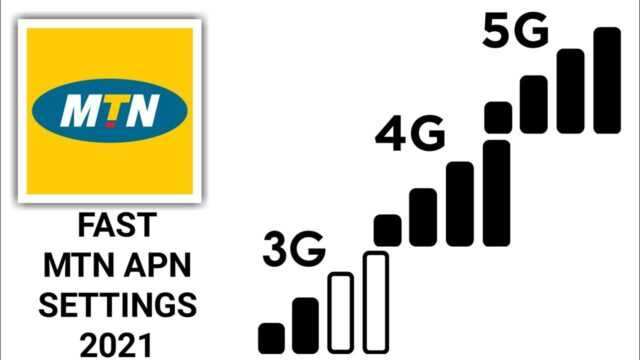

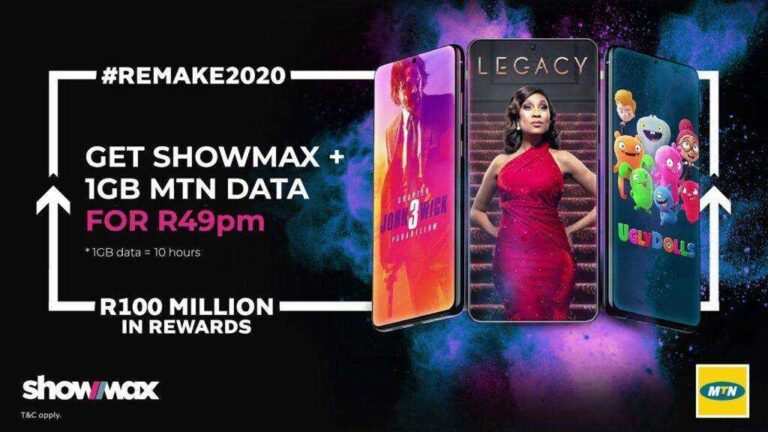


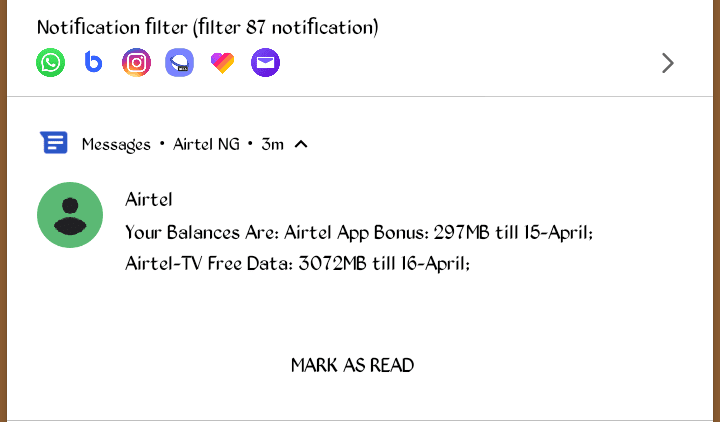
This code for incoming calls barring is not working on my android phone.
You can try this new post update on how to block unwanted call on your android phone here
How To prevent unwanted calls and sms on your phone
Can I bar some specific numbers from calling my number?
Yes!
You can bar specific number from calling you by simply place/add the in the blacklist on your phone.
Useful information, thanks admin.
please Ho can tell me Solution how to remove call barred on my Airtel SIM please help me 08023215187 it's my number
Its very interesting and informative blog.. I love caller ID if I don't recognise the number I don't answer it, I am getting better at making phone calls, when I was younger I would freak out when I had to make a phone call.
Does the barred due to registration or wrong pin?
When a line calls me it comes as if they flash and it tells line busy. How can I deactivate that. I can't receive their calls.
That was due to dialer notifications malfuntion. You can solve it by following this steps:
Go to Settings then, click on Apps >> All >> Dialer.
Click on dialer and confirmed the notifications box is checked.
Pls how do I unbarred my Airtel line without password
I mistakenly blacklisted my bank now I cant receive messages, pls what do I do?
We’re so sad to hear about that, to remove your bank from the blacklist, kindly go to your blocked list and unmark your bank name from the list. You’ll be able to receive messages from your bank henceforth.
Thank you for this helpful guide. I was able to deactivate the call barring I activated by mistakes on my phone. This post is really helpful
Thanks, it was really helpful. Now, i’ve unbarred my Sim card
Pls some else is reciebving my calls without my knowledge.. When my hpone rings and I picked it… Some else will be listening to my conversations… Pls help..
That’s sounds somehow, you should deactivate all call forwarding on your line. That should help you, and if after you tried that and it looks the same to you, visit your network provider for a thorough investigation on your line. Don’t forget, you can sue them for intruding or invading your privacy.