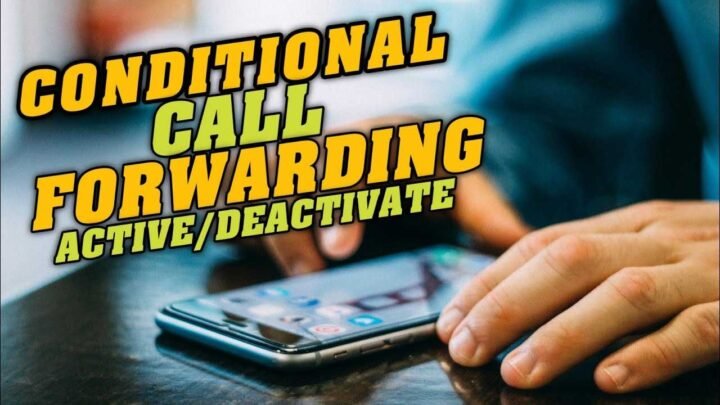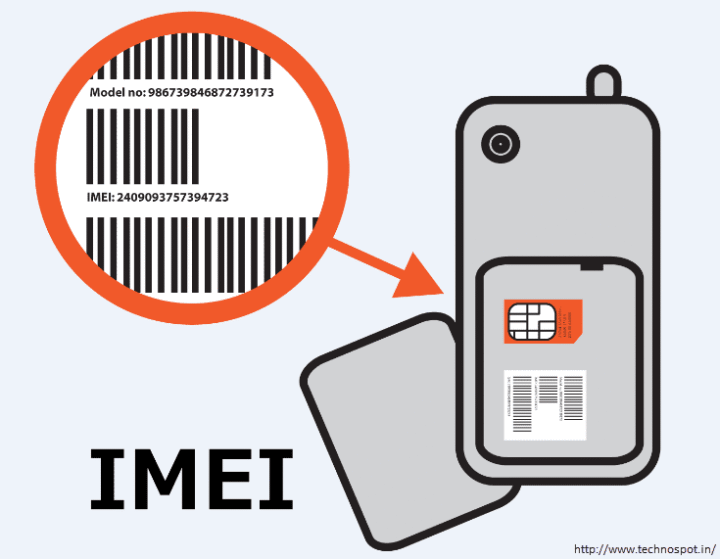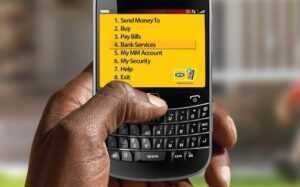Conditional Call Forwarding Active – What Does Conditional Call Forwarding Mean On Samsung?
What does conditional call forwarding mean? Have you ever seen conditional call forwarding active on your phone while trying to call someone? Or does someone complains that your number is showing conditional call forwarding active? And would you like to know what does conditional call forwarding mean? Here is the complete explanation of what does conditional call forwarding active means on Samsung and how to enable and disable Conditional Call Forwarding Active.
“Conditional Call Forwarding Active” is displayed when your call forward when busy, Forward when unanswered or forward when unreachable is activated. To make the message disappear, you must disable all three forwarding options in your settings.
If you call with your smartphone, the following message may appear on the display: “Conditional call forwarding active”.
Now you may be wondering what this message means and maybe how to turn it off. We are happy to explain to you what this has to do with “conditional forwarding”.
Conditional forwarding means that incoming calls during the currently initiated call are automatically sent as voicemail to the forwarding number.
Call forwarding is enabled by your cell phone provider such as Sprint, Verizon, At&T, etc.
To disable conditional call forwarding, call forwarding must be turned off. There are several methods. One is via network code. First, though, you should be aware that you want to disable it. Because no voicemail is activated if a call is not answered by you.
What Does Conditional Call Forwarding Mean?
It sounds confusing, but it is very simple! Conditional Call Forwarding (sometimes called No Answer/Busy Transfer) allows incoming calls to be forwarded to another phone line when your wireless device:
- Busy (you are on a call)
- No answer (you cannot answer)
- Unreachable (you are no longer connected or your phone is switched off)
What Can Conditional Call Forwarding Be Used For?
It’s ideal if you need missed calls to another number instead of going to your voicemail. Most people don’t want to forward every call, but they like to have the option of whether the line is busy or unanswered. While some providers offer this for free, some charge an additional fee.
What is the difference between conditional call forwarding and standard call forwarding?
Default call forwarding diverts all incoming calls to another phone number. This is useful for business phone numbers that should not be answered by a person.
Conditional call forwarding active is much more advanced, allowing for multiple options for business use. A phone with conditional forwarding rings normally and only transfers the call to your voicemail inbox if you don’t answer, your phone line is busy, or you are unreachable.
How To Disable Conditional Call Forwarding On All Smartphones:
Open the phone app on your smartphone and tap the keyboard. Enter the following code to disable all call forwarding:
- ##002#
- Confirm the code by pressing the green handset (call.
All call forwarding is now disabled by your mobile phone provider. From now on, when you place a call, you will not receive a message saying “Conditional call forwarding active”.
You have successfully disabled this!
Frequently Asked Questions – What Does Conditional Call Forwarding Mean
How Do I Disable Conditional Call Forwarding Active?
Open “Phone” Tap “Menu” > “Settings” Go to “Call Forwarding” Select the call forwarding option you want to disable and tap “Disable”
What Does Conditional Call Forwarding Active Mean?
When someone activates call forwarding on their phone, it means that they want incoming calls on that particular phone number to be forwarded to another phone number of their choice. It is especially helpful in network issues and can be used for many other reasons as well.
How do I turn off the conditional forwarding of Samsung s10?
- From any Home screen, tap Phone.
- Tap Menu > Settings > More Settings.
- Tap Call Forwarding > Always Forward > Off.
How do I disable the forwarding using short codes?
Alternatively, it can be disabled by choosing the respective shortcodes:
- Unconditional Call Forwarding – *402.
- Call forwarding – no answer – *404.
- Call Forwarding – Busy – *406.
- Conditional Call Forwarding – Unreachable-*410.
- Forward all – *413.
Conditional call forwarding active Samsung S10?
- From any Home screen, tap Phone.
- Tap 3 dots > Settings.
- Tap More settings.
- Tap Call forwarding.
- Tap the desired option: Forward on busy. Forward when not answered. Forward when unreachable.
- Enter the phone number to which you want to forward your calls.
- Tap TURN ON.
How do I disable call forwarding on my Samsung?
- From any home screen, tap the menu key.
- Tap Settings.
- Tap Call Settings.
- Tap Voice call.
- Tap Call forwarding.
- Tap Always forward.
- Tap Disable.
How do I disable call forwarding on my Samsung a01?
- On the Call Forwarding screen, select Always Forward and then select Off.
Why is my phone showing Conditional Call Forwarding Active?
“Conditional Call Forwarding Active” is displayed when call Forward because the calling line is Busy, Unanswered, or Unreachable is selected. To make the message disappear, you must disable all three forwarding options in your settings.
How do I know if my number has been hijacked/forwarded by someone else’s phone?
*#21# – Keying in this USSD code will tell you if your calls are forwarded elsewhere or not. *#62# – Lets you know if any of your calls – voice, data, fax, SMS, etc., have been forwarded or forwarded without your knowledge.
What does it mean if your calls are forwarded?
Call forwarding is a telephony feature of some telephone switching systems that forwards a telephone call to another destination, e.g., a cell phone or another cell phone or other phone number at which the desired called party is available.
How do I disable call forwarding on my Samsung m31?
- Phone opened.
- To touch ⁝.
- Tap Settings.
- Tap More settings.
- Tap Call forwarding.
- Tap Voice call.
- Tap Always forward.
- Tap DISABLE.
How do you call forward on Samsung a21s?
- 1 Start the Phone app.
- 2 Touch the 3-dot menu.
- 3 Select Settings.
- 4 Scroll down to Additional Services. …
- 5 Select Call Forwarding.
- 6 Tap Voice call.
- 7 Select one of the call forwarding options and enter the contact number to which you want to forward calls.
How do I turn off call forwarding on my landline?
To stop forwarding your calls, simply dial the asterisk seven-three (*73) from your landline. Some telephone companies use different codes to forward calls and not to forward calls.
How do I know if call forwarding is enabled?
Dial #72 or *72 depending on your service provider. Then dial the phone number to which you want to forward your calls. For example #72 +234-456-7789. After completing this task, the number you forwarded the calls to should ring to notify you that the activation was successful.
What does that mean when a phone goes straight to voicemail?
Your Android settings may cause your incoming calls to go straight to voicemail. Crystal Cox/Insider. Incoming calls on your Android can go straight to voicemail for a variety of reasons, including issues with your phone’s SIM card or your Bluetooth and Do Not Disturb settings.
What happens if I call *#21?
Our Opinion: Not True. We classify the claim that dialling *#21# on an iPhone or Android device reveals whether a phone has been tapped as FALSE, as this is not supported by our research.