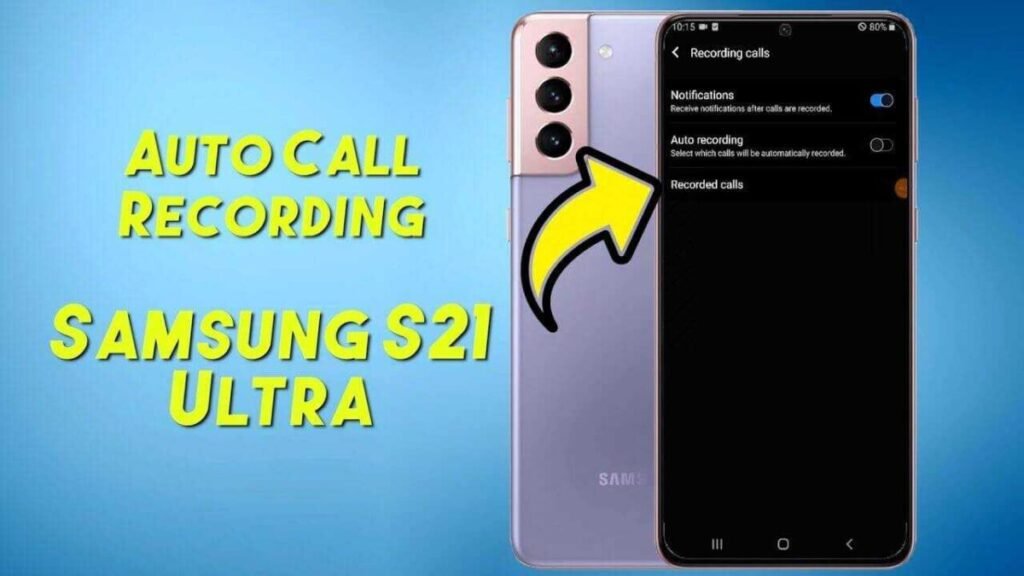Last updated on December 2, 2025
Trying to remember every detail from an important phone conversation can be tough. Whether it’s a critical client call, instructions from a doctor, or simply capturing a cherished family memory, having a reliable way to record calls on your Samsung Galaxy S21, S21+, or S21 Ultra can be incredibly useful. Even in 2025, with newer phones on the market, the S21 series remains a popular and capable device, and its call recording features are still highly sought after.
This guide will walk you through the various methods for recording phone calls on your S21 series device. We’ll cover everything from using Samsung’s built-in options to exploring third-party apps, all while keeping you informed about the crucial legal considerations you need to be aware of. Getting it right ensures your recordings are both effective and compliant.
What you’ll learn:
- Call recording laws vary significantly by region; always check your local regulations first.
- Your S21 might have a built-in recording feature, but it’s often restricted by region or carrier.
- Third-party apps offer robust alternatives if the native feature is unavailable or lacks desired functions.
- Properly managing and securing your recorded calls is as important as capturing them.
- Ethical considerations and informing other parties are crucial, even if not legally required.
Understanding Call Recording on Samsung Galaxy S21 Series
Even a few years after its release, the Samsung Galaxy S21 series continues to be a go-to smartphone for many. Its robust performance, excellent camera, and long-term software support make it a reliable daily driver. For many users, the ability to record phone calls is a key feature, whether for professional reasons or personal record-keeping.
Why Call Recording Remains Relevant in 2025
In our fast-paced world, it’s easy to forget spoken details. Call recording acts as a reliable memory aid. For professionals, it can mean accurate meeting minutes or verified client instructions. Personally, it might be about documenting important conversations with service providers or preserving a call with a loved one.
The S21 series, including the S21, S21+, and S21 Ultra, continues to be a powerful platform for these tasks. Its hardware is more than capable of handling recording alongside other phone functions, making it a practical choice even in 2025.
S21 Series: Enduring Features and Updates
Samsung’s commitment to software updates has kept the S21 series relevant. While major Android version updates might be winding down as of 2025, security patches and minor feature enhancements often continue for a significant period. These updates can sometimes influence how call recording features operate, so staying updated is always a good practice.
The core functionality of the S21, including its audio processing capabilities, ensures that whether you’re using a built-in feature or a third-party application, the quality of your recorded calls should remain high.
Legal Landscape of Phone Call Recording (2025 Update)
Before you even think about hitting record, it’s absolutely critical to understand the legal implications. Call recording isn’t universally permitted, and the rules vary significantly depending on where you and the other party are located. Ignoring these laws can lead to serious legal consequences, including fines or even imprisonment in some jurisdictions.
One-Party vs. Two-Party Consent: US State Laws
In the United States, call recording laws generally fall into two categories: one-party consent or two-party (all-party) consent. In one-party consent states, you only need the consent of one person involved in the conversation—which can be you—to legally record the call. Many states operate under this rule.
However, in two-party consent states, every person on the call must be aware of and agree to the recording. This means you must inform the other party that the call is being recorded, and they must consent to it. If you’re recording a call between someone in a one-party state and someone in a two-party state, it’s generally safest to assume the stricter two-party consent rule applies.
International Regulations: EU (GDPR), UK, Canada, India
Outside the US, regulations can be even more stringent. In the European Union, the General Data Protection Regulation (GDPR) has significant implications for recording calls, especially if they involve personal data. Generally, explicit consent is required, and there are strict rules about how the data is stored and used.
The UK, Canada, and India also have their own specific laws regarding call recording. For instance, in the UK, while you can record a call for personal use without consent, sharing it without consent can be illegal. Canada typically requires one-party consent, but some provinces may have additional rules.
India’s laws can be complex and often lean towards requiring consent. Always check the specific laws of the countries involved in the call.
Important Disclaimer: Seek Local Legal Advice
The information provided here is for general guidance only and does not constitute legal advice. Given the complexity and regional variations of call recording laws, you must consult with a qualified legal professional in your specific jurisdiction before recording any conversation. Your personal circumstances or the nature of the call could introduce unique legal considerations.
Using Samsung’s Built-in Call Recording Feature on S21
One of the most convenient ways to record calls is by using the feature built right into your Samsung Galaxy S21. When available, it’s usually straightforward to access and manage. However, it’s important to note that this feature isn’t present on all S21 devices globally, due to regional restrictions.
Manual Call Recording: Step-by-Step Guide
If your S21 has the built-in recorder, here’s how you typically use it during a call:
- Initiate or answer a phone call as you normally would.
- Once the call is connected, look for the “Record” button on the in-call screen. It often appears as a small circle with a dot or a cassette tape icon.
- Tap the “Record” button. You might see a pop-up asking you to confirm or notifying the other party (depending on your region and settings).
- The recording will begin. You’ll usually see a timer indicating the duration of the recording.
- To stop recording, simply tap the “Record” button again, or end the call. The recording will automatically save.
It’s a simple process, making it ideal for those quick, important conversations you need to document.
Setting Up Automatic Call Recording Options
For those who need to record many calls, or simply don’t want to remember to hit a button every time, automatic recording is a lifesaver. Here’s how to set it up:
- Open the “Phone” app on your S21.
- Tap the three vertical dots (More options) in the top right corner.
- Select “Settings.”
- Look for “Record calls” or “Call recording.”
- From here, you can usually choose options like:
- “Auto record calls”: Enable this to record all calls automatically.
- “Calls from unsaved numbers”: Record only calls from numbers not in your contacts.
- “Calls from specific numbers”: Add contacts or numbers you always want to record.
This level of customization helps you manage your recordings more efficiently, ensuring you capture what’s important without filling your storage with unnecessary audio.
Locating and Playing Your Recorded Calls
Once a call is recorded, finding it is usually straightforward. Your S21 stores these recordings within the device’s internal storage.
- Open the “Phone” app again.
- Tap the three vertical dots (More options) and go back to “Settings.”
- Select “Record calls” or “Call recording.”
- You should see an option like “Recorded calls” or “Call recordings list.” Tap this to view all your saved audio files.
Alternatively, you can often find them using the “My Files” app under “Internal Storage” in a folder usually named “Call” or “Voice Recorder.” From there, you can play, share, or delete them.
Why the Built-in Feature Might Be Missing (Regional Locks)
It can be frustrating to follow these steps only to find no “Record” button or “Call recording” option in your settings. This is a common experience for many S21 users. Samsung, like other manufacturers, often disables the built-in call recording feature in certain regions or for specific carriers to comply with local laws and regulations.
For example, my friend Mark, who lives in a strict two-party consent state, bought his S21 Ultra directly from his carrier. He was surprised to find the feature missing entirely, even though his previous phone, purchased unlocked, had it. He spent a good hour digging through settings and online forums before realizing it was simply unavailable due to his carrier’s regional policies.
This often means that even if the hardware is capable, the software is programmed to omit the option.
Top Third-Party Call Recorder Apps for Samsung (2025 Review)
If your S21 lacks the native call recording feature, or if you’re looking for more advanced functionalities, third-party apps are an excellent alternative. The Google Play Store offers many options, but choosing a reliable one is key to ensuring call quality and data security.
Criteria for Choosing a Reliable App in 2025
When selecting a call recording app, consider these factors:
- Permissions: Be wary of apps asking for excessive permissions beyond what’s needed for call recording.
- Reviews and Ratings: Check recent reviews on the Play Store. Look for consistent positive feedback regarding functionality and support.
- Update Frequency: An app that receives regular updates is more likely to be compatible with the latest Android versions and security patches.
- Audio Quality: Some apps record better than others. Look for mentions of clear recordings.
- Features: Do you need cloud backup, automatic deletion, or specific file formats?
- Ads and Subscriptions: Many free apps come with ads. Consider if a paid version or subscription offers a better, ad-free experience.
Recommended Apps: Features, Pros, and Cons (e.g., Cube ACR, ACR Phone)
Two popular and generally well-regarded options for Samsung devices are:
Cube ACR
- Features: Records both regular phone calls and VoIP conversations from apps like WhatsApp, Telegram, and Skype. Offers cloud backup integration (Google Drive, Dropbox), PIN lock for recordings, and smart call management.
- Pros: Excellent call quality, broad compatibility with various communication apps, intuitive interface.
- Cons: Free version has ads; some advanced features require a premium subscription. VoIP recording can sometimes be inconsistent depending on app updates.
ACR Phone (Another Call Recorder)
- Features: Records incoming and outgoing calls, integrates with cloud services, offers various recording formats (MP3, WAV, FLAC, OGG), and allows you to exclude specific contacts from recording.
- Pros: Highly customizable, good audio quality, robust set of features even in the free version.
- Cons:s Interface might feel a bit dated compared to newer apps; some users report occasional issues with specific Android versions or device models.
Always try the free version first to ensure compatibility and satisfaction before committing to a paid subscription.
Privacy, Permissions, and Data Security Concerns
Using third-party apps means granting them access to sensitive parts of your phone, including your microphone and call logs. Always review the app’s privacy policy to understand how your data is handled. Opt for apps from reputable developers with transparent policies.
Be mindful of where your recordings are stored. If you use cloud backup, ensure those services are secure. It’s generally a good practice to enable any available encryption or security features offered by the app or your cloud provider.
Managing and Storing Your Recorded Calls Effectively
Recording calls is only half the battle; knowing how to manage, store, and access them reliably is just as important. Disorganized recordings can be useless when you need them most, and improper storage can lead to loss or security risks.
Locating Recordings in Internal Storage and Phone App
If you used the built-in recorder, your files are typically found in the “My Files” app, under “Internal Storage.” Look for a folder named “Call” or “Voice Recorder.” Within that, you might find subfolders organized by date or contact. The file names usually include the date, time, and the other party’s number.
For third-party apps, the recordings are usually stored within the app’s own folder, often accessible through the app itself. Most good apps provide an in-app player and an option to export files to a more accessible location on your phone’s storage.
Backing Up to Samsung Cloud and Google Drive
Losing your phone or having it damaged means losing your recordings if they’re only stored locally. Cloud backups are essential for safeguarding these important audio files.
- Samsung Cloud: If you use Samsung’s native services, you can often configure your phone to automatically back up voice recordings to Samsung Cloud. Check your phone’s “Accounts and backup” settings under “Samsung Cloud” to ensure voice recordings are included.
- Google Drive: Most third-party call recording apps offer direct integration with Google Drive. You can set them to automatically upload recordings to a specific folder in your Drive account. For manual backups, simply use the “Share” or “Export” option on a recording and select Google Drive as the destination.
Regularly verify that your backups are working by checking your cloud storage periodically.
Exporting and Sharing Recordings Securely
When you need to share a recording, do so carefully, especially if it contains sensitive information. Most apps and your phone’s file manager will offer a “Share” option.
You can share via email, messaging apps, or cloud storage links. For sensitive content, consider password-protecting the file if your app allows it, or using encrypted messaging services. Always ensure the recipient is authorized to receive the recording and is aware of its contents.
Troubleshooting Common Samsung Call Recording Issues
Even with the best intentions, you might run into issues when trying to record calls on your S21. Don’t worry, many common problems have straightforward solutions. Identifying the root cause is usually the first step.
Built-in Feature Unavailable or Disappearing
As discussed, the most common reason for this is regional or carrier restrictions. If the feature was there and disappeared, it might be due to a recent software update that enforced new regional policies. In such cases, your best bet is to explore third-party call recording apps.
Sometimes, a simple phone restart can temporarily resolve minor software glitches that might hide the option. It’s worth a try before giving up on the native feature entirely.
Low Audio Quality or Missing Parts of Conversation
Poor audio quality can be incredibly frustrating. Here are a few things to check:
- Microphone Issues: Ensure nothing is obstructing your phone’s microphone during the call.
- Speakerphone vs. Handset: Some apps or built-in features record better when you’re using the handset versus speakerphone. Experiment to see what works best for your setup.
- App Settings: If using a third-party app, check its settings for audio source options or recording quality levels. Adjusting these might improve clarity.
- Network Interference: A poor network connection can sometimes affect recording quality, leading to choppy audio.
If only one side of the conversation is recorded, it’s often an app permission issue or a limitation of how the app integrates with Android’s audio streams. Ensure the app has all necessary permissions.
Recordings Not Saving or Storage Full Errors
If your recordings aren’t saving, first check your phone’s available storage. Call recordings, especially long ones, can take up a fair amount of space. Clear out unnecessary files or move older recordings to cloud storage.
Also, verify that the recording app has the necessary storage permissions. Go to your phone’s “Settings” > “Apps” > [Your Recording App] > “Permissions” and ensure “Storage” access is granted.
Conflicts with Other Apps or Android OS Updates
Sometimes, another app that uses the microphone or manages calls can interfere with recording. Try disabling other call-related apps temporarily to see if it resolves the issue. Additionally, major Android OS updates can sometimes introduce bugs or change system behaviors that affect call recording.
Check if the app developer has released an update to address compatibility with the latest Android version.
Ethical Considerations and Best Practices for Recording Calls
Beyond the letter of the law, there’s the spirit of respectful communication. Recording a conversation can have significant implications for privacy and trust. Adhering to ethical guidelines ensures you use this powerful tool responsibly.
Consent and Notification in Call Recording
Even if your local laws permit one-party consent, it’s often considered best practice to inform the other party that you’re recording the call. This builds trust and avoids potential misunderstandings or feelings of betrayal. A simple “Just so you know, I’m recording this call for my records” at the beginning of the conversation is usually sufficient.
This transparency is especially important in professional settings or when discussing sensitive personal matters. This approach promotes a more open and honest dialogue.
Purpose, Retention, and Deletion of Recordings
Before recording, consider your purpose. Why do you need this recording? Is it for factual recall, legal evidence, or personal archiving? Having a clear purpose helps you decide what to record and for how long to keep it.
Don’t hoard recordings indefinitely. Keep them only for as long as they serve their intended purpose. Once a recording is no longer needed, delete it to protect the privacy of all parties involved and free up storage space. Regular review of your stored recordings can help you manage this effectively.
Ensuring Data Security and Confidentiality
Recorded conversations can contain highly sensitive personal or business information. Treat them with the same confidentiality you would treat a private document. Store them securely, ideally with encryption, and limit access to them.
Avoid sharing recordings indiscriminately. If you must share, ensure it’s done through secure channels and only with individuals who have a legitimate need to hear the content. Remember, once a recording is out there, you lose control over who might access it.
Alternatives When Direct Call Recording Isn’t Possible
There are times when directly recording a phone call isn’t feasible, legal, or simply not preferred. Thankfully, several effective alternatives can help you document conversations without hitting the record button.
Manual Note-Taking and Digital Assistants
The simplest and most universally accepted method is good old-fashioned note-taking. Have a pen and paper or a digital note-taking app open during your call. Jot down key points, decisions, action items, and names. This method ensures you capture the essentials without any legal or technical hurdles.
For a slightly more advanced approach, you can use your S21’s built-in digital assistant (like Bixby or Google Assistant) in conjunction with a separate device. For example, if you have a second phone or a smart speaker nearby, you could ask it to take notes or transcribe parts of the conversation aloud, capturing the summary without directly recording the call on your S21.
Using Transcription Services for Conversations
If you need a detailed written record, transcription services can be a valuable alternative. While these typically work best with audio files you already possess, some services offer live transcription through an app on a separate device placed near your S21’s speaker. These services convert spoken words into text, providing a searchable and editable document.
Many meeting and conference call platforms also offer built-in transcription features. If your call is happening over such a platform, utilize its native capabilities rather than trying to record your phone’s audio.
Utilizing Google Voice for Call Recording
If you primarily make and receive calls through Google Voice, you have a built-in recording option that operates under specific conditions. For incoming calls, Google Voice allows you to press ‘4’ on your dial pad to start recording. It announces to both parties that the recording has begun.
The recording is then saved to your Google Voice inbox.
This is a convenient and legally transparent method, as it ensures all parties are notified. However, it only works for incoming calls and requires you to use Google Voice as your primary calling service.
Frequently Asked Questions (FAQs) About S21 Call Recording
Here are some quick answers to common questions about recording calls on your Samsung Galaxy S21 series phone.
Does the Samsung S21 series automatically record calls?
Only if you enable the “Auto record calls” option within the Phone app’s settings, and if the feature is available in your region. By default, it’s usually off, or the feature might be absent entirely due to regional restrictions.
How can I tell if my S21 has the built-in call recording feature?
Open your Phone app, tap the three dots (More options), go to “Settings,” and look for “Record calls” or “Call recording.” If you don’t see these options, it’s likely not available on your device.
Is it legal to record a phone call on my S21 without telling the other person?
This depends entirely on your local laws. Some regions are “one-party consent” (you can record), while others are “two-party consent” (everyone must agree). Always check the laws that apply to your location and the location of the person you’re calling. When in doubt, it’s safer to inform them.
Can I record WhatsApp calls or other app-based calls on my S21?
The built-in Samsung recorder typically only handles standard cellular calls. For app-based calls (like WhatsApp, Messenger, Zoom), you’ll usually need a third-party call recording app that specifically supports VoIP recording, such as Cube ACR.
Where are my recorded calls saved on the S21?
If using the built-in feature, they are typically saved in your phone’s internal storage under the “My Files” app, often in a folder called “Call” or “Voice Recorder.” Third-party apps usually save them within their own app folders or offer options to export.
Real-World Scenarios and Expert Insights (E-E-A-T)
Understanding the technical aspects of call recording is one thing, but seeing how it plays out in real life provides valuable context. Through various examples and shared experiences, we can better grasp the practicalities and nuances of using this feature responsibly.
Examples: Business, Personal, and Legal Documentation
In a business context, recording a call can be invaluable. Imagine a sales manager discussing a complex deal with a client. Recording the call ensures all terms, conditions, and commitments are accurately documented, preventing future disputes. Similarly, a freelancer might record a project briefing to ensure they don’t miss any requirements.
Personally, call recording can serve as an important memory aid. A parent discussing medical instructions for a child with a doctor might record the conversation to ensure they remember dosage, side effects, and follow-up care. In rare legal scenarios, a recorded call (if legally obtained) can provide critical evidence, such as documenting harassment or validating a verbal agreement.
Lessons Learned from Samsung S21 Users
Many S21 users have shared their experiences, highlighting common pitfalls and effective strategies. One recurring theme is the frustration with regional limitations. Users often advise checking for the built-in feature immediately after purchasing the phone. If it’s absent, they recommend quickly researching reputable third-party apps and understanding their permissions.
Another lesson is the importance of regular backup. Several users have reported losing crucial recordings due to phone damage or accidental deletion. Setting up automatic cloud backup, even for a few key contacts, has saved many from data loss.
Finally, a common piece of advice is to always assume two-party consent is required, even if local laws say otherwise. It’s better to be overly cautious and transparent than to face legal or ethical repercussions.
Future Trends in Mobile Call Recording Technology
Looking ahead, mobile call recording technology is likely to evolve. We might see more seamless integration with AI-powered transcription services that can summarize calls or identify key action items automatically. Cloud-based recording solutions could become more prevalent, reducing reliance on local storage and offering advanced analytics.
However, privacy concerns and evolving legal frameworks will continue to shape how these features are implemented. Device manufacturers will likely face ongoing challenges in balancing user demand for recording with the need to comply with diverse global regulations. The focus will probably shift towards more transparent, consent-driven recording methods.
Recording phone calls on your Samsung Galaxy S21 series can be a powerful tool for memory, documentation, and accountability. Whether you use the built-in feature or a third-party application, the key is to approach it thoughtfully and responsibly. Always prioritize understanding the legal landscape in your region and consider the ethical implications of recording conversations.
By following the steps for setup, managing your recordings diligently, and being aware of potential troubleshooting issues, you can effectively utilize your S21’s capabilities. Remember, transparency and respect for privacy should always guide your decisions when documenting your calls. Take the time to set up your preferred method and ensure your important conversations are captured and stored securely.