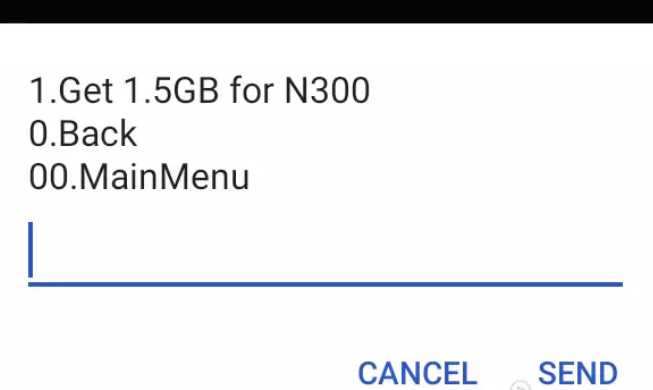How To See Someone’s Cash App History
Are you curious about how to see someone’s Cash App history? Perhaps you need to track your own transactions or assist a friend or family member with their Cash App activity. Whatever your reason, this comprehensive guide will provide you with actionable steps and insights on accessing Cash App transaction history. Let’s dive in and demystify this process!
Can You See Someone Else’s Cash App History?
Before we delve into the details, let’s address the primary question: Can you see someone else’s Cash App history? The answer is yes but with some important caveats. To access another person’s Cash App history, you typically need their cooperation and access to their account. Let’s explore different scenarios:
Scenario 1: Viewing Your Own Cash App History
If you want to see your own Cash App history, you have full access to it through your account. Follow these simple steps:
- Open the Cash App on your mobile device.
- Tap the clock icon in the bottom right corner to access your Activity tab.
- Scroll down to view your account transaction history.
It’s as easy as that! You can see your transactions, both incoming and outgoing, including dates and amounts.
Scenario 2: Viewing Someone Else’s Cash App History
If you wish to see someone else’s Cash App history, it becomes more complicated. You will need their consent and access to their account, which means you’ll have to follow these steps collaboratively:
- Open the Cash App on their mobile device.
- Tap the profile icon on the Cash App home screen.
- Select “Personal.”
- Scroll down to view their transaction history.
Remember that attempting to access someone’s Cash App history without their permission could be a violation of privacy and potentially illegal.
How To Access Your Cash App Account Statements
Aside from viewing transaction history within the app, you can also access your Cash App account statements, which provide a more detailed overview of your financial activities. Here’s how to do it:
- Log into your Cash App account at Cash App Account.
- On the left, click “Documents,” then select “Account statements.”
- Click the dropdown arrow next to the year you’re interested in.
- Click “View” to see the account statement for that year.
Cash App account statements offer a more comprehensive view of your financial history, including income and expenses for each month.
How To See Someone’s Cash App History: A Step-By-Step Guide
Let’s dive deeper into the process of viewing someone’s Cash App history with their consent. We’ll outline the steps involved for clarity:
- Obtain the User’s Cooperation: You need to have the user’s consent and cooperation to access their Cash App history. Ensure that they are comfortable sharing their login details with you.
- Open the Cash App: Using the user’s mobile device, open the Cash App. If they don’t have the app installed, you can download it from the App Store (for iOS) or Google Play Store (for Android).
- Login to Their Account: Enter the user’s login ID and password to access their Cash App account. If they have enabled two-factor authentication, you’ll need to enter the verification code they receive.
- Access Transaction History: After successfully logging in, tap the profile icon on the Cash App home screen. Then, select “Personal” to view their transaction history.
- View the Transactions: You can now scroll down to see the user’s transaction history, including details of payments sent and received.
Always remember that this process should only be done with the user’s consent and trust. Attempting to access someone’s Cash App history without their permission is both unethical and potentially illegal.
How to See Someone’s Cash App History
However, there exists a way to view someone’s Cash App history, but it’s essential to emphasize the importance of obtaining proper authorization. Unauthorized access to another person’s Cash App account is strictly prohibited by Cash App’s policy, and engaging in such activities may result in severe consequences.
If you have been duly authorized to access someone’s Cash App account, the process is straightforward:
- Open their Cash App account.
- Locate and tap the clock icon, also referred to as the “Activity” tab, situated in the bottom right corner of the screen.
- This action will direct you to a comprehensive page containing a record of all transactions made with the account, including pending, completed, and canceled transactions.
- You can click on any transaction to delve into its specifics.
If you’re interested in viewing the account’s statements, the steps are as follows:
- Open their Cash App account.
- Tap the profile icon on the Cash App home screen.
- Select “Personal.”
- Scroll down to “Documents.”
- Choose “Monthly Statements.”
- Then, select the desired month to access the relevant statement.
How to See Someone’s Cash App History
To access someone’s Cash App history, you can follow these steps:
Step 1: Obtain Consent
Before attempting to view someone’s Cash App history, it’s crucial to obtain their consent. Ethical considerations should always be a priority. Make sure the person whose history you want to view is aware of and approves your request.
Step 2: Gain Access to Their Cash App Account
Once you have obtained consent, the next step is to gain access to their Cash App account. Here’s how you can do it:
- Open Cash App on your device.
- Log in using the account details provided by the individual.
Step 3: Navigate to the Transaction History
After logging in, you can access the transaction history by following these steps:
- Tap on the clock icon located in the bottom-right corner of your Cash App home screen. This icon represents the Activity tab.
- You will be directed to the Activity tab, which displays a list of recent transactions.
- Scroll down to view the complete transaction history, including all the transactions made using the Cash App.
- You can select a specific transaction to view more details, such as the date, time, amount, and the person involved in the transaction.
Step 4: Respect Privacy and Use Responsibly
While viewing someone’s Cash App history is possible with consent, it’s essential to respect their privacy and use this information responsibly. Avoid sharing or misusing the information, as this could lead to legal and ethical issues.
Can You See Other People’s Transactions on Cash App?
Cash App users often wonder if they can see other people’s transactions on the platform. The answer is no, you cannot see other people’s transactions unless they willingly share their transaction history with you. Cash App respects the privacy and security of its users, so each account’s transaction history is private and only accessible by the account holder.
However, for shared expenses or financial transparency, users can manually share their transaction details. Here’s how:
- Open the Cash App.
- Go to the Activity tab by tapping the clock icon.
- Select the specific transaction you want to share.
- Tap the “…” (three dots) menu.
- Choose the “Share” option.
- You can then share the transaction details via a messaging app, email, or any other communication method.
This feature allows users to maintain their privacy while sharing transaction information selectively.
Cash App vs. Venmo: A Privacy Comparison
While Cash App prioritizes transaction privacy, it’s essential to compare it to other platforms, such as Venmo. Many are surprised to find that Cash App transactions are not as visible to others when contrasted with Venmo. Here’s a quick breakdown:
- Cash App: Emphasizes private transactions, allowing you to exchange funds discreetly. Others can only view transactions they’ve been part of.
- Venmo: Functions more like a social media platform, permitting others to see transactions between users. However, it doesn’t disclose the exact amount of money exchanged.
In essence, if your goal is to keep your financial interactions truly private, Cash App may be the preferable choice.
Privacy Settings in Cash App
Cash App’s default privacy settings are designed to safeguard your transaction history. There’s generally no need to adjust these settings. Most users appreciate Cash App’s privacy, which is one of the primary reasons they choose it over other money exchange platforms. Therefore, you cannot modify your settings to allow others to view your transactions.
You can revisit your complete Cash App transaction history, even transactions dating back several years, without worrying about privacy breaches. Your financial transactions remain confidential when using Cash App for your money exchanges.
FAQs – How To See Someone’s Cash App History
Is it legal to access someone else’s Cash App history with their permission?
Yes, it is legal to access someone else’s Cash App history with their explicit permission and cooperation. However, attempting to access someone’s Cash App history without their consent is likely illegal and a breach of privacy.
Can I access Cash App history on a computer?
While you can log into your Cash App account through a web browser on a computer, viewing transaction history and account statements is more convenient through the mobile app.
How do I dispute a transaction on Cash App?
If you encounter an unauthorized or incorrect transaction on Cash App, you should follow these steps to dispute it:
Open the Cash App.
Go to the Activity tab.
Find the transaction in question and tap on it.
Select the “Need Help” option and follow the on-screen instructions to report the issue.
What information can I see in Cash App transaction history?
Cash App transaction history provides details such as the date, time, amount, and recipient for each transaction, both incoming and outgoing.
Can I access my old Cash App history?
Yes, you can access your old Cash App history by scrolling through your transaction history in the app or by viewing account statements on the Cash App website.
How to Hide Cash App History
Cash App, unfortunately, does not offer an option to conceal your transaction history. In essence, this implies that you cannot hide your Cash App history within the application.
How to Make Your Cash App History Private
Cash App transactions, by design, remain private. The system refrains from sharing transaction details with third-party services or other Cash App users. This unique feature not only positions Cash App as an untraceable money transfer application but also as an anonymous payment method. Consequently, there is no need for additional privacy measures, as Cash App already excels in this regard.
Why Did My Cash App Activity/History Disappear?
It is not uncommon for Cash App users to encounter a situation where their transaction history appears to have vanished. This typically occurs when a payment has been sent to an incorrect phone number, email address, or $Cashtag. To rectify this and retrieve your payment history, follow these steps:
Tap the profile icon on your Cash App home screen.
Select “Personal.”
Add any missing phone numbers or email addresses to claim your payment.
Does Cash App History Go Away?
The good news is that Cash App history does not disappear permanently. Even if you cannot locate a specific payment detail in the activity tab, it simply means that the payment was directed to an incorrect recipient. You can easily claim your payment by following the steps outlined above.
Can You Fake Cash App Transaction History?
Unfortunately, fake Cash App transaction histories are all too common and are often employed by unscrupulous individuals, such as scammers. They typically create counterfeit screenshots using photo editing applications to deceive unsuspecting users into transferring money. Furthermore, fraudsters might fabricate fake Cash App balance screenshots to mislead merchants and third parties that use the application.
Conclusion – How To See Someone’s Cash App History
In conclusion, you can see someone’s Cash App history, but it should only be done with their explicit permission and cooperation. Your own Cash App history is easily accessible through the mobile app, and you can also view account statements for a more detailed overview of your financial activities.
Always prioritize privacy and security when using Cash App, and remember that unauthorized access to someone else’s account is both unethical and potentially illegal. Respect the trust and consent of others, and you’ll navigate Cash App’s transaction history features responsibly.
If you have any questions or concerns related to Cash App, don’t hesitate to reach out to Cash App’s official support channels for assistance.
Now that you know how to access Cash App history responsibly, you can stay informed about your financial activities and help others do the same within the bounds of trust and consent. Happy Cash App tracking!