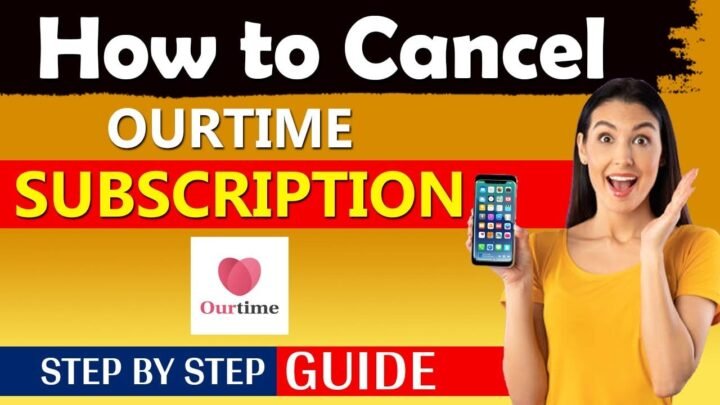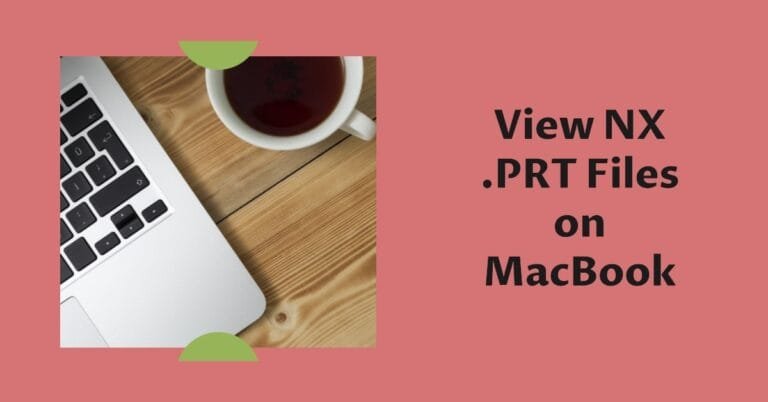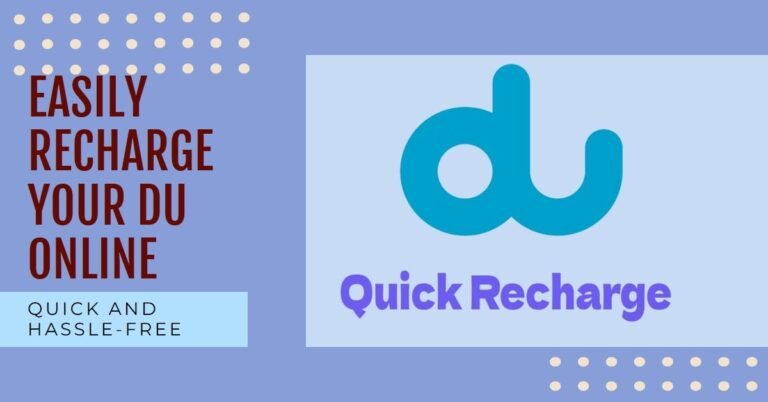How Do I Unsubscribe From Ourtime?
How do I unsubscribe from Ourtime? Are you prepared to move on from OurTime? Whether you’ve found your match, decided to take a vacation from online dating, or simply want to stop using Ourtime, unsubscribing is a simple process. In this post, I’ll walk you through the exact procedures required to unsubscribe, disable automatic renewal, and manage your email notifications. Let us get you sorted out!
Why unsubscribe?
Before we begin, let’s discuss why you might wish to unsubscribe in the first place. Maybe you’ve met someone special (yeah!), the app isn’t your cup of tea, or you just want to get away from the online dating environment. Whatever your reason, the option is yours, and I’m here to help make the process go smoothly.

How Do I Unsubscribe From Ourtime?
Ourtime provides a variety of unsubscribe options based on your device and preferences. Let us go through each procedure step by step.
1. How Do I Unsubscribe From Ourtime on Desktop
If you’re using your computer, follow these simple steps:
- To access settings, click the gear icon in the top-right corner of the screen.
- To manage your subscription, navigate to the dropdown menu and select “Manage Subscription.”
- Enter your password to proceed.
- To cancel your subscription, click the “Cancel Subscription” button.
- Follow the on-screen directions to confirm your cancellation. You’ll get a confirmation number and the date your subscription will expire.
2. How Do I Unsubscribe From Ourtime on Mobile App
Here’s how to Unsubscribe From Ourtime on the App:
- To access your profile, tap on the icon in the bottom right corner of the screen.
- To access settings, tap the gear symbol in the top-right corner.
- To manage your account, scroll down and click “Manage Account.”
- Select “Manage Subscription.”
- Enter your password as asked.
- Tap the “Cancel Subscription” option.
- Follow the steps to confirm your cancellation. You will be given a confirmation number and the end date of your membership.
Turning Off Automatic Renewal (Important!
If you enrolled in Ourtime, chances are you choose automatic renewal. This implies that your subscription will be renewed automatically, and your payment method will be charged unless you explicitly cancel it.
Automatic Renewal can be a sneaky feature that keeps charging you if you forget to cancel it. Here’s how to turn it off:
Turning Off Automatic Renewal on Desktop
- Click your Settings in the upper-right corner of the screen.
- Select “Manage Subscription.”
- Enter your password for verification.
- Click “Cancel Subscription.”
- Answer the questions and follow the prompts to confirm your cancellation.
Turning Off Automatic Renewal on Mobile Browser/App
- Tap on the profile icon at the bottom right.
- Tap on the gear icon in the top right corner.
- Scroll down to “Manage Account” and select it.
- Tap “Manage Subscription.”
- Enter your password and follow the prompts to cancel.
How Can I Delete My Ourtime Account?
To erase your Ourtime account, follow these steps after unsubscribing:
- To unsubscribe, go to the “Manage Account” area as instructed in the unsubscribe procedures.
- To delete an account, select the “Delete Account” option and follow the instructions on the page.
- Confirmation: You will be asked to confirm your decision. Once completed, your account and all associated data will be permanently destroyed.
Manage Email Notifications
Don’t want to receive Ourtime emails anymore? You may easily change your email notification settings.
- Go to your account’s Settings area.
- Adjust email notification preferences in the relevant section. You can select which emails you want to receive or disable all alerts.
What if I am having trouble unsubscribing?
If you encounter any difficulties while attempting to unsubscribe from Ourtime, do not panic! You can take the following steps:
- Double-check steps: Check that you followed the instructions correctly, taking into account any device-specific needs.
- Contact customer support: If you’re still having problems, contact Ourtime’s customer service staff. They can help you terminate your membership and delete your account.
Frequently Asked Questions (FAQs) – How Do I Unsubscribe From Ourtime
How do I cancel my Ourtime subscription on iOS?
To cancel your subscription on an iOS device, go to your device settings, select “iTunes & App Store,” tap on your Apple ID, choose “View Apple ID,” and then select “Subscriptions.” Find Ourtime in the list and cancel your subscription there.
Can I temporarily deactivate my Ourtime account instead of deleting it?
Yes! You can hide your profile instead of deleting it permanently. This will make your profile invisible to other users, but you can reactivate it later if you wish.
What happens if I want to rejoin Ourtime after deleting my account?
If you delete your account, you’ll need to create a new one from scratch. Your previous profile and data will not be recoverable.
How can I get a refund for my Ourtime subscription?
Ourtime generally doesn’t offer refunds for unused portions of subscriptions. However, it’s worth contacting their customer support to discuss your situation and see if any exceptions can be made.
Can I cancel my Ourtime subscription at any time?
Yes, you can cancel your Ourtime subscription at any time. Keep in mind that you’ll still have access to the premium features until the end of your current billing cycle.
What happens to my matches and messages when I unsubscribe or delete my account?
When you unsubscribe, your matches and messages will remain accessible until your subscription expires. If you delete your account, all your matches, messages, and profile data will be permanently deleted.
How can I change my email notification settings on Ourtime?
You can manage your email notification settings by going to the settings section of your Ourtime account and adjusting your preferences.
Can I unsubscribe from Ourtime emails without canceling my subscription?
Yes! You can unsubscribe from specific emails or all promotional emails from Ourtime without canceling your subscription. Look for the “unsubscribe” link at the bottom of their emails or manage your preferences in the email notification settings of your account.
Conclusion – How Do I Unsubscribe From Ourtime
There you have it! You now know how to unsubscribe from Ourtime, whether you use the desktop website or the mobile app. Remember that you can modify your email notifications and even deactivate your account entirely if you want.
If you encounter any problems, please do not hesitate to contact Ourtime’s customer service team. They’re there to help you get through the procedure smoothly.
So, whether you’ve found love, chosen to take a vacation, or simply want to try another platform, unsubscribing from Ourtime is simple if you understand the process. Happy dating, everyone!
Additional Tips:
- Clear your browser history. After you’ve unsubscribed, delete your browser history and cookies to ensure you’ve logged out of your Ourtime account.
- If you’re canceling due to payment concerns, update your payment details in your account settings before unsubscribing.
- Share feedback with Ourtime’s customer service team. This can help them improve their services for future customers.
I hope this comprehensive guide has answered all of your questions and made it easy to unsubscribe from Ourtime. If you have any further questions or need assistance, please leave a comment below or contact Ourtime’s customer care team.
Remember that you are in control of your online dating journey. Whether you decide to stay on Ourtime or look into other choices, I wish you the best of success in finding your perfect match!