If you are a Nigerian mobile phone user, you may have heard about the recent directive from the Nigerian Communications Commission (NCC) to link your National Identification Number (NIN) to your SIM card. This is part of the government’s efforts to create a unified and secure database of citizens and residents, as well as to curb the activities of criminals and terrorists who use unregistered SIM cards.
But what exactly is NIN and why do you need to link it to your SIM card? How can you link NIN to MTN, Airtel, GLO, and 9mobile, the four major network providers in Nigeria? What are the benefits and challenges of doing so? And what will happen if you fail to comply with the deadline?
We will answer all these questions and more. We will explain what NIN is, how to get it, and how to link it to your SIM card. We will also provide you with the easy steps to link NIN to MTN, Airtel, GLO, and 9mobile, as well as the alternative methods you can use if you encounter any difficulties. We will also highlight the benefits and challenges of linking your NIN to your SIM card and the consequences of not doing so.
By the end of this article, you will have a clear understanding of how to link NIN to MTN, Airtel, GLO, and 9mobile, and why you should do it as soon as possible. So, let’s get started.
What is NIN and How to Get It
NIN stands for National Identification Number, which is a unique 11-digit number that is assigned to every Nigerian citizen and resident by the National Identity Management Commission (NIMC). The NIN is linked to your biometric data, such as your fingerprints, facial features, and iris scan, as well as your personal information, such as your name, date of birth, gender, and address.
The NIN is different from the National Identity Card, which is a physical document that contains your NIN and other details. The NIN is the most important identifier that you need to link to your SIM card, not the card itself.
To get your NIN, you need to enroll with the NIMC at any of their enrollment centers across the country. You can also pre-enroll online at and then visit the nearest enrollment center to complete the process. You will need to provide some documents, such as your birth certificate, passport, driver’s license, or voter’s card, as well as your biometric data. You will then be issued a slip that contains your NIN, which you can use to link to your SIM card.
Alternatively, you can dial *346# on your phone to retrieve your NIN if you have already enrolled with the NIMC. However, this service costs N20 per dial and may not work on some networks.
How to Link NIN to MTN, Airtel, GLO and 9mobile
Once you have your NIN, you can proceed to link it to your SIM card. The process is different for each network provider, but it is generally simple. Here are the steps to link NIN to MTN, Airtel, GLO, and 9mobile.
How to Link NIN to MTN
MTN is the largest network provider in Nigeria, with over 80 million subscribers. To link your NIN to your MTN SIM card, you can use any of the following methods:
- How to Link NIN to MTN using USSD Code: Dial *785# on your phone and follow the prompts to enter your NIN and confirm it. You will receive a confirmation message that your NIN has been successfully submitted for verification.
- How to Link NIN to MTN using Online Portal: Visit and fill in your phone number, NIN, and other details. You will receive an OTP code on your phone to verify your identity. Enter the code and submit your request. You will receive a confirmation message that your NIN has been successfully submitted for verification.
- How to Link NIN to MTN using myMTN App: Download the myMTN app from Google Play Store or Apple App Store and log in with your phone number and PIN. Tap on the menu icon and select NIN Linking. Enter your NIN and confirm it. You will receive a confirmation message that your NIN has been successfully submitted for verification.
How to Link NIN to Airtel
Airtel is the second-largest network provider in Nigeria, with over 50 million subscribers. To link your NIN to your Airtel SIM card, you can use any of the following methods:
- How to Link NIN to Airtel using USSD Code: Dial *121*1# on your phone and follow the prompts to enter your NIN and confirm it. You will receive a confirmation message that your NIN has been successfully submitted for verification.
- How to Link NIN to Airtel via Online Portal: Visit https://www.airtel.com.ng/nin and fill in your phone number, NIN, and other details. You will receive an OTP code on your phone to verify your identity. Enter the code and submit your request. You will receive a confirmation message that your NIN has been successfully submitted for verification.
- How to Link NIN to Airtel via Airtel Thanks App: Download the Airtel Thanks app from Google Play Store or Apple App Store and log in with your phone number and OTP. Tap on the menu icon and select NIN Linking. Enter your NIN and confirm it. You will receive a confirmation message that your NIN has been successfully submitted for verification.
How to Link NIN to GLO
GLO is the third-largest network provider in Nigeria, with over 40 million subscribers. To link your NIN to your GLO SIM card, you can use any of the following methods:
- How to Link NIN to GLO using USSD Code: Dial *109*NIN# on your phone and press the send button. You will receive a confirmation message that your NIN has been successfully submitted for verification.
- How to Link NIN to GLO via Online Portal: Visit and fill in your phone number, NIN, and other details. You will receive an OTP code on your phone to verify your identity. Enter the code and submit your request. You will receive a confirmation message that your NIN has been successfully submitted for verification.
- How to Link NIN to GLO via SMS: Send UPDATENIN followed by your NIN and your name to 109. For example, UPDATENIN 12345678901 John Doe. You will receive a confirmation message that your NIN has been successfully submitted for verification.
How to Link NIN to 9mobile
9mobile is the fourth-largest network provider in Nigeria, with over 10 million subscribers. To link your NIN to your 9mobile SIM card, you can use any of the following methods:
- How to Link NIN to 9mobile using USSD Code: Dial *200*8# on your phone and follow the prompts to enter your NIN and confirm it. You will receive a confirmation message that your NIN has been successfully submitted for verification.
- How to Link NIN to 9mobile using Online Portal: Visit https://9mobile.com.ng/nin and fill in your phone number, NIN, and other details. You will receive an OTP code on your phone to verify your identity. Enter the code and submit your request. You will receive a confirmation message that your NIN has been successfully submitted for verification.
- How to Link NIN to 9mobile via 9mobile App: Download the 9mobile app from Google Play Store or Apple App Store and log in with your phone number and PIN. Tap on the menu icon and select NIN Linking. Enter your NIN and confirm it. You will receive a confirmation message that your NIN has been successfully submitted for verification.
Benefits and Challenges of Linking NIN to SIM Card
Linking your NIN to your SIM card has some benefits and challenges that you should be aware of. Here are some of them:
Benefits
- Enhanced Security: Linking your NIN to your SIM card will help the government to identify and track down criminals and terrorists who use unregistered or stolen SIM cards to perpetrate their nefarious activities. It will also help to prevent identity theft, fraud, and cybercrime, as your NIN will serve as a proof of your identity and ownership of your SIM card.
- Improved Service Delivery: Linking your NIN to your SIM card will enable the network providers to offer you better and more personalized services, such as data plans, promotions, and rewards, based on your preferences and usage patterns. It will also help to reduce network congestion and improve network quality, as the NCC will be able to monitor and regulate the number of SIM cards in circulation and ensure compliance with the SIM registration policy.
- Access to Government Services: Linking your NIN to your SIM card will make it easier for you to access various government services, such as social welfare, health care, education, and taxation, as your NIN will serve as a single identifier for all your transactions and interactions with the government. It will also help to streamline and simplify the processes and procedures involved in accessing these services, as you will not need to provide multiple documents or verification methods.
Challenges
- Inadequate Infrastructure: Linking your NIN to your SIM card may be hampered by the lack of adequate infrastructure and resources, such as enrollment centers, equipment, personnel, and network coverage. Many Nigerians may face difficulties in accessing the enrollment centers, especially in rural and remote areas, or experience long queues and delays in the process. Some may also encounter technical glitches, errors, or failures in the online or USSD platforms, or receive conflicting or inaccurate information from the network providers or the NIMC.
- Privacy and Data Protection: Linking your NIN to your SIM card may raise some concerns about the privacy and data protection of your personal and biometric information. You may wonder how the government and the network providers will use, store, and secure your data, and who will have access to it. You may also worry about the potential risks of data breaches, leaks, or misuse, and the implications for your rights and freedoms.
- Compliance and Enforcement: Linking your NIN to your SIM card may pose some challenges in terms of compliance and enforcement, as some Nigerians may be reluctant, unwilling, or unable to comply with the directive, or may face some obstacles or exemptions in doing so. For instance, some Nigerians may not have a NIN or a valid ID document or may have lost or misplaced them. Some may have multiple SIM cards or use foreign SIM cards. Some may be minors, foreigners, or refugees. Some may be exempted from the directive for security, health, or humanitarian reasons. The government and the network providers will have to address these issues and ensure that the directive is fair, inclusive, and effective.
What Will Happen If You Don’t Link Your NIN to Your SIM Card
According to the NCC, the deadline for linking your NIN to your SIM card is April 6, 2024. If you fail to do so by then, you may face some consequences, such as:
- SIM Deactivation: Your SIM card may be deactivated or blocked by your network provider, which means that you will not be able to make or receive calls, send or receive messages, or use data services on your phone. This may affect your communication, work, education, health, and social activities, as well as your access to emergency services.
- SIM Registration Violation: You may be considered to have violated the SIM registration policy, which is a criminal offense under the Nigerian Communications Act 2003. You may be liable to a fine of up to N200,000 or imprisonment for up to one year, or both, according to Section 19 of the Act.
- NIN Disqualification: You may be disqualified from obtaining or renewing your NIN or your National Identity Card, which may affect your eligibility for various government services and benefits, such as social welfare, health care, education, and taxation.
How can I contact NIMC customer care service?
You can contact NIMC customer care service by using any of the following methods:
- Phone: You can call the NIMC call center at 0700 2255 646 and speak to a customer care representative. You can also report any cases of extortion or misconduct by calling +234-9-134959433.
- Email: You can send an email to customercare@nimc.gov.ng for general enquiries, or to actu@nimc.gov.ng for extortion cases. You should include your name, phone number, NIN, and the details of your enquiry or complaint in your email.
- Website: You can visit the NIMC website at https://nimc.gov.ng/ and use the customer care interface to submit your inquiry or complaint. You can also use the NIN verification service to check the status of your NIN linkage.
- Social Media: You can follow the NIMC on Twitter, Facebook, Instagram, and YouTube, and send them a direct message or a comment with your inquiry or complaint. You can also get updates and information about the NIMC and its services on these platforms.
I hope this helps you to contact the NIMC customer care service and get your issues resolved.
FAQs
Here are some frequently asked questions and answers about how to link NIN to MTN, Airtel, GLO, and 9mobile.
How can I check if my NIN is linked to my SIM card?
You can check if your NIN is linked to your SIM card by dialing *346# on your phone and selecting option 1. You will see a message that shows your NIN and the number of SIM cards that are linked to it. You can also visit the NIMC website at https://nimc.gov.ng/ and use the NIN verification service to check the status of your NIN linkage.
How can I link my NIN to more than one SIM card?
You can link your NIN to more than one SIM card by using the same methods that are described above for each network provider. However, you should note that the NCC has limited the number of SIM cards that you can link to your NIN to a maximum of three per network provider. This means that you can only link up to three MTN SIM cards, three Airtel SIM cards, three GLO SIM cards, and three 9mobile SIM cards to your NIN.
How can I link my NIN to my SIM card if I am abroad?
If you are abroad and you want to link your NIN to your SIM card, you can use the online portals or the mobile apps of the network providers, as long as you have internet access and a valid NIN. You can also contact the customer care service of your network provider via phone, email, or social media, and provide them with your NIN and other details. Alternatively, you can visit the nearest Nigerian embassy, consulate, or high commission in your country of residence, and enroll for your NIN or link it to your SIM card there.
How can I link my NIN to my SIM card if I don’t have a smartphone?
If you don’t have a smartphone and you want to link your NIN to your SIM card, you can use the USSD codes or the SMS methods that are described above for each network provider. You can also visit the nearest enrollment center, customer care center, or retail outlet of your network provider, and provide them with your NIN and other details.
How can I link my NIN to my SIM card if I have a feature phone?
If you have a feature phone and you want to link your NIN to your SIM card, you can use the USSD codes or the SMS methods that are described above for each network provider. You can also visit the nearest enrollment center, customer care center, or retail outlet of your network provider, and provide them with your NIN and other details.
Can I link more than three SIM cards to my NIN?
According to the NCC, the maximum number of SIM cards that you can link to your NIN is three per network provider. This means that you can link up to three MTN SIM cards, three Airtel SIM cards, three GLO SIM cards, and three 9-mobile SIM cards to your NIN.
However, the NIMC has recently launched a mobile app that allows you to link up to seven SIM cards to your NIN. You can download the app from the Google Play Store or Apple App Store and follow the instructions to link your SIM cards to your NIN.
Conclusion
Linking your NIN to your SIM card is a mandatory and important exercise that you should do as soon as possible, as it has many benefits and implications for your security, service delivery, and access to government services. In this article, we have shown you how to link NIN to MTN, Airtel, GLO, and 9mobile, as well as the benefits and challenges of doing so. We have also answered some FAQs and provided some tips and tricks to help you with the process. We hope that this article has been helpful and informative for you. If you have any questions, comments, or feedback, please feel free to share them with us. Thank you for reading and have a great day.

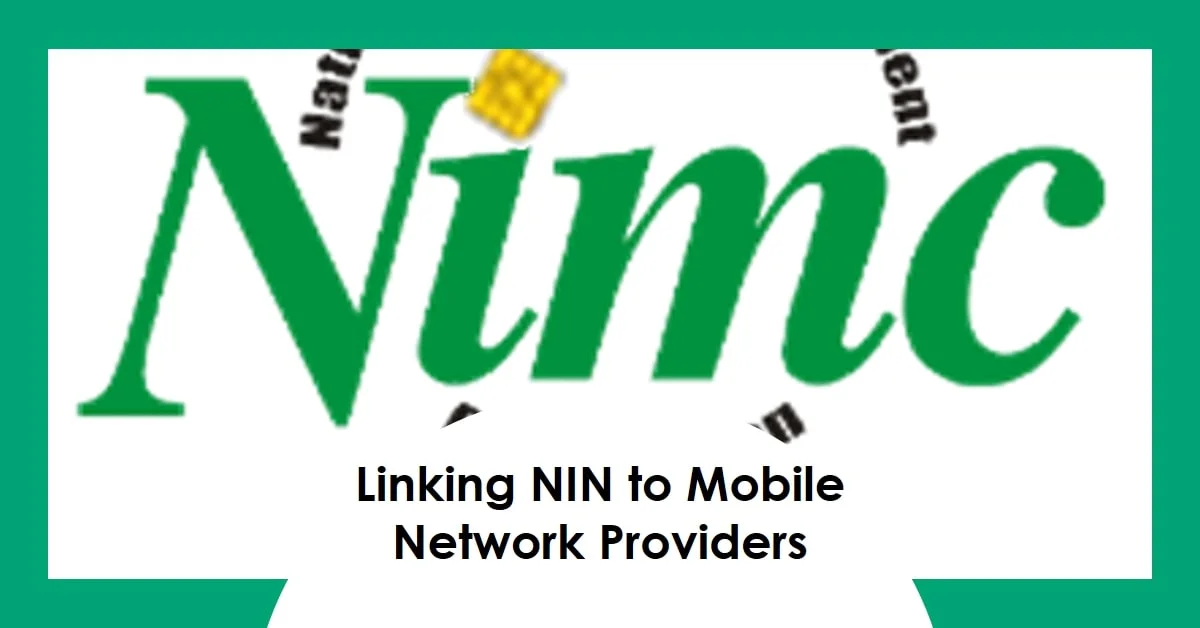
If your number has been barred before you link the NIN with your number, will it be unblocked, if yes, what is the duration of unblocking?
Thank you.
What is the reason for the bar? Due to fail registration or wrong recharge pin?