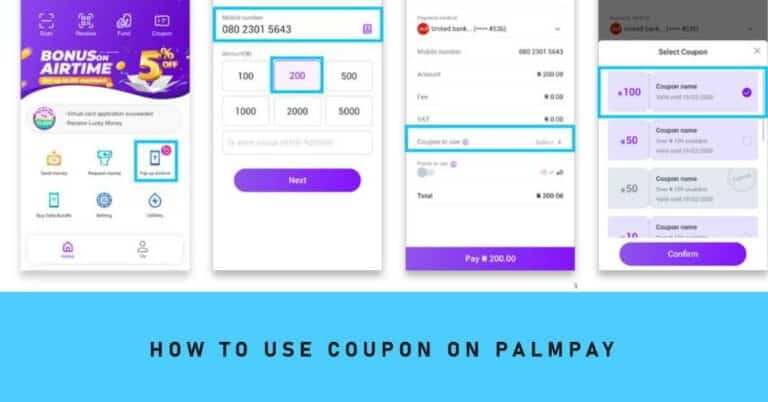How To Cancel All Subscription on MTN? Would you like to know how to prevent MTN from deducting your credit without your consent? If so, this is the only guide you will need on how to deactivate all MTN services.
If MTN is deducting your Airtime or your account balance keeps deducting, either for the reason you know or not, I will be showing you How To Cancel all Subscription on MTN that are deducting your Airtime.
MTN will deduct the credit from customers’ accounts as a result of renewal or payment for one or the other subscription; either from outside agents of the MTN Nigeria network itself.
But no more… Your credit will never be deducted if you don’t want to, provided you follow the instructions in this manual.
How do I see all my MTN subscriptions?
Before we can solve how to stop mtn from deducting my credit, we first need to view All Active Subscriptions on MTN. To view all your MTN subscriptions, you can use the USSD service or the MTN app. Here’s how:
How do I see all my MTN subscriptions Via USSD:
- 1. Dial *141*5# on your mobile device.
- 2. Select option 2 for ‘Content Services’.
- 3. Choose option 1 to ‘Manage Content Services’.
- 4. Follow the prompts to view all your active subscriptions.
How do I see all my MTN subscriptions Via the MTN App:
- 1. Download and install the MTN app on your device.
- 2. Register or log in if you already have an account.
- 3. Navigate to the ‘Services’ or ‘Subscriptions’ section.
- 4. Here, you can view and manage your active subscriptions.
How to Deactivate All MTN Services To Stop Deducting Your Airtime
The situation in the country is not favorable for most telecom subscribers, especially those using MTN, as they often face unnecessary deductions from their airtime balance, forcing them to consider which service they may have chosen that will yield this regular deduction.
If you’re one of the victims who are looking for how to stop mtn from deducting my credit then, continue reading as we will be showing you a well-detailed guide on how to deactivate all mtn services from unnecessary deduction of your airtime, however, if you are using 9mobile, here you can find the guide on how to deactivate unnecessary airtime reduction on Etisalat.
Deductions on mtn aside from when you owe them money can be caused by a known/unknown subscription to ‘Ringback Tones’, ‘Corona Updates’, ‘Daily Bible Quotes’, ‘Motivational Quotes’ and the rest of the subtitles that sometimes is irrelevant to human existence.
Well, if you belong to this category of MTN users, below is How to deactivate all MTN services from unnecessary deductions of credit on your line.
How To Cancel all Subscription on MTN is very easy, just dial *305#, choose Active Services, view them, and opt out to cancel services.
We will be explaining how to use the code to cancel all MTN subscriptions services including the mobile app in full detail very soon.
Use MTN Opt Out Code To Stop MTN Services From Deducting Your Airtime
One of the most useful ways how to deactivate all MTN services is using an opt-out code. The mtn opt-out code to cancel unnecessary deduction of your balance is *447#. Dial * 447 # to open a pop-up menu from which you can manage all your value-added services; you can activate and deactivate any active service from the menu.
Then respond with 1 to see a list of active services on your SIM card, after which you can deactivate them from the available options.
Once these services have been deactivated; mtn will stop carelessly deducting your airtime, except you owe them airtime.
How To Remove Auto Renewal On MTN
One of the ways MTN is using to deduct your credit is active Auto-renewal. They will automatically renew any active service on your line, including caller tunes, data subscription, or even MTN kids club service. There are many ways to cancel auto-renewal on MTN, and the good news is that these are simple steps.
How To Remove Auto Renewal On MTN With the new USSD code
- Just dial *312#
- Select option 1 – Data plans
- Select option 11- Manage data
- Select option 3 – Cancel auto-renewal
- Finished! You have successfully canceled the automatic renewal of your subscription.
How To Remove Auto Renewal On MTN By text message
Canceling automatic renewal via SMS may seem a bit complicated. Each data plan comes with a special code and it is important to find the correct code. This is what you need to do:
- Check your text messages from 312. Look for the main message you received when you first purchased the data plan.
- In this message you will find a specific code. For example, let’s say you want to cancel the auto-renewal of a 50 Naira subscription with 40 MB. The code for this could be something like NO114.
- To cancel the automatic renewal of this subscription, send a message with the code (in this case NO114) to number 312.
How To Cancel MTN Kids Club Subscription
Does your child love playing games and exploring educational apps on their phone? MTN’s Kids Club might seem like a perfect solution! However, if you’re no longer interested in the service or want to avoid recurring charges, canceling your MTN Kids Club subscription is what you need and I will be showing you in this section.
Here are two convenient ways to unsubscribe from MTN Kids Club:
Method 1: How To Cancel MTN Kids Club Subscription Using USSD Code
- Open your phone’s dial pad and enter the code *131#.
- Press the call button.
- You’ll receive a menu with various options. Navigate to the “Subscriptions” or “Value Added Services” section (depending on your phone model).
- Look for “Kids Club” or a similar option in the list of subscriptions.
- Select “Unsubscribe” or “Deactivate” next to Kids Club.
Method 2: How To Stop Kids Club Subscription On MTN Via MyMTN App
- Download and install the MyMTN app on your smartphone if you haven’t already (available on Google Play Store and Apple App Store).
- Launch the app and log in using your MTN phone number and password.
- Once logged in, navigate to the “Manage Subscriptions” or “Services” section within the app.
- Locate “Kids Club” from the list of active subscriptions.
- Tap on “Unsubscribe” or “Deactivate” to cancel the service.
Once you follow these steps, your MTN Kids Club subscription will be deactivated, and you’ll no longer be charged for the service. In case you are facing a problem with how to stop kids club subscription on mtn, you can easily contact MTN customer care via the MTN Hotline: Dial 180 (toll-free) from your MTN phone number. Or, Send a direct message to @MTNCares on Twitter, outlining your issue.
Opt-out of all MTN third-party services
Sometimes customers are subscribed to third-party services without realizing it. If so, you can opt out of MTN’s third-party services, and send the messages in quotes to their respective numbers (don’t include the quotes when sending):
- “USNEWS” to 700 to stop weekly sports news
- “UCHAMP” to 700 to stop the weekly Champions League news
- ‘CANCEL QUOTES’ to 33118 ‘CANCEL QUOTES’ to 33115 to stop monthly inspiration quotes
- “OUTINS” to 35070 to stop daily inspirational prayers
- “UWMMQUOTES” to 700 to stop religious quotes
- “UWL QUOTE” to 700 to stop weekly love quotes
- “CANCELLOVE” to 33118 to stop love message updates
- “NO CFW” to 4900 to stop Chelsea FC weekly updates
- “UFOREX” to 700 to stop forex updates
- “UGBN” discontinues 700 Guardian news updates
- “CNNNREAK STOP” to 700 to stop CNN breaking news updates
Activate DND – MTN Do Not Disturb Me.
There came a point when external partners from MTN and other networks in Nigeria started bombarding our lines with messages and calls. At the time, NCC (Nigerian Communications Commission) enforced a policy that allowed customers to choose whether or not to receive those messages from third parties.
Needless to say, some of those outside companies used certain schemes and questionable methods to get people to subscribe to their services without realizing they were doing so. And the problem with third-party services is that they cost a lot of money to subscribe and renew.
If you are interested in canceling the deduction of your money due to unwanted third-party subscriptions, text “STOP” to 2442.
Verify And Cancel Your Current MTN Subscriptions
- Dial * 123 * 4 * 5 #
- Reply with 1 to see your current subscriptions
- Select the subscription you want to unsubscribe from and confirm that you want to unsubscribe.
On the other hand, if you are interested in seeing your current MTN Play subscription, dial * 123 * 5 * 2 #. You can follow the same processes mentioned above to opt out of any of them.
How Can I Stop Mtn From Deducting My Airtime While Browsing?
Subscribe To A Data Plan Or Block The Use Of Credit To Browse
Someone once asked us this question, “how can I stop MTN from deducting my credit while browsing?” The answer to that question is … if your credit is debited while browsing, it is because you are not subscribed to a data bundle.
Your line may be enabled to browse with your airtime. If you don’t want that, dial * 131 * 201 #. To switch back to browsing with your airtime, dial * 131 * 200 #.
How to stop MTN XtraValue (XtraTalk) bundles?
- To cancel XtraTalk batch of 300 Naira (XS) – Send NoV300 to 131
- To cancel XtraTalk 500 Naira (S) bundle – Send NoV500 to 131
- To cancel 1000 Naira (M) XtraTalk bundle – Send NoV1000 to 131
- To cancel 2000 Naira (L) XtraTalk bundle – Send NoV2000 to 131
- To cancel 5000 Naira (XL) XtraTalk Bundle – Send NoV5000 to 131
- To cancel 10,000 Naira (XXL) XtraTalk Bundle – Send NoV10000 to 131
- To cancel XtraTalk bundle of 15,000 naira (XXXL) – Send NoV15000 to 131
- To cancel 20,000 Naira (XXXXL) XtraTalk Bundle – Send NoV20000 to 131
How to stop MTN XtraValue (XtraData) bundles?
- To cancel a lot of XtraData 300 Naira (XS) – Send NoD300 to 131
- To cancel the ticket of XtraData 500 Naira (S) – Send NoD500 to 131
- To cancel 1000 Naira (M) XtraData lot – Send NoD1000 to 131
- To cancel 2000 Naira (L) XtraData bundle – Send NoD2000 to 131
- To cancel 5000 Naira (XL) XtraData bundle – Send NoD5000 to 131
- To cancel 10,000 Naira (XXL) XtraData bundle – Send NoD10000 to 131
- To cancel 15000 Naira (XXXL) XtraData bundle – Send NoD15000 to 131
- To cancel 20,000 Naira (XXXXL) XtraData Bundle – Send NoD20000 to 131
How to cancel MTN XtraBundle International package subscriptions
- To cancel the grouped international call offer 1 – Send “NoIDB300” to 131
- To cancel the grouped international call offer 2 – Send “NoIDB500” to 131
- To cancel the grouped international call offer 3 – Send “NoIDB1500” to 131
How To Check Subscriptions On MTN in South Africa
Looking for information on how to check subscriptions on mtn? Do you have unwanted subscriptions on your phone that are eating up your airtime? If yes, then this section of the article is what you are looking for. Phone subscription can be annoying. Most of the time, you innocently subscribe to a service. However, you soon realize that you are losing money without knowing what is going on. Therefore, you need to see which services you have subscribed to on your MTN phone. We will show you how to deactivate all mtn services in South Africa here;
How To Check Subscriptions On MTN
- To check the subscriptions on your MTN phone, you need to follow these steps;
- Go to your MTN phone and dial *141*5#.
- Then choose the Content Services option (option 2).
- Now to manage content services.
- Follow the instructions to view your content services.
Why do you need this information?
Subscriptions are useful until they become annoying because they eat up your airtime. That’s the main reason people try to stop them. If you need to cancel all MTN subscriptions, follow the steps described in this article.
In addition to using up your airtime, subscription services can also be a nuisance. That’s why you might want to know what’s running on your phone. Once you have this information, you can deal with it.
In South Africa, the so-called Wireless Application Service Providers Association (WASPA) exists. Perhaps you have never heard of this association. Your role is to protect people from unsolicited marketing on phones. You can learn how to deactivate all WASP on Vodacom here.
Examples of MTN subscriptions in South Africa
MTN partners with several companies to provide WASP services. Below are some examples;
- iGrade
- Integrate
- I play
- Target networks
- Mobile Internet Gateway
- Africa spring
- MyBeat interactive
- Pattern matching technologies
- Rate n Date
- SMS portal
- Teleplay communication
- cell discovery
- exact cell
- FoneWorx
- Grapevine Interactive Marketing
Are WASPs useful?
WASPs often have a bad reputation. That’s why you’re here looking for information on how to verify subscriptions to the MTN. You wonder which one is eating up your airtime. You want to get rid of them. So are WASPs useful?
The answer is yes, they are very useful. They help improve the mobile communication experience. MTN says it offers several useful services such as bulk SMS, USSD, and MMS for companies offering various services.
So yes, WASPs can be useful. The only challenge is that many people apply without researching what they are getting. For example, if you sign up for a service that gives discounts so-and-so, don’t be surprised if money starts disappearing from your phone.
How To Cancel Subscriptions On MTN in South Africa?
So, you know how to check active subscriptions on MTN, what next is how to cancel subscriptions on MTN in South Africa. Believe me, it’s very easy to deactivate all the unwanted subscriptions on MTN, all you have to do is just dial a simple code and follow the instructions.
Below are the steps to how to cancel subscriptions on MTN South Africa.
How To Cancel Subscriptions On MTN in South Africa
- Dial *155#: The first step is to dial the MTN subscription code.
- Select 1: The second step will be to select 1 to view or cancel a subscription on MTN WASP.
- Choose Unwanted Service: The third step will be for you to select the MTN WASP subscription you don’t have from the list.
- Select 1: Now, to cancel the selected subscription, you have to press 1 to cancel the subscription.
- You’ll see a pop-up message saying “Your request to cancel your subscription has been accepted and is being processed. Please dial *155# for an overview of your subscription services.
- Then, select 0 to go back to the main menu.
How to Cancel Subscription on MTN in South Africa Using Another Method
Here are the easy steps for deactivating the services on MTN:
- You can start the process by dialing *136*5# on the affected MTN line. From the options that appear, select 2 (Content Services)
- Next, you will want to cancel all subscriptions by selecting 2 (Manage Premium Rated Ser
- The next step to take is to select Option 2 again (Charges)
- Select option 1 (Block Premium Rated Services)
- You will be notified that all the services have been deactivated from your line. However, you follow the same steps again to ensure that the services are no longer there.
Understanding the Reasons for Unexpected Airtime Deduction
It’s essential to be aware of the common reasons behind unexpected airtime deductions. By understanding these factors, you can take proactive steps to prevent them:
- WASP Services (Subscription Services): These are subscription-based services that can deduct your airtime regularly if you’ve unknowingly subscribed to them.
- Background Apps Using Data: Some apps continue to use data in the background, leading to airtime deductions.
- Sending SMS to Premium Numbers: Messages sent to premium numbers often come with a higher charge, leading to airtime deduction.
- USSD Usage (Promos, Competitions): Participating in promotions or competitions through USSD codes can result in airtime deductions.
- Airtime Transfers: Transferring airtime to other users can also lead to deductions from your account.
Preventive Measures to Keep Your Airtime Safe
Taking preventive measures can significantly reduce the likelihood of unexpected airtime deductions. Here’s what you can do:
- Turn Off Data When Not Online: Make it a habit to disable your data when you’re not actively using the internet.
- Set App Updates Over Wi-Fi Only: Configure your app settings to update only when connected to Wi-Fi, minimizing data usage.
- Enable Data Saver Settings: Many devices have a data saver mode that restricts background data usage for apps.
How to Stop MTN from Deducting Your Credit for Caller Tunes
Caller tunes are songs or sounds that play when someone calls you. MTN offers a service called MTN Caller Tunez, which allows you to choose from a variety of caller tunes for your phone number. However, MTN charges you a monthly fee of N50 for this service, and also deducts N20 for each caller tune that you download. If you do not want to use this service or pay for it, then you need to stop MTN from deducting your credit for caller tunes.
To stop MTN from deducting your credit for caller tunes, you need to cancel your MTN Caller Tunez subscription. To do this, you can use any of the following methods:
- SMS: Send the word “CANCEL” to 4100. You will receive a confirmation message that your subscription has been cancelled.
- USSD: Dial 4101#. You will see a menu with options to manage your MTN Caller Tunez service. Select option 4 to cancel your subscription. You will receive a confirmation message that your subscription has been cancelled.
- IVR: Call 4100 and follow the voice prompts to cancel your subscription. You will hear a confirmation message that your subscription has been cancelled.
After cancelling your MTN Caller Tunez subscription, you will no longer be charged for the service or the caller tunes that you downloaded. However, you may still have some caller tunes on your phone that you need to delete. To delete your caller tunes, you can use any of the following methods:
- SMS: Send the word “DELETE” followed by the caller tune code to 4100. For example, if the caller tune code is 123456, send “DELETE 123456” to 4100. You will receive a confirmation message that the caller tune has been deleted.
- USSD: Dial 4101#. You will see a menu with options to manage your MTN Caller Tunez service. Select option 3 to delete your caller tunes. You will see a list of your caller tunes and their codes. Enter the code of the caller tune that you want to delete and press send. You will receive a confirmation message that the caller tune has been deleted.
- IVR: Call 4100 and follow the voice prompts to delete your caller tunes. You will hear a list of your caller tunes and their codes. Enter the code of the caller tune that you want to delete and press send. You will hear a confirmation message that the caller’s tune has been deleted.
By deleting your caller tunes, you will free up some space on your phone and avoid any confusion or embarrassment when someone calls you.
Call MTN Customer Service
After you’ve tried everything and MTN continues to deduct your money, the next and only option left on how to deactivate all MTN services from deducting your money is to call MTN customer service at 180.
In the meantime, I am fully convinced that if you follow all the instructions above, you will not have to call customer service to prevent MTN from taking your money.
Conclusion on How To Cancel All Subscriptions on MTN?
With this complete guide on How To Cancel all Subscriptions on MTN, I believe you can now solve your problems regarding MTN deducting your Airtime. Be it auto-renewal, caller tune, Xtrabundle or even deducting Airtime for data.
Do you have questions or contributions about how to deactivate all MTN services guides? Feel free to share them through the comment section of this post.