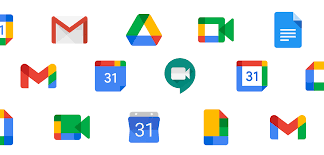Google App is one of the most popular and widely used apps in the world. It allows you to search the web, access your Google account, and use various Google services such as Maps, Photos, News, Assistant, and more. But Google App is not just a search engine. It is also a destination that provides you with personalized and relevant information, suggestions, and actions based on your interests, preferences, and context. In this article, we will explore how Google App is becoming a destination, not just a search engine, and how it can help you find what you need, discover new things, and get things done.
How Google App is Becoming a Destination
Google App is becoming a destination by offering a range of features and services that go beyond the traditional search function. Some of these features and services include:
- Discover: Discover is a feed of content that shows you articles, videos, and other information that matches your interests and hobbies. You can customize your Discover feed by following topics, adjusting your settings, and giving feedback. You can also access Discover by swiping right on your home screen or tapping the Google logo on the bottom of the app.
- Collections: Collections is a feature that lets you save and organize your web pages, images, and places that you find on Google. You can create collections based on themes, categories, or projects, and access them anytime from the Google App. You can also see suggestions for related content and collections from other users.
- Lens: Lens is a feature that lets you use your camera to search and interact with the world around you. You can point your camera at an object, text, or barcode, and Lens will give you information, translations, reviews, or actions. For example, you can use Lens to identify a plant, scan a QR code, copy text from a book, or shop for a product.
- Assistant: Assistant is a feature that lets you use your voice or text to get help from Google. You can ask Assistant questions, get directions, set reminders, play games, control your smart devices, and more. You can access Assistant by saying “Hey Google”, tapping the microphone icon, or swiping up from the bottom of the app.
- Podcasts: Podcasts is a feature that lets you listen to and subscribe to your favorite podcasts. You can browse and discover podcasts by categories, topics, or recommendations. You can also sync your podcasts across your devices and resume listening from where you left off.
- Shopping: Shopping is a feature that lets you find and buy products from various online stores. You can search for products by keywords, categories, or images. You can also compare prices, reviews, and ratings, and see suggestions for similar or related products. You can also use Google Pay to securely checkout and track your orders.
How Google App Can Help You
Google App can help you in many ways by providing you with information, suggestions, and actions that are tailored to your needs and preferences. Here are some examples of how Google App can help you:
- Find what you need: Google App can help you find what you need by giving you fast and accurate search results. You can search by typing, speaking, or using your camera. You can also refine your search by using filters, operators, or tools. You can also see rich results that show you images, videos, maps, snippets, or other information that answer your query.
- Discover new things: Google App can help you discover new things by showing you content that matches your interests and hobbies. You can see your Discover feed that shows you articles, videos, and other information that you might like. You can also see collections that show you web pages, images, and places that you or other users have saved and organized. You can also see podcasts that show you audio shows that you can listen to and subscribe to.
- Get things done: Google App can help you get things done by giving you suggestions and actions that are relevant to your context and situation. You can use Lens to search and interact with the world around you. You can use Assistant to get help from Google with your voice or text. You can use Shopping to find and buy products from various online stores.
FAQs
Here are some frequently asked questions about Google App and its features and services.
How do I download and update Google App?
You can download Google App from the Google Play Store or the Apple App Store. You can also update Google App from the same sources. To check if you have the latest version of Google App, you can go to Settings > About > Version number.
How do I change my Google App settings?
You can change your Google App settings by tapping your profile picture or initial on the top right of the app. You can then tap Settings and choose the category that you want to change. You can also access some settings by tapping the menu icon on the bottom right of the app.
How do I give feedback or report a problem on Google App?
You can give feedback or report a problem on Google App by tapping your profile picture or initial on the top right of the app. You can then tap Send Feedback and choose the type of feedback that you want to give. You can also attach a screenshot or a recording to your feedback. You can also access the feedback option by tapping the menu icon on the bottom right of the app.
Conclusion
Google App is more than just a search engine. It is a destination that offers a variety of features and services that make it a useful and engaging app for users. By using Google App, you can find what you need, discover new things, and get things done. You can also customize your Google App experience by adjusting your settings, giving feedback, and following topics. To learn more about Google App and its features and services, you can visit Google App Help.