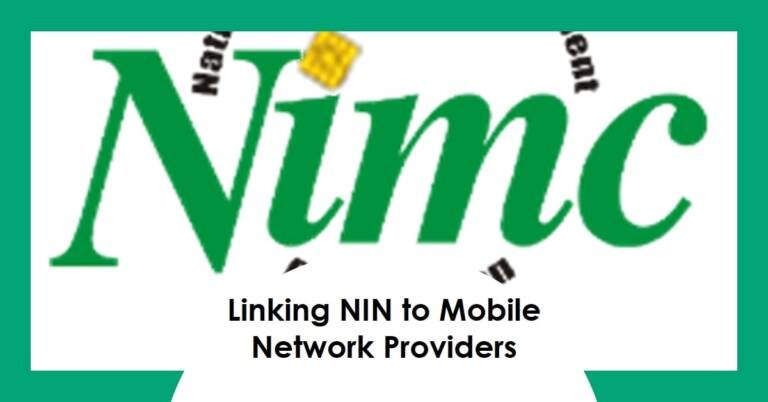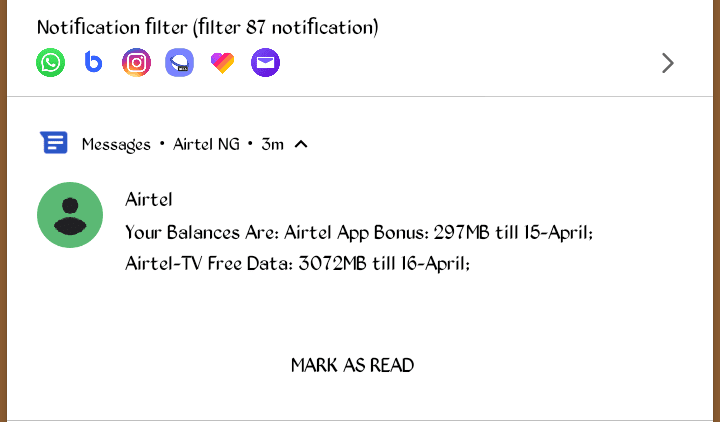How To Register NIN On Airtel SIM Online? ( Latest update)
How to link NIN to the Airtel line and how to register NIN On Airtel is the question you want to get an answer to by clicking the link to read this article. Make sure to read this article to the end as we will reveal to you how to register NIN On Airtel and how to link your Airtel sim to NIN.
Months ago, the NCC made it mandatory for all Airtel customers to associate their SIM cards with their unique national identification number. In this article on 9jaboizgist, we take the time to explain how to link NIN to your Airtel line in Nigeria.
For those who don’t know what a NIN is, this acronym stands for National Identification Number. You will only get this unique 11-digit number when you apply for a National Identity Card in Nigeria.
In this article, we describe practical ways to link your NIN to your Airtel line, especially via USSD code or other online platforms, and to visit the Airtel office closest to your door.
How To Register NIN On Airtel?
Notably, Airtel may be the first and leading telecom company to come up with the idea of using USSD code to connect NIN with Airtel sim. If you want to link your Airtel Sim to NIN, choose one of the methods below:
Airtel Code For Nin Registration
This Airtel code for NIN registration method can be considered a gold method as you can use the USSD code to link the NIN to your Airtel line without needing a phone with internet access or wasting your data unnecessarily.
- Just dial *121*1# from the Airtel SIM card you want to associate with the NIN.
- In the next popup, press 1 and click the OK or Submit button.
- After that, you need to enter your NIN, which is the 11-digit number given to you by the NIN.
(Please note that the name on the NIN must be the same as the name you used to register the Airtel phone number).
After entering your NIN and clicking the submit button, you will need to patiently wait for a message from the Airtel Network provider confirming your submission. But if you get an error message, please be patient and try again.
How To Register NIN On Airtel Online using Airtel Portal
Connecting your NIN to your Airtel line is as easy as using your social media accounts like Facebook, Instagram, etc. All you need to do is open a browser of your choice access the URL HTTPS://airtel.com.ng/nin and fill in all the required details. Finally, you have to send the form and your Airtel sim will be linked to your NIN in a very short time.
Visit Your Nearest Airtel Office
The last method we will use to answer your question about how to register NIN on Airtel SIM is to go to the nearest Airtel customer service center. You are probably not sure which Airtel customer service center is near you, just go to and search for “Airtel customer service center near me” (make sure you see the icon of the location of your smartphone before viewing this questionnaire).
In summary
How To Register NIN On Airtel? To link your Airtel line to your NIN using the code, dial *121*1# of the Airtel SIM card you want to link to the NIN, in the next pop-up press 1 and click the OK or Submit button and enter your 11 – enter NIN, which is the number you get from the NIN.
How to check the NIN number on your phone
The National Identity Management Commission asked Nigerians to dial *346# to get their NIN number for NIM registration. Yes.
How to Register NIN Number for SIM Registration
Step 1
- Complete the NIMC online pre-application form on the NIMC portal
- Fill in the correct information for all required fields in the form.
- Download and print your pre-registration bulletin.
Step 2
- Submit your application
- Visit any nearest NIMC registration center with one of the following original and valid supporting documents.
- The Enrollment Center will direct you to where your Enrollment Officer will verify the details on your application.
- The Enrollment Officer will instruct you to proceed with the capture of biometrics and will receive a transaction identification bulletin.
Step 3
- Collect your NIN
- The issuance of the Bulletin of the National Identification Number (NIN) takes 2 to 3 working days.
- Issuing the NIN may take longer in some cases due to the validation of the data to the NIMC.
- Keep the transaction ID voucher safe for the NIN voucher collection
Frequently Asked Questions (FAQs)
Is it mandatory to register my NIN on my Airtel SIM?
Yes, as of 2023, it is mandatory to link your NIN to your Airtel SIM card, as per the directive of the Nigerian government. Failure to do so may result in the suspension of your mobile services.
Can I register my NIN online if I’m using a foreign SIM card in Nigeria?
No, NIN registration is specific to Nigerian mobile numbers. If you are using a foreign SIM card, you are not required to register your NIN.
How long does it take to receive the confirmation SMS after NIN registration?
The confirmation SMS is usually sent within a few hours to a day after successful registration. In case of delays, you can contact Airtel customer support for assistance.
What should I do if I’ve forgotten my NIN?
If you’ve forgotten your NIN, you can retrieve it by visiting a NIMC enrollment center or using the NIMC mobile app. You will need to provide some personal information for verification.
Is there a deadline for NIN registration on Airtel SIM cards?
While there is no specific deadline mentioned, it is advisable to register your NIN on your Airtel SIM as soon as possible to avoid any potential service disruptions.
Conclusion – How To Register NIN On Airtel
The above methods can be successfully used to link your Airtel sim to NIN. Make sure to link your NIN with your Airtel line and your other SIM cards to avoid disconnection.
In this guide, we’ve covered the essential steps for registering your National Identification Number (NIN) on your Airtel SIM card online in 2023. Whether you choose to use the USSD code, the Airtel website, or visit a physical store, the process is straightforward and ensures that you comply with the Nigerian government’s directive.
Remember, having your NIN linked to your Airtel SIM is not just a requirement; it’s a way to enhance security and streamline various services in Nigeria. So, don’t delay – register your NIN on your Airtel SIM today and enjoy uninterrupted mobile services! If you have any more questions or need assistance, feel free to reach out to Airtel customer support for help.