How To Cancel your IPVanish subscription and get refunded?
IPVanish is a popular VPN service that claims to offer fast and secure connections, unlimited bandwidth, and access to geo-restricted content. However, you may have decided that IPVanish is not the right VPN for you, for various reasons. Maybe you are not satisfied with its performance, features, or customer support. Maybe you have found a better deal elsewhere, or you simply don’t need a VPN anymore.
Whatever your reason, you have the right to cancel your IPVanish subscription and get a refund, as long as you do it within the specified time frame. IPVanish offers a 30-day money-back guarantee for its annual and 2-year + 3 months plans, and a 7-day money-back guarantee for its monthly plan. However, the refund process may vary depending on how you signed up for the service.
In this article, we will show you how to cancel your IPVanish subscription and get a refund, whether you signed up via the IPVanish website, the iOS app, or the Android app. We will also recommend some of the best alternatives to IPVanish that you can try risk-free, with longer money-back guarantees and better features.
How to Cancel Your IPVanish Subscription and Get a Refund via the IPVanish Website
If you signed up for IPVanish via the IPVanish website, you can cancel your subscription and get a refund by following these steps:
- Visit the IPVanish website and log in to your account.
- Click on the Subscription tab and then click on the green “I want to cancel my subscription” link below the Submit button.
- Check the box next to your reason for canceling and enter any additional comments if you wish. Then click on the green Continue button.
- You will see a pop-up window offering you a discount to stay with IPVanish. If you are not interested, click on the “I still want to cancel” button.
- You will see a confirmation message that your subscription has been canceled and that you will receive a refund within 3-7 business days, depending on your payment method. You will also receive an email confirmation with the details of your cancellation and refund.
That’s it! You have successfully canceled your IPVanish subscription and requested a refund. However, if you want to be extra sure, you can contact the IPVanish customer support via live chat or email and ask them to confirm your refund status.
How to Cancel Your IPVanish Subscription and Get a Refund via the iOS App
If you signed up for IPVanish via the iOS app, you will need to cancel your subscription and request a refund through Apple, as IPVanish does not have control over these accounts. Here are the steps you need to follow:
- Open the Settings app on your iOS device and tap on your name at the top.
- Tap on Subscriptions and then tap on IPVanish.
- Tap on Cancel Subscription and then tap on Confirm.
- You will see a message that your subscription will expire at the end of the current billing cycle. You will also receive an email confirmation from Apple.
- To request a refund, you will need to contact Apple Support and explain your situation. You can do this by visiting this link and following the instructions. You will need to provide your Apple ID, the date of purchase, the amount charged, and the reason for requesting a refund.
- Apple will review your request and decide whether to issue a refund or not. This may take up to 48 hours. You will receive an email notification with the outcome of your request.
Note that Apple has a strict refund policy and may not grant you a refund if you have used the service for more than a few days or if you have requested a refund before. Therefore, it is not guaranteed that you will get your money back from IPVanish if you signed up via the iOS app.
How to Cancel Your IPVanish Subscription and Get a Refund via the Android App
If you signed up for IPVanish via the Android app, you will need to cancel your subscription and request a refund through Google, as IPVanish does not have control over these accounts. Here are the steps you need to follow:
- Open the Google Play Store app on your Android device and tap on the Menu icon at the top left.
- Tap on Subscriptions and then tap on IPVanish.
- Tap on Cancel Subscription and then tap on Yes, Cancel Subscription.
- You will see a message that your subscription will expire at the end of the current billing cycle. You will also receive an email confirmation from Google.
- To request a refund, you will need to contact Google Play Support and explain your situation. You can do this by visiting this link and following the instructions. You will need to provide your Google account, the order number, the date of purchase, the amount charged, and the reason for requesting a refund.
- Google will review your request and decide whether to issue a refund or not. This may take up to 48 hours. You will receive an email notification with the outcome of your request.
Note that Google has a strict refund policy and may not grant you a refund if you have used the service for more than a few days or if you have requested a refund before. Therefore, it is not guaranteed that you will get your money back from IPVanish if you signed up via the Android app.
The Best Alternatives to IPVanish
If you are looking for a new VPN service to replace IPVanish, you may want to consider some of the best alternatives that offer faster speeds, better security, and more features. Here are some of the top VPNs that you can try risk-free, with longer money-back guarantees and better customer support.
ExpressVPN
ExpressVPN is one of the best VPNs on the market, with over 3,000 servers in 94 countries, blazing-fast speeds, and top-notch security. It can unblock almost any streaming service, including Netflix, Hulu, BBC iPlayer, and Disney+. It also supports torrenting, gaming, and bypassing censorship. It has a strict no-logs policy, 256-bit encryption, a kill switch, and DNS leak protection. It works on Windows, Mac, iOS, Android, Linux, routers, and more. It allows up to 5 simultaneous connections and has 24/7 live chat support. It offers a 30-day money-back guarantee, so you can test it out without any risk.
NordVPN
NordVPN is another excellent VPN service, with over 5,400 servers in 59 countries, fast and reliable speeds, and advanced security features. It can access most streaming platforms, including Netflix, Amazon Prime Video, HBO Max, and more. It also supports P2P, gaming, and circumventing geo-restrictions. It has a strict no-logs policy, 256-bit encryption, a kill switch, and DNS leak protection. It also has unique features like Double VPN, Onion Over VPN, and CyberSec. It works on Windows, Mac, iOS, Android, Linux, routers, and more. It allows up to 6 simultaneous connections and has 24/7 live chat support. It offers a 30-day money-back guarantee, so you can try it out without any risk.
Surfshark
Surfshark is a budget-friendly VPN service, with over 3,200 servers in 65 countries, decent speeds, and solid security features. It can unlock most streaming services, including Netflix, Hulu, BBC iPlayer, and more. It also supports torrenting, gaming, and bypassing censorship. It has a strict no-logs policy, 256-bit encryption, a kill switch, and DNS leak protection. It also has unique features like CleanWeb, Whitelister, and MultiHop. It works on Windows, Mac, iOS, Android, Linux, routers, and more. It allows unlimited simultaneous connections and has 24/7 live chat support. It offers a 30-day money-back guarantee, so you can try it out without any risk.
FAQs
Here are some of the frequently asked questions about canceling IPVanish and getting a refund.
How long does it take to get a refund from IPVanish?
It depends on how you signed up for IPVanish and how you requested a refund. If you signed up via the IPVanish website, you should receive a refund within 3-7 business days, depending on your payment method. If you signed up via the iOS or Android app, you will need to contact Apple or Google support and wait for their decision, which may take up to 48 hours. However, there is no guarantee that you will get a refund from Apple or Google, as they have strict refund policies.
How do I contact IPVanish customer support?
You can contact IPVanish customer support via live chat or email. To use the live chat option, you can visit the IPVanish website and click on the chat icon at the bottom right corner of the screen. You will be connected to a support agent who can assist you with your queries. To use the email option, you can send your message to support@ipvanish.com or fill out the contact form on the IPVanish website. You should receive a reply within 24 hours. You can also check the IPVanish help center for FAQs, guides, and troubleshooting tips.
What are the benefits of using a VPN?
A: A VPN, or virtual private network, is a service that creates a secure and encrypted connection between your device and a server on the internet. By using a VPN, you can enjoy several benefits, such as:
Protecting your privacy and data from hackers, ISPs, governments, and other third parties who may try to spy on your online activities or steal your personal information.
Bypassing geo-restrictions and censorship that may prevent you from accessing certain websites, apps, or content that are only available in specific regions or countries.
Enhancing your online security and anonymity by hiding your IP address, location, and identity from the websites and services you visit.
Improving your online performance and experience by reducing bandwidth throttling, avoiding network congestion, and accessing faster and more reliable servers.
Saving money and getting better deals by changing your virtual location and currency when shopping online, booking flights, or subscribing to streaming services.
Conclusion
IPVanish is a popular VPN service, but it may not be the best choice for everyone. If you want to cancel your IPVanish subscription and get a refund, you need to do it within the specified time frame, depending on how you signed up for the service. You can cancel your subscription and request a refund via the IPVanish website, the iOS app, or the Android app, by following the steps we have outlined in this article. However, you may not get your money back if you signed up via the iOS or Android app, as Apple and Google have strict refund policies.
If you are looking for a new VPN service to replace IPVanish, you may want to consider some of the best alternatives that offer faster speeds, better security, and more features. You can try ExpressVPN, NordVPN, or Surfshark risk-free, with longer money-back guarantees and better customer support.
We hope this article has helped you learn how to cancel your IPVanish subscription and get a refund, as well as find the best VPN for your needs. If you have any questions or feedback, feel free to leave a comment below.

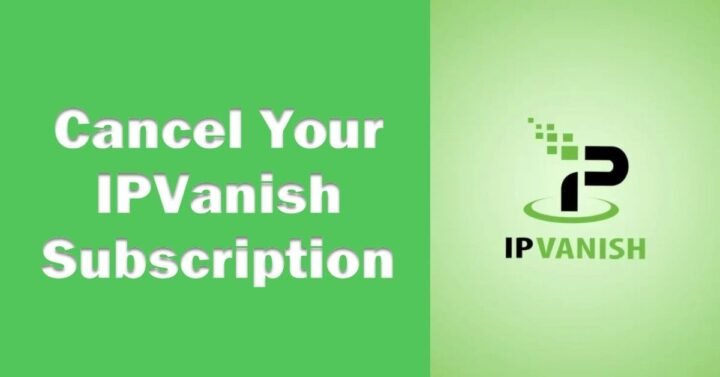

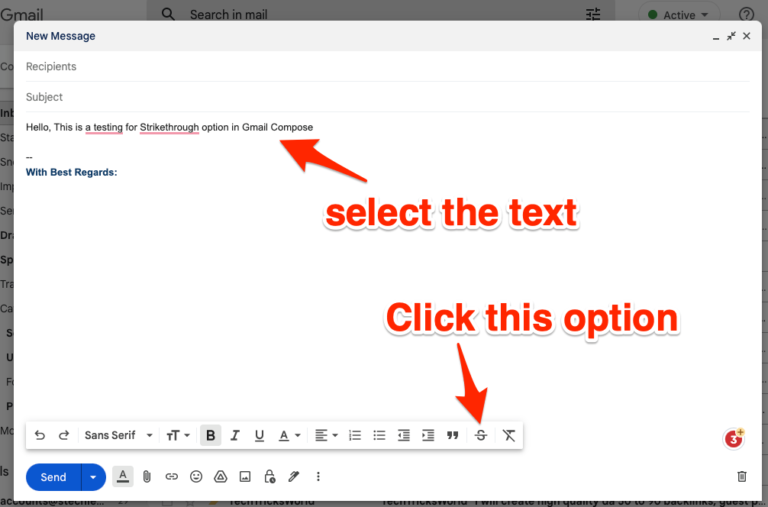

![California Bank and Trust Login: Your [Gateway to Seamless Banking]! 5 California Bank and Trust Login](https://9jaboizgist.com.ng/wp-content/uploads/2023/10/California-Bank-and-Trust-Login-768x402.jpg)

