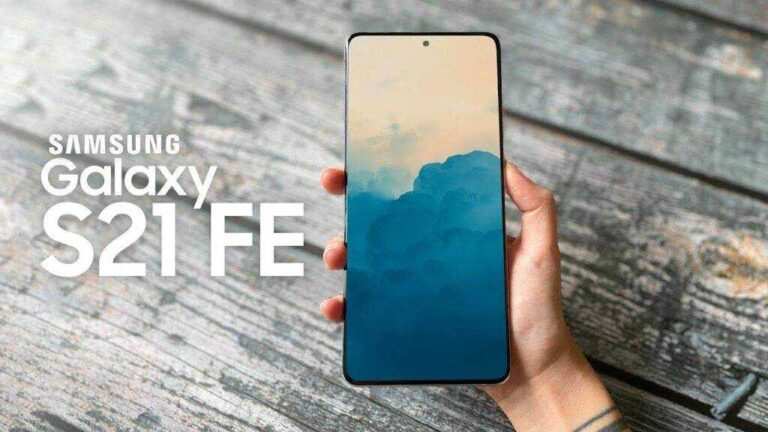How To Fix Samsung S21 Battery Draining Fast Easily
How To Fix Samsung S21 Battery Draining Fast – The Samsung Galaxy S21 is an extremely powerful Android phone – as long as the battery lasts. Overall, Samsung has done a lot of good with the S21. It has an amazing 120Hz AMOLED screen, great cameras, and fast performance. All in a sleek design, not to mention the competitive starting price of $ 800 (which often goes down thanks to endless Samsung deals).
Almost everything about the Galaxy S21 is top-notch, but battery life can be a potential pain point. The 4000 mAh capacity is enough for most people to last a full day of normal use. For users with particularly demanding work processes, however, the S21 leaves a lot to be desired. While there is no way to magically improve the S21’s battery life and turn it into a two-day device, users can take steps to extend the S21’s lifespan for as long as possible.
How To Fix Samsung S21 Battery Draining Fast
Update Your Phone To Fix Samsung S21 Battery Draining Fast
The problem with the battery drain on Samsung Galaxy S21 can be fixed soon. Some Galaxy S21 series phones are getting an update, especially G99xBXXU1AUB6. This build also includes a security patch for February 2021. There is a changelog, but it doesn’t describe everything.
The following update includes changes and improvements related to security, camera, and overall performance. The Samsung s21 battery draining fast issue is expected to be resolved as some who have already applied the update are sharing the good news.
Note that the Galaxy S21 and Galaxy S21 Plus battery drain problem has been reported under Exynos. Snapdragon variants did not appear to be affected. Some have reported that the problem is related to mobile connectivity as well. Interestingly, the Exynos Galaxy S21 Ultra was not affected.
The update is now available in Switzerland, Germany, Belgium, and the United Kingdom. Other major markets are expected to get the same.
Use the built-in battery optimization function
For starters, it’s worth using Samsung’s built-in optimization function to give the S21’s battery a quick boost with just a few taps of the finger. Open the settings of the Galaxy S21, scroll down, and tap on “Battery and device care”. This gives a score of 100 to indicate how well the S21 is doing for given battery life, storage, and storage capacity.
Tapping the Optimize Now button at the bottom of the page will run an optimization session. The tool closes unnecessary background apps, looks for unusually high battery consumption, and detects app crashes. This doesn’t always have to happen, but it’s a good idea to run one of these tweaks checks now and then (or if the Samsung s21 battery draining fast).
Adjust the screen resolution and refresh rate
The display will always be the most demanding part of your phone when it comes to battery life. Especially if you have the Galaxy S21 Ultra with that 6.8-inch screen. One of the easiest ways to improve battery life is to adjust your screen resolution and refresh rate.
Now Samsung is doing an adaptive refresh rate so it doesn’t always run at 120Hz. However, if you’re using the Galaxy S21 or S21 +, you can only lower it to 60Hz. Because neither allows a lower resolution. It’s stuck on FHD + all the time.
With the Galaxy S21 Ultra, you can reduce the screen resolution from QHD + to FHD +. However, if you didn’t adjust this setting right away, you’re probably still using FHD +. In that case, you may want to lower it to 60 Hz. These changes can make a huge difference.
Switch to the dark mode
For many, this is common sense, but for others, it must be said. Switch to dark mode. It is easy on the eyes and saves battery life. This is because all Samsung smartphones use OLED screens. These indicators light up pixel by pixel. The more pixels are black, the more pixels are turned off and inactive.
Google actually tested this and found that black backgrounds use significantly less power than white backgrounds. It consumes about 63% less power, which can significantly improve the battery life of your smartphone. And will fix the Samsung s21 battery draining fast problem.
Another tip is to also use darker wallpaper. Even though you probably rarely see the wallpaper on your home screen. This can also make a huge difference.
Check Your Battery Statistics
A great way to improve your S21 battery life is to simply check your battery stats. The reason for this is that you can see which apps are power-hungry. And those have become villains.
For example, Google Play services occasionally like rogues. And you can force the app to stop to drain the battery. Sometimes other apps like Facebook and Twitter use a lot more power than they should.
Also, you can adjust whether some apps are running in the background. That can also take quite a bit of battery.
Use WiFi instead of 5G
This is a tip for a long battery life that still hasn’t changed. However, use WiFi instead of 5G. Unfortunately, Samsung doesn’t allow you to turn off 5G as some other smartphones do and this could be another reason why Samsung s21 battery draining fast. But when you’re at home – which most of us still are – make sure Wi-Fi stays on.
This is great for your battery, but also your own experience. Because your WiFi is probably faster than 4G LTE or even 5G in your area. This makes Twitter and other apps load faster over WiFi.
Turn on power-saving mode
In the worst case, it is a good idea to turn on the power-saving mode. This can really extend the battery life of your Galaxy S21 and Samsung s21 battery draining fast.
You can access the power saving mode through the quick settings panel, which is quite easy, and also through the battery settings.
Power saving mode usually slows down the processor and dims the screen. And even stops some reports. So you can’t leave that on all day. However, if you’re below 20% it might be a good idea to turn on the device and get some extra power from your phone. At least until you can charge your phone.
With all these how-to-fix Samsung s21 battery draining fast tips in mind, the Galaxy S21 should have the maximum battery life.