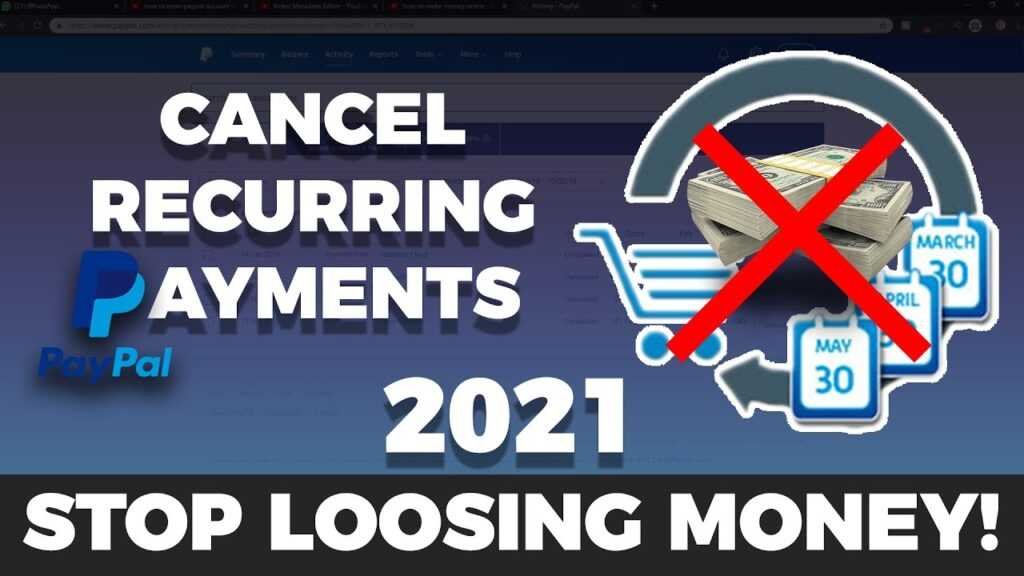How to stop recurring payments PayPal? Recurring Payment is a plan offered by PayPal to businesses that allow them to receive regular payments for a particular product or service. It allows these companies to charge their customers via Paypal at regular intervals. Recurring payments are usually set up for subscription-based services.
This article explains how to stop recurring payments PayPal for companies that have them set up on their websites.
How to stop recurring payments PayPal for Business?
PayPal Recurring Payment allows you to set up payments for subscriptions in your PayPal account and can even be linked to your website. PayPal’s robust reach means you can receive subscription payments and recurring payments from customers around the world.
However, there are several reasons why you may need to cancel a recurring payment to your company. You may terminate a particular subscription product or service and, as such, no longer need to charge recurring payments from your customers or subscribers.
When you cancel a recurring payment service on PayPal, it’s important to cancel before a new billing cycle begins so that your subscribers aren’t charged for a service they won’t use.
As a PayPal company, if you want to cancel recurring payments, here’s what you need to do.
- Log in to your PayPal business account
- Go to the Manage Subscriptions page
- Click the Subscriptions tab on the left side of the page to see all your active subscriptions.
- Click on the subscription you want to cancel and look for the Unsubscribe button
- Click continue on the confirmation page that appears and is completed.
How to stop recurring payments PayPal from a merchant?
PayPal allows automatically scheduled payments to personal PayPal accounts, so you can pay for your subscriptions directly to a merchant. The merchant in this case is the company you subscribe to for your products. A merchant can be your gym and you can use PayPal to pay for your gym membership.
However, if you no longer wish to keep that subscription, you can simply cancel it from your PayPal account.
Here are the steps to unsubscribe from a merchant.
- Log in to your PayPal account through a browser
- Click the gear icon in the top right corner to go to the Settings page
- Select the Payments tab.
- Scroll to the Automatic Payments section and click Manage Automatic Payments
- In the list of merchants, click the merchants whose subscription you want to cancel, and then click Cancel under Status.
- You will be taken to a confirmation page. Click Cancel automatic payments to make sure you stop payments to that specific merchant.
- On the verification page below, click Done.
And that’s it, that trader’s subscription has been canceled.
How do I cancel an automatic billing agreement with PayPal?
- Log in to your PayPal account with your normal credentials
- At the top of the page, you will find the “settings” tab. Click.
- Click on “payments” in your settings.
- Under “payments” you will find “manage pre-approved payments”. Here you will find recurring and scheduled payments. So if a fraudulent amount of money seems to disappear from your account, you can find the culprit here. You may have an unwanted subscription or a scheduled payment that you forgot.
- Find the payment you want to cancel. You will see the unsubscribe button next to the payment. This can be a simple “cancel” or “cancel automatic billing” button.
Follow the instructions to confirm your canceled subscription.
How to stop recurring payments PayPal as an Online Seller?
That’s why a customer has asked you to end recurring payments for you. It’s a shame to see a customer go, but there are many more! Canceling a recurring payment agreement on your part is also easy:
- Log in to your PayPal business account with your usual credentials
- Your PayPal dashboard should have a quick links section once you sign up. There you will find “recurring payments”. Click that.
- If it’s not in your quick links panel, you can find it by hovering over the Pay & Receive tab. Under “accept payments” you will see “signatures”. Click that.
- On the subscriptions page, you can see all your active subscriptions to date. They are identified as “active profiles”. Find your customer’s name on the list. You can also search using your customer’s subscription ID.
- Click on the subscription you want to cancel to see full details. There will be an unsubscribe button for the subscription.
Follow the instructions to confirm. Your customer will be notified that their subscription will expire at the end of the current billing cycle. This means that if your customer cancels midway through the current billing period, they should still receive the subscription benefits until the end of the cycle. This applies to monthly payments as well as biweekly payments. Your payment agreement may differ.
Note: If the customer decides to change their mind, you will not be able to reactivate the subscription on your end. This is to avoid scams that make sense! Imagine if a company could make you pay for nothing again.
To restart the subscription, they must let the current billing cycle expire. Then they can come back with the same email address and data. The subscription will continue unless they decide to cancel it in the future.
Conclusion
I have personally used PayPal as my payment manager for subscriptions in the past. I found it an easy process to set up. Signing up customers is as easy as canceling them. If you don’t mind the fees charged by PayPal, it provides a good payment service for your subscription business.
I hope this tutorial on how to stop recurring payments PayPal was helpful to you.