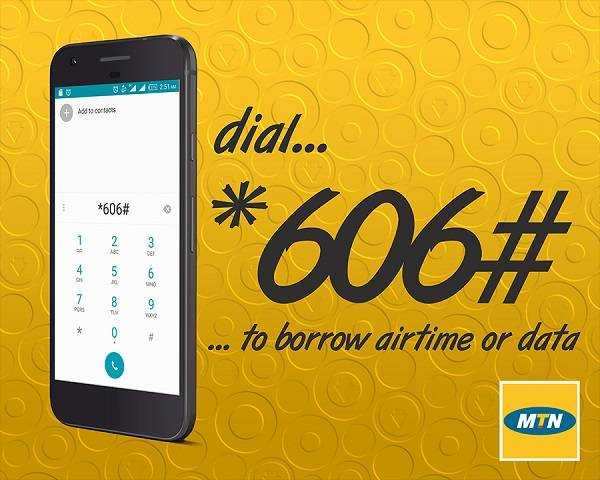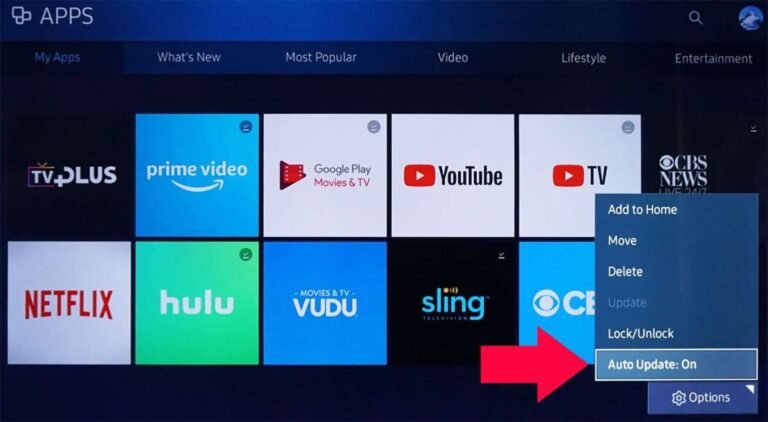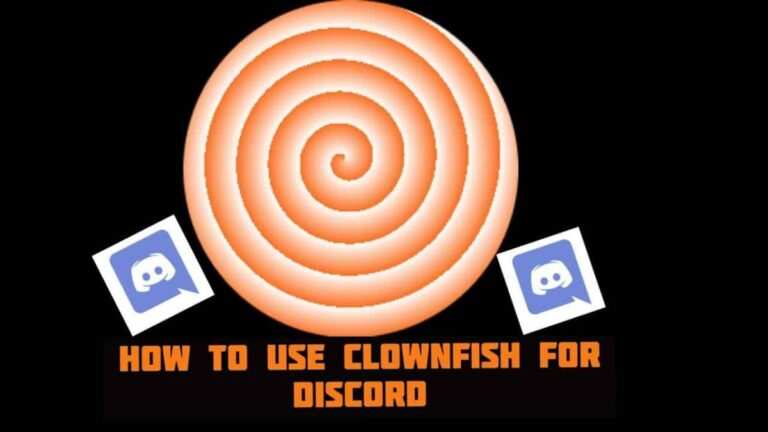How To Stop Korrect Predict On MTN
We’ve all been there—subscribed to a service or feature we didn’t sign up for, and before you know it, you’re stuck with hidden subscriptions eating away at your balance. If you’re wondering how to stop the “Korrect Predict” service on MTN, you’re not alone! I had a similar experience, and I’m here to share how I dealt with it and how you can too. This guide will take you through the process of unsubscribing from MTN’s Korrect Predict feature, step by step, so you can get back to enjoying your services without unexpected deductions.
What is Korrect Predict on MTN?
Before we dive into how to cancel it, let’s first understand what Korrect Predict is. It’s a service that MTN offers which predicts the next word when you’re texting. While it may sound convenient, it can come with hidden costs, especially if you’ve accidentally subscribed to it or if the service was enabled without your full knowledge. This kind of service is often part of a broader list of “value-added services” that telecom companies push to users.
If you find yourself being charged for something you didn’t knowingly sign up for, it’s time to take action. Here’s how I tackled the same issue.
My Personal Experience with Korrect Predict on MTN
When I first noticed unexpected deductions from my MTN balance, I had no clue what Korrect Predict was. I thought it was a mistake! I didn’t remember subscribing to anything like it. After some digging, I realized it had been activated without me knowing, and to make matters worse, I couldn’t seem to get rid of it.
The good news is that once I learned how to opt-out, it became a lot easier to handle. I’m here to make sure you don’t go through the same frustrating process.
How To Stop Korrect Predict On MTN
Step 1: Check Your Active Subscriptions
Before you can stop Korrect Predict, you need to see if it’s listed among your active subscriptions. MTN allows you to view all your active services, and here’s how to do it:
- Dial *123*5*1# on your MTN phone.
- Select option 2 to view your active subscriptions.
This will give you a list of all services you’re currently subscribed to, including any hidden ones like Korrect Predict.
Step 2: Unsubscribe from Korrect Predict
Once you’ve confirmed that Korrect Predict is active on your account, it’s time to unsubscribe. There are a couple of methods you can use, but here’s the one I found most effective:
- Dial *305# on your MTN phone.
- Follow the prompts to view your active services.
- Select the option to “Cancel All” active services.
This will cancel Korrect Predict along with any other subscriptions you might have unknowingly subscribed to.
Step 3: Alternatively, Use the MTN App or Website
If dialing *305# isn’t working for you or you prefer a more visual approach, you can also manage your subscriptions via the MTN app or website. Here’s how:
- Open the MTN app or visit the official MTN website.
- Log in with your MTN number and credentials.
- Navigate to the “Services” or “Subscription Management” section.
- Look for the Korrect Predict subscription and opt to unsubscribe.
Step 4: Confirm the Unsubscription
After you’ve followed the steps to unsubscribe, it’s essential to confirm that you’ve been successfully removed from the service. You can do this by repeating Step 1 (1235*1#) to ensure Korrect Predict no longer appears on your list of active subscriptions.
Common Mistakes to Avoid When Unsubscribing
I’ve been there, making all sorts of mistakes along the way. Here are some things I learned the hard way, so you don’t have to:
- Don’t ignore the subscription list: If you don’t check your subscriptions regularly, you might end up paying for services you didn’t sign up for.
- Be cautious with *305#: Some users reported issues with the cancellation process not completing via *305#. If that happens, try using the app or website instead.
- Double-check the cancellation: Sometimes, services can re-enable without notice. Always check back after a day or two to make sure everything is still canceled.
FAQs About Stopping Korrect Predict on MTN
Q: How can I prevent hidden subscriptions on MTN in the future?
A: Always review the services you’re subscribed to by dialing 1235*1# regularly. Also, keep an eye on your balance so that if there are any deductions, you can act fast.
Q: What if I get charged after unsubscribing from Korrect Predict?
A: If you continue to experience charges, contact MTN customer support immediately. They should be able to resolve the issue and refund any incorrect deductions.
Q: Can I disable all value-added services on MTN at once?
A: Yes, you can dial *305# and choose the “Cancel All” option to disable all value-added services, including Korrect Predict.
Closing Thoughts: Take Control of Your MTN Subscriptions
I hope this guide helps you tackle the Korrect Predict issue head-on. Dealing with hidden subscriptions can be frustrating, but with the right steps, you can easily take control of your MTN account. If you’re in a similar situation, don’t waste time—unsubscribe today and start enjoying your services without unnecessary charges.
If this helps, let me know in the comments. Have you dealt with hidden MTN subscriptions before? Share your story—I’d love to hear it!