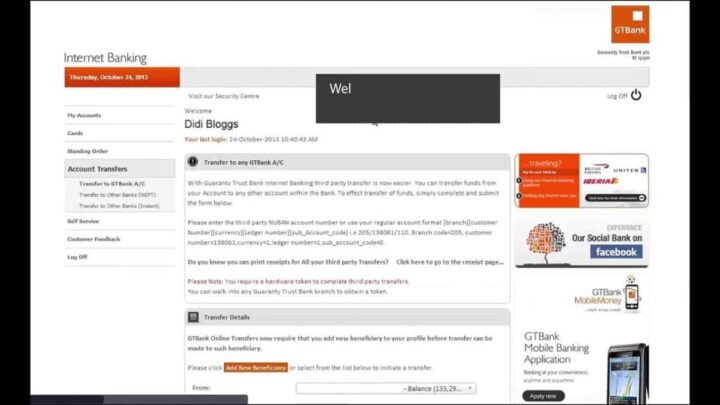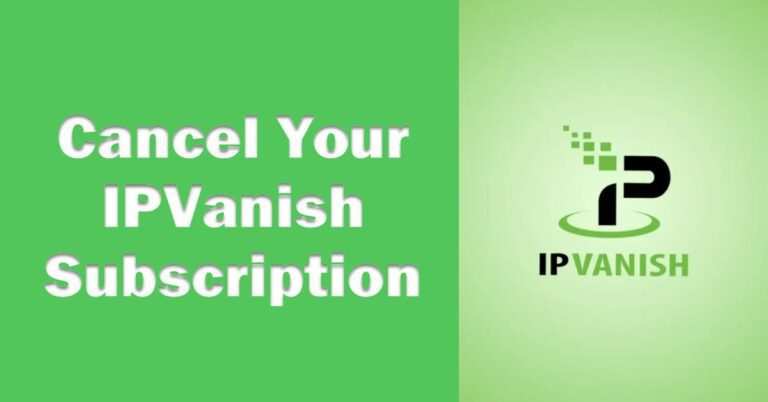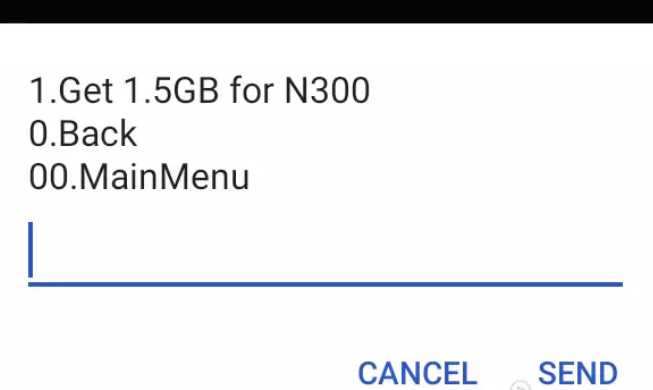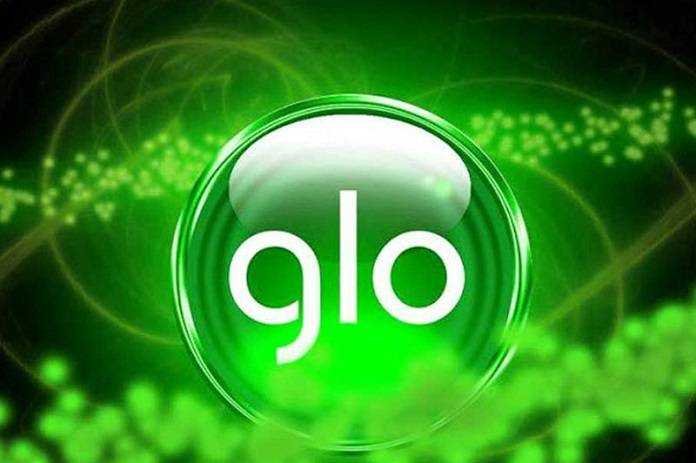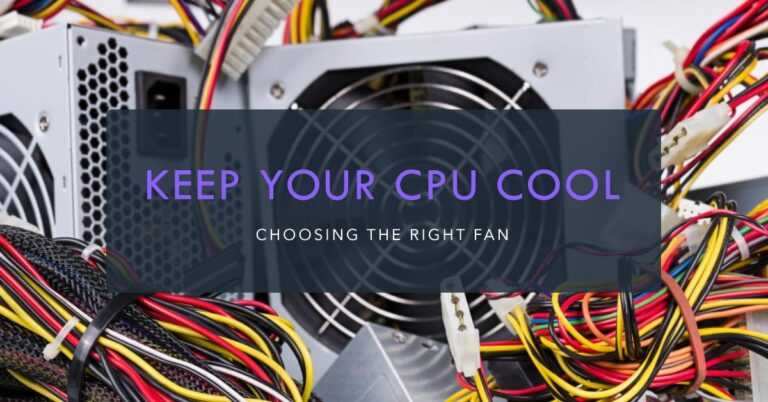How To Register and Use GTBank Internet Banking Nigeria?
Guaranty Trust Bank is one of the most trusted and popular banks in Nigeria and today we would like to introduce you to Gtbank internet banking, how to sign up on GTbank mobile app and how to use it.
There are so many things you really need to know about GTBank Internet Banking, the benefits of using it, and much more. Here we will discuss everything briefly and thoroughly today. Just read carefully.
GTBank internet banking or GTBank online banking is a service that allows you to carry out banking transactions at home, at work, or abroad and to shop online. You can take just about any activity that requires you to go to a bank branch from your comfort zone.
With internet banking, you can check your account balance in real-time, transfer money/payments to anyone locally or internationally (if you have a home account). You can also convert your foreign currency into local currency and print your bank statement from GTbank internet banking platform.
WHAT ARE THE REQUIREMENTS FOR GT BANK NIGERIA’S ONLINE BANKING SERVICES
Below is what you need to sign up for online banking from Guaranty Trust Bank in Nigeria:
- Active bank account with GT Bank Nigeria.
- Login details of your valid credit or debit card issued by GT Bank Nigeria.
Read more now to learn how to apply if you meet the above requirements.
HOW TO PROCESS GTBANK INTERNET BANKING REGISTRATION?
Below are the steps to follow for gtbank internet banking registration in Nigeria:
- Visit GT Bank Nigeria’s official website at https://www.gtbank.com/.
- Click on “Online Banking” in the top right corner of the site.
- Choose the “Register” button to start the registration process.
- Enter your GTBank Nigeria (NUBAN) account number.
- Enter the last six digits of your credit card number.
- Enter the expiration date of your credit card.
- Enter your PIN to register for GTBank Nigeria online banking.
- Click on the checkmark “I am not a bot” and resolve the captcha.
- Now click on “Continue”.
- You will go to the next registration section to continue.
- Follow the instructions on the next page to complete the GTBank internet banking registration service.
HOW TO REGISTER FOR GTB INTERNET BANKING VIA THE MOBILE APP
Follow the details below to register for GTBank online banking via the mobile app;
- Step 1: Download the GTWorld app if you don’t already have it. You can download it here for Android or iOS.
- Step 2: Open the app and click on “Login to GTWorld”.
- Step 3: Click Register
- Step 4: Click on ‘Request information about online banking’
- Step 5: To proceed with this step, you will need a debit card (ATM card) or GTBank token device.
- Step 6: Enter your account number, the last six digits of your debit card, and the pin of your debit card.
- Step 7: Click on “Get OTP” A one-time password will be sent to the registered phone number and email address. The code is valid for one hour.
- Step 8: Once you have the code, enter the OTP code in the space provided and click Submit.
If you have followed the process for gtbank internet banking registration in Nigeria correctly, your login details will be sent to your email address registered with the bank. You will be asked to change your password immediately after the first login. These is the simple steps on how to sign up on gtbank mobile app.
Now that you have your Internet Banking GTB credentials, you can use a password manager like LastPass to save your logins.
Now that you have registered with GT Bank and have your details, all you have to do is log in.
HOW TO ACCESS YOUR GTBank INTERNET BANKING NIGERIA
You can log in to your GTBank online banking Nigeria account as follows:

- Open your browser and go to .
- Enter your User ID.
- Enter your password.
- Make sure the information entered is correct.
- Click on the “Login” button to log in to your account.
- If your credentials are correct, your account will be opened for you.
This is the easiest way to access your ibank online banking in Nigeria.
HOW TO TRANSFER MONEY WITH GTBANK INTERNET BANKING
With GTBank internet banking you can transfer money between your different accounts, eg from your current account to your savings account; on any other GTBank and other Nigerian bank accounts.
From the “Account Transfer” tab in the sidebar, you can use the “My Account Transfer” link to make transfers between your accounts. There you will also see links to transfer to another GTBank account and other banks (Instant).
If you have a GTBank dom account on your online banking profile, you can also transfer US dollars to GTB and non-GTB accounts through the “FX Transactions” tab.
Please note that a transaction code is required to complete some transactions via GTB internet banking, eg wire transfer to a GTBank account, wire transfer to other bank accounts, etc.
These transaction codes can be generated using the GT Token hardware or the GTBank USSD token.
GTBank Token Hardware
You can get token hardware at any GTBank branch for N2,100 (excluding tax) OR dial * 737 * 7 # for a USSD token. Each USSD session costs N10 OR via GTCONNECT (the cost borne by the customer) for RRN customers.
Now let’s take a look at how to check your account balance once you are logged in.
HOW TO CHECK THE BALANCE OF YOUR BANK ACCOUNT IN NIGERIA
To check the balance of your GT bank account in Nigeria, follow the steps below:
- Visit GT Bank Nigeria’s secure internet banking website here
- Enter your User ID.
- Enter the password of your GTBank online bank account.
- Click on the “Login” button to check the balance of your bank account.
- After opening your online bank account, you can access your account information.
- Finally, click on the account number and view the current balance.
Note: If you have linked multiple accounts, click on the account number for which you want to know the balance.
Keep in mind that sometimes you will forget your password, and when this happens, it will be difficult to access your account.
What do you have to do then? You don’t have to worry. There is an easy way to reset or recover your password.
HOW TO RESET YOUR GTBANK ONLINE BANKING ACCOUNT PASSWORD IN NIGERIA IF YOU LOSE IT
Below are the correct procedures to follow to reset your GTBank internet banking password when you forget it:
- Go to the GTBank iBanking website here .
- Enter your User ID and start the password recovery process.
- Under the login window, look for “Forgot password/user ID”.
- Click on it and proceed to reset the GTBank password.
- Finally, follow the instructions on the next page to quickly reset your password.
It’s that simple and you can recover your password with just a few steps. Read how to withdraw money from ATM without your GTB ATM card here.
ADVANTAGES OF USING GTBANK INTERNET BANKING
- Easy access to all your GTB accounts from anywhere in the world.
- Online real-time account monitoring function.
- The convenience of conducting banking transactions from the comfort of your home/office.
- Guaranteed security for all your online transactions.
- Easy access to bank information and products.
- An effective, cheaper, and easier way for our customers to communicate with banks.
- Provides 24/7 access to your account.
Problems with your GTBank internet banking. Contact GTB or email your questions or request at internetbanking@gtbank.com or call the GTbank customer careon 0700 GTCONNECT (0700 482666328) 01-4480000, 08029002900, 08039003900 and follow the voice instructions or press 2 and 0 to speak to gtbank customer care agent.