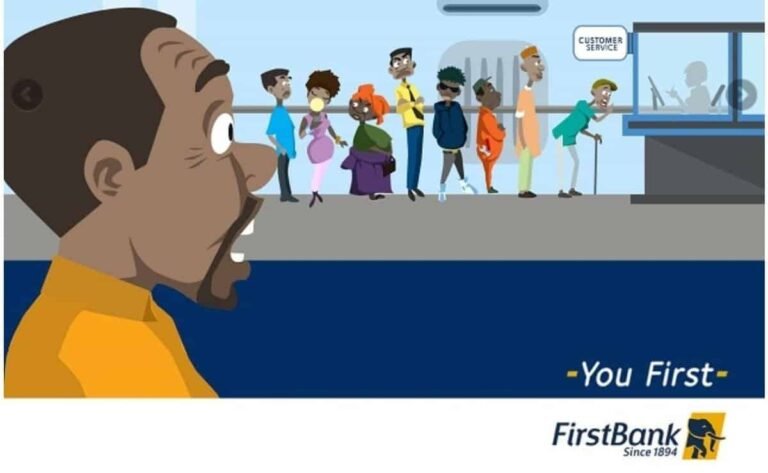How To Open Access Bank Account Online
Looking for A? In this article, I will teach you how to open access bank account online in Nigeria, how to open access bank account online with bvn, how to open access bank account on mobile phone, how to open access bank account online without bvn, and give you the code to open access bank account online.
This page lists the requirements and processes involved in opening an access bank account.
This tutorial is designed to reveal everything about opening a bank account for you. This saves you the stress of going to the bank to set up access bank accounts. You can open an access bank account with your mobile phone.
I advise you to read this article carefully, do not miss any information. There are many ways to create an Access bank account without going to the bank.
How To Open Access Bank Account Online In Nigeria
Below are the steps on how to open access bank account on mobile phone. This method does not require an internet connection. All you need to do is pick up a cell phone with a SIM card you want to use and create an account. Then follow the procedures below to open an Access bank account with ussd codes.
You can open an access bank account with USSD code *901#, *901# is the code to open access bank account online, this code can be used to open an access bank account, buy airtime, transfer money to other accounts, pay bills, generate OTP, cardless withdrawal, etc.
Open bank account access:
- Dial *901*0# on your mobile phone
After entering this code you will be asked whether you want to open the account with your BVN (bank verification number) or your details.
If you have your Bank Verification Number (BVN) you can use it (dial *565*0# to verify your BVN if you don’t remember), but if you don’t remember you can register with your details.
If you register with your personal information, proceed to step 2.
- Enter your NAME and tap SEND.
- Enter your SURNAME and tap SEND
Your access bank account is automatically created and sent to you via SMS. Easy right?
What to do after getting your access bank account number?
Go to the nearest Access Bank branch with a passport photo and a valid ID so that your bank account can be activated.
This USSD code allows you to open an account without visiting a bank, filling out a form, or paying the opening balance of an account.
How To Open Access Bank Account Online (via internet banking)
You can create an Access bank account online. This method requires an internet connection. Here you can select the type of account you want to create (savings, current, or business)
- To access a bank account online, go to – https://www.accessbank.com/for-you/accounts/open-account
- Please make sure to enter your correct details before submitting them to each page. Double-check and verify that the information provided is correct.
- Please enter your valid email address, phone number, home address, or other required information.
Requirements for access to open a bank account
Below are the requirements to open different (types of) Access bank accounts.
Requirement for Individual Payment Account
- Duly completed Account Opening Form (including Signature Mandate section).
- 2 duly completed reference forms
- Means of identification e.g. National Identity Card, Driver’s License, International Passport or Voter’s card
- Customer KYC Documentation
- Valid proof of residence
- visit report
- BVN of the signatory (or signatories)
- AML Risk Assessment
- 1 passport photo
- An initial deposit of N10,000 (cheque/cash)
Requirements for Instant Savings One
- Account opening form with mandatory signatures
- Delete two passport photos
- No means of identification, such as a national ID card, driver’s license, or voter card, is required.
- Address verification is not required
- Your BVN is required.
- AML Risk Assessment
- Customer data verification is not required
Requirements for instant savings
- Application form correctly completed with the necessary signatures (available in the marketing section of the bank)
- Clear passport photo (minimum two)
- Copies of identifiers such as driver’s license, international passport, national identity card, or voter card.
- Birth certificate with local government identification letter.
- Customer KYC documentation is required.
- Valid proof of residence
- Visit report
- Your BVN is required.
- AML Risk Assessment
Now that you know how to open an access bank account online, let me talk about Access bank’s instant savings account.
Access Bank Instant savings account
Access to the bank’s direct savings account can be accessed from your mobile phone without having to visit the bank. Some features of the direct savings account are:
- No minimum opening balance required
- Account details can be uploaded via the contact center, branch, or bank website.
- Only issue verve cards.
- The interest of 4.2% per annum on the account.
- A single maximum deposit of 50,000 naira.
- Accumulated balance of 300,000 naira.
Advantages of an Access instant savings account
- Convenient and flexible account opening requirements.
- The account can be opened via the contact center, the website, or at the branch.
- The account ensures that the account holder is financially involved.
- Provides updates of account information via SMS/email alerts.
- Anytime, anywhere access to cash with ATM debit cards
- Use of Verve debit cards at payment terminals.
You can go to the nearest Access bank branch and request the form for the type of account you want. Make sure you do it correctly, avoid mistakes. Submit the access bank account opening form and follow the instructions to complete it.
Types Of Access Bank Savings Account
- Community Basic Account: Specially designed for Unregistered Non-Governmental and Non-Profit organizations
- DiamondXtra: Save with DiamondXtra and stand a chance to WIN SALARY4LIFE
- Early Savers Account: Early Savers will help you raise financially healthy children.
- Instant Savings Account: This is a hassle-free account which can be opened, with just your passport photograph.
- Premier Savings Account: Whether you want to save towards a specific project or just want to set some money aside.
- Solo Account: Let’s help you manage your finances, giving you time to focus on your studies.
Conclusion – How To Open Access Bank Account Online in Nigeria
So I hope with this post you now know How To Open Access Bank Account Online and on a mobile phone. Just dial *901*0#, you can choose to register with a bank verification number or provide your details but know that once you receive your account number by SMS you will need to go to the Access bank branch which is the near to your place with your passport photo and ID card so that your account can be fully activated.
Once your account is fully activated, you can perform all access bank transactions such as withdrawals and deposits with no restrictions. If for one reason or the other, you want to block your access bank account, here is the code to block your Access bank Account.
If you have any questions, leave them in the comments section below and I’ll respond as soon as possible.
Don’t forget to share with your friends who may need it and don’t forget to subscribe to this blog to get these kinds of posts straight to your email.