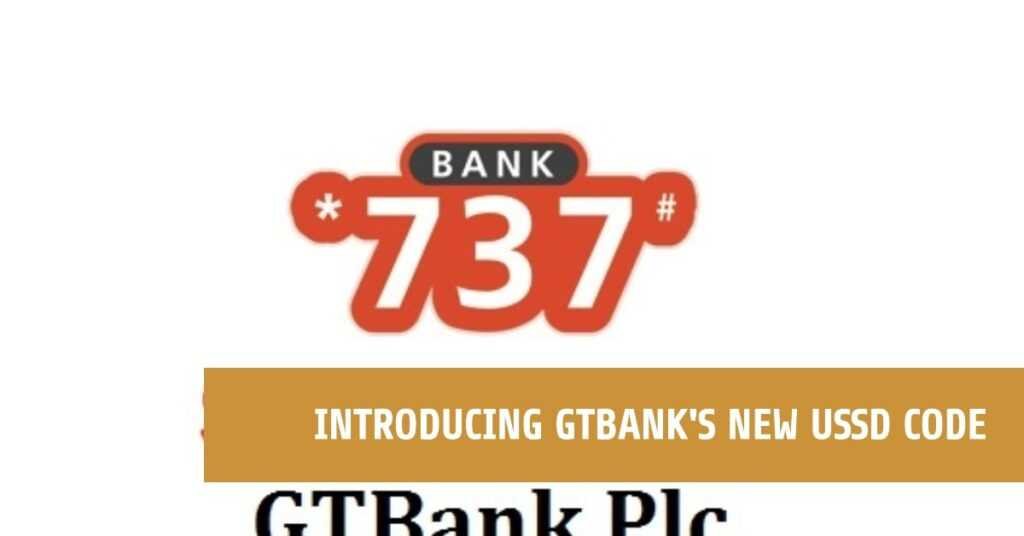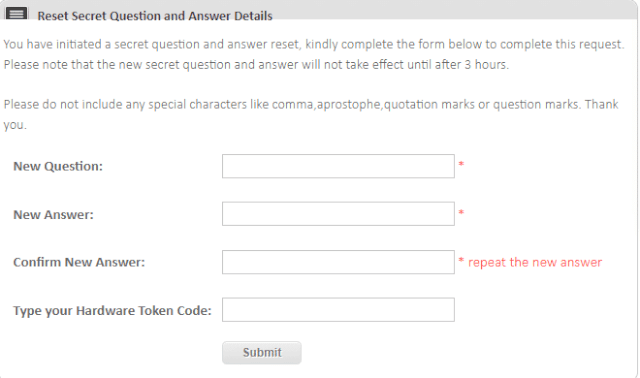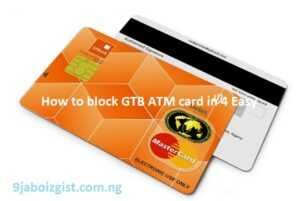Are you a Guaranty Trust Bank (GTBank) customer in Nigeria? Do you find yourself often in need of quick and convenient banking services? Look no further! GTBank has rolled out its new USSD code for 2023, which opens the door to a world of banking possibilities right from the palm of your hand. In this comprehensive guide, we’ll dive deep into the GTBank new USSD code, explore its features, and provide step-by-step instructions for using it. Whether you want to transfer funds, check your account balance, or buy airtime and data, this guide has got you covered!
So, what is this GTBank new USSD code, and how can it transform your banking experience? Let’s start with the basics.
What is the GTBank New USSD Code?
The GTBank New USSD Code, also known as *737#, is a mobile banking solution that allows GTBank customers to access a wide range of banking services from their mobile phones. This innovative service is designed to simplify banking and make it more accessible to customers across Nigeria. With the GTBank New USSD Code, you can perform various transactions, such as fund transfers, checking your account balance, buying airtime, and more, all without the need for an internet connection or a smartphone. It’s like having a GTBank branch in your pocket!
Here’s a quick rundown of the various GTBank USSD codes at your disposal:
- *737# – Access your GTBank account.
- *737*2# – Check your account balance.
- *737*3# – Transfer money to another GTBank account.
- *737*4# – Pay bills.
- *737*5# – Buy airtime for yourself or someone else.
- *737*6# – Open a new GTBank account.
GTBank USSD Code History
To understand the significance of the GTBank New USSD Code, let’s take a brief look at its history. GTBank introduced the *737# service a few years ago, and it quickly gained popularity due to its simplicity and convenience. It has since evolved to provide more features and improved functionality.
Now, with the 2023 update, GTBank has enhanced the USSD code to offer even more comprehensive services to its customers. Whether you’re a long-time GTBank customer or a newcomer, this guide will help you make the most of this powerful tool.
How to Access the GTBank New USSD Code
Before you can harness the full potential of the GTBank New USSD Code, you need to know how to access it. Here’s a step-by-step guide on how to get started:
- *Dial 737# on Your Mobile Phone: To initiate the GTBank USSD service, simply dial *737# on your mobile phone. It works on both smartphones and feature phones.
- Follow the On-Screen Prompts: After dialing the code, you’ll receive on-screen prompts that guide you through the available options. These prompts are easy to understand and navigate, making the process hassle-free.
- Select Your Desired Service: Choose the service you want to access, whether it’s transferring funds, checking your account balance, buying airtime, or any other available option.
- Input Required Information: Depending on the service you’ve chosen, you may need to input specific information, such as the recipient’s account number, the amount to transfer, or the mobile number for airtime purchase.
- Confirm and Complete the Transaction: Once you’ve entered the necessary information, confirm the transaction, and it will be processed. You’ll receive a notification confirming the success of your transaction.
Example Scenario: Funds Transfer
Let’s walk through a common scenario using the GTBank New USSD Code: transferring funds to another GTBank account. Here’s how it works:
- Dial *737# on your mobile phone.
- Follow the on-screen prompts and select the “Transfer” option.
- Input the recipient’s GTBank account number.
- Enter the amount you want to transfer.
- Confirm the transaction and complete it.
That’s it! You’ve successfully transferred funds using the GTBank New USSD Code. The process is fast, secure, and convenient.
GTBank New USSD Code Features
The GTBank New USSD Code offers a wide range of features and services to cater to your banking needs. Here are some of the key features:
1. Fund Transfers
- Transfer money to GTBank accounts.
- Transfer money to other banks in Nigeria.
2. Airtime and Data Purchase
- Top up your mobile phone with airtime.
- Buy data bundles for your internet needs.
3. Balance Inquiry
- Check your account balance in real time.
4. Bill Payments
- Pay bills such as electricity, cable TV, and more.
5. Cardless Withdrawal
- Withdraw cash from GTBank ATMs without a physical debit card.
6. Mini-Statement
- Receive a mini-statement of your recent transactions.
These features make the GTBank New USSD Code a versatile tool for managing your finances on the go. Whether you need to send money to a family member, recharge your phone, or pay your bills, you can do it all with ease.
Benefits of Using the GTBank USSD Code
The GTBank USSD code offers an array of benefits, making it a must-have for modern banking. It empowers you in the following ways:
- Checking Account Statements: Get instant access to your account statements.
- Transferring Funds: Seamlessly transfer money from one bank to another.
- Making Online Payments or Transactions: Enjoy the ease of online payments and transactions.
- Quick and Easy Access: Swiftly check your account balance or perform transactions.
- Security: Your online transactions are secure, protected by a PIN.
- Recovery Options: Set up a security question for PIN retrieval.
How to Activate GTBank USSD Code on Your Mobile Phone
Activating the GTBank USSD code on your mobile phone is a breeze. Just follow these simple steps:
- Dial *737# on your mobile phone.
- Follow the on-screen prompts.
- Enter your 4-digit GTBank PIN to complete the activation.
Once you’ve activated the USSD code, your financial world will be at your fingertips, ready for you to explore.
Different Ways to Access Your GTBank Account with USSD
Accessing Your GTBank Account
To access your GTBank account, dial *737# from your mobile phone and follow the prompts. You’ll be asked to enter your GTBank account number and your 4-digit PIN. After inputting this information, you can access your account and utilize its features.
Checking Your GTBank Account Balance
To check your account balance, simply dial *737*2# and follow the prompts. You’ll need to enter your 4-digit PIN, and your account balance will be displayed promptly. Following the sequential process is advisable to avoid errors.
Transferring Funds from Your GTBank Account
For fund transfers using the GTBank USSD code, dial *737*3# and select the “Transfer Money” option. You will be prompted to enter the recipient’s account number, the amount you wish to transfer, and your 4-digit PIN. Upon completion, you’ll receive a confirmation message.
Paying Bills with GTBank USSD Code
Paying bills is a breeze with the GTBank USSD code. Follow these steps:
- Dial *737*4# on your phone’s keypad.
- Select the ‘Payments’ option.
- Choose the ‘Bills’ option.
- Enter the amount you wish to pay.
- Enter the biller’s code (found on your bill).
- Confirm the payment by entering your PIN.
Buying Airtime with GTBank USSD Code
To buy airtime from your GTBank account, dial *737*5# and follow the prompts. You can select the desired amount of airtime, and the transaction will be completed instantly.
Opening a New GTBank Account
If you’re looking to open a new GTBank account using the USSD code, simply dial *737*6# and follow the prompts. You’ll be asked to provide personal information, including your name and address. Once the registration process is complete, you can start using your new account right away.
Tips for Using the GTBank New USSD Code Effectively
Now that you’re familiar with the GTBank New USSD Code and its features, let’s explore some tips to help you make the most of this convenient banking tool:
1. Save Frequently Used Numbers
To streamline the process of transferring funds or buying airtime, save frequently used recipient numbers in your phone’s contact list. This makes it quicker and more efficient to complete transactions.
2. Double-Check Information
Always double-check the information you enter when using the GTBank New USSD Code. This includes the recipient’s account number, the amount to transfer, and any other relevant details. Accuracy is key to preventing errors.
3. Protect Your PIN
Your Personal Identification Number (PIN) is your key to the GTBank New USSD Code. Keep it secure and never share it with anyone. If you suspect your PIN has been compromised, change it immediately.
4. Familiarize Yourself with Transaction Limits
GTBank may have transaction limits for certain services. Be aware of these limits to avoid any inconveniences. You can find information on transaction limits on GTBank’s official website or by contacting their customer support.
5. Keep Your Mobile Phone Charged
Ensure that your mobile phone has sufficient battery life when using the GTBank New USSD Code, especially for critical transactions. Running out of battery during a transaction could result in incomplete or failed transactions.
6. Stay Informed
GTBank may periodically update its USSD code and services. Stay informed about these updates by visiting the official GTBank website, following their social media channels, or checking for SMS notifications.
FAQs about GTBank New USSD Code
1. What is the GTBank New USSD Code?
The GTBank New USSD Code is *737#, a mobile banking service that allows GTBank customers to perform various transactions, including fund transfers, airtime purchase, balance inquiries, bill payments, and more, using their mobile phones.
2. How do I access the GTBank New USSD Code?
To access the GTBank New USSD Code, simply dial *737# on your mobile phone, follow the on-screen prompts, and select the service you wish to use.
3. Can I use the GTBank New USSD Code on any mobile phone?
Yes, the GTBank New USSD Code is compatible with both smartphones and feature phones, making it accessible to a wide range of mobile devices.
4. Is the GTBank New USSD Code secure?
Yes, the GTBank New USSD Code is designed with security in mind. Your transactions are protected with multiple layers of security measures to ensure the safety of your financial information.
5. Are there any fees associated with using the GTBank New USSD Code?
Some transactions may have associated fees, and these fees will be displayed during the transaction process. It’s essential to review and confirm any applicable fees before completing a transaction.
Conclusion
The GTBank New USSD Code, *737#, has revolutionized the way GTBank customers in Nigeria access and manage their accounts. It offers a wide array of banking services at your fingertips, making banking more convenient than ever before. Whether you need to send money, check your account balance, buy airtime, or pay bills, the GTBank New USSD Code has you covered.
To get started, dial *737# on your mobile phone, follow the prompts, and explore the numerous features at your disposal. Remember to follow the provided tips for a seamless and secure banking experience.
In a world where time is of the essence, the GTBank New USSD Code empowers you to take control of your finances swiftly and efficiently. Say goodbye to long queues and hello to hassle-free banking with GTBank!
So, what are you waiting for? Unlock the power of the GTBank New USSD Code and transform your banking experience today!
For more information and updates on the GTBank New USSD Code, visit GTBank’s official website.