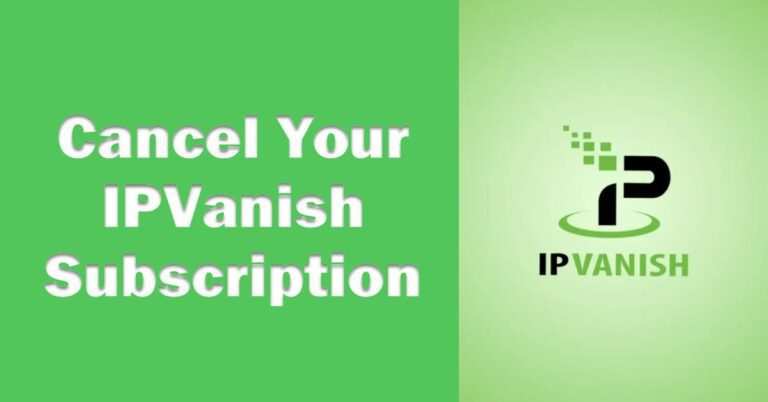HOW TO CREATE A BUSINESS CASH APP ACCOUNT?
How to create a business cash app account? Cash App, also known as Square Cash, appeared in 2013 as a simple peer-to-peer payment app and expanded for business use in 2015. This new cash app may be the answer for small businesses looking for a quick and easy way to accept payments or add another payment option for customers. However, some of its limitations may prevent you from achieving your growth goals.
Square is one of the biggest names in small business credit card processing, but there’s a part of Square’s ecosystem that tends to fly under the radar when it comes to business transactions. We’re talking about Cash App, the popular peer-to-peer transaction application, and the Lite Bitcoin trading platform.
In this article, we’ll look at how to set up a Cash App business account, how to use Cash App for business or personal use, and the strengths and limitations of the application.
CAN YOU USE THE CASH APP FOR BUSINESS?
While Cash App is mostly known for personal transactions, you can use Cash App for business transactions.
To be able to use the Cash App for business transactions, you must create a business account. You can then accept transactions through the application. Please note that it is possible to accept Cash App as a payment method without a Cash App business profile if you are a Square customer and are using compatible hardware or software.
Keep in mind that Cash App, like Square’s other services, has a list of banned businesses.
WHAT IS A CASH APP BUSINESS ACCOUNT?
Simply put, a Cash App business account allows merchants to sell through Cash App while complying with the Terms of Service and the law. A Cash App business account has the following characteristics:
- Unique payment links and QR codes can be used to initiate a transaction.
- Allows you to accept peer-to-peer (P2P) Cash App payments
- No limit on the amount of money you can receive
- Allows you to accept payments through Visa, Mastercard, American Express, and Discover networks
CASH APP FOR BUSINESS VS PERSONAL ACCOUNTS
Cash App for Business and Cash App Personal accounts work in much the same way. However, there are a few key differences:
- Receiving money with a Cash App business account involves transaction costs. No personal account.
- There is no limit to the amount you can get with a verified business account.
- You can be paid by credit card, not from another Cash App account
- You can have a Cash App business account and a personal account at the same time, but each account requires a different phone number.
CASH APP BUSINESS ACCOUNT FEES
If you’re used to peer-to-peer transaction apps being free, it might be a little disappointing to learn that the Cash app business account transaction fees in addition to the optional fees that personal accounts pay for expedited bank deposits.
These are the fees for Business Cash App accounts:
- 2.75% per transaction
- 1.25% fee (minimum $0.25) on direct deposits
But wait, aren’t transactions with a personal account free?
Cash App for Business is less about getting unique features and more about sticking to your Terms of Service. More importantly, by 2022, services like Cash App will be required to report commercial transactions totaling more than $600 in commercial payments annually to the IRS. You can expect more control over transactions in the future.
CASH APP BUSINESS ACCOUNT LIMITS
Given its origins in P2P transactions, Cash App was not intended to be a large transaction platform. If you want to use the Cash App for more than just the occasional small sale, you must have a verified account. The limits work as follows:
- Sending limit of $7,500 per week and $17,500 per month with a verified account.
- The amount you can get is unlimited.
- Withdrawal limit of $25,000 per week
- Unverified accounts can earn $250 in trades per day and $1,000 in 30 days
You can access limits in the app by tapping the account settings icons in the top right corner and then tapping Limits.
HOW TO CREATE A BUSINESS CASH APP ACCOUNT
Creating a Business Cash App account is easy.
- Download the Cash App and create a personal account.
- In the app, tap the icon in the top right corner that looks a bit like a person. This will display your account information.
- The top submenu should say “Personal”. Tap on it. There you will find your data. Scroll down and you should see the option to change the account type. Tap on it.
- If you’re in the right place, you should see something like the screenshot below showing the transaction fees. Tap Change this account.
- Accept the confirmation
If you haven’t already done so, consider linking a bank account to your cash app. You can do this by selecting Linked Banks and following the instructions within.
Please note that you can verify your account before or after converting your account to a business account.
The first time you attempt to exceed the limits of an unverified account, you will be prompted to verify your account. You will then be asked to enter personal information, including your full name and social security number.
HOW TO SET UP AND USE CASH APP FOR BUSINESS TRANSACTIONS
You don’t need to do anything special to prepare Cash App for business transactions.
Cash App works via payment links and QR codes, which means that you and other Cash App users can initiate transactions by one party scanning the QR code of the other. If you don’t want to hold up your phone for every customer, you can print out this code for them to scan.
The good news is that your customers don’t need a cash app to pay you.
You can generate a payment link (your $cashtag) that you can text, email, message, or embed on your website. This link takes them to a “Cash.me” page where they can log into their Cash app or enter their name and email address along with their credit or debit card information.
HOW To ACCEPT CASH APP PAYMENTS WITHOUT A BUSINESS ACCOUNT
Cash App used to live in its tiny silo, separate from the rest of the Square ecosystem, but that’s no longer the case. If you use Square as your payment processor, you may be able to accept Cash App payments without a Cash App business account. The Cash App is enabled as a payment method by default when using a compatible Square program. However, this feature can be disabled if you do not wish to accept the Cash app.
The following Square products can accept the Cash app:
- Square register
- Square stand,
- Square connector
- Place online
- Square pos mobile app
Advantages of the Cash App business account
Using a business account in the Cash App has several advantages. Let’s discuss some of them below:-
- Business cash app account fees are comparatively lower than their counterparts. Cash App only charges a fee of 2.75% for receiving payment and zero for deposits if you opt for the standard speed. For direct deposits, you have to pay a fee of 1.5%.
- You receive payments not only from Cash App users but also from customers who are not Cash App users.
- For an unverified Cash App business account, the receiving limit is quite high. While a verified Cash App business account user can receive unlimited amounts from their customers.
- A verified business account on Cash App can even invest its money in stocks and bitcoins.
- Cash App business accounts allow users to share a special URL for instant payments. You can even receive payments through Cash.me.
- Business account users can also create and add a payment link to their website to receive payments securely into their Business Cash App account.
Disadvantages of the Cash App business account
Business Cash App accounts can be beneficial for many, but there are also some shortcomings. Some of the shortcomings of the Business Cash App account are as follows:
- Cash App lacks some important features like a cash flow management system and payment tracking.
- The Business Cash App account does not have some basic features for business documents like invoices and spreadsheets.
- Failed and expired Cash App payments are also common, which often causes problems for businesses.
- There is no direct number to speak to a Cash App customer service. Contact Cash App customer support by asking them to call you back with your issue. You can also browse troubleshooting tips available in the app or on the website. You can also reach them through various social media platforms.
- The Cash App business account also lacks multi-currency billing options.
IS THE CASH APP BUSINESS ACCOUNT ADVANTAGEOUS FOR COMPANIES?
Well, Square Cash’s business account is best suited for small and local businesses that want to make payments as quickly and easily as possible. Businesses and suppliers that do one-to-one business with their customers and need instant payments are best suited for this account. For example a cleaning lady, a handyman, a fruit seller, local food stalls, personal teachers, etc.
If your business is relatively larger and receives a lot of payments, the Cash App business account is not for you.
CONCLUSION – SHOULD YOU USE THE CASH APP FOR BUSINESS?
Cash App’s business applications are lean but powerful.
For businesses that make irregular and small transactions, the Cash app is a great convenience. You can conduct Cash App and credit card transactions outside of the mobile device you already use with a minimum of fuss and no hardware involved. The fixed transaction fee of 2.75% is reminiscent of Square’s old days; without a flat-rate surcharge, it is possible to carry out very small transactions economically.
However, the Cash App is extremely limited. It offers the ability to take payments and that’s about it. Cash App will send you a 1099-K if you transact more than $20,000 in a calendar year (less if you’re in Massachusetts, Vermont, Maryland, Washington D.C., or Illinois). You are also responsible for taxes and transaction tracking. Add in the limits on sending and withdrawing money and you have a tool that just isn’t suitable for large businesses.
Are you looking for something similar to Cash App? Check out our guides to using Venmo and Zelle for business.
FREQUENTLY ASKED QUESTIONS ABOUT CASH APP BUSINESS ACCOUNTS
Can a business set up a Cash App account?
Yes, a business can create a Cash App account by creating a personal account and converting it to a business profile.
Is the Cash App Good for Small Businesses?
Cash App is ideal for very small businesses with low transaction volumes. However, it will not be enough for larger volume companies.
How do I know if my Cash App is business or personal?
Your Cash App account is personal by default. You need to convert it manually if you want it to become a business account. Business accounts currently have a small building icon next to the account name.
Can you have two Cash App accounts?
You can have more than one Cash App account but they must be linked to different phone numbers.
What are the limits for a Cash App business account?
Verified Cash App business accounts are subject to the following limitations:
- Sending limit of $7,500 per week and $17,500 per month with a verified account.
- Withdrawal limit of $25,000 per week
- Unverified accounts can earn $250 in trades per day and $1,000 in 30 days
Does Cash App charge business accounts?
A fee of 2.75% is charged for receiving money with a Business Cash App account. The only other fee is 1.5% for direct deposits.