Are your text messages refusing to send? The culprit is most likely an incorrect Message Center Number (SMSC). Whether you’re using MTN, Airtel, 9mobile, or Glo, updating your SMSC settings can fix this issue instantly!
Many people overlook this tiny setting, but trust me—if your SMSC is wrong or missing, you won’t be able to send SMS no matter how much airtime you have. The good news? Fixing it is easy! In this guide, I’ll walk you through step-by-step instructions to configure your Message Center Number on Android, iPhone, and feature phones.
If you’re frustrated with failed messages, keep reading—this is exactly what you need!
What Is a Message Center Number and Why Is It Important?
The Message Center Number (SMSC) is like a post office for your text messages. Every SMS you send goes through this number before reaching the recipient. If your SMSC is missing or incorrect, your messages will be stuck on your phone and never get delivered.
Why does this happen?
- If you switched SIM cards or reset your phone, the SMSC may have been removed.
- If you changed your network settings, your phone might have an incorrect SMSC.
- In some cases, a network provider update can also mess things up.
But don’t worry—I’ll show you how to set it up properly for MTN, Airtel, 9mobile, and Glo so you can start sending messages again!
How To Configure Message Center Number for MTN, Airtel, 9mobile & Glo
No matter what phone you use, you need to manually enter the correct SMSC to fix message-sending issues. Here’s how to do it on different devices:
How to Set Message Center Number on Android Phones
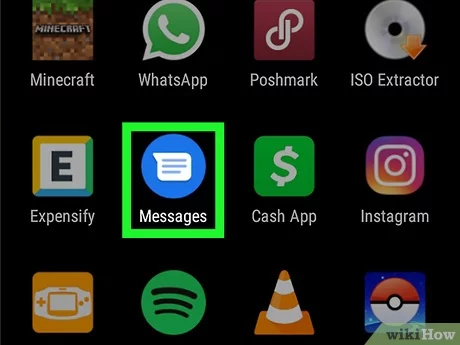
- Open the Messages App (Google Messages, Samsung Messages, or your default SMS app).
- Tap the three dots (menu) in the top-right corner and select Settings.
- Scroll to Advanced Settings (or “More Settings” on some devices).
- Look for SMSC or Message Center Number.
- Delete the existing number and enter the correct one from the table below.
- Save your changes and restart your phone.
Pro Tip: If you still can’t send messages, turn on Airplane Mode for 30 seconds and then disable it. This forces your phone to reconnect to the network!
How to Set Message Center Number on iPhones (iOS Devices)
Unlike Android, iPhones don’t have a direct option to change SMSC in settings. You’ll need to use a special dial code. Here’s what to do:
1. Check your current SMSC by dialing:
*#5005*7672#
Press Call and you’ll see your current Message Center Number.
2. Change the SMSC if it’s wrong by dialling:
**5005*7672*+SMSC_Number#
(Replace +SMSC_Number with the correct number from the table below.)
Press Call, then restart your iPhone.
If your SMS still won’t send, try removing and reinserting your SIM card or resetting network settings by going to Settings > General > Reset > Reset Network Settings.
How to Set Message Center Number on Feature Phones (Button Phones)
- Open your Messages app and go to Message Settings.
- Select Text Message Settings or SMS Settings.
- Find Message Center Number or SMSC Settings.
- Enter the correct SMSC number from the table below.
- MTN Nigeria’s Message centre Number is +234803000000
- Airtel NG Message Center Number is +2348020000009
- 9Mobile Nigeria Message Center Number is +2348090001518
- Glo Nigeria Message Centre Number is +2348050001501
- Save and restart your phone.
Still not working? Some older feature phones don’t allow manual SMSC changes. In this case, call your network’s customer care for assistance!
Correct Message Center Numbers for MTN, Airtel, 9mobile & Glo
Below is the official list of SMSC numbers for major Nigerian networks. Make sure to enter the correct one for your SIM!
| Network | SMSC Number |
| MTN Nigeria | +234803000000 |
| Airtel Nigeria | +2348020000009 |
| 9mobile Nigeria | +2348090001518 |
| Glo Nigeria | +2348050001501 |
If your SMSC is already correct but texts still won’t send, try these:
- Turn Airplane Mode on/off
- Restart your phone
- Check your SIM card for damage or loose connection
- Ensure you have airtime or an SMS bundle
- Contact customer support if nothing works
Why Does Your SMSC Change?
Sometimes, your Message Center Number resets or disappears without you doing anything. Here’s why:
- SIM card change: If you switched SIMs, your phone might keep the old SMSC.
- Software updates: Some phone updates reset network settings.
- Network provider changes: If your carrier updates their SMSC, you may need to manually re-enter it.
That’s why knowing how to check and update your SMSC is crucial!
Final Thoughts – Get Your SMS Working Again!
If you’re stuck with unsent messages, your Message Center Number is probably the issue. Follow this guide to update it, and you’ll be back to texting in no time.
Steps to Remember:
- Find your SMSC setting in your phone’s message settings.
- Enter the correct MTN, Airtel, 9mobile, or Glo Message Center Number from the list.
- Restart your phone and try sending an SMS.
Still having trouble? Drop a comment below—I’d love to help!

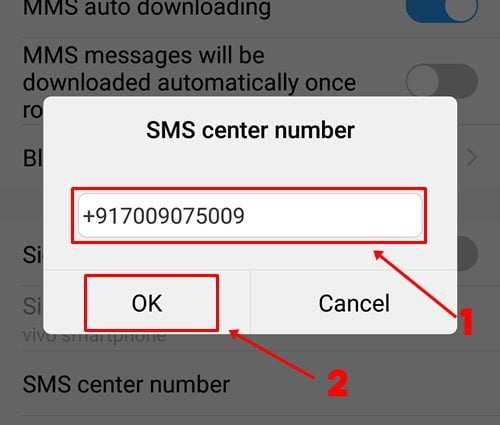
Nice info. Thanks for sharing
Amazing!!! I like this website so much it's really awesome.I have also gone through your other posts too and they are also very much appreciate able and I'm just waiting for your next update to come as I like all your posts
What a really awesome post this is. Truly, one of the best posts I've ever witnessed to see in my whole life. Wow, just keep it up.