How to Block MTN SIM Card in Nigeria: A Complete Guide
Losing your phone or having your MTN SIM card stolen can be a stressful and frustrating experience. Not only do you lose your contacts, messages, and other personal information, but you also risk exposing your data and privacy to hackers, scammers, and identity thieves. That’s why you need to block your MTN SIM card as soon as possible to prevent unauthorized access and usage.
But how do you block MTN SIM card in Nigeria? What are the steps and options available to you? And what do you need to do after blocking your SIM card? In this article, we will answer all these questions and more. We will show you how to block MTN SIM cards in Nigeria using different methods, such as calling customer care, using the MyMTN app, or visiting the nearest MTN office. We will also provide you with some tips and advice on how to recover your SIM card, report your lost or stolen phone, and protect your data and privacy.
By the end of this article, you will know how to block MTN SIM card in Nigeria and what to do next. So, let’s get started.
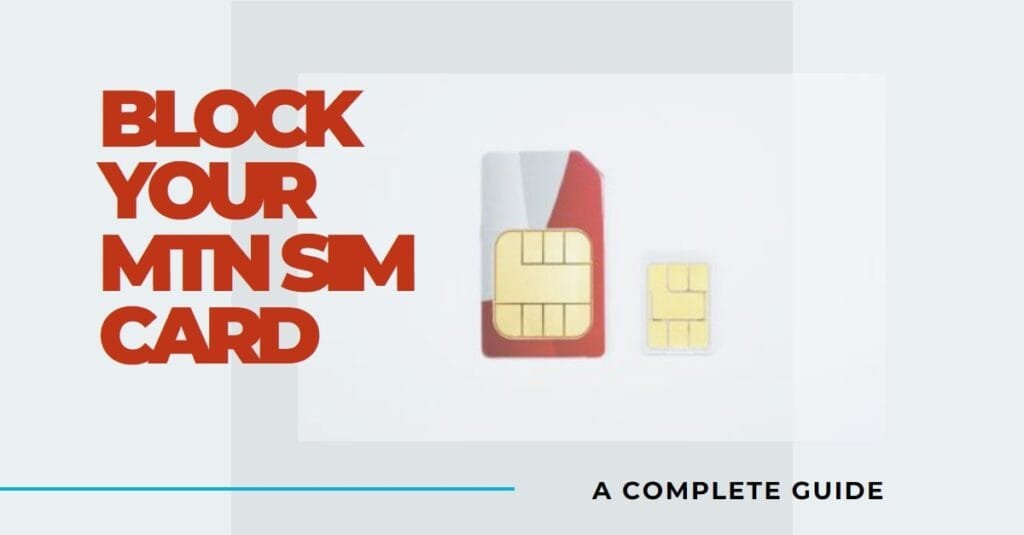
How to Block MTN SIM Card in Nigeria: The Methods
There are three main methods to block your MTN SIM card in Nigeria: calling customer care, using the MyMTN app, or visiting the nearest MTN office. Let’s look at each method in detail.
Calling the Customer Care
One of the easiest and fastest ways to block your MTN SIM card in Nigeria is to call customer care and request them to block your SIM card. You can call customer care from any MTN line or another network. The customer care number is 180. You can also call 08031000180 from outside Nigeria.
When you call customer care, you will need to provide some information to verify your identity and ownership of the SIM card. Some of the information you may need to provide are:
- Your full name
- Your phone number
- Your SIM card serial number (you can find it on the back of your SIM pack or on the receipt)
- Your SIM registration details (such as your date of birth, address, etc.)
- Your last recharge amount and date
- Your frequently called numbers
- Your PUK code (you can find it on your SIM pack or the receipt)
Once you provide the required information, the customer care agent will block your SIM card and confirm it for you. You will also receive a confirmation message on your email or alternative phone number if you have one.
How to block MTN SIM card in Nigeria by calling the customer care:
- Call 180 from any MTN line or 08031000180 from another network or outside Nigeria
- Follow the voice prompts and select the option to speak to a customer care agent
- Tell the agent that you want to block your MTN SIM card and provide the reason (such as a lost or stolen phone)
- Provide the information requested by the agent to verify your identity and ownership of the SIM card
- Wait for the agent to block your SIM card and confirm it to you
- Receive a confirmation message on your email or alternative phone number
Using the MyMTN App
Another way to block your MTN SIM card in Nigeria is to use the MyMTN app. The MyMTN app is a mobile application that allows you to manage your MTN account and services. You can download the app from the Google Play Store or the Apple App Store.
To block your MTN SIM card using the MyMTN app, you will need to have the app installed on your phone and registered with your MTN number. You will also need to have an internet connection and your login details (such as your phone number and password).
Once you have the app ready, you can follow these steps to block your MTN SIM card:
- Open the MyMTN app and log in with your phone number and password
- Tap on the menu icon (three horizontal lines) on the top left corner of the screen
- Tap on “My SIM” and then on “Block SIM”
- Enter your phone number and tap on “Continue”
- Enter the OTP (one-time password) that you will receive on your email or alternative phone number and tap on “Verify”
- Confirm that you want to block your SIM card and tap on “Block SIM”
- Receive a confirmation message on your email or alternative phone number
How to block MTN SIM card in Nigeria using the MyMTN app:
- Open the MyMTN app and log in with your phone number and password
- Tap on the menu icon and then on “My SIM” and “Block SIM”
- Enter your phone number and the OTP and tap on “Verify” and “Block SIM”
- Receive a confirmation message on your email or alternative phone number
Visiting the Nearest MTN Office
The third method to block your MTN SIM card in Nigeria is to visit the nearest MTN office or service center. You can find the location and contact details of the MTN offices and service centers on the MTN website or by calling customer care.
When you visit the MTN office or service center, you will need to bring some documents and information to prove your identity and ownership of the SIM card. Some of the documents and information you may need to bring are:
- Your valid ID card (such as your national ID card, driver’s license, voter’s card, etc.)
- Your SIM pack or receipt (if you have it)
- Your SIM registration details (such as your date of birth, address, etc.)
- Your last recharge amount and date
- Your frequently called numbers
- Your PUK code (if you have it)
Once you present the documents and information, the MTN staff will block your SIM card and confirm it to you. You will also receive a confirmation message on your email or alternative phone number if you have one.
How to block MTN SIM card in Nigeria by visiting the nearest MTN office:
- Find the location and contact details of the nearest MTN office or service center on the MTN website or by calling the customer care
- Visit the MTN office or service center and bring your valid ID card, SIM pack or receipt, SIM registration details, last recharge amount and date, frequently called numbers, and PUK code
- Present the documents and information to the MTN staff and request them to block your SIM card
- Wait for the MTN staff to block your SIM card and confirm it to you
- Receive a confirmation message on your email or alternative phone number
How To Block MTN SIM Card Online?
To block mtn sim card online, you need to follow these steps:
- Visit the MTN website at https://www.mtnonline.com/
- Click on the “My MTN” tab and log in with your phone number and password. If you don’t have an account, you can create one for free.
- Once you are logged in, click on the “SIM Services” option and select “Block SIM”.
- You will be asked to enter your phone number, SIM serial number, and a reason for blocking your SIM card. You can find your SIM serial number on the back of your sim card or the sim pack.
- After entering the details, click on the “Submit” button and confirm your request.
- You will receive a confirmation message on your email and an SMS on your alternative number (if you have one) that your sim card has been blocked.
Requirements for Blocking MTN SIM Card Online
To block mtn sim card online, you need to have the following:
- An MTN account with your phone number and password
- Your SIM serial number
- A valid reason for blocking your sim card
If you don’t have an MTN account, you can create one for free on the MTN website. You will need to provide your phone number, email address, and password. You will also need to verify your phone number with a code sent to you via SMS. If you don’t have your SIM serial number, you can try to get it from MTN customer care by calling 180 or visiting any MTN service center. You will need to provide your phone number, name, and ID card. Alternatively, you can try to get a new SIM card with the same number from any MTN outlet.
What to Do After Blocking Your MTN SIM Card in Nigeria
After blocking your MTN SIM card in Nigeria, there are some things you need to do to recover your SIM card, report your lost or stolen phone, and protect your data and privacy. Here are some of the things you need to do:
Recover Your SIM Card
If you want to recover your MTN SIM card and retain your phone number, you will need to do a SIM swap or replacement. A SIM swap or replacement is a process of transferring your phone number and account details to a new SIM card. You can do a SIM swap or replacement at any MTN office or service center.
To do a SIM swap or replacement, you will need to bring the same documents and information that you used to block your SIM card, such as your valid ID card, SIM pack or receipt, SIM registration details, last recharge amount and date, frequently called numbers, and PUK code. You will also need to pay a fee of N100 for the new SIM card.
Once you present the documents and information and pay the fee, the MTN staff will activate your new SIM card and transfer your phone number and account details to it. You will receive a confirmation message on your new SIM card and your old SIM card will be deactivated.
How to recover your MTN SIM card in Nigeria by doing a SIM swap or replacement:
- Visit the nearest MTN office or service center and bring your valid ID card, SIM pack or receipt, SIM registration details, last recharge amount and date, frequently called numbers, and PUK code
- Pay a fee of N100 for the new SIM card
- Wait for the MTN staff to activate your new SIM card and transfer your phone number and account details to it
- Receive a confirmation message on your new SIM card and your old SIM card will be deactivated
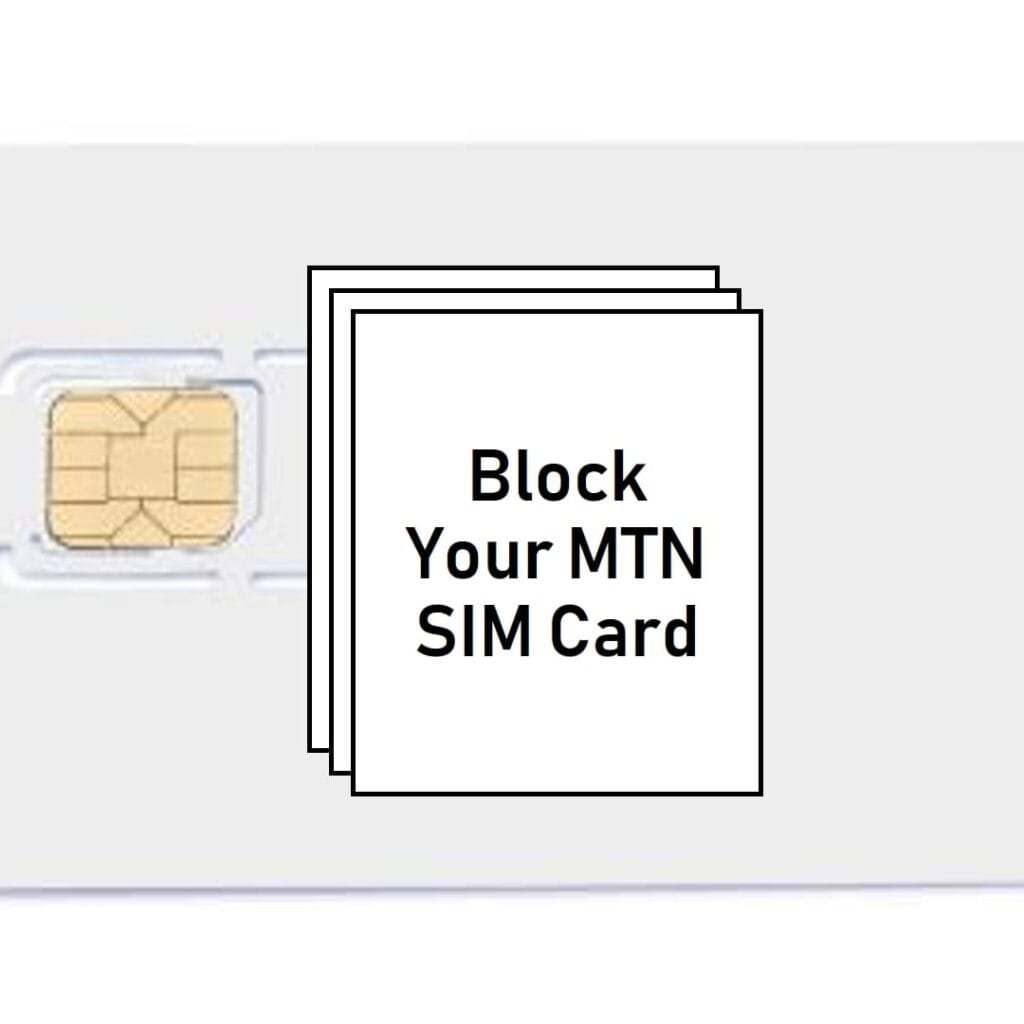
Report Your Lost or Stolen Phone
If your phone was lost or stolen, you may want to report it to the police and your network provider. Reporting your lost or stolen phone can help you recover it, track it, or prevent it from being used by someone else.
To report your lost or stolen phone to the police, you will need to file a police report at the nearest police station. You will need to provide some information about your phone, such as the make, model, color, IMEI number, and serial number. You can find the IMEI number and serial number on the phone’s box, and receipt, or by dialing *#06# on the phone. You will also need to provide some information about yourself, such as your name, address, phone number, and ID card. The police will give you a copy of the police report, which you can use as evidence or for insurance purposes.
To report your lost or stolen phone to your network provider, you will need to call customer care and provide them with your phone number and IMEI number. The customer care will blacklist your phone and prevent it from being used on any network. You can also request them to track your phone if it has a GPS feature or if you have enabled a tracking app on it.
How to report your lost or stolen phone to the police and your network provider:
- File a police report at the nearest police station and provide your phone and personal information
- Receive a copy of the police report as evidence or for insurance purposes
- Call customer care and provide your phone number and IMEI number
- Request them to blacklist your phone and track it if possible
Protect Your Data and Privacy
If your phone was lost or stolen, you may also want to protect your data and privacy from being accessed or misused by someone else. Some of the things you can do to protect your data and privacy are:
- Change your passwords and PINs for your online accounts and services, such as your email, social media, banking, etc.
- Log out of your online accounts and services from your lost or stolen phone if you can access them remotely
- Enable the remote wipe or lock feature on your phone if you have it or if you have installed a security app on it
- Contact your bank and other financial institutions and inform them about your lost or stolen phone and card
- Monitor your credit report and bank statements for any suspicious or fraudulent activity
- Report any identity theft or cybercrime to the relevant authorities
How to protect your data and privacy from your lost or stolen phone:
- Change your passwords and PINs for your online accounts and services
- Log out of your online accounts and services from your lost or stolen phone
- Enable the remote wipe or lock feature on your phone
- Contact your bank and other financial institutions and inform them about your lost or stolen phone and card
- Monitor your credit report and bank statements for any suspicious or fraudulent activity
- Report any identity theft or cybercrime to the relevant authorities
FAQs: Answering Your Queries on How To Block MTN SIM Card
Can I block my MTN SIM card through SMS?
No, currently, MTN does not provide an SMS option for blocking SIM cards. The recommended methods include contacting the customer care center, using the MyMTN App, or online blocking through the official website.
Is there a fee for blocking my MTN SIM card?
Blocking your MTN SIM card is typically a free service. However, it’s advisable to confirm with the customer service representative when initiating the process.
How long does it take to block the SIM card?
The blocking process is usually immediate, ensuring that your SIM card is disabled promptly to prevent any unauthorized usage.
Can I unblock my SIM card if I find it later?
Yes, if you recover your lost SIM card, you can contact MTN customer support to request unblocking. You may need to provide additional verification details to ensure the security of your account.
Conclusion – How to Block MTN SIM Card
Losing your phone or having your MTN SIM card stolen can be a nightmare, but you can take some steps to block your SIM card, recover your SIM card, report your lost or stolen phone, and protect your data and privacy. In this article, we showed you how to block MTN SIM card in Nigeria using different methods, such as calling customer care, using the MyMTN app, or visiting the nearest MTN office. We also provided you with some tips and advice on what to do after blocking your SIM card, such as doing a SIM swap or replacement, filing a police report, blacklisting your phone, changing your passwords, and monitoring your credit report.
As we conclude this journey into the realm of securing your MTN SIM card, it’s evident that the need for protection and control over our mobile devices is ever-growing. Whether you find yourself questioning, “How do I block my stolen MTN phone?” or pondering the possibilities of “Can you block a stolen SIM card?” – the solutions are within reach. From the intricacies of blocking a specific number on MTN to the technicalities of the code to block a SIM card, we’ve covered it all. Moreover, the convenience of online solutions, including blocking your MTN SIM card online or from another phone, has been unveiled. So, as you take charge of your mobile security, remember that knowledge is your strongest ally. Stay informed, act swiftly, and enjoy a safer, more secure mobile experience with MTN.
We hope you found this article helpful and informative. If you have any questions or feedback, please feel free to contact us. Thank you for reading and stay safe.

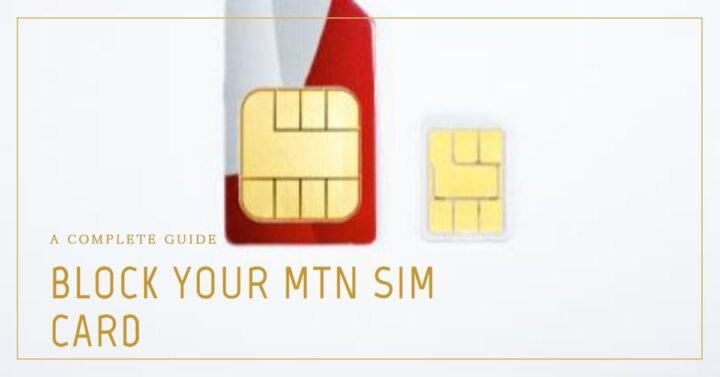



![[MTN New Code] All Latest MTN Data Cheat Codes - How to Get MTN 120GB Free Data Cheat in Nigeria? 10 Latest MTN Data Cheat Codes 2021](https://9jaboizgist.com.ng/wp-content/uploads/2023/10/Latest-MTN-Data-Cheat-Codes-2021.png)