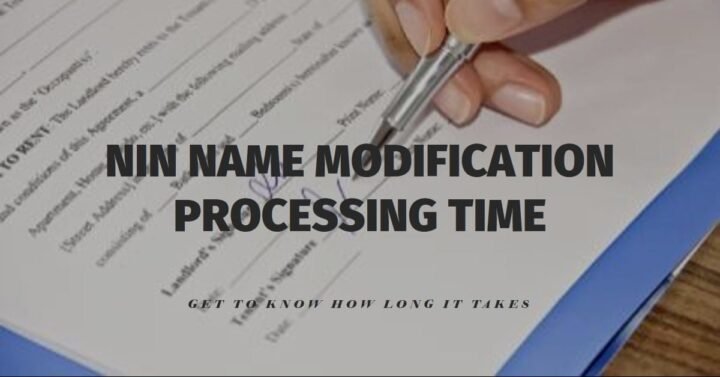How Long Does NIN Name Modification Take To Reflect: A Complete Guide
If you have a National Identification Number (NIN) in Nigeria, you may need to change your name on it for various reasons. For example, you may have gotten married, divorced, or legally changed your name. Or you may have noticed a spelling error or a mismatch with your other documents. Whatever the reason, you may be wondering how long does NIN name modification take to reflect.
The answer is not straightforward, as it depends on several factors, such as the type of name change, the verification process, and the availability of the NIMC staff and equipment. However, in general, you can expect to wait for at least 2 weeks to 3 months for your name change to reflect on your NIN.
In this article, we will explain the process of changing your name on your NIN, the requirements and fees involved, and the tips and steps to follow. We will also answer some frequently asked questions about NIN name modification.
What is NIN and Why is it Important?
NIN stands for National Identification Number, which is a unique 11-digit number assigned to every Nigerian citizen and legal resident by the National Identity Management Commission (NIMC). The NIN is linked to your biometric data, such as your fingerprints, facial image, and signature, and serves as a proof of identity and citizenship.
The NIN is important because it is required for various purposes, such as:
- Applying for a passport, driver’s license, voter’s card, or bank account
- Accessing government services, such as health care, education, and social security
- Registering for exams, such as JAMB, WAEC, and NECO
- Traveling within and outside the country
- Participating in the national census and elections
- Verifying your identity online and offline
Therefore, having a valid and accurate NIN is essential for your personal and civic rights and responsibilities.
How to Change Your Name on Your NIN
If you need to change your name on your NIN, you will have to follow these steps:
- Visit any NIMC enrollment center near you with your original NIN slip and a valid ID card that shows your new name. You can find the list of enrollment centers on the NIMC website or by dialing *346# on your phone.
- Fill out a NIN modification form and attach the required documents, such as your marriage certificate, divorce decree, court affidavit, or newspaper publication, depending on the type of name change. You can download the form from the NIMC website or get it at the enrollment center.
- Pay the NIN modification fee of N500 online or at the bank. You will receive a payment receipt or a Remita Retrieval Reference (RRR) number, which you will present at the enrollment center.
- Submit your form, documents, and payment receipt or RRR number to the NIMC staff at the enrollment center. They will verify your information and capture your biometric data again.
- Collect your new NIN slip with your updated name from the NIMC staff or print it online from the NIMC portal.
How Long Does NIN Name Modification Take to Reflect?
The NIN name modification process can take anywhere from 2 weeks to 3 months to reflect on your NIN, depending on the type of name change, the verification process, and the availability of the NIMC staff and equipment.
The NIMC has stated that the name change process should take no more than 2 weeks, but this is not always the case. Some factors that can delay the process are:
- The type of name change: If you are changing your name due to marriage, divorce, or legal reasons, you will need to provide additional documents, such as your marriage certificate, divorce decree, court affidavit, or newspaper publication, which may take longer to verify. If you are changing your name due to a spelling error or a mismatch with your other documents, you may not need to provide any documents, but you will still need to fill out a modification form and pay the fee.
- The verification process: The NIMC staff will have to verify your identity, documents, and biometric data before updating your name on your NIN. This may involve cross-checking with other databases, such as the National Population Commission (NPC), the Nigeria Immigration Service (NIS), or the Federal Road Safety Corps (FRSC). This may take some time, especially if there are discrepancies or errors in your records.
- The availability of the NIMC staff and equipment: The NIMC enrollment centers may be understaffed, overcrowded, or under-equipped, which may affect the speed and efficiency of the name change process. You may have to wait for a long time in the queue, or face network or power issues, or encounter faulty machines or scanners. These may cause delays or interruptions in the process.
Therefore, you should be prepared to wait for at least 2 weeks to 3 months for your name change to reflect on your NIN. However, you can check the status of your name change online by logging into the NIMC portal with your NIN and phone number. You can also call the NIMC customer care line on 08157691214 or 08157691071, or send an email to customercare@nimc.gov.ng, to inquire about your name change.
How do I pay for my NIN modification fee online?
To pay for your NIN modification fee online, you can follow these steps:
- Visit www.remita.net to start the payment process.
- Click on the option ‘Pay Billers’ on the ‘Bills & Purchases’ button.
- Type in ‘National Identity Management Commission’ as the biller name.
- Choose ‘Modification of any other field other than DOB’ or ‘Correction of Date of Birth’ as the service/purpose, depending on the type of name change you want to do.
- Enter your NIN and the amount of the fee (N500 for any field except date of birth, which is N15,000).
- Enter your name and phone number as the payer details.
- Tick the ‘I am not a robot’ reCAPTCHA checkbox and click on the ‘Verify’ button.
- Click on the ‘Submit’ icon to proceed to payment.
- Choose any payment method convenient for you, such as card, bank branch, USSD, internet banking, or wallet.
- Complete your transaction by following the instructions on the screen.
- Print or save your payment receipt or RRR number, which you will present at the NIMC enrollment center.
Tips and Steps to Follow for a Smooth NIN Name Modification Process
To avoid any hassle or delay in changing your name on your NIN, you should follow these tips and steps:
- Plan ahead: If you know that you will need to change your name on your NIN for any reason, you should plan ahead and start the process as soon as possible. Do not wait until the last minute or when you need to use your NIN for an urgent purpose. This will give you enough time to complete the process and avoid any stress or inconvenience.
- Gather your documents: Before you visit the NIMC enrollment center, you should gather all the documents that you will need to prove your name change, such as your marriage certificate, divorce decree, court affidavit, or newspaper publication. Make sure that they are original, valid, and legible. You should also have a photocopy of each document, as well as your original NIN slip and a valid ID card that shows your new name.
- Pay the fee online or at the bank: To avoid wasting time or money at the enrollment center, you should pay the NIN modification fee of N500 online or at the bank before you go. You can pay online through the NIMC website or the Remita platform, or at any commercial bank. You will receive a payment receipt or a RRR number, which you will present at the enrollment center. Do not pay any extra or unofficial fee to anyone at the enrollment center.
- Visit the enrollment center early: To avoid long queues or crowds at the enrollment center, you should visit the center early in the morning, preferably before 9 am. You should also avoid peak periods, such as weekends, holidays, or exam seasons, when many people may be trying to enroll or update their NIN. You should also check the list of enrollment centers on the NIMC website or by dialing *346# on your phone, and choose the one that is closest and most convenient for you.
- Be patient and polite: The NIN name modification process may take some time and effort, so you should be patient and polite with the NIMC staff and other applicants at the enrollment center. Do not argue, fight, or bribe anyone at the center. Follow the instructions and guidelines given by the staff and respect the rules and regulations of the center. If you encounter any problem or difficulty, you can report it to the NIMC customer care line or email.
Frequently Asked Questions About NIN Name Modification
Here are some common questions and answers about NIN name modification:
Can I change my name on my NIN online?
No, you cannot change your name on your NIN online. You have to visit a NIMC enrollment center in person and submit your form, documents, and payment receipt or RRR number to the NIMC staff. They will verify your information and capture your biometric data again.
How much does it cost to change my name on my NIN?
It costs N500 to change your name on your NIN. This is the official fee charged by the NIMC for any modification or update on your NIN. You can pay online or at the bank and present your payment receipt or RRR number at the enrollment center. Do not pay any extra or unofficial fee to anyone at the center.
How many times can I change my name on my NIN?
There is no limit to how many times you can change your name on your NIN, as long as you have a valid reason and proof for each name change. However, you should avoid changing your name too frequently or unnecessarily, as this may raise suspicion or confusion about your identity.
What if I lose my NIN slip after changing my name?
If you lose your NIN slip after changing your name, you can print a new NIN slip with your updated name online from the NIMC portal. You will need your NIN and phone number to log in to the portal and print your slip. Alternatively, you can visit any NIMC enrollment center and request for a new NIN slip. You will have to pay N500 for the reprinting fee.
What if I change my name on my NIN but not on my other documents?
If you change your name on your NIN but not on your other documents, such as your passport, driver’s license, voter’s card, or bank account, you may face some problems or inconveniences. For example, you may not be able to travel, vote, access government services, or verify your identity online or offline. Therefore, you should update your name on all your other documents as soon as possible after changing your name on your NIN. You may need to provide your new NIN slip as a proof of your name change.
Conclusion
Changing your name on your NIN is a simple but important process that you may need to do for various reasons. However, you may be wondering how long does NIN name modification take to reflect. The answer is not straightforward, as it depends on several factors, such as the type of name change, the verification process, and the availability of the NIMC staff and equipment. However, in general, you can expect to wait for at least 2 weeks to 3 months for your name change to reflect on your NIN.
To avoid any hassle or delay in changing your name on your NIN, you should follow these tips and steps:
- Plan ahead and start the process as soon as possible
- Gather your documents and have a photocopy of each one
- Pay the fee online or at the bank and present your payment receipt or RRR number at the enrollment center
- Visit the enrollment center early and avoid peak periods
- Be patient and polite with the NIMC staff and other applicants
- Check the status of your name change online or by contacting the NIMC customer care
- Update your name on all your other documents as soon as possible
We hope that this article has answered your question and provided you with useful information and guidance on how to change your name on your NIN. If you have any further questions or feedback, please feel free to leave a comment below. Thank you for reading and have a great day!