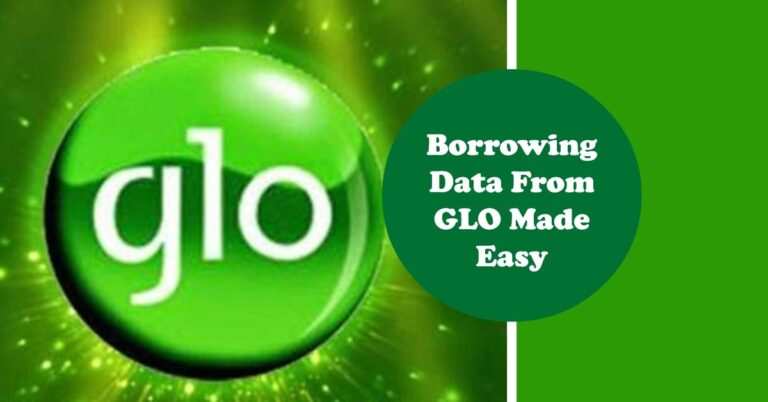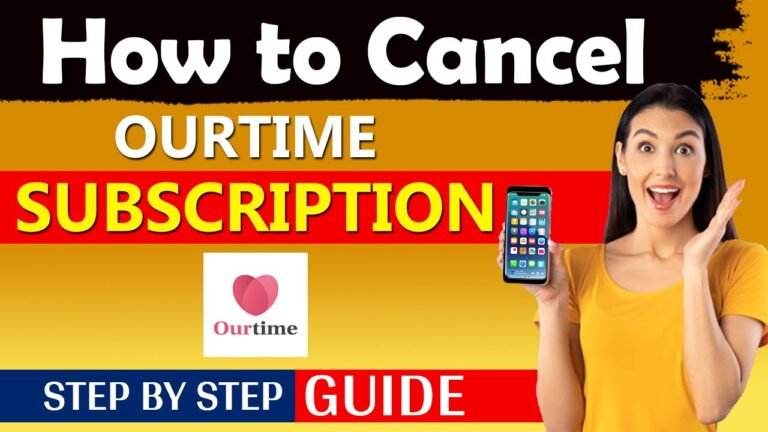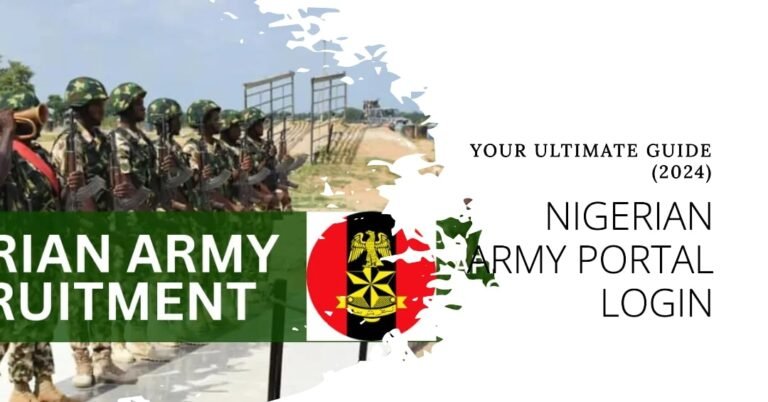How to Use eazy.gotvafrica.com/en/ng/ to Clear This Error on Your GOtv!
Are you tired of dealing with error codes on your GOtv? Frustrated with interrupted entertainment when all you want is to enjoy your favorite shows and movies? Well, you’re in luck! In this comprehensive guide, we’ll show you how to use eazy.gotvafrica.com/en/ng to clear those pesky errors and get back to seamless viewing. No more waiting on hold or searching for help – with eazy.gotvafrica.com/en/ng, you have the power to take control of your GOtv experience!
So, if you’re ready to say goodbye to error codes and hello to uninterrupted entertainment, let’s dive right in!
Understanding the Error Codes
Before we dive into the solution, it’s essential to understand the common error codes you might encounter on your GOtv decoder:
- E16 Error: This error usually occurs when your subscription has expired, and your decoder is not authorized to access channels.
- E48-32 Error: This error signifies a signal problem, often due to improper dish alignment or signal interruption.
Now that you know what you’re dealing with let’s proceed with clearing these error codes using eazy.gotvafrica.com/en/ng.
Eazy.Gotvafrica.Com/En/Ng/To Clear This Error
Have you encountered an error on your GOtv decoder, and it’s driving you up the wall? Don’t worry; we’ve got your back! With eazy.gotvafrica.com/en/ng, you can quickly and easily clear those errors. Let’s get started!
1. Accessing the Eazy Self Service Portal
- To begin, open your internet browser and navigate to eazy.gotvafrica.com/en/ng. This is where the magic happens!
- Click on the “Eazy Self Service” option to access the portal. It’s your gateway to resolving those pesky errors!
2. Clearing Error Codes
- Now that you’re in the Eazy Self Service portal, you’ll find an option to “Clear Error Code.” Click on it.
- You’ll be prompted to enter your IUC number, which is specific to your decoder. This step is crucial to identify your account.
- Select the type of error code you’re experiencing (e.g., E16, E48-32) from the available options.
- Once you’ve entered your IUC number and selected the error code, hit the “Clear Error” button.
- Sit back and relax as the system works its magic! It will clear the error code, and you’ll be back to enjoying your favorite GOtv channels.
3. Confirming the Resolution
- After the process is complete, you should see a confirmation message indicating that the error has been successfully cleared.
- To be sure, tune in to your favorite channel to ensure that the error is gone for good.
4. Troubleshooting
- In case you encounter any issues or the error persists, don’t hesitate to reach out to GOtv customer support. They’re there to help you when you need it!
Now, you might be wondering, “What if I don’t know my IUC number or what type of error I’m experiencing?” No worries – we’ve got the answers to these common questions!
How do I find my GOtv IUC number?
If you’re not sure where to find your IUC number, follow these steps:
- Check your IUC number on the front of your GOtv decoder. It’s usually printed on a sticker or label.
- You can also find your IUC number on your subscription card. It’s right there on the card.
- On the Eazy Self Service portal, you can click the “Find IUC Number” option. Just follow the on-screen instructions, and you’ll get your IUC number in no time.
What if I don’t know the type of error code I’m experiencing?
It’s common to be uncertain about the error code you’re dealing with. Here’s what you can do:
- If you see a specific error message on your TV screen, note it down.
- Visit the GOtv website, and you’ll find a list of error codes with descriptions. This will help you identify the error you’re facing.
- If you’re still unsure, try selecting “Other Error” when prompted on the Eazy Self Service portal. The system will do its best to diagnose the issue and clear it for you.
What if the error persists after using Eazy.Gotvafrica.Com/En/Ng/To Clear This Error?
While eazy.gotvafrica.com/en/ng is a powerful tool for resolving errors, some issues may require additional attention. In such cases:
- Contact GOtv customer support for further assistance.
- You can reach out via phone, email, or social media – they’re there to help you!
- Be prepared to provide your IUC number and a description of the issue you’re facing.
Can I use eazy.gotvafrica.com/en/ng to check my account balance or make payments?
Absolutely! The Eazy Self Service portal offers a range of functionalities beyond error code clearing. You can use it to:
- Check your account balance.
- Make payments and renew your subscription.
- Upgrade your package to enjoy more channels and features.
- View transaction history.
Ways to Speak with GOtv Customer Care
1. Dialing Directly from Your Mobile
GOtv offers a straightforward method to reach their customer care team directly from your mobile device. Here’s how you can do it:
- For Nigerian subscribers, dial *288# on your mobile phone.
- For Ugandan subscribers, dial *206# on your mobile phone.
- For Mozambican subscribers, dial *788# on your mobile phone.
Make sure to call from the mobile number registered on the GOtv system to ensure a swift and efficient resolution to your query.
2. Online Contact Forms and Support Pages
If you prefer online communication, GOtv provides self-service options through their official website. You can visit the contact us or help and support pages for your specific country:
Navigate to these pages, and you’ll find online forms and information to assist you with your specific concerns.
3. Multichoice Contact
GOtv is part of the Multichoice family, and you can also contact them directly for support:
4. GOtv Self-Service Options
Take control of your GOtv account by using their self-service options. Dial *288# on your cellphone in Nigeria, and stay informed about your account status, transactions, and more. You can even set up auto-renewal payments for added convenience.
How to Speak with GOtv Customer Care? Dial the respective USSD code (*288# for Nigeria, *206# for Uganda, *788# for Mozambique) from your mobile phone and ensure you call from the number registered on the GOtv system.
FAQs – Eazy.Gotvafrica.Com/En/Ng/To Clear This Error
What’s the purpose of the IUC number, and where can I find it?
The IUC (Installation User Card) number is a unique identifier for your GOtv decoder. You can usually find it on a sticker on your decoder or in your GOtv account information. It’s essential for resolving error codes and accessing your account.
Are there different types of error codes on GOtv?
Yes, GOtv has various error codes, and each one indicates a specific issue with your decoder. Common error codes include E16, E48-32, and E17. The type of error code you see will determine the troubleshooting steps you need to take.
Can I clear an error code without logging into my GOtv account?
To effectively clear error codes, you’ll need to log in to your GOtv account via the Eazy Self Service portal. This ensures that the error is associated with your specific decoder, allowing for a personalized solution.
What if I forget my password for the Eazy Self Service portal?
No worries! If you forget your password, you can usually request a password reset by clicking on the “Forgot Password” option on the login page. Follow the instructions provided to reset your password and regain access to your account.
Is it essential to use eazy.gotvafrica.com/en/ng to clear error codes on GOtv?
While using the official GOtv self-service website is the recommended method, you can also clear error codes by sending an SMS. Simply send “Reset IUC Number” to the GOtv customer care number.
How long does it take to clear an error code using Eazy.Gotvafrica.Com/En/Ng/To Clear This Error?
The process is usually quick, and the error code is cleared within a few minutes if all the provided information is correct.
What should I do if the error code persists even after clearing it?
If the issue continues, you may need to contact GOtv customer support for further assistance. It could be a more complex technical problem that requires their intervention.
Conclusion – Eazy.Gotvafrica.Com/En/Ng/To Clear This Error
There you have it—your ultimate guide on using eazy.gotvafrica.com/en/ng to clear those pesky error codes on your GOtv decoder! With the simple steps we’ve outlined, you can say goodbye to interruptions and hello to uninterrupted entertainment.
Remember, when facing an error code, the Eazy Self Service portal is your trusty sidekick. Log in, enter your details, and let it work its magic. Whether it’s an E16, E48-32, or any other error, eazy.gotvafrica.com/en/ng has your back.
So, the next time you encounter an error code on your GOtv, don’t stress—follow this guide, and you’ll be back to enjoying your favorite shows in no time! Say goodbye to error codes and hello to hassle-free TV watching. Happy viewing!