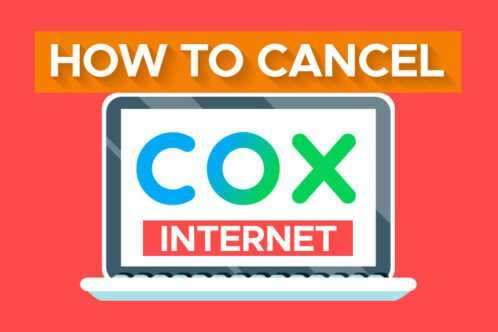In the realm of wireless connectivity, the terms “MiFi” and “WiFi” are often used interchangeably. However, there are distinct differences between these two technologies. In this article, we will delve into the dissimilarities between MiFi and WiFi to provide a clear understanding of their functionalities.
Defining MiFi and WiFi: Difference Between MiFi And WiFi
- MiFi: MiFi is believed to stand for “My WiFi” or “Mobile WiFi,” although it hasn’t been officially confirmed. It refers to a portable internet device that allows users to create a WiFi network using cellular data connectivity. MiFi devices are compact and can be carried anywhere, enabling internet access on the go.
- WiFi: WiFi, on the other hand, is a wireless network technology used to connect devices to the internet or other networks. It is a standard feature in most devices, including smartphones, laptops, and routers. WiFi relies on a fixed internet connection, typically provided by an Internet Service Provider (ISP), to create local wireless networks.
Technology and Functionality: Difference Between MiFi And WiFi
- MiFi: A MiFi device incorporates both the hardware and software necessary to connect to cellular networks and create a local WiFi network. It uses cellular data to establish an internet connection, allowing multiple WiFi-enabled devices to connect simultaneously. MiFi devices often come with built-in SIM card slots for accessing mobile data networks.
- WiFi: WiFi is a wireless communication technology that uses radio waves to establish a local area network (LAN). It allows devices within range to connect to a central WiFi access point, typically a router, to access the internet or communicate with other devices on the network. WiFi requires a fixed internet connection, such as a broadband or DSL connection.
Connection and Range: Difference Between MiFi And WiFi
MiFi devices utilize cellular networks, such as 3G, 4G, or 5G, to establish an internet connection. They rely on mobile data plans provided by network carriers. WiFi, on the other hand, connects devices to a local network or a router that is connected to an internet service provider (ISP). The range of a WiFi network depends on factors such as the router’s power, antenna strength, and obstacles in the environment.
Portability and Flexibility: Difference Between MiFi And WiFi
- MiFi: The main advantage of MiFi devices is their portability and flexibility. They are designed to be compact and easily carried in a pocket or bag. MiFi devices are not tied to a specific location or wired connection, making them ideal for users who require internet access on the go or in areas with limited infrastructure.
- WiFi: Traditional WiFi networks are stationary and rely on a wired internet connection provided by an ISP. WiFi is commonly used in homes, offices, and public places to provide wireless internet access to multiple devices within range of the access point. While WiFi routers can provide a wide coverage area, they are not as portable as MiFi devices.
Usage Scenarios: Difference Between MiFi And WiFi
- MiFi: MiFi devices are particularly useful in situations where a fixed internet connection is unavailable or unreliable. They are commonly used while traveling, camping, attending conferences, or in rural areas with limited network coverage. MiFi devices allow users to create their own secure WiFi networks, providing internet access to multiple devices simultaneously.
- WiFi: WiFi networks are widely used in homes, offices, cafes, airports, and other public spaces where multiple devices need to connect to the internet. WiFi allows seamless connectivity within a designated coverage area, enabling devices to access online services, share files, and communicate with each other wirelessly.
Key Differences: Difference Between MiFi And WiFi
- Internet Access: MiFi devices are standalone devices that provide internet access through a cellular network, making them suitable for on-the-go connectivity. WiFi, on the other hand, relies on a fixed internet connection provided by a router.
- Portability: MiFi devices are designed to be portable, allowing users to carry them anywhere and establish a WiFi connection. Traditional WiFi routers are fixed and provide coverage within a limited range.
- Network Coverage: MiFi devices utilize cellular networks, enabling connectivity in areas with cellular coverage. WiFi networks are limited to the range of the router and may require additional access points for broader coverage.
Which One is Right for You?
Choosing between MiFi and WiFi depends on your specific needs and circumstances. Here are a few scenarios where each option shines:
- MiFi: If you frequently travel, require internet access on the go, or find yourself in areas without reliable WiFi coverage, MiFi is an excellent choice. It provides the convenience of creating a personal WiFi hotspot wherever you are, ensuring you stay connected wherever there is cellular coverage.
- WiFi: If you primarily use the internet at home, in the office, or in other fixed locations with reliable broadband connections, WiFi is the preferred option. It offers faster and more stable internet speeds, wider coverage within premises, and the ability to connect multiple devices without the need for a portable hotspot device.
Ultimately, the choice between MiFi and WiFi depends on your mobility requirements, the availability of fixed broadband, and the level of convenience you desire.
People Also Ask:
1. Is MiFi faster than WiFi?
MiFi speed can vary depending on the cellular network and the specific device, while WiFi speed is determined by the internet service provider and the capabilities of the router. In general, WiFi connections tend to offer faster speeds compared to MiFi devices.
2. Can I use MiFi as WiFi?
Yes, you can use a MiFi device as a WiFi hotspot. MiFi devices create a localized WiFi network that allows multiple devices to connect and access the internet using the cellular data connection.
3. Can I use MiFi without a SIM card?
No, MiFi devices require a SIM card to connect to the cellular network and provide internet access. The SIM card acts as the gateway for the device to access cellular data and create a WiFi network.
4. Is MiFi secure?
MiFi devices generally offer secure connections, as they provide password-protected WiFi networks. However, it is still essential to follow best practices for network security, such as using strong passwords and enabling encryption, to ensure the safety of your data.
5. Can I connect multiple devices to a MiFi?
Yes, MiFi devices are designed to support multiple devices connecting to the WiFi network simultaneously. The number of devices that can be connected may vary depending on the specific MiFi model and its capabilities.
6. Can I use MiFi internationally?
MiFi devices can often be used internationally if they are unlocked and compatible with the cellular networks in the country you are visiting. However, it is recommended to check with your service provider regarding international roaming options and data usage charges.
7. How long does a MiFi battery last?
The battery life of a MiFi device depends on various factors, including the device model, usage, and network conditions. Typically, MiFi devices offer battery life ranging from a few hours to several days. It is advisable to refer to the specific device’s documentation for accurate battery life information.
8. What is the main difference between MiFi and WiFi?
The main difference between MiFi and WiFi is that MiFi refers to a portable device that creates a localized WiFi network using cellular data, while WiFi is a wireless networking technology that allows devices to connect to a local area network (LAN) or the internet wirelessly.
9. Which is better, MiFi or WiFi?
The choice between MiFi and WiFi depends on your specific needs. WiFi is a widely available technology that offers faster and more reliable internet speeds when connected to a fixed broadband connection. On the other hand, MiFi provides the convenience of accessing the internet on the go, allowing you to create a personal WiFi hotspot wherever you have cellular coverage.
10. Is MiFi good for streaming?
MiFi can be good for streaming, but the quality of streaming will depend on factors such as the speed and stability of the cellular network, the specific MiFi device, and the streaming service’s requirements. It is important to ensure that your MiFi device supports the necessary bandwidth and has a stable connection to deliver a smooth streaming experience.
11. What are the advantages of MiFi?
The advantages of MiFi include portability, flexibility, and convenience. With MiFi, you can have internet access wherever you have cellular coverage, allowing you to stay connected while traveling or in areas without fixed broadband options. MiFi devices are typically compact and lightweight, making them easy to carry and set up. They also offer the ability to connect multiple devices simultaneously, making them suitable for sharing internet access with friends, family, or colleagues.
12. What is the difference between MiFi and mobile phone hotspots?
The main difference between MiFi and mobile phone hotspots lies in the dedicated nature of MiFi devices. MiFi devices are standalone devices specifically designed to create WiFi hotspots using cellular data. In contrast, mobile phone hotspots utilize the phone’s cellular data connection to create a WiFi hotspot. While both provide internet access to other devices, MiFi devices offer dedicated functionality for creating WiFi networks, often with longer battery life and more advanced features, whereas mobile phone hotspots are an additional feature available on smartphones.
Conclusion:
In summary, MiFi and WiFi are distinct terms with different meanings in the realm of wireless connectivity. MiFi refers to a portable internet device that creates a WiFi network using cellular networks, enabling internet access on the go. WiFi, on the other hand, is a technology used in wireless local area networks, connecting devices within a specific range. While MiFi offers portability and mobile internet access, WiFi is primarily used for fixed-location networks. Understanding the difference between MiFi and WiFi can help individuals choose the appropriate solution based on their specific connectivity needs.