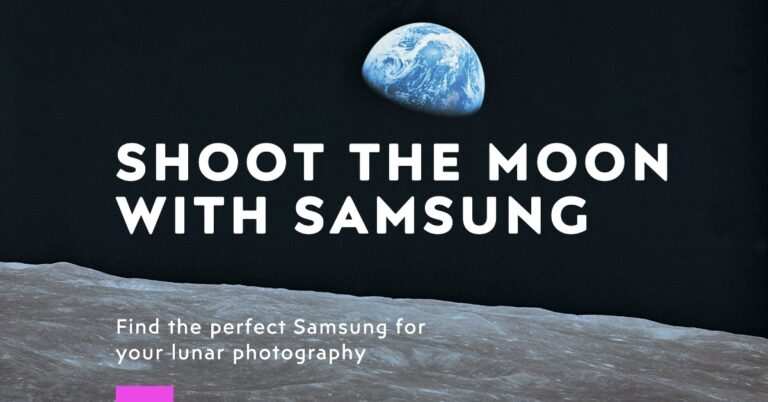How To Setup Voicemail On Samsung S21 Series?
How To Setup Voicemail On Samsung S21? Samsung Galaxy S21 is an excellent new phone that offers so many smart features. In some features of this phone, there is a useful function that allows you to leave a voice message for someone. Yes, it’s a voicemail. As a user, can you set up voicemail on your new Samsung Galaxy S21 series? If you never know how to set up voicemail on Samsung Galaxy S21, it means that you are very poor. You can use this feature when someone you call is absent or on another call.
How To Setup Voicemail On Samsung S21 Step By Step?
There are two steps to take before using voicemail on your phone. The first is that you need to add a voicemail number. This number differs per country and also per operator. If you use AT&T, you can monitor the voicemail sets of the AT&T Galaxy S21.
Configure Voicemail Number on Samsung Galaxy S21 Series
Follow the steps below to set up your voicemail number.
- Open the “Phone” application.
- Tap the 3 dots in the top right corner.
- Tap on “settings“.
- Tap “Voicemail“.
- Tap on “Voicemail Settings“.
- Note the green number under “Voicemail number“.
- Go back to the dialer and enter the number from step 6 (including the *).
- Press the green phone button.
- The voicemail number is set.
- Return to the home screen.
If you are a new customer and have not set up a voice mailbox, you must choose a password and greeting.
Your password:
- Must be 4-10 digits long.
- A single-digit cannot be repeated (such as 1111).
- It cannot be an ascending or descending sequence (such as 1234 or 7654).
- It cannot be your phone number or any part of it.
- It cannot be 7890, 2580, or 1210.
- It cannot be the same as the previous PIN.
Set a personal voicemail greeting on the Samsung Galaxy S21 series
After you set up the number in your voicemail, you should also record a personal voicemail greeting. Follow the steps below.
- Launch the Phone app. if you don’t see the numeric keypad, tap Keyboard at the bottom of the screen.
- Press and hold “1” for about two seconds until the phone automatically dials voicemail.
- Immediately tap “3” to access the voicemail settings.
- Listen to the options. Tap “2” on most voicemail systems to start recording a new greeting.
- The current personal greeting is played; then tap “2” again to record a new greeting.
- Say the greeting you want and tap “#” when you’re done. Tap “1” to save the greeting.
- Personal voicemail greeting is set. Hang up the phone.
Set up voicemail with a visual voicemail application
If you have a visual voicemail app installed on your Galaxy S21, you can also use that app to record and set up a greeting.
For example, in the T-Mobile Visual Voicemail app, tap the three-dot menu in the top-right corner and choose “Settings.” In the Greetings & PIN section, you can tap the default greeting and record a new one.
These are the most common visual voicemail apps for cell phone carriers:
- AT&T Visual Voicemail
- Sprint Visual Voicemail
- T-Mobile visual voicemail
How to listen to voicemail messages on your Samsung Galaxy S21
When you receive a new voicemail, the voicemail icon appears in the notification bar. You can also access your voicemail to listen to your messages by selecting and holding the One (1) key on the keypad. Follow these steps:
- From any Home screen, tap Apps.
- Scroll down and tap Visual Voicemail.
- Scroll down and tap the voicemail message you want to hear.
- Tap the blue Play icon to listen to the message.
When you read the steps on how to setup voicemail on Samsung S21, you can see that it’s not that hard, right? So just follow the steps mentioned above so that you can enjoy this kind of smart service from Samsung. Nice try, smart users!
How To Setup Voicemail On Samsung S21 – Frequently Asked Questions?
How To Setup Voicemail On Samsung S21?
- Phone apps can be accessed from the home screen.
- Select the Keyboard tab and then the Visual Voicemail icon from the drop-down menu.
- Note: You can also set up voicemail by selecting and holding the 1 key on your phone’s keyboard.
- Continue is the option. Click the OK button.
What is the procedure to disable voicemail on my Samsung Galaxy S10?
- From the home screen, select the following icons: Phone icon > Menu icon > Settings.
- If the phone icon is not visible, scroll up to see all apps and press the phone icon.
- Select Voicemail from the drop-down menu.
- If you are not found, select Call settings > Voicemail.
- To enable or disable Visual Voicemail, press and hold the Visual Voicemail button.
- If the option is not accessible, select Notifications.
Why is my voicemail not working on Samsung?
Usually, an application update or your carrier’s voicemail settings update will fix the problem; however, it is important to confirm that your voicemail number is configured correctly before proceeding.
After you set up your voicemail, you can turn off your phone whenever you want.
However, there are alternative ways to keep in touch.