Are you tired of losing your airtime or data to unwanted or unknown subscriptions on MTN? Do you want to know how to cancel subscriptions on MTN in South Africa and save money? If yes, then you are in the right place. This article will provide you with step-by-step instructions for different methods to cancel subscriptions on MTN in South Africa, such as USSD, app, and website. By the end of this article, you will be able to manage your subscriptions better and avoid unnecessary charges.
Subscriptions are services that you sign up for on your MTN line, such as music, games, news, sports, etc. They usually charge you a fee on a daily, weekly, or monthly basis, depending on the service. Sometimes, you might subscribe to these services unintentionally, by clicking on a link, a pop-up, or a message. Other times, you might forget to unsubscribe from these services after using them for a while. Either way, these subscriptions can deplete your airtime or data without your knowledge or consent.
Fortunately, there are different ways to cancel subscriptions on MTN in South Africa. You can use USSD, the MTN app, or the MTN website to view and cancel your subscriptions. Each method has its advantages and disadvantages, so you can choose the one that suits you best. Let’s look at each method in detail.
How To Cancel Subscriptions on MTN in South Africa
How To Cancel Subscriptions On MTN via USSD
USSD stands for Unstructured Supplementary Service Data. It is a communication protocol that allows you to interact with your network provider using short codes. You can use USSD to perform various tasks, such as checking your balance, buying airtime or data, transferring money, etc. You can also use USSD to cancel subscriptions on MTN in South Africa. Here are the steps to do so
- Dial *155# on your MTN line and wait for the menu to appear.
- Select option 1 to view or cancel subscriptions.
- Any active subscriptions will now be displayed on your screen.
- Select option 1 to cancel and unsubscribe from the subscriptions you don’t want.
- You will receive a confirmation message that you have successfully cancelled your subscriptions.
Here are some screenshots to illustrate the process:
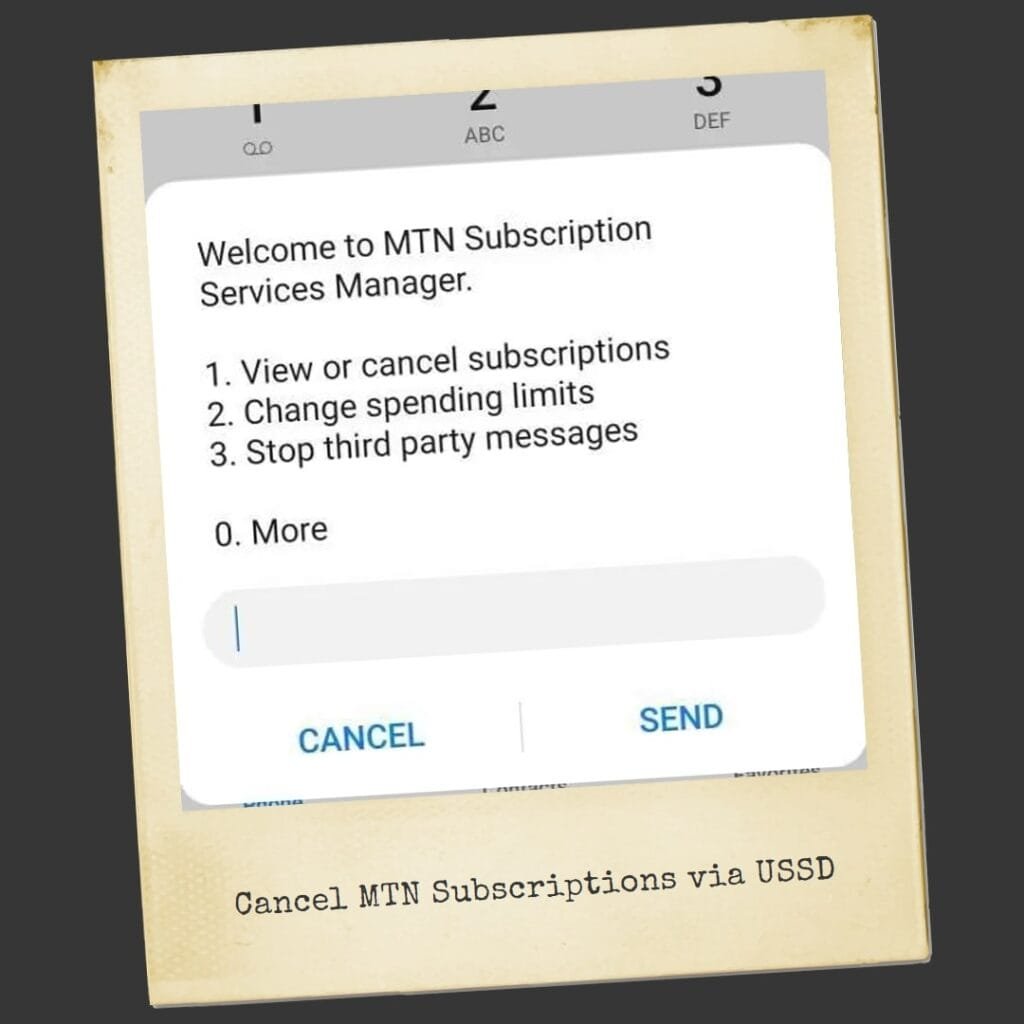
The advantage of using USSD to cancel subscriptions on MTN in South Africa is that it is fast, easy, and convenient. You don’t need an internet connection or a smartphone to use USSD. You can use any MTN phone, even a basic one. The disadvantage of using USSD is that it might not show you all the subscriptions you have on your line. Some subscriptions might be hidden or not updated on the USSD menu. Therefore, you might need to use other methods to cancel them.
How to cancel subscriptions on MTN app
The MTN app is a mobile application that allows you to manage your MTN account and services. You can use the MTN app to check your balance, buy airtime or data, access MTN deals, chat with customer care, etc. You can also use the MTN app to cancel subscriptions on MTN in South Africa. Here are the steps to do so:
- Download the MTN app from the Google Play Store or the Apple App Store and install it on your device.
- Register or login if you have registered before.
- Go to the ‘Services’ or ‘Subscriptions’ section on the app.
- You will see a list of all the subscriptions you have on your MTN line.
- Select the ones you want to unsubscribe from and tap on the ‘Cancel’ button.
- You will receive a confirmation message that you have successfully cancelled your subscriptions.
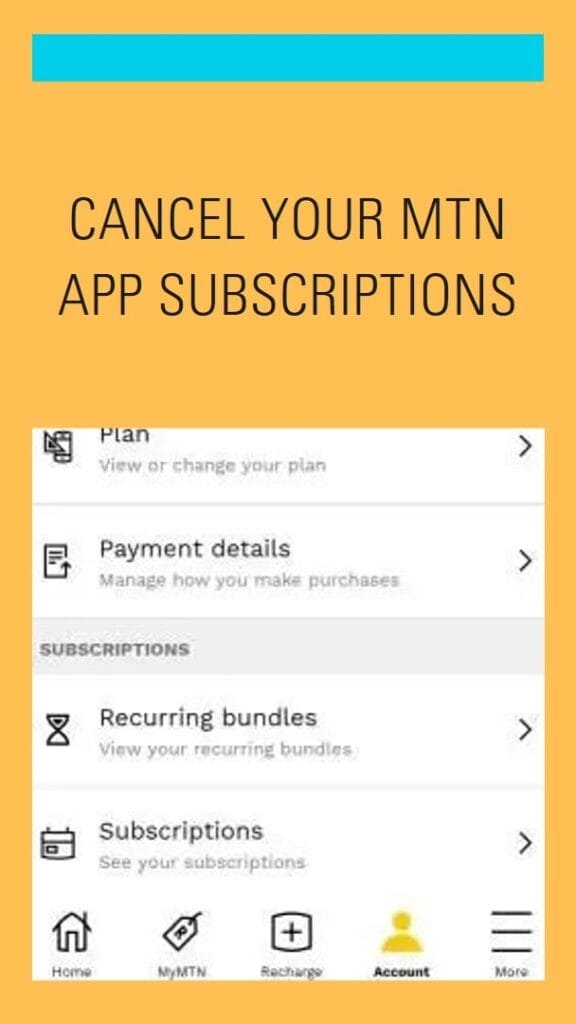
The advantage of using the MTN app to cancel subscriptions on MTN in South Africa is that it is more comprehensive and accurate. You can see all the subscriptions you have on your line, including the ones that are not shown on USSD. You can also see the details of each subscription, such as the name, the fee, the frequency, etc. The disadvantage of using the MTN app is that it requires an internet connection and a smartphone to use. You might also experience some technical issues or glitches on the app.
How to cancel subscriptions via MTN website
The MTN website is the official online platform of MTN South Africa. You can use the MTN website to access various information and services related to MTN, such as products, plans, deals, support, etc. You can also use the MTN website to cancel subscriptions on MTN in South Africa. Here are the steps to do so:
- Visit the MTN website at www.mtn.co.za and click on the ‘Login’ button at the top right corner.
- Enter your MTN number and password or register if you don’t have an account.
- Once you are logged in, go to the ‘My Services’ or ‘My Subscriptions’ page on the website.
- You will see a list of all the subscriptions you have on your MTN line.
- Click on the ‘Cancel’ button next to the ones you want to stop.
- You will receive a confirmation message that you have successfully cancelled your subscriptions.
The advantage of using the MTN website to cancel subscriptions on MTN in South Africa is that it is similar to the MTN app. You can see all the subscriptions you have on your line, including the ones that are not shown on USSD. You can also see the details of each subscription, such as the name, the fee, the frequency, etc. The disadvantage of using the MTN website is that it also requires an internet connection and a device to access. You might also find the website slow or unresponsive at times.
FAQs – How to cancel subscriptions on MTN in South Africa
Here are some frequently asked questions related to cancelling subscriptions on MTN in South Africa:
How can I check my subscriptions on MTN?
You can check your subscriptions on MTN by using any of the methods mentioned above: USSD, app, or website. You can also send a blank SMS to 136 or call 136 to check your subscriptions.
How can I stop MTN from deducting my airtime or data for unwanted subscriptions?
You can stop MTN from deducting your airtime or data for unwanted subscriptions by cancelling them using any of the methods mentioned above: USSD, app, or website. You can also activate the Content Blocking service on MTN, which prevents you from subscribing to any content services without your consent. To activate Content Blocking, dial 1415# and select option 2.
How can I get a refund from MTN for unwanted subscriptions?
You can get a refund from MTN for unwanted subscriptions by contacting MTN customer care and explaining your situation. You can call 135 from your MTN line, or send an email to customercare@mtn.co.za, or chat with an agent on the MTN app or website. You will need to provide your MTN number, the name and date of the subscription, and the amount deducted. MTN will investigate your case and process your refund if you are eligible.
How can I contact MTN customer care for more help?
You can contact MTN customer care for more help by using any of the following channels:
Call 135 from your MTN line, or 083 135 from any other network, or +27 83 135 from outside South Africa.
Send an email to customercare@mtn.co.za or feedback@mtn.co.za.
Chat with an agent on the MTN app or website.
Visit an MTN store near you.
Follow MTN on social media: Facebook, Twitter, Instagram, YouTube, etc.
Conclusion
In this article, you have learned how to cancel subscriptions on MTN in South Africa with ease. You have also learned the different methods to do so, such as USSD, app, and website. You have also learned some tips and tricks to manage your subscriptions better and avoid unnecessary charges. Now, you can take control of your MTN account and services and save money.
We hope you found this article helpful and informative. If you did, please share it with your friends and family who might also benefit from it. Also, feel free to leave a comment below and let us know your feedback or questions. We would love to hear from you. Thank you for reading and have a great day!

