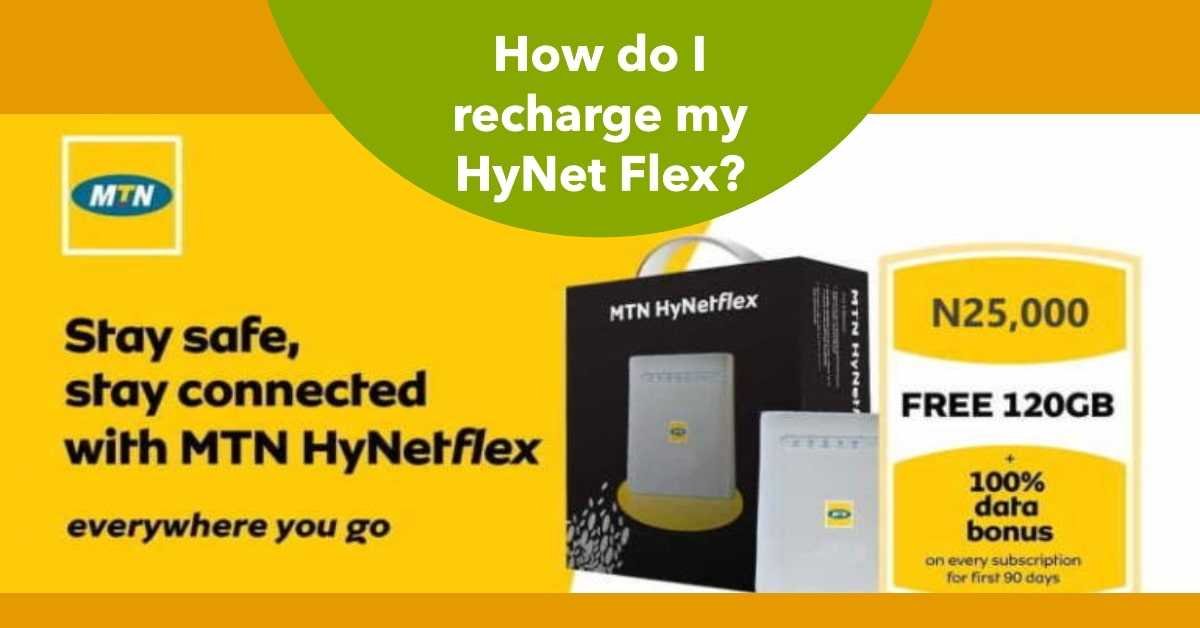Are you puzzled about how to keep your HyNet Flex connection alive? Fret not! In this comprehensive guide, we’ll unravel the mysteries of recharging your HyNet Flex with utmost ease. Whether you’re a tech wizard or a newbie in the digital realm, we’ve got you covered. Let’s embark on this journey to maintain uninterrupted internet access and keep the virtual world at your fingertips!
How Do I Recharge My HyNet Flex? The Essentials!
Before we dive into the nitty-gritty of recharging your HyNet Flex, it’s crucial to understand the essentials. What exactly is HyNet Flex, and why is it such a game-changer in the world of internet connectivity? Let’s break it down!
What Is HyNet Flex?
HyNet Flex is more than just an internet service; it’s your gateway to high-speed connectivity. With a variety of data plans to choose from, it caters to everyone’s needs. From Bronze to Platinum, you have the flexibility to select the plan that aligns with your data consumption. But the real question remains: How do you recharge your HyNet Flex when you’re running low on data? Let’s find out!
Getting Down to Business: How Do I Recharge My HyNet Flex?
It’s time to unravel the mystery of recharging your HyNet Flex. We’ll provide you with a step-by-step guide that will make the process a breeze. So, without further ado, let’s jump right into it!
The Basics: Recharging with Airtime
Are you ready to dive into the nitty-gritty of recharging your HyNet Flex? Let’s start with the fundamentals!
So, # How do I recharge my HyNet Flex? #
The simplest way to recharge your HyNet Flex is by using airtime, just like you would with your mobile phone. Here’s the step-by-step breakdown:
- First things first, grab your MTN mobile phone.
- Open your trusty web browser and visit the MTN online portal at http://mymtn.com.ng.
- Once you’re on the portal, it’s time to enter your HyNet Flex number. Type it in and click ‘Proceed.’
Pro Tip: If you’re wondering where to find your HyNet Flex number, check your SIM card or the documentation that came with your HyNet Flex kit. It’s usually a 10-digit number and is the key to unlocking seamless recharges.
- Now, you’ll encounter the ‘OTP Option.’ This is where you decide how you’d like to receive your OTP (One Time Password). You can choose either your alternate phone number or your email address, provided during the SIM registration of your HyNet Flex.
Hot Tip: Make sure to choose the option that suits you best! The OTP is your golden ticket to recharge, so don’t miss it.
- If, by any chance, you didn’t provide an alternate contact number or email during SIM registration, don’t panic. We’ve got a solution for you. Here’s the deal:
- You’ll need to visit the nearest MTN Store/SIM Registration Centre to update your information on your HyNet Flex account. This will make future bundle re-subscriptions a breeze!
- Until you get that info updated, the OTP will be sent to your HyNet Flex router. In this scenario, you’ll have to log into your router to fetch the OTP and then log into the MTN Data portal on your phone for HyNet Flex bundle re-subscription.
- With the OTP in hand, enter it and click ‘Proceed.’ You’re almost there!
- Loading airtime into your HyNet Flex account is a piece of cake. Navigate to the ‘Voucher Card section’ and do your thing.
- Once your airtime is loaded, click on ‘Bundles’ and select ‘HyNet Flex Bundles’ under the ‘Buy Bundles’ category.
- Now comes the fun part. Choose the HyNet Flex data bundle that tickles your fancy and click ‘Proceed’ to subscribe.
And there you have it, a fresh recharge for your HyNet Flex! Isn’t it as easy as pie?
Re-subscribing with MyMTN App
What if you want a more high-tech, app-driven approach to recharging your HyNet Flex? Fear not; the MyMTN App is here to save the day.
So, # How do I recharge my HyNet Flex with the MyMTN App? #
Follow these straightforward steps:
- Start by firing up the MyMTN App on your trusty mobile phone. It’s available on both Android and IOS, so everyone’s invited to the party!
- The ‘Recharge’ tab at the bottom of the MyMTN App is your gateway to loading airtime into your HyNet Flex account. Click on it and get ready for the next step.
- Once you’re in the ‘Recharge’ tab, find the ‘Bundle’ tab at the bottom of the page. Select ‘HyNet Flex Bundles,’ and you’re on the right track.
- Pick the HyNet Flex data bundle that suits your data-hungry needs. But wait, there’s more! You’ll see an option called ‘For Others.’ Click on it.
- This is the part where you need to enter your HyNet Flex number (for example, 08031234567) and complete your data activation. It’s as easy as sending a text message!
With the MyMTN App, recharging your HyNet Flex becomes a breeze. No more navigating websites – everything you need is in the palm of your hand.
HyNet Flex Data Plans
Before you dive headfirst into recharging, it’s important to know your options. HyNet Flex offers a range of data plans to cater to different needs. Let’s break it down:
Bronze Plan
- Validity: 7 days
- Price: ₦5,000
- Data Cap: 30GB
- Speed Reduction: After 30GB of data usage weekly, the speed may reduce to 512kbps.
Silver Plan
- Validity: 30 days
- Price: ₦20,000
- Data Cap: 130GB
- Speed Reduction: After 130GB of data usage monthly, the speed may reduce to 512kbps.
Ruby Plan
- Validity: 30 days
- Price: ₦30,000
- Data Cap: 250GB
- Speed Reduction: After 250GB of data usage monthly, the speed may reduce to 512kbps.
Gold Plan
- Validity: 30 days
- Price: ₦45,000
- Data Cap: 500GB
- Speed Reduction: After 500GB of data usage monthly, the speed may reduce to 512kbps.
Diamond Plan
- Validity: 30 days
- Price: ₦60,000
- Data Cap: 800GB
- Speed Reduction: After 800GB of data usage monthly, the speed may reduce to 512kbps.
Platinum Plan
- Validity: 180 days
- Price: ₦165,000
- Data Cap: 2.5TB
- Speed Reduction: After 2.5TB of data usage in six months, the speed may reduce to 512kbps.
Now, you can choose the plan that best aligns with your data consumption habits. HyNet Flex has options for everyone, from light users to data-hungry monsters!
FAQs: Your Burning Questions Answered
How do I find my HyNet Flex number?
Your HyNet Flex number is typically found on your SIM card or the documentation that came with your HyNet Flex kit. It’s a 10-digit number and is essential for recharging.
Can I recharge my HyNet Flex using the MyMTN App on both Android and IOS devices?
Absolutely! The MyMTN App is available on both Android and IOS, so you can use it regardless of your device.
What happens if I didn’t provide an alternate contact number or email during SIM registration?
If you missed that step during registration, don’t worry. You’ll need to visit the nearest MTN Store/SIM Registration Centre to update your information on your HyNet Flex account. Until you do, the OTP will be sent to your HyNet Flex router.
Is there a simple way to switch between different HyNet Flex data plans?
Absolutely! You can switch between different data plans using the MyMTN App or the MTN online portal. Just follow the steps for recharging with your preferred method.
Can I use my recharged airtime for things other than data bundles?
Certainly! Once you’ve recharged your HyNet Flex account, you can use the airtime for various purposes, including making calls, sending SMS, and browsing.
Conclusion
And there you have it, the comprehensive guide on how to recharge your HyNet Flex. Whether you prefer the simplicity of using airtime through the MTN online portal or the convenience of the MyMTN App, we’ve covered it all. Plus, with a range of data plans to choose from, you can tailor your HyNet Flex experience to your specific needs.
So, go ahead, stay connected, and enjoy the benefits of HyNet Flex. No more wondering, “How do I recharge my HyNet Flex?” You’ve got the knowledge to keep your digital world at your fingertips! Happy surfing!