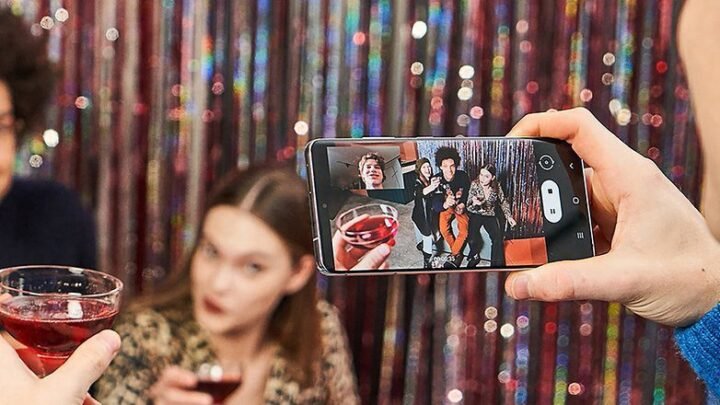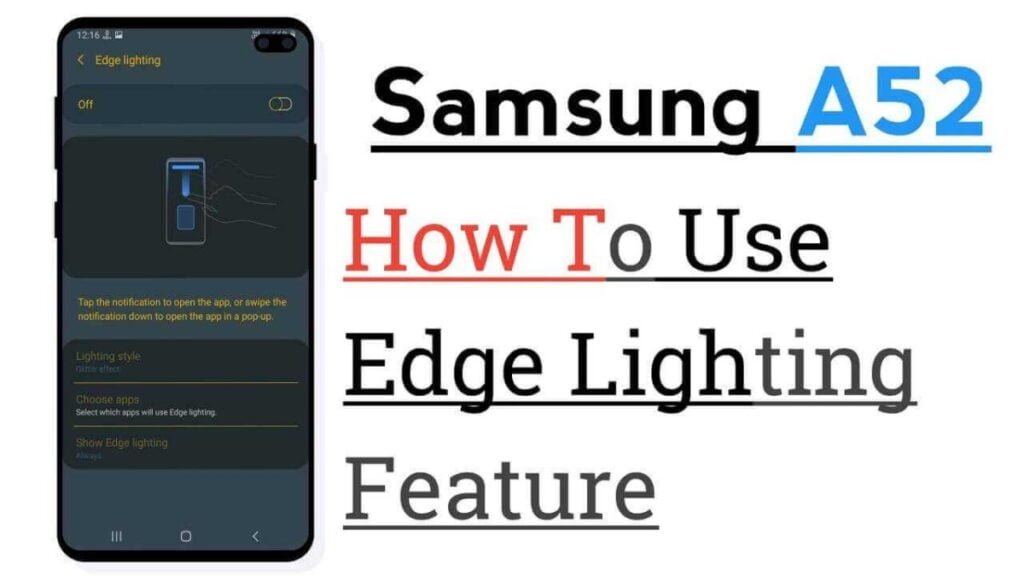Samsung has unveiled its new Galaxy S24 series of smartphones, which include the Galaxy S24, S24 Plus, and S24 Ultra. The Galaxy S24 Ultra is the most premium and advanced model among the three, and it comes with a hefty price tag of $1,300. But what makes the Galaxy S24 Ultra worth the splurge? The answer is AI.
Samsung is betting big on artificial intelligence (AI) to make its Galaxy S24 series stand out from other Android phones. The Galaxy S24 Ultra, in particular, is packed with AI features that aim to enhance the user experience in various aspects, such as productivity, communication, photography, and entertainment. Samsung calls this collection of AI tools Galaxy AI, and it is available on all three models of the Galaxy S24 series. However, some of these features are exclusive to the Galaxy S24 Ultra, such as the titanium frame, the sharper telephoto camera, and the brighter screen.
In this article, we will take a closer look at the Galaxy S24 Ultra and its AI capabilities. We will also compare it with its predecessor, the Galaxy S23 Ultra, and see how Samsung has improved its flagship phone with AI. Finally, we will answer some frequently asked questions about the Galaxy S24 Ultra and its AI features.
What is Galaxy AI?
Galaxy AI is the name that Samsung has given to its suite of AI features that are integrated into the Galaxy S24 series of smartphones. Galaxy AI is powered by generative AI, which is a type of AI that uses large language models to create content or provide conversational answers. Samsung has partnered with Google to develop some of the Galaxy AI features, such as the ones for rewriting texts, summarizing notes, and moving individual objects in photos.
Galaxy AI consists of several tools that can be accessed through different apps or functions on the Galaxy S24 series. Some of these tools are:
- Circle to Search: This feature allows you to circle any item on the screen with the S Pen or your finger and get Google Search results for it. For example, you can circle a product, a place, or a person and get relevant information, images, or videos about it.
- Live Translate: This feature enables you to translate phone calls or text messages in real-time. You can choose from over 100 languages and dialects and communicate with anyone without any language barrier. You can also use Live Translate to translate text on images or documents by pointing the camera at them.
- Chat Assist: This feature helps you to write better messages by providing real-time tone suggestions. You can choose from different tones, such as professional, casual, or friendly, and Chat Assist will rewrite your message accordingly. You can also use Chat Assist to correct spelling or grammar errors, or to add emojis or stickers to your messages.
- Note Assist: This feature makes note-taking easier and faster by using AI to format or summarize your notes. You can simply start writing and Note Assist will organize your notes into a clear and concise summary. You can also use Note Assist to convert your handwritten notes into text, or to export your notes to other apps or platforms.
- Generative Edit: This feature allows you to edit your photos in a smart and creative way by using AI to move or resize individual objects in the photos. You can also use Generative Edit to fill in the empty spaces left by the moved objects, or to change the background or the lighting of the photos.
Galaxy AI: A Revolutionary Leap
Samsung’s collaboration with Qualcomm Snapdragon 8 Gen 3 brings forth the era of on-device AI experiences. This integration is not merely iterative; it’s a leap into a future where smartphones become intuitive companions. Let’s explore the key facets of Galaxy AI that make the Samsung Galaxy S24 Ultra a standout device.
Live Translate: Breaking Language Barriers
Imagine this: You’re in a foreign land, attempting to communicate with locals. With Live Translate on the Galaxy S24 Ultra, real-time, on-device voice and text translations become your linguistic ally. No need for Wi-Fi or cellular connectivity – your conversations remain private, secure, and seamlessly integrated into your device.
Chat Assistant: Elevating Conversations
The Chat Assistant isn’t just another virtual helper; it’s your linguistic stylist. This AI feature refines conversational tones in messaging apps, generates captivating social media captions, and facilitates real-time translation within the Samsung Keyboard. Communicate with flair and accuracy, all thanks to the power of AI.
Circle to Search: A Gesture-Driven Revolution
Say goodbye to traditional search methods with Circle to Search. This intuitive, gesture-driven tool powered by Google transforms your smartphone into a visual search engine. Long-press the home button, tap, highlight, or circle anything on the screen to unveil high-quality, helpful results. It’s like having a personal assistant at your fingertips!
Notes and Transcript Assist: Productivity Redefined
Samsung Notes takes a leap into AI-driven productivity. Generate summaries, create templates with pre-made formats, and craft visually appealing covers with ease. Transcript Assist, in the recording app, goes beyond transcriptions – it detects multiple speakers and offers translations, turning your recorded content into a versatile resource.
AI in Camera and Video Editing: Redefining Creativity
The marriage of AI and photography in the Galaxy S24 Ultra is a match made in smartphone heaven. Let’s explore how AI transcends traditional camera capabilities.
Edit Suggestions: Picture-Perfect Moments
The Gallery app’s Edit Suggestions feature powered by on-device AI is your photography companion. Erase reflections, shadows, and unwanted elements from your photos with ease. It’s like having an experienced photo editor in your pocket, offering suggestions for flawless memories.
Generative Edit: Empowering Creativity
Ever wished you could rearrange elements in a photo? Generative Edit grants you that power. Reposition subjects, adjust backgrounds, and remove unwanted objects, all with a few taps on your Galaxy S24 Ultra. Your creativity knows no bounds, and the device ensures your edits are marked for authenticity.
Instant Slow-mo: Reliving Action
Adding slow-motion effects to videos becomes a breeze with the Galaxy S24 Ultra’s AI capabilities. The device analyzes movements in videos, intelligently adding frames for a cinematic slow-motion experience. Whether it’s your kids playing or pets in action, relive the moments with a touch of cinematic flair.
Powerful Specifications and Features
The Galaxy S24 Ultra isn’t just about AI – it’s a powerhouse of specifications that redefine what a smartphone can achieve.
- Processor: The Qualcomm Snapdragon 8 Gen 3 for Galaxy SoC ensures a 20% more powerful CPU, 26% more powerful GPU, and a 42% faster NPU compared to its predecessor.
- Display: Dynamic AMOLED 2X display with Vision Booster tech offers a peak brightness of up to 2,600nits, ensuring excellent outdoor visibility.
- Camera: The Ultra model boasts a 200MP main wide camera, two telephoto lenses (50MP with 5x optical zoom and 10MP with 3x optical zoom), and 10x hybrid zoom capabilities.
- Connectivity: Supporting 5G, Wi-Fi Direct, and Bluetooth v5.3, the S24 Ultra is a connectivity powerhouse, with Wi-Fi 7 setting it apart.
- Battery: A robust 5,000mAh battery, coupled with 45W fast wired charging, ensures longevity and quick power top-ups.
- Software: Android 14 OS and One UI 6.1 guarantee a seamless and user-friendly interface, with an impressive commitment to seven years of software upgrades.
How does the Galaxy S24 Ultra compare with the Galaxy S23 Ultra?
The Galaxy S24 Ultra is the successor of the Galaxy S23 Ultra, which was launched in January 2023. The Galaxy S23 Ultra was also a flagship phone that had impressive features, such as a 108-megapixel main camera, a 6.8-inch dynamic AMOLED display, a 5,000 mAh battery, and a 12 GB RAM. However, the Galaxy S24 Ultra has some notable improvements and additions over the Galaxy S23 Ultra, especially in terms of AI.
The Galaxy S24 Ultra brings several notable enhancements and improvements compared to its predecessor, the Galaxy S23 Ultra. Here’s a comprehensive comparison highlighting the key differences and advancements:
Design and Build:
- S24 Ultra: The Galaxy S24 Ultra introduces a titanium frame, marking a departure from the aluminum frame used in the Galaxy S23 Ultra. Titanium offers increased strength and durability while being lighter than aluminum.
- S23 Ultra: The Galaxy S23 Ultra features an aluminum frame, providing a sturdy build but without the lightweight characteristics of titanium.
Display:
- S24 Ultra: The S24 Ultra boasts a Dynamic AMOLED 2X display with Vision Booster tech, reaching a peak brightness of up to 2,600 nits. The screen design is flat, with thinner bezels.
- S23 Ultra: The S23 Ultra also features a Dynamic AMOLED display but with a peak brightness of 1,750 nits. The S23 Ultra has a curved screen design.
Camera System:
- S24 Ultra: The camera setup on the S24 Ultra includes a 200MP main wide camera, a 50MP telephoto lens with 5x optical zoom, and a 10MP telephoto lens with 3x optical zoom. It retains the 10x hybrid zoom and 100x space zoom capabilities.
- S23 Ultra: The S23 Ultra features a 108MP main camera, a 10MP periscope telephoto lens with 10x optical zoom, and another 10MP telephoto lens with 3x optical zoom. It also offers 100x space zoom.
Processor and Performance:
- S24 Ultra: Powered by the Qualcomm Snapdragon 8 Gen 3 for Galaxy SoC, the S24 Ultra promises a 20% more powerful CPU, 26% more powerful GPU, and a 42% faster NPU compared to the S23 Ultra.
- S23 Ultra: The S23 Ultra houses the Snapdragon 8 Gen 2 for Galaxy SoC, delivering slightly lower performance compared to the latest iteration.
Connectivity:
- S24 Ultra: The S24 Ultra supports Wi-Fi 7, offering advanced connectivity options alongside 5G, Wi-Fi Direct, and Bluetooth v5.3.
- S23 Ultra: The S23 Ultra supports Wi-Fi 6E, providing a strong wireless connection but not reaching the advanced Wi-Fi 7 capabilities of the S24 Ultra.
Build and Weight:
- S24 Ultra: With the introduction of a titanium frame, the S24 Ultra achieves a lighter and thinner design compared to the S23 Ultra.
- S23 Ultra: The S23 Ultra, with its aluminum frame, may have a slightly heavier build compared to the S24 Ultra.
Display Design:
- S24 Ultra: The S24 Ultra adopts a flat screen design, moving away from the curved screen found on the S23 Ultra.
- S23 Ultra: The S23 Ultra features a curved screen design, providing a distinctive aesthetic.
The Galaxy S24 Ultra represents a significant leap forward in terms of design, camera capabilities, processor performance, and connectivity compared to the Galaxy S23 Ultra. The inclusion of a titanium frame, advanced camera system, upgraded processor, and Wi-Fi 7 support positions the S24 Ultra as a flagship device with cutting-edge features and improvements over its predecessor.
What is the price of Samsung Galaxy S24 Ultra?
The price of Samsung Galaxy S24 Ultra may vary depending on the region and the retailer. The Galaxy S24 Ultra has a starting price of $1,300 in the US1, QAR 4,999 in Qatar2, and AED 4,597 in the UAE3. Pre-orders for the device began on January 18, and it is set to go on sale starting January 31. You can visit the official Samsung website or your nearest Samsung store to find out the exact price and availability of the Galaxy S24 Ultra in your area. You can also compare the Galaxy S24 Ultra with other models of the Galaxy S24 series or other Android phones. The Galaxy S24 Ultra is a flagship phone that boasts of impressive AI features, such as Circle to Search, Live Translate, Chat Assist, Note Assist, and Generative Edit.
What are the benefits of the Galaxy S24 Ultra and its AI features?
The Galaxy S24 Ultra and its AI features offer several benefits to the users, such as:
- Enhancing productivity and efficiency: The Galaxy S24 Ultra and its AI features can help you to get more things done in less time and with less effort. For example, you can use Circle to Search to find information quickly, Live Translate to communicate with anyone easily, Chat Assist to write better messages faster, Note Assist to take notes more effectively, and Generative Edit to edit photos more creatively.
- Improving communication and collaboration: The Galaxy S24 Ultra and its AI features can help you to communicate and collaborate with others more smoothly and conveniently. For example, you can use Live Translate to break down language barriers, Chat Assist to express yourself better, Note Assist to share your notes with others, and Generative Edit to create stunning photos to share on social media or other platforms.
- Enhancing entertainment and enjoyment: The Galaxy S24 Ultra and its AI features can help you to enjoy your favorite content and activities more fully and comfortably. For example, you can use Circle to Search to discover new things, Live Translate to watch foreign movies or shows, Chat Assist to have fun conversations, Note Assist to jot down your thoughts or ideas, and Generative Edit to unleash your creativity.
Frequently Asked Questions
Here are some of the frequently asked questions about the Galaxy S24 Ultra and its AI features:
How can I access the Galaxy AI features on the Galaxy S24 Ultra?
You can access the Galaxy AI features through different apps or functions on the Galaxy S24 Ultra. For example, you can access Circle to Search by using the S Pen or your finger to circle items on the screen, Live Translate by tapping the translate icon on the phone app or the keyboard app, Chat Assist by tapping the chat icon on the keyboard app, Note Assist by tapping the note icon on the Notes app, and Generative Edit by tapping the edit icon on the Gallery app.
How can I customize the Galaxy AI features on the Galaxy S24 Ultra?
You can customize the Galaxy AI features by changing the settings or preferences on the Galaxy S24 Ultra. For example, you can customize Circle to Search by choosing the default search engine, Live Translate by choosing the default languages and dialects, Chat Assist by choosing the default tone and style, Note Assist by choosing the default format and layout, and Generative Edit by choosing the default filters and effects.
How reliable and accurate are the Galaxy AI features on the Galaxy S24 Ultra?
The Galaxy AI features on the Galaxy S24 Ultra are reliable and accurate, but they are not perfect. They may sometimes make mistakes or errors, especially when dealing with complex or ambiguous situations.
How does Live Translate work without Wi-Fi or cellular connectivity?
Live Translate on the Galaxy S24 Ultra leverages on-device processing, ensuring real-time translations occur seamlessly, even in flight mode.
Can I edit photos on my Galaxy S24 Ultra without using external apps?
Absolutely! The Edit Suggestions and Generative Edit features within the Gallery app harness on-device AI for quick and efficient photo editing.
Is the Generative Edit watermark visible on edited photos?
Yes, to maintain authenticity, a watermark with metadata is added to images edited using Generative Edit.
What sets the Galaxy S24 Ultra apart in terms of connectivity?
The S24 Ultra supports Wi-Fi 7, providing advanced connectivity, while the S24 and S24+ feature Wi-Fi 6E, ensuring a robust network experience.
Conclusion
The Galaxy S24 Ultra is a remarkable smartphone that showcases the power and potential of AI. It offers a range of AI features that can enhance your productivity, communication, entertainment, and enjoyment. It also has a sleek and sturdy design, a stunning display, a superb camera, a fast processor, a large storage, and a long battery life. The Galaxy S24 Ultra is not a cheap phone, but it is worth the investment if you want to experience the best that Samsung and AI have to offer.
If you are interested in buying the Galaxy S24 Ultra, you can visit the official Samsung website or your nearest Samsung store. You can also compare the Galaxy S24 Ultra with other models of the Galaxy S24 series or other Android phones. You can also read more reviews or watch more videos about the Galaxy S24 Ultra and its AI features online.