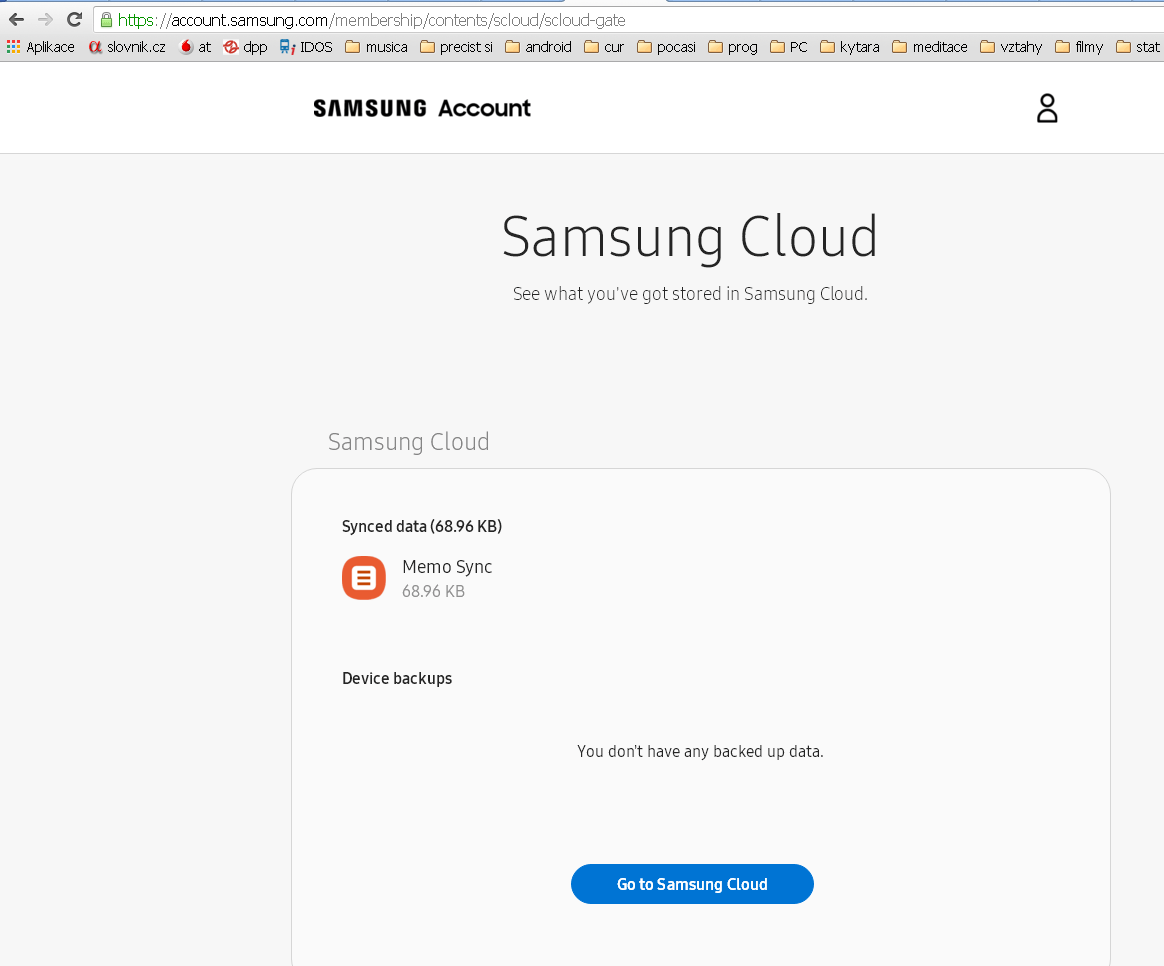How can I Retrieve photos from Samsung Cloud? Samsung Cloud is a cloud storage service from Samsung. There is no better place to store your files, documents, music, videos, etc. than in the cloud.
However, it is not all about storing these files. And if you need them back? Therefore, we have included this tutorial article that shows you how to access and retrieve photos from Samsung Cloud.
Samsung offers free 15 GB of cloud storage for the Samsung Galaxy S10 and Note 10 series. Galaxy S7, S8, S9, Note 8, and Note 9 users can also sign up for the service and get their own free space.
How To Retrieve photos from Samsung Cloud
Here’s how to get photos from Samsung Cloud.
- Go to the Windows Store on your PC and find the “Samsung Gallery app”. Download and install the app on your PC.
- After downloading and installing, open the Samsung Gallery app.
- Go to the Settings menu and select Samsung Cloud.
- Log in to the Samsung data you used on the Samsung Galaxy phone and you want to retrieve the data.
- After logging in, you can access all your photos, videos, files, and documents, which are now synced to your PC. The process depends on how fast your internet connection is and what file size is being synced.
- Once the sync process is complete, all your files will be on your PC.
This is an easy way to access and retrieve photos from Samsung Cloud. Make sure your PC is running the Windows operating system.
If you’re a macOS user, unfortunately, you have to say so, but you won’t be able to access Samsung Cloud for now. Please note that US carriers refer to “Samsung Cloud” as “Galaxy Cloud”. On some devices, this is called “Samsung Backup and Restore” or “Personal Data Management”.
FAQ – How Do I Retrieve Photos From Samsung Cloud
What is the best software to recover deleted photos on Samsung?
If you want to recover deleted photos from your Samsung phone or tablet right away, you can download DiskDigger from Google Play Store. Alternatively, you can connect your Samsung device to a computer and use Disk Drill to recover deleted photos.
How Do I Retrieve Photos From Samsung Cloud?
Cloud backup services like Samsung Cloud or Google Photos make it possible to restore photos stored on Samsung phones from any computer, tablet, or phone.
How to recover data from Samsung Galaxy Note with a broken screen?
If you have a Samsung Galaxy Note whose screen is so broken that you can no longer use the phone properly, you can connect it to a computer and transfer your photos from its internal storage and SD card to a hard drive or external storage device.
Conclusion
How can I recover my photos from Samsung Cloud? Samsung Cloud Photo Recovery makes it easy to handle your gallery intelligently and back up your photos so that you don’t lose them in the future. If you don’t have access to cloud technology on your smartphone, don’t worry. Tenorshare UltData for Android is one of the most amazing data recovery software for Android. You can use it and recover all your lost data within minutes.