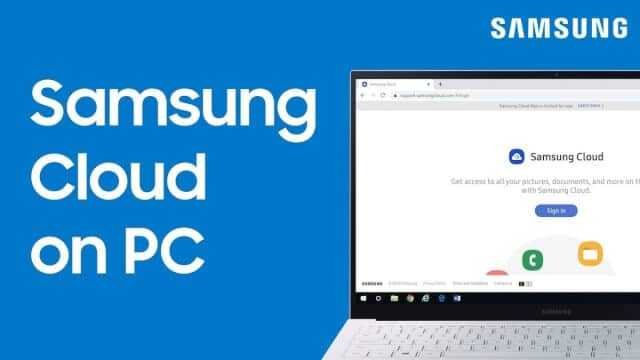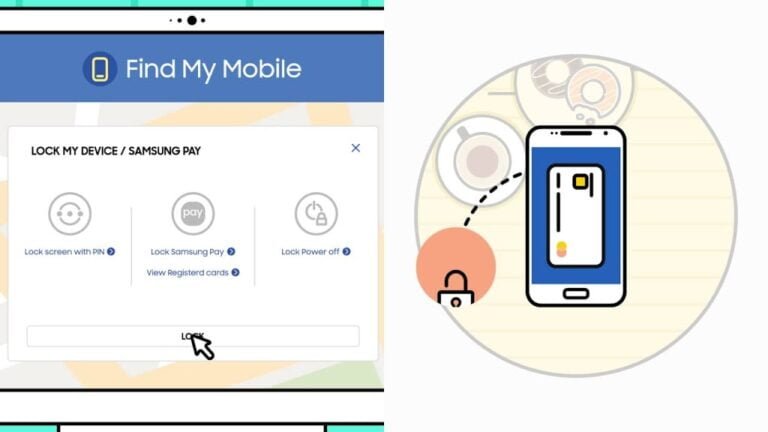How To Activate and Deactivate Vodafone Call Forwarding Code in 2024
How can I activate the Vodafone call forwarding code? And what is Vodafone call forwarding deactivation code? Just call this number: ** 21 * forwarded number here *
Call forwarding from Vodafone is the best option if your Vodafone main number is switched off or is not available at the moment. You can use the Vodafone forwarding code method to transfer your call to another number so that you can answer their call.
What is Vodafone Call Forwarding?
Some of you may not know what that thing is? Well, I am just telling you that there is a way to transfer a call from someone to your other number in case your primary Vodafone number is not available. With this help, the caller thinks he has dialed the correct number but is diverted to another number.
Activate Vodafone call forwarding – If there is no answer
All you need to do is just dial that number – ** 61 * and then add your number to where you want to forward the call. E.g. ** 61 * 9999999999 * Call this Vodafone redirection code now. It should start.
Step By Step To Activate Vodafone Call Forwarding If No Answer
- In your phone, enter ** 61 * followed by your desired phone number, then add *
- For example ** 61 * 07829700191 *
- Add how many seconds (in 5-second steps) your phone should ring before your transfer (min. 05, max. 30).
- Add #
- Press the call button (wait for the message on the screen to confirm the service is set).
- To cancel, dial ## 61 # (wait for the message on the screen again to confirm that the service has been set up).
Vodafone Call Forwarding Code – If there is no signal
Dial this number – ** 62 * and add your number to which the call should be forwarded. E.g. ** 62 * 9999999999 *
Now call up this Vodafone call forwarding code. It should start.
Step By Step Activate Vodafone Call Forwarding If You Are Not Available (eg No signal)
- Enter the following into your phone ** 62 * followed by your desired phone number, then add #
- For example ** 62 * 07829700191 #
- Press the call button (wait for the message on the screen to confirm the service is set).
- To cancel, dial # 62 # (wait for the message on the screen again to confirm that the service has been set up).
Vodafone Forward Codes – If you in another call
Dial this number – ** 67 * and add your number. E.g. ** 67 * 9999999999 *. Call the Vodafone call forwarding code number. It should start.
Step By Step To Activate Vodafone Call Forwarding If You’re In Another Call – Call Busy
- Enter the following into your phone ** 67 * followed by your desired phone number, then add #
- For example ** 67 * 07829700191 #
- Press the call button (wait for the message on the screen to confirm the service is set).
- To cancel, dial ## 67 # (wait for the message on the screen again to confirm that the service has been set up).
Vodafone Call Forwarding Code – Divert all types of calls
Dial this number – ** 21 * and add your number. E.g. ** 21 * 9999999999 *. Call this number now. It should start
Divert all calls Step By Step
- On your phone, enter ** 21 * followed by your desired phone number, then add #
- For example ** 21 * 07829700191 #
- Press the call button (wait for the message on the screen to confirm the service is set).
- To cancel, dial ## 21 # (wait for the message on the screen again to confirm that the service has been set up).
Vodafone Call Forwarding Deactivate Code
Below you will find the Vodafone call forward deactivation code, which you can use to deactivate call forwarding on your Vodafone.
- Vodafone Call Forwarding Deactivate Code – If no answer: ## 61 #
- Vodafone Call Forwarding Deactivate Code – If no signal: ## 62 #
- Vodafone Call Forwarding Deactivate Code – If you are interested in another call: ## 67 #
- Vodafone Call Forwarding Deactivate Code – Forwarding all types of calls: ## 21 #
Now you can share it with your friends so they can use this type of call forwarding technology from Vodafone too.