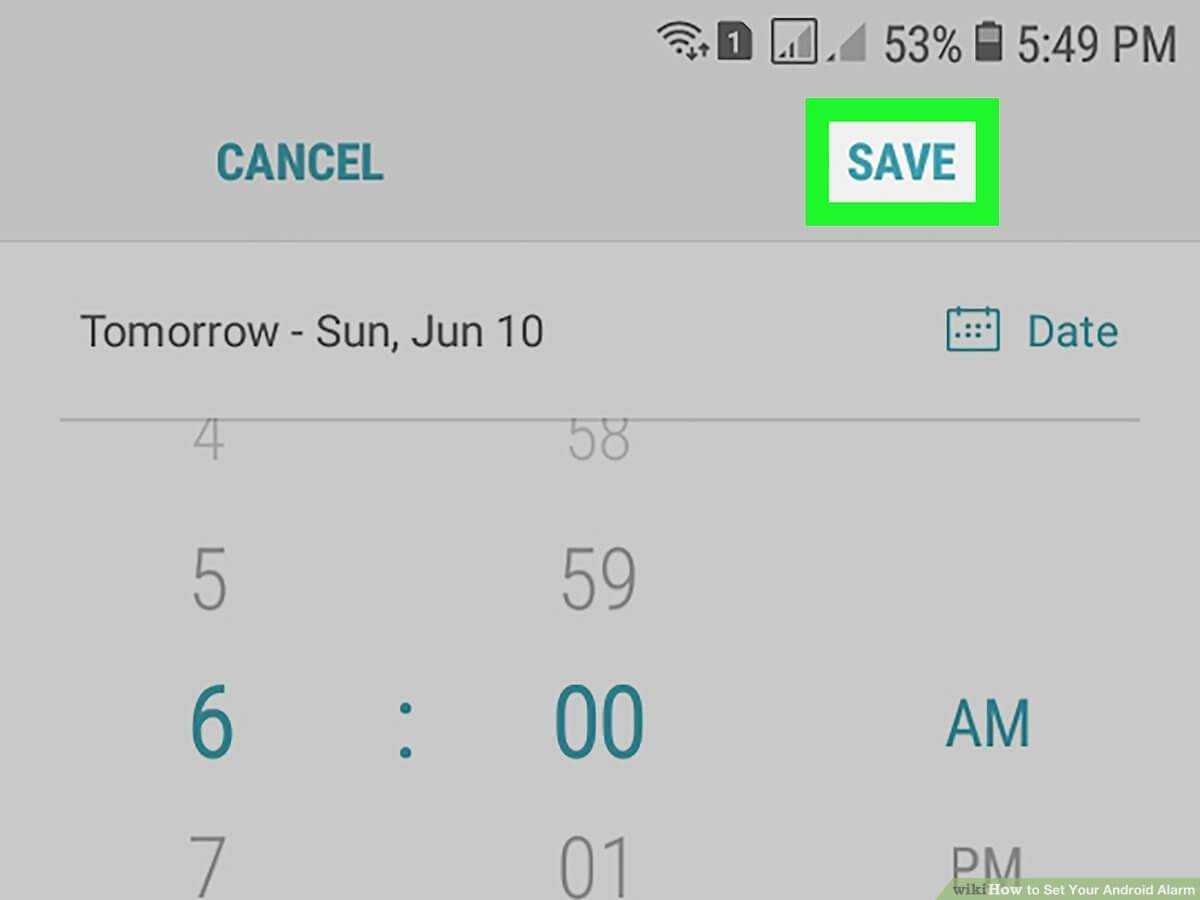Do you want to know how to set alarm on Tecno c9? You can use your Tecno Android mobile as an alarm clock to wake up in the morning using the integrated “Clock” app. You can set more than one alarm. It is even possible to set an alarm for different days if the alarm is not to be repeated every day. You can also set a custom ringtone for the alarm.
NOTE: You can also use this guideline for how to set alarm on Tecno camon 12 and how to set alarm on Tecno spark 4.
How To Set Alarm On Tecno C9
In this tutorial, I am going to tell you how to set alarm on Tecno c9 as an example. So if you are looking for instructions on how to set an alarm on Android 4.2 or you don’t know where the alarm settings are on your Tecno Android C9, just walk me through the following steps:
- Click on the “Apps” icon on the Tecno C9 and tap the “Clock” app
- Tap the alarm button in the lower-left corner of the screen as highlighted below:
- Tap the Add Alarm button with the plus sign (+) at the top of the screen
- Set the time you want and tap OK. Make sure you have set “AM” and “PM” correctly.
- Tap the Repeat option to repeat it every day. You can then tap on the day you don’t want the alarm to work.
In the example above, all days have been selected, so it will be repeated every day. You can also follow the steps for how to set alarm on Tecno spark 4 and Camon 12.
- Tap the default ringtone to choose the desired alarm ringtone
- You can turn off Vibrate if you don’t want your phone to vibrate while it is alerting you. Keep in mind that phones move a little when they vibrate.
That’s all.
The alarm is displayed on the “Clock” screen of the app. It will also appear on the home screen if you have added the Android digital clock widget to your home screen.
How To Turn Off Alarm On Tecno C9
To turn off the alarm on your Android Tecno C9, simply tap the “OFF” button next to the “ON” button.
You can change the alarm settings by clicking the drop-down arrow highlighted above.
To clear an alarm on the Tecno C9, touch and hold it for a few seconds. After making your selection, tap the delete icon.
Note: If you want a different wake-up time for weekends, simply set a new alarm and mark Saturday and Sunday only.
I hope this guide on how to set alarm on Tecno c9 is useful to you. Don’t forget that, this guide also works for how to set alarm on Tecno spark 4.