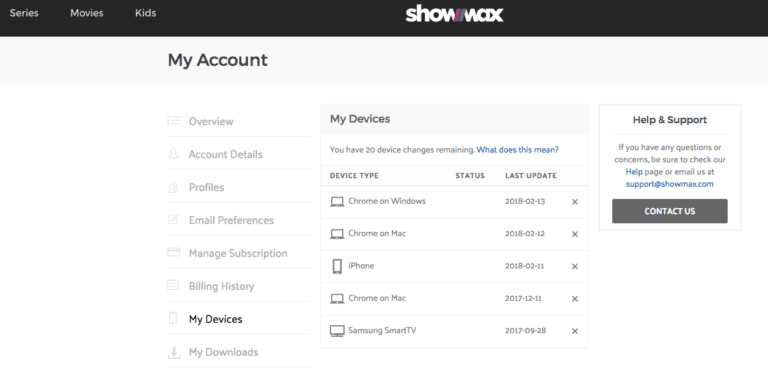How To Change My Glo MiFi Password – Everything Thing You Need To Know About GLO mobile WiFi
Glo Mobile Wifi – Glo Nigeria is without a doubt the data grandmaster in Nigeria with affordable internet data packages. This explains why Nigerians are so attached to Glo internet services.
Globacom has therefore come up with another great offer: the wireless internet Glo 4G, to revolutionize the surfing experience of internet users in Nigeria.
However, with this article, we want to familiarize you with everything there is to know about GLO wifi login IP address. Some problems such as; What include Glo Mobile Wifi, Glo Modem Price 2024, Glo Mobile Wifi IP Address, and Glo Mobile Wifi Subscription are discussed. So let’s learn.
The Glo router’s IP address is: 192.168.8.1
What is Glo Mobile Wifi (Mi-Fi)?
Glo Mobile Wifi is an innovative mini router that allows Glo users to seamlessly surf their electronic devices.
This Glo MiFi allows users to connect to up to 15 different devices without sacrificing browsing speed.
Devices you can connect to this Glo WiFi include smartphones, laptops and desktops, video game consoles, and other devices with internet access with WiFi connectivity.
Some important features of Glo Wifi
Below are some of the key features of GLO WiFi login IP address that distinguish it from other mobile routers.
- It has a 1.45 inch TFT LCD screen.
- The starting speed is about 5 seconds.
- The MiFi device is portable – smaller than the smallest phone you have.
- The device works with Windows 7, 8, 8.1, and 10.
- On the MAC side. It starts with the MAC OS X 10.
How much does Glo Mobile Wifi cost? – Prices
On Glo Nigeria’s official mobile website, this smart device costs just NN 16,000. The purchase of this mobile router or MiFi from Glo also offers many other benefits that offer you more and more value for money.
I have to mention here that this particular WiFi is really the cheapest mobile router in Nigeria right now as other mobile WiFi costs way more than N20,000.
Also read: How to remove number from GLO data sharing
How to Subscribe Your Glo 4G Mifi
To subscribe to any of the Glo cheap wifi data, simply click here to view the complete post
How to login to the Glo Wifi Web Management page
- Make sure the connection between the mobile wireless network and the Wi-Fi device or computer is working normally.
- Open the web browser and enter
- Enter the username and password to log in. The default username and password are both administrators
Default user setting for Glo Mifi
- Configuration file name: GLO
- Dial number: * 99 #
- Username: flat (or leave blank)
- Password: flat (or leave blank)
- APN: Gloflat or Glosecure
Make sure you can verify the saved username and password and use them as the default login credentials.
Make sure the APN name given above matches the default APN name. Do not change any other option and click Yes.
SEE ALSO: Check Glo Phone Number
Enable or disable the Wi-Fi Extender
- Press the flat button on top of the mobile WiFi
- Press the button again to scroll to the Wifi Extender.
- Press the power button next to the screen to turn the extender on and off
how to change my glo mifi password
If you don’t want anyone else to access all these features while using your Glo WiFi modem, you can change the default password to something else. Just follow me through the following steps:
- Plug your Glo WiFi modem into your computer and make sure it is plugged in
- Start your web browser and enter the URL of the Glo-WLAN-Modem-Dashboard:
- Click on “Settings”
- Click on “System”
- Click on “Change password”.
- Enter the current password
- Enter the new password you want to change
- Enter the new password again to confirm it
- Click on “Apply”.
That’s all.
How to reset Glo Mifi / Wifi
If you ever run into a problem with your Glo Mobile WiFi that you need to reset, follow the instructions below:
- Turn on your mobile WiFi.
- Remove the battery cover from your Mobile Wi-Fi. You’ll find the Reset button next to the power button:
- Press and hold the reset button for five seconds with a stylus.
- Mobile WiFi will reboot automatically. Your default settings will now be restored.
So, folks, this is it. I hope you find this GLO wifi login IP address post helpful? If you have any other questions, feel free to use the comments below.