How To Check Phone Number on Glo, MTN, Etisalat, and Airtel.
How To Check Phone Number on Glo, MTN, Etisalat, and Airtel? Ever needed your phone number and realized you didn’t know it by heart? It happens more often than you’d think! Maybe you just got a new SIM card, switched networks, or simply never bothered to memorize it. Whatever the case, knowing how to check phone number is a lifesaver, especially when filling out forms, sharing contact details, or recharging your line.
Good news? Checking your phone number on Glo, MTN, Airtel, and 9mobile (formerly Etisalat) is incredibly easy! Whether you’re using a USSD code, or SMS, or checking through your phone settings, I’ll walk you through every possible method—step by step. Stick around because I’ll also share pro tips to avoid forgetting your number again!
How To Check Phone Number on GLO
If you’re using Glo, you can find your number using different methods. Let’s break it down:
1. USSD Code (Fastest & Easiest)
This is the quickest way to retrieve your Glo number:
- Dial *135*8# and hit send.
- Your 11-digit Glo number will pop up on your screen immediately.
2. Via My Tariff Plan (Alternative Method)
- Dial *777#.
- Select option 4 (My Tariff Plan).
- Choose option 3 (My Number).
Your Glo number will now be displayed on the screen.
3. Call or Text a Friend
If you have airtime, just call or text a friend. They’ll see your number on their caller ID or SMS.
4. Check Your SIM Pack
Still got the SIM pack that came with your Glo SIM card? Your number is usually printed on it!
How To Check Phone Number on MTN
If you’re an MTN user, checking your phone number is just as simple!
1. USSD Code (Best & Fastest Option)
- Dial *663# and press send.
- Your MTN number will appear instantly on your screen.
2. Alternative USSD Code
Dial *123# and follow these steps:
- Select option 1 for Account Info.
- Choose option 1 again for My Number.
Your MTN number will now be displayed.
3. Call MTN Customer Care
- Dial 180 to reach MTN customer support.
- Follow the voice prompts to speak with an agent.
- They may ask you to verify some details before telling you your number.
4. Check Your SIM Card Settings (For Smartphones)
If you’re using an Android or iPhone, you can find your number in the phone settings:
On Android
- Open Settings.
- Scroll down to About Phone or SIM Status.
- Your MTN number should be displayed there.
On iPhone
- Go to Settings → Phone → My Number.
- Your MTN number will be shown.
How To Check Phone Number on Airtel
Need to check your Airtel number? You’re in luck!
1. USSD Code (Quick & Reliable)
Dial *121#, then follow these steps:
- Select 1 (Manage My Account).
- Choose 1 again (My Number).
Your Airtel number will pop up on your screen.
2. Direct USSD Code
- Simply dial *282# and hit send.
- Your Airtel number will be displayed instantly.
- Call or Text Someone
If you have airtime, just call or text a friend. Your number will appear on their phone!
4. Use Airtel Customer Care
- Dial 111 to reach Airtel customer care.
- Follow the prompts to speak with a representative.
How To Check Phone Number on 9mobile (Etisalat)
If you’re on 9mobile (formerly Etisalat), here’s how to find your number:
1. USSD Code (Best & Quickest Way)
- Dial *248# and press send.
- Your 9mobile number will appear on the screen.
2. Call 9mobile Customer Care
- Dial 200 to connect with a 9mobile agent.
- Request your number (they may verify your identity first).
3. Check Your SIM Pack
Your number is printed on the SIM pack you received when you bought the SIM card.
Other Ways To Check Your Phone Number on Any Network
If you’re wondering how to check phone number on phone without using USSD codes, here are some extra tricks:
Check Your Phone’s Settings
If you’re using an Android or iPhone, your phone number might be saved in the settings:
| Device | Steps to Find Phone Number |
| Android | Settings → About Phone → SIM Status |
| iPhone | Settings → Phone → My Number |
Pro Tips: Never Forget Your Phone Number Again!
- Save it in Your Contacts – Store your number as “My Number” in your phone.
- Write it Down – Keep a small note with your number in your wallet.
- Screenshot It – Take a screenshot of your number and keep it in your gallery.
- Use WhatsApp – Open WhatsApp, go to Settings → Profile, and your number is right there!
Final Thoughts
Now you know exactly how to check phone number on Glo, MTN, Airtel, and 9mobile (Etisalat). Whether you use USSD codes, phone settings, or customer support, there’s always a way to find your number fast.
Don’t forget to save your number somewhere safe so you won’t have to check it again and again! If you found this guide useful, share it with a friend who might need it!




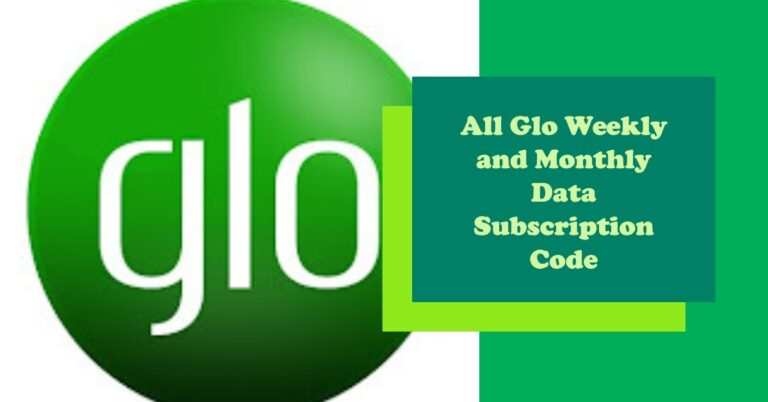
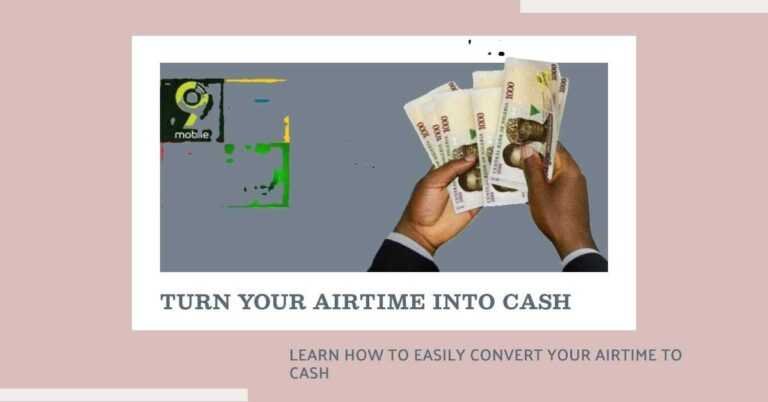

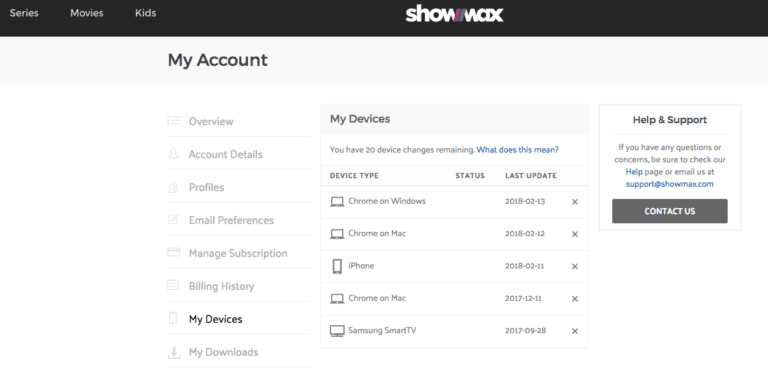
Thank I hope to make use of the useful post from http://www.nairaclass.com/forum
Thanks for viewing this.
Splendid and good of you. More of this please.