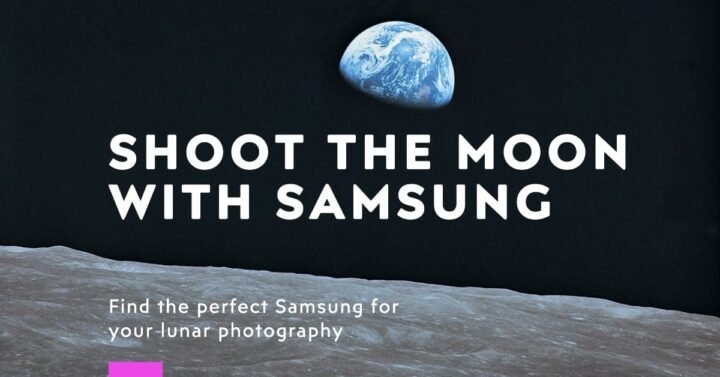Which Samsung Is Best For Moon Photography
Ever since humans first gazed skyward, the moon has captivated us. Today, with smartphones boasting impressive camera technology, capturing that lunar magic is more accessible than ever. But when it comes to Samsung phones, which Samsung is best for moon photography?
The answer, much like the moon itself, isn’t a simple one. Samsung’s recent flagship phones, particularly the Galaxy S21 Ultra, S22 Ultra, and the just-released S24 series, all pack powerful cameras capable of impressive moon shots. However, there’s more to the story than just megapixels. Let’s delve into the world of Samsung moon photography and unveil the factors that influence those cosmic captures.
Samsung’s Moon Photography: A Look Under the Hood
Recent Samsung Galaxy S series phones boast impressive camera systems that contribute to capturing lunar details:
- Multiple Lenses: These phones come equipped with multiple rear lenses, including a telephoto lens offering significant zoom capabilities. This zoom is vital for framing the moon for a close-up shot.
- Super Resolution Technology: Some Samsung phones utilize super-resolution technology, which combines multiple images into one, resulting in a sharper and clearer final photo, especially beneficial for low-light environments like capturing the moon.
- AI Image Processing: Samsung’s camera software utilizes AI to recognize the moon and enhance details. While this can produce impressive results, there has been some debate about the extent of AI manipulation in some moon photos (we’ll explore this further).
The Top Contenders: S21 Ultra, S22 Ultra, S23 Ultra, and S24 Ultra
So, which Samsung reigns supreme for moon photography? Here’s a closer look at the established contenders:
- Galaxy S21 Ultra: The S21 Ultra, released in 2021, introduced features like a 10x optical zoom lens and improved AI image processing, making it a great choice for capturing the moon.
- Galaxy S22 Ultra: Following in 2022, the S22 Ultra upped the ante with a 108-megapixel main sensor and a refined 10x optical zoom lens. These upgrades resulted in even sharper and clearer moon photos.
- Galaxy S23 Ultra: The latest addition to the family, the S23 Ultra, boasts a new 200-megapixel main sensor and an enhanced 10x optical zoom lens with improved Space Zoom capabilities. This translates to potentially the most detailed moon shots achievable with a Samsung phone yet.
- Galaxy S24 Ultra (2024): The newest addition to the family boasts a cutting-edge 200-megapixel main sensor and an enhanced 10x optical zoom lens with improved Space Zoom capabilities. This translates to potentially the most detailed moon shots achievable with a Samsung phone yet.
But Hold On! The S24 and the AI Debate
Here’s a twist in the lunar tale. Recent discussions have swirled around Samsung’s AI processing and its impact on moon photography. Some argue that Samsung’s AI goes beyond simply enhancing details and may artificially create them, blurring the lines between reality and algorithmic manipulation.
While AI can undoubtedly elevate moon photos, it’s important to be aware of this potential for altered results.
AI Image Processing: A Double-Edged Sword for Moon Photography
AI image processing has become a game-changer in the world of smartphone photography, and Samsung is a frontrunner in this technology. When it comes to moon photography, AI plays a significant role, but it’s important to understand both its benefits and drawbacks.
Benefits of AI Image Processing in Moon Photography:
- Enhanced Detail: AI algorithms can analyze moon photos and sharpen details that might be blurry due to factors like camera shake or low-light conditions. This can result in more impressive and visually striking moon images.
- Reduced Noise: AI can help reduce noise, which are unwanted digital artifacts that appear as grain or speckles in photos, especially in low-light scenarios like moon photography. This leads to cleaner and clearer moon shots.
- Automatic Adjustments: AI can automatically adjust settings like exposure and white balance for moon photos, ensuring a more balanced and visually pleasing image.
Drawbacks of AI Image Processing in Moon Photography:
- Over-processing: There’s a risk of AI over-processing moon photos, creating an artificial and unnatural look. This can happen when AI algorithms excessively sharpen details or boost colors that might not be present on the moon’s surface.
- Loss of Authenticity: A major debate surrounds the extent to which AI creates details in moon photos that aren’t there. While some users appreciate the enhanced visuals, others value capturing the moon in its natural state.
Finding the Balance:
The key to using AI image processing effectively in moon photography is finding a balance. Here are some tips:
- Explore Camera Settings: Many Samsung phones allow you to adjust the level of AI processing applied to photos. Experiment with these settings to find a balance between detail enhancement and a natural look.
- Compare With Original: If possible, compare the AI-processed version of your moon photo with the original image to see the extent of the adjustments made.
- Embrace Different Techniques: Don’t solely rely on AI. Explore manual shooting modes and experiment with settings to capture the moon as you see it.
Ultimately, whether you prefer the convenience and enhanced detail offered by AI processing or prioritize capturing the moon in its natural state is a personal choice. Samsung provides options for both approaches, allowing you to tailor your moon photography experience.
Capturing Your Moon: Tips and Tricks for Stellar Results
Now that you know which Samsung phones are best equipped for moon photography, here are some handy tips to maximize your experience:
- Timing is Key: The ideal time to photograph the moon is during its phases when it’s not full. During these phases, shadows and details on the lunar surface are more prominent.
- Steady Does It: Use a tripod or find a stable surface to minimize camera shake, especially crucial for capturing clear moon shots with a telephoto lens.
- Manual Mode (Optional): For photography enthusiasts, consider using Pro Mode on your Samsung camera. This allows for more granular control over settings like ISO and exposure, potentially leading to even more customized moon photos.
- Embrace the Stack: Some camera apps allow users to capture multiple photos at different exposures and stack them for a final image with improved dynamic range, especially helpful for capturing details in both the bright and dark areas of the moon.
Choosing the Right Samsung for Moon Photography: A Guide
So, with the S24 in the mix, which Samsung phone should you choose? Here’s how to decide:
- Early Adopter? If you’re eager to get your hands on the latest technology and potentially capture groundbreaking moon photos, then waiting for the S24 Ultra could be worth it.
- Value Seeker? If you prioritize value and are happy with very good moon photos, the S22 Ultra is still an excellent option and might be available at a more competitive price now that the S24 is out.
- Prioritize Realism? If capturing the moon in its natural state is your top priority, a dedicated camera with a powerful telephoto lens and manual controls might be a better fit, regardless of the megapixel.
Beyond Samsung: Exploring Other Options
While Samsung offers compelling moon photography capabilities, it’s not the only player in the game. Here are some alternatives to consider:
- Dedicated Cameras: If capturing the moon in its purest, unedited form is your priority, consider exploring dedicated cameras with telephoto lenses and manual controls. These cameras offer much finer control over the photographic process and may produce more natural-looking moon photos compared to those captured with smartphones that rely heavily on AI processing.
- Astrophotography Apps: Several smartphone astrophotography apps allow you to capture long exposure shots of the night sky, including the moon. These apps can stack images and improve overall image quality, especially for faint celestial objects.
FAQs: Your Moon Photography Questions Answered
Do I need a special lens to photograph the moon with my Samsung phone?
Not necessarily! While a telephoto lens can help you achieve a closer view of the moon, some Samsung phones with good-quality primary lenses can capture decent moon shots as well.
Are Samsung’s moon photos real?
This is a complex question. Samsung’s AI image processing can significantly enhance details in moon photos, but there has been debate about the extent to which this processing creates details that aren’t there. If capturing the moon in its natural state is your top priority, a dedicated camera or astrophotography app might be a better option.
What are some alternative ways to capture the moon?
For a truly unique perspective, consider telescopes equipped with smartphone adapters. This allows you to capture incredibly detailed close-up shots of the moon’s craters and features.
Conclusion: Shooting for the Moon with Samsung (and Beyond)
With Samsung’s ever-evolving camera technology and a few helpful tips, you can transform your phone into a lunar photography powerhouse. Which Samsung is best for moon photography? The answer depends on your budget, priorities (realistic capture vs. enhanced detail), and whether you’re an early adopter or prefer established models. Remember, the journey of capturing the moon is just as exciting as the final image. So, grab your Samsung phone (or explore other options!), experiment with these tips, and get ready to shoot for the moon!