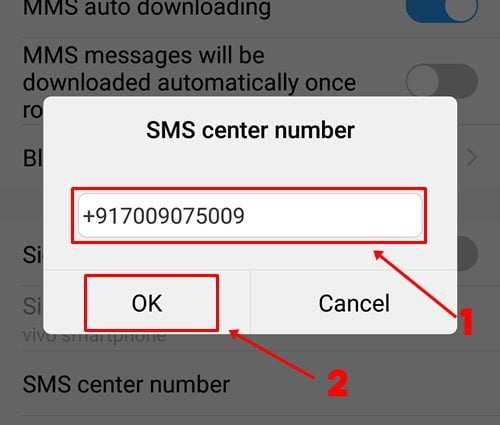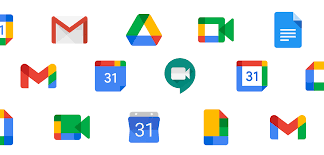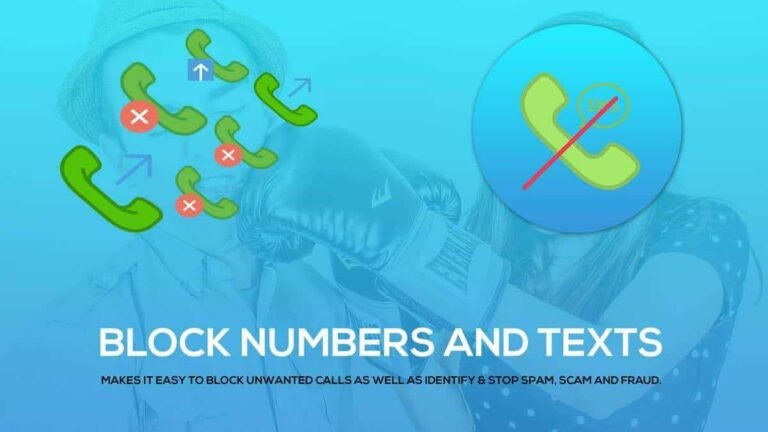How To Set Message Centre Number In Android
What is my SMSC number? How to find the message centre number on Android? How do I check my MTN message Center number? You’re definitely here to find an SMSC number for your phone because your sim is not able to send messages.
Short Message Service (SMS) used to be one of the cheapest means of communicating when using mobile phones.
Still, with the introduction of more smartphones and deeper penetration of mobile internet services, which allow social media use by everyone, SMS is no longer the most cost-effective method to chat with friends/family.
SMSC number is accessible to everyone as it takes just two taps to reach the number. So be careful who you give your device to or what you change your phone system to.
If you have a brother, sister, or even a baby, don’t let them play with your smartphone. They can accidentally reach and change the message centre number on Android, and you’ll wonder why you can’t send or receive messages.
If the above scenario, or who knows what else is happening, don’t worry because I will teach you how to change the SMS center number from any Android smartphone in the shortest time possible.
This way, you can resume your conversations or get back in touch with your friends. The process is similar to the one I explained for deleting the data from any Android device using Factory Data Reset, so you don’t have to worry about anything.
I’ll explain it all in a few steps, so let’s get started. First, the Message Centre Number In Android is the attribute of your network provider, and all messages you send are routed through that message center number, it acts as a gateway.
That is why if you change it, you will no longer be able to control messages from or on your handset.
The current manual can be followed for any type of device running the Android operating system; the OS version does not matter; the operation will be the same.
How to Set Message Centre Number on Android: Step-By-Step
That said, you can start recovering the message centre number Android phone.
- First of all, you should choose the right SMSC number. Check the list of Message center numbers here.
- Once you have the correct number, go to your smartphone’s SMS application.
- Tap “Menu” and then “Settings.”
- Search for the “Message Center” and select it.
- When you open the above option, you can edit the number.
- Enter the correct one and tap, “Ok.”
- Send a message to see if it works.
- Done.
I hope this helps you resolve problems with sending SMS successfully on your phone; if not, please speak to a customer care person.