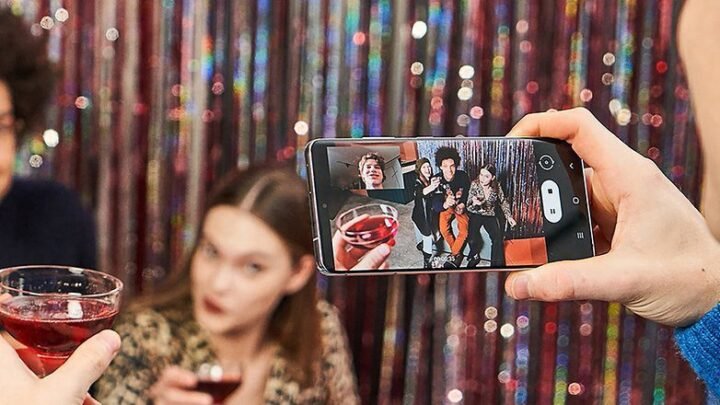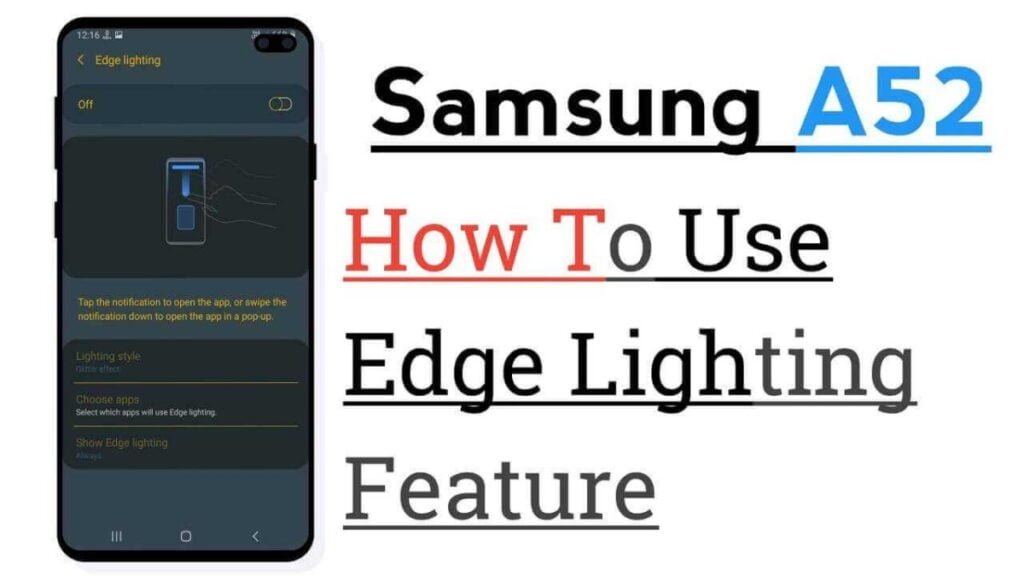Last updated on December 5, 2025
If you’ve ever wondered what it’s like to use a Samsung Galaxy phone, but you’re an iPhone user, there’s a pretty neat trick you might have heard about. It’s called Samsung iTest, and it lets you try out the Android experience right on your Apple device. This isn’t about a tricky Samsung iTest APK Download, though; it’s a clever web application. This unique tool was originally a marketing campaign, particularly popular in New Zealand, designed to give curious iPhone users a taste of Samsung’s One UI 3.0. While it simulates an older version of Android, it still offers a fascinating look at the One UI experience on iPhone in 2025. You can actually see how different Samsung’s interface feels compared to iOS.
Key Takeaways: Quick Guide to Samsung iTest
Here’s a quick summary of what you need to know about Samsung iTest before diving in:. This article will help you understand Samsung iTest APK Download in simple, practical terms.
| What It Is | What It Does | Current Relevance (2025) |
|---|---|---|
| A web application, not an app store download. | Simulates One UI 3.0 (based on Android 11) on your iPhone. | A fun historical curiosity; shows an older One UI experience. |
| Accessible directly through your iPhone‘s browser. | Lets you explore the Galaxy home screen, settings, and some apps. | Useful for understanding basic smartphone user interface differences. |
| Originally a marketing campaign. | Offers a “dummy” version of many features; not a full Android experience. | Doesn’t reflect the significant advancements in modern One UI (like One UI 8 or One UI 8.5). |
Understanding Samsung iTest: A Glimpse into One UI 3.0’s Past
At its heart, Samsung iTest is a brilliant piece of interactive marketing that first launched a few years ago.
It was specifically designed to grab the attention of iPhone users who might be thinking about switching to a Galaxy phone but were a bit nervous about the change in operating systems.
The really important thing to understand is that iTest isn’t a traditional app you download from the Apple App Store. It’s actually a web application, meaning you access it through your phone’s internet browser.
This is why you don’t need to look for a Samsung iTest APK Download; APKs are for Android devices.
When you use iTest, you’re getting a simulated peek at One UI 3. 0, which was Samsung’s user interface overlay on top of Android 11. This version came out around 2020, so it’s not the latest and greatest, but it gives you a solid feel for Samsung’s design philosophy back then.
The initial promotion was quite popular in New Zealand, but anyone with an iPhone could access it globally.
How to Access Samsung iTest on Your iPhone (Step-by-Step Guide)
Getting iTest up and running on your iPhone is actually pretty straightforward. You don’t need any special downloads, just your web browser.
Step 1: Open Safari and Visit the iTest Website
First, open the Safari browser on your iPhone. Then, type in the address: iTest. nz.
This is the official Samsung iTest website, even though it started in New Zealand, it works everywhere.
Step 2: Add iTest to Your Home Screen
Once the page loads, you’ll see a prompt or an icon to “Add to Home Screen. ” Tap the share icon (it looks like a square with an arrow pointing upwards). Scroll down and select “Add to Home Screen.
“
This creates an icon on your iPhone‘s Home Screen that looks just like a normal app. It’s a really neat trick that makes the web app feel more integrated, giving you a proper iTest app for iPhone experience.
Step 3: Launch the Simulated Galaxy Experience
Tap the newly created iTest icon on your Home Screen. It will launch full-screen, mimicking the startup of a Galaxy device. Now you’re ready to explore the Samsung One UI 3.
0 simulator!
Sometimes you might be given a QR Code to scan initially, but usually, just going to the website directly in Safari and adding it to your Home Screen works perfectly.
Exploring the Simulated Galaxy Experience: What You’ll See
Once you launch Samsung iTest, you’re greeted with a simulated Galaxy phone Home Screen, complete with widgets and app icons. You can swipe through pages, tap on icons, and generally get a feel for the layout.
You’ll find familiar One UI elements like the notification shade, quick settings toggles, and Samsung’s custom icons. It’s designed to give you a genuine sense of the smartphone user interface differences compared to your iPhone.
Try tapping on some apps! You can explore a mock Galaxy Store, see a tutorial for the Camera app, or even get a fake phone call from a friend. There’s a fun interactive message from New Zealand content creator Logan Dodds, too.
You can poke around settings menus, see how the Samsung Health app looks, and even check out the simulated Smart Switch or Galaxy Wearable apps. It’s a pretty detailed virtual phone experience, even though many functions are just for show.
Limitations and What iTest Doesn’t Show You About Modern One UI
While iTest is a cool marketing tool and a fun experiment, it’s really important to set your expectations. This is a simulation of an older operating system, not a full, functional Android phone running modern One UI.
Many of the apps and features within iTest are simply static images or short video demos. You can’t actually download new apps, browse the real internet, or take actual photos.
In 2025, the version of One UI 3. 0 that iTest simulates is quite a few generations behind. It doesn’t show you the advanced features, performance, or design refinements that Samsung has introduced in recent years.
| iTest Simulation (One UI 3.0) | Real Samsung Galaxy (Modern One UI) |
|---|---|
| Static screens, limited interactions. | Fully functional, interactive, and dynamic user interface. |
| Based on Android 11 (older). | Runs on the latest Android versions (e.g., Android 15 or newer). |
| No access to actual app stores or real-time features. | Full access to Google Play Store, Galaxy Store, and all online services. |
| Doesn’t show hardware integration (e.g., S Pen, camera quality). | Deep integration with powerful hardware, advanced camera features, unique tools. |
| Provides a basic visual feel of One UI. | Offers a rich, responsive, and customizable experience. |
It’s definitely not a true mobile operating systems comparison About raw power or the very latest features. Think of it more as a museum exhibit of One UI‘s past.
One UI Evolution: Beyond Version 3.0 and What’s New in 2025
Since the release of One UI 3. 0 back with Android 11, Samsung’s One UI has come a really long way. The company has continuously refined its software, adding new features, improving performance, and enhancing the overall user experience.
In 2025, Samsung Galaxy phones are running much more advanced versions of One UI, likely something like One UI 8 or even One UI 8. 5, built on a much newer version of Android. These newer versions offer significant improvements over what you’ll see in iTest.
Modern One UI focuses heavily on customization, AI integration, privacy features, and smooth connectivity within the Samsung ecosystem. The design language has also evolved to be even more intuitive and aesthetically pleasing.
| One UI 3.0 (iTest) | Modern One UI (e.g., One UI 8/8.5 in 2025) |
|---|---|
| Based on Android 11. | Based on much newer Android versions (e.g., Android 15+). |
| Basic privacy and security features. | Advanced privacy dashboard, reliable security, threat detection. |
| Standard customization options. | Extensive theme engine, lock screen customization, adaptive UI elements. |
| Found on older devices (e.g., Galaxy S21 series). | Powers current flagships like Galaxy S25, Galaxy Z Fold7, Galaxy Z Flip7. |
| Less focus on AI integration. | Deep integration of AI features for photos, writing, productivity, and device management. |
So, while iTest is a fun glimpse, remember that modern Samsung phones offer a significantly more refined and feature-rich Android experience.
Why Samsung Created iTest: A Clever Marketing Masterstroke
Samsung iTest was truly a brilliant move in the ongoing competition between Apple and Samsung. Samsung understood that many iPhone users are curious about Android but hesitant to actually buy a new phone just to try it out.
The fear of the unknown, especially with a completely different operating system, is a real barrier to switching. iTest cleverly removed that barrier by letting you ‘test drive’ a Galaxy phone without any commitment. It was designed to address common anxieties about the iPhone to Android switch fears.
This initiative falls squarely into Samsung’s marketing plan to directly target iPhone users. By offering a risk-free peek into their ecosystem, they hoped to convert curiosity into actual sales. It’s a great example of how to use interactive experiences in marketing.
It allowed users to play around with the user interface, see how apps were organized, and get a feel for the overall look and feel of One UI. This kind of tech curiosity engagement is highly effective.
Troubleshooting Common Samsung iTest Issues
While Samsung iTest is generally pretty reliable for a web app, you might run into a few minor hiccups. Here are some common issues and what you can do:
“Samsung iTest not working” or Blank Screen
If you tap the icon and get a blank screen or nothing loads, try closing Safari completely (swipe it up from your app switcher) and then relaunching iTest. Sometimes a quick refresh is all it needs.
Ensure your iPhone has a stable internet connection. Because it’s a web app, it needs to load content from the internet. If your Wi-Fi or data is spotty, it might struggle to launch.
iTest Compatibility Issues
iTest is designed to work on most modern iPhones. But, if you’re on a very old model, like an iPhone 7 iTest might struggle a bit with performance or not display perfectly. Updating your iOS to the latest version available for your device can sometimes help.
Make sure you’re using Safari, as the “Add to Home Screen” feature is optimized for Apple’s native browser. Using other browsers might not give you the same smooth experience.
Frequently Asked Questions About Samsung iTest
Is Samsung iTest safe to use?
Yes, Samsung iTest is perfectly safe. It’s a web application created by Samsung itself and doesn’t install any software on your iPhone that could harm it. It’s just a browser window that looks like an app.
Can I download iTest on Android?
No, you cannot download iTest on Android. It’s specifically designed for iPhones to simulate the Android experience. If you have an Android phone, you already have access to the real thing!
Does iTest show a real Android experience?
Not entirely. iTest simulates One UI 3. 0, which is an older version of Android from several years ago.
It gives you a visual and interactive feel for the user interface, but it’s not a fully functional Android phone with all its capabilities.
Will iTest drain my iPhone battery?
Since it’s a web app, it uses your browser, which can consume battery just like browsing any other website or playing a simple web-based game. But, it’s not continuously running in the background, so it shouldn’t cause significant iTest battery drain compared to a real app.
Is Samsung iTest still available in 2025?
Yes, Samsung iTest is still available. You can still access it by going to the iTest. nz website on your iPhone and adding it to your Home Screen.
It remains a historical curiosity and a neat piece of marketing.
Conclusion: Is Samsung iTest a Modern Preview or a Historical Curiosity?
In 2025, Samsung iTest is primarily a fascinating historical artifact and a testament to clever Samsung marketing plan. It offers a unique window into what One UI 3. 0 looked like on an iPhone, giving you a taste of an older Galaxy experience.
While it won’t show you the new features of today’s One UI 8 or One UI 8. 5, it’s still a fun way to satisfy your tech curiosity about the differences in mobile operating systems comparison.
If you’re genuinely considering switching from iPhone to a modern Samsung Galaxy device, think of iTest as a brief, nostalgic demo rather than a current preview.
It’s a great example of virtual phone experience and how companies try to bridge the gap for users hesitant to try a new operating system. So go ahead, give the iTest app review yourself on your iPhone, and enjoy a quick trip back to a past version of Android!