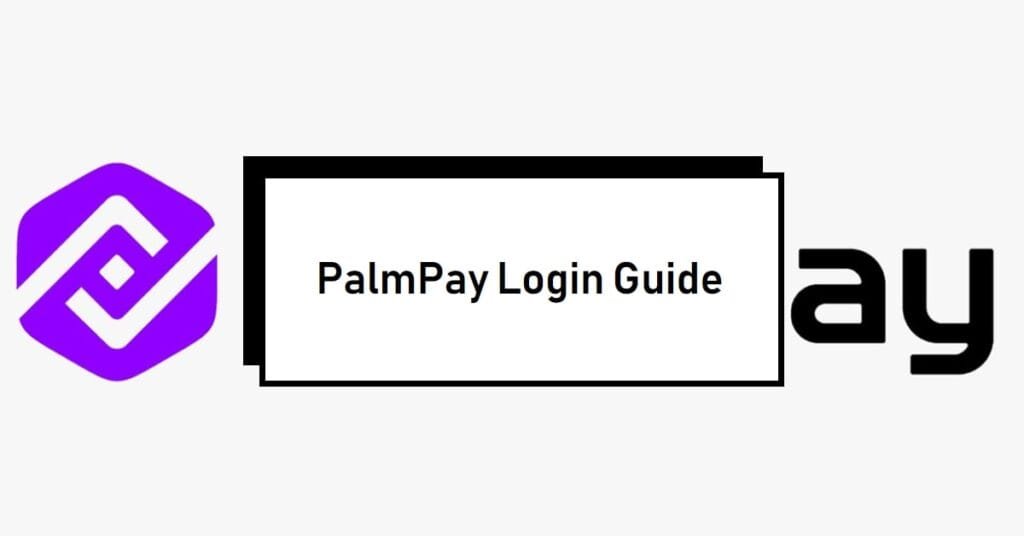Are you looking for a convenient and secure way to manage your money online? Do you want to enjoy discounts, cashback, and rewards when you pay your bills, recharge your airtime, or shop online? If yes, then you need to try PalmPay, the app that lets you do more with your money.
PalmPay is a digital wallet that allows you to send and receive money, pay for various services, and access financial products with just your phone number and a PIN. You can also earn bonuses and rewards when you use PalmPay for your transactions and invite your friends to join.
In this article, we will show you how to login to PalmPay with your phone number and PIN, and how to use the app for your everyday needs. We will also answer some frequently asked questions about PalmPay and its features. By the end of this article, you will be able to:
- Download and install the PalmPay app on your device
- Create and verify your PalmPay account
- Login to PalmPay with your phone number and PIN
- Use PalmPay to send and receive money, pay bills, recharge airtime, and more
- Earn rewards and cashback with PalmPay
- Troubleshoot any issues with PalmPay login or transactions
So, let’s get started!
Introduction
PalmPay is a mobile app that lets you access a range of financial services with ease and affordability. It is licensed by the Central Bank of Nigeria (CBN) as a Mobile Money Operator and insured by the Nigeria Deposit Insurance Corporation (NDIC). This means that your money and data are safe and secure with PalmPay.
PalmPay is more than just a money transfer app. It also allows you to pay for water, electricity, TV, trips, and other 20+ scenarios at home. You can also pay for over 500 billers and service providers with a few taps on your phone. Plus, you can enjoy discounts and cashback when you use PalmPay for your payments.
PalmPay is also a rewarding app that gives you bonuses and rewards when you make transactions and invite your friends to join. You can use your rewards to pay for your bills, recharge your airtime, or even withdraw them to your bank account.
To use PalmPay, you need to download the app on your device and create an account with your phone number. You will also need to set up a 4-digit PIN that you will use to login to PalmPay and authorize your transactions. You can also link your bank account or card to PalmPay for easy funding and withdrawal.
In the next section, we will show you how to download and install the PalmPay app on your device.
How to Download and Install the PalmPay App
The PalmPay app is available for both Android and iOS devices. You can download it from the Google Play Store or the Apple App Store. Alternatively, you can visit the PalmPay website and scan the QR code to download the app.
To download and install the PalmPay app, follow these steps:
- Open the Google Play Store or the Apple App Store on your device and search for “PalmPay”.
- Tap on the PalmPay app icon and then tap on “Install”.
- Wait for the app to download and install on your device.
- Once the app is installed, tap on “Open” to launch the app.
You have successfully downloaded and installed the PalmPay app on your device. Now, you need to create your PalmPay account.
How to Create and Verify Your PalmPay Account
To create your PalmPay account, you need to have a valid phone number that you can receive SMS on. You will also need to provide some basic information such as your name, date of birth, and gender. You can also choose to upload a photo of yourself for your profile.
To create and verify your PalmPay account, follow these steps:
- Open the PalmPay app and tap on “Sign Up”.
- Select your country code and enter your phone number. Then tap on “Next”.
- Enter the verification code that is sent to your phone number via SMS. Then tap on “Next”.
- Enter your name, date of birth, and gender. Then tap on “Next”.
- Set up your 4-digit PIN and confirm it. Then tap on “Next”.
- Optionally, you can upload a photo of yourself for your profile. Then tap on “Done”.
You have successfully created your PalmPay account. Now, you need to verify your identity to unlock more features and benefits.
To verify your identity, you need to provide a valid ID card such as your national ID, driver’s license, voter’s card, or international passport. You will also need to take a selfie to match your ID.
To verify your identity, follow these steps:
- Open the PalmPay app and tap on the “Me” tab at the bottom right corner.
- Tap on “Verify Identity” under your name and phone number.
- Select the type of ID card that you have and enter the ID number. Then tap on “Next”.
- Take a photo of the front and back of your ID card and upload it. Then tap on “Next”.
- Take a selfie of yourself and upload it. Then tap on “Next”.
- Wait for your verification to be approved. This may take a few minutes or hours depending on the volume of requests.
You have successfully verified your identity. Now, you can enjoy the full features and benefits of PalmPay.
How to Login to PalmPay with Your Phone Number and PIN
To login to PalmPay with your phone number and PIN, you need to have the PalmPay app installed on your device and your phone number registered with PalmPay. You will also need to remember your 4-digit PIN that you set up when you created your account.
To login to PalmPay with your phone number and PIN, follow these steps:
- Open the PalmPay app and tap on “Login”.
- Enter your phone number and tap on “Next”.
- Enter your 4-digit PIN and tap on “Login”.
You have successfully logged in to PalmPay with your phone number and PIN. Now, you can use the app to send and receive money, pay bills, recharge airtime, and more.
How to Use PalmPay to Send and Receive Money, Pay Bills, Recharge Airtime, and More
PalmPay allows you to send and receive money, pay bills, recharge airtime, and more with ease and affordability. You can also earn rewards and cashback when you use PalmPay for your transactions.
To use PalmPay to send and receive money, pay bills, recharge airtime, and more, follow these steps:
- To send money, tap on the “Send” icon on the home screen. Then enter the recipient’s phone number or select from your contacts. Enter the amount and a remark (optional). Then tap on “Next”. Confirm the details and enter your PIN to complete the transaction. You will receive a confirmation message and a receipt.
- To receive money, tap on the “Receive” icon on the home screen. Then share your phone number or QR code with the sender. You will receive a notification and a receipt when the money is sent to you.
- To pay bills, tap on the “Pay” icon on the home screen. Then select the category and the service provider that you want to pay for. Enter the required details and the amount. Then tap on “Next”. Confirm the details and enter your PIN to complete the transaction. You will receive a confirmation message and a receipt.
- To recharge airtime, tap on the “Recharge” icon on the home screen. Then select the network and the phone number that you want to recharge. Enter the amount and tap on “Next”. Confirm the details and enter your PIN to complete the transaction. You will receive a confirmation message and a receipt.
- To access other services, tap on the “More” icon on the home screen. Then select the service that you want to use, such as loans, savings, insurance, or shopping. Follow the instructions on the screen to complete the transaction.
You have successfully used PalmPay to send and receive money, pay bills, recharge airtime, and more. You can also check your transaction history, balance, and rewards on the app.
How to Earn Rewards and Cashback with PalmPay
PalmPay is a rewarding app that gives you bonuses and rewards when you use it for your transactions and invite your friends to join. You can use your rewards to pay for your bills, recharge your airtime, or even withdraw them to your bank account.
To earn rewards and cashback with PalmPay, follow these steps:
- To earn rewards, tap on the “Rewards” icon on the home screen. Then select the reward that you want to claim, such as sign-up bonus, referral bonus, or transaction bonus. Follow the instructions on the screen to claim your reward. You will receive a notification and a receipt when the reward is credited to your account.
- To earn cashback, use PalmPay to pay for your bills, recharge your airtime, or shop online. You will receive a percentage of your payment as cashback in your account. You can check your cashback balance and history on the app.
- To use your rewards and cashback, select the “Rewards” option when you make a payment on the app. You can use your rewards and cashback to pay for up to 50% of your payment. You can also withdraw your rewards and cashback to your bank account by tapping on the “Withdraw” icon on the home screen.
You have successfully earned rewards and cashback with PalmPay. You can also share your referral code or link with your friends.
How to Invite Your Friends to Join PalmPay and Earn Referral Bonuses
PalmPay is a social app that allows you to invite your friends to join and enjoy the benefits of the app. You can also earn referral bonuses when your friends sign up and make their first transaction on PalmPay.
To invite your friends to join PalmPay and earn referral bonuses, follow these steps:
- Tap on the “Invite” icon on the home screen. Then select the method that you want to use to invite your friends, such as WhatsApp, SMS, or social media.
- Share your referral code or link with your friends and ask them to download and install the PalmPay app.
- When your friends sign up with your referral code or link, they will receive a N100 sign-up bonus in their account.
- When your friends make their first transaction of at least N100 on PalmPay, you will receive a N300 referral bonus in your account.
- You can invite as many friends as you want and earn unlimited referral bonuses. You can also check your referral status and history on the app.
You have successfully invited your friends to join PalmPay and earned referral bonuses. You can also join the PalmPay community and interact with other users on the app.
How to Join the PalmPay Community and Interact with Other Users
PalmPay is a community app that allows you to join the PalmPay family and interact with other users on the app. You can also participate in various activities and events on the app and win prizes and rewards.
To join the PalmPay community and interact with other users, follow these steps:
- Tap on the “Community” icon on the home screen. Then select the topic that you want to join, such as “PalmPay Tips”, “PalmPay Stories”, or “PalmPay Fun”.
- Read the posts and comments from other users and share your own opinions and experiences. You can also like, reply, or report any post or comment that you find interesting or inappropriate.
- Tap on the “Create Post” button at the top right corner to create your own post and share it with the community. You can also add images, emojis, or hashtags to your post.
- Tap on the “Activity” button at the top left corner to check the latest activities and events on the app. You can also join the activities and events and win prizes and rewards.
You have successfully joined the PalmPay community and interacted with other users. You can also contact PalmPay customer service if you have any questions or issues with the app.
How to Contact the PalmPay Customer Service
PalmPay is a customer-oriented app that provides you with 24/7 customer service and support. You can contact PalmPay customer service if you have any questions or issues with the app, such as login problems, transaction failures, verification issues, or feedback and suggestions.
To contact the PalmPay customer service, follow these steps:
- Tap on the “Me” tab at the bottom right corner. Then tap on the “Help Center” option under the “Settings” section.
- Select the category and the sub-category that best describes your question or issue. Then read the FAQs and the answers that are provided. You may find the solution to your problem there.
- If you still need help, tap on the “Contact Us” button at the bottom of the screen. Then select the method that you want to use to contact customer service, such as phone call, email, or live chat.
- Provide the details of your question or issue and attach any screenshots or documents that may help. Then submit your request and wait for the customer service to respond.
You have successfully contacted the PalmPay customer service. You can also rate the customer service and provide your feedback on the app.
Conclusion
PalmPay is a digital wallet that allows you to send and receive money, pay bills, recharge airtime, and access financial products with just your phone number and a PIN. You can also earn rewards and cashback when you use PalmPay for your transactions and invite your friends to join.
In this article, we have shown you how to login to PalmPay with your phone number and PIN, and how to use the app for your everyday needs. We have also answered some frequently asked questions about PalmPay and its features.
We hope that you have found this article helpful and informative. If you have any questions or feedback, please feel free to contact us or leave a comment below. Thank you for reading and happy PalmPaying!